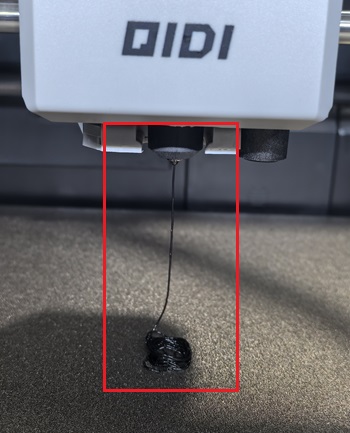This page provides two methods for loading the filament of Plus 4: automatic loading and manual loading. The following operations are demonstrated using the official PLA filament.
¶ Automatic loading
1.Feed the filament into the feeding port outside the printer, ensuring that the filament enters the tool head and cannot be pushed further.

2.Click the 'Load' button on the touch screen.
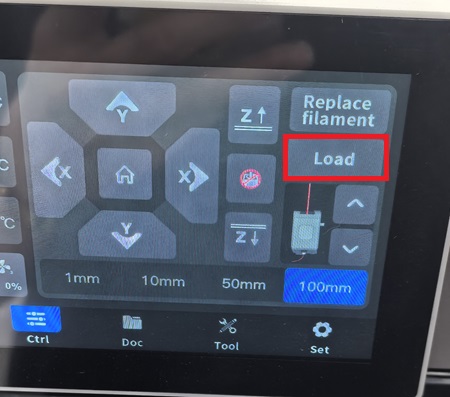
3.Select the filament printing temperature, using 220 ℃ as a demonstration, and click Next.

4.Observe whether there are consumables extruded from the nozzle, extrude the filament, indicating successful loading.
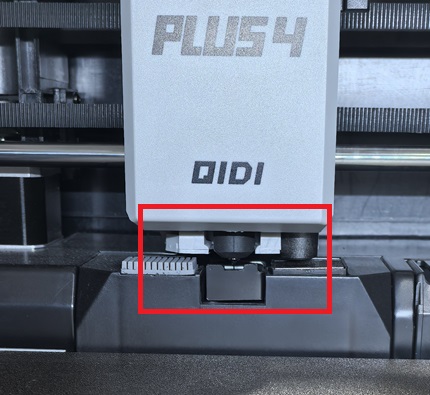
¶ Manual loading
1.Feed the filament into the feeding port outside the printer, ensuring that the filament enters the tool head and cannot be pushed further.

2.Click on the position in the picture to adjust the temperature of the nozzle.
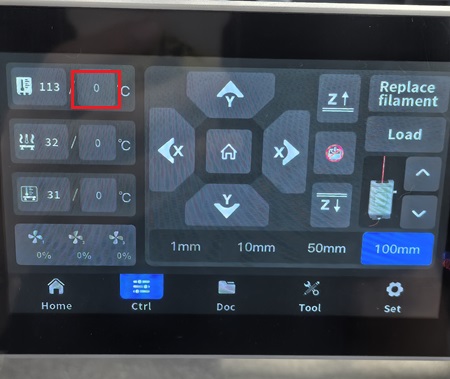
3.Set the temperature for filament printing, using 220 ℃ as a demonstration.
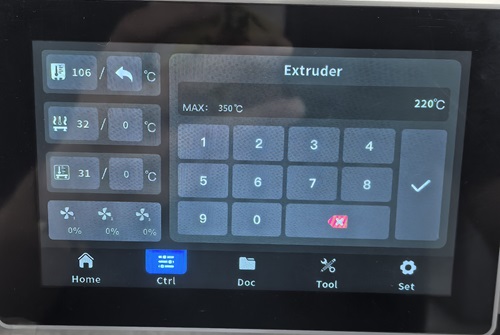
4.When the nozzle temperature reaches the set temperature, click the arrow on the right to extrude and observe the nozzle.
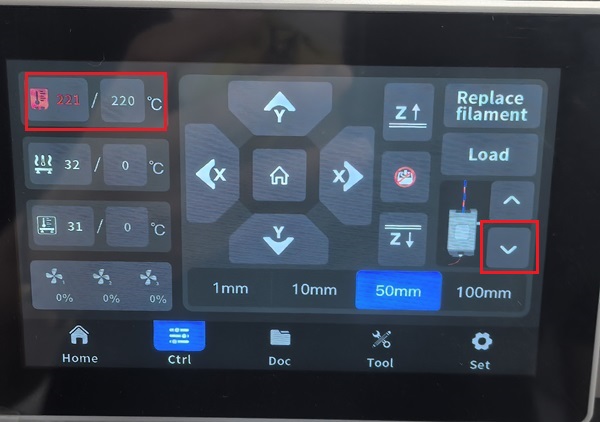
5.After the nozzle squeezes out the filament, it represents the completion of filament loading.