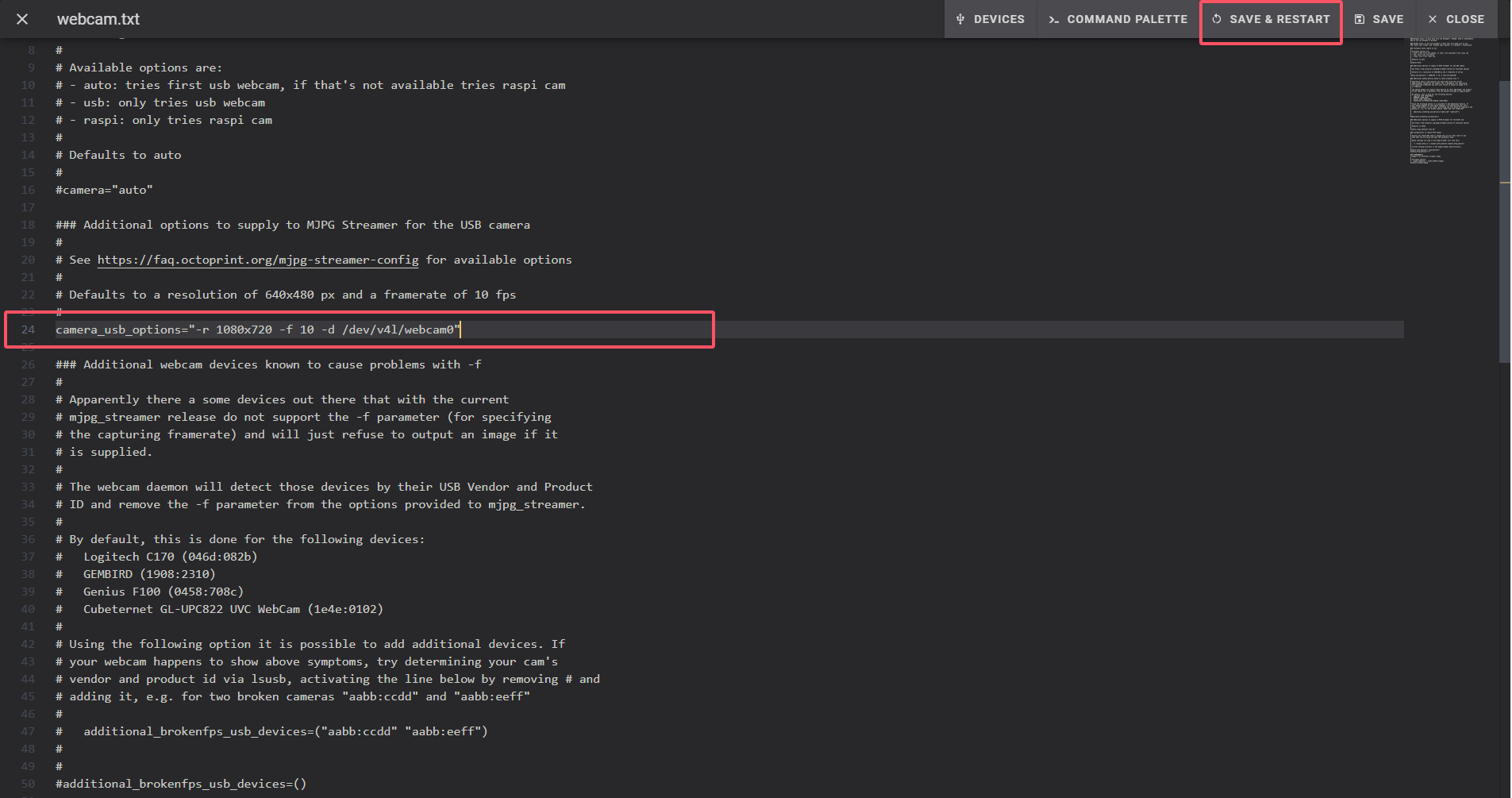¶ Camera Setting
¶ Open the webcam.txt file
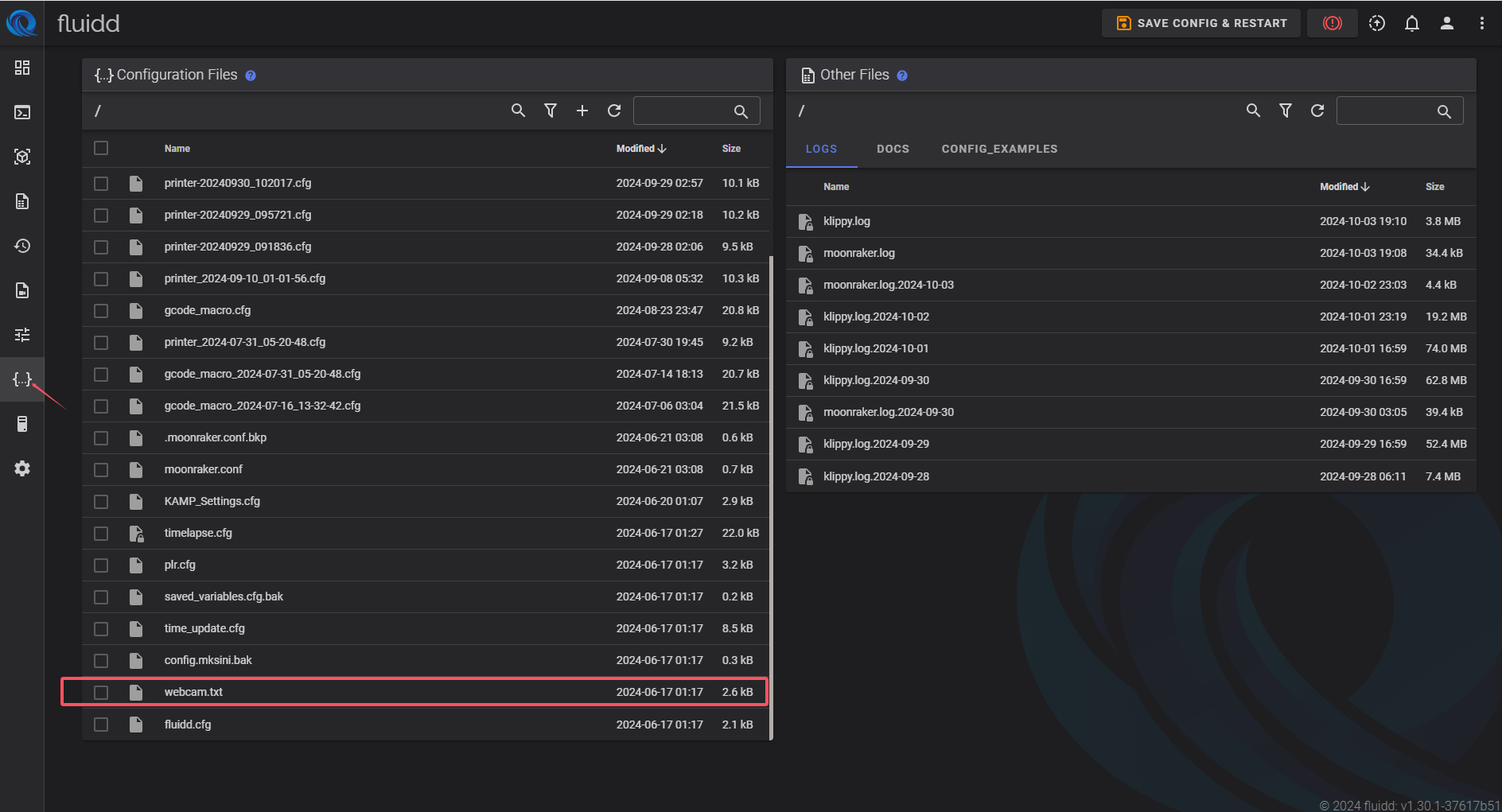
¶ Modify the settings
For example, the image below adjusts the resolution to 1080*720
After modifying the settings, please click SAVE&RESTART.
“-r 1080x720” means 1080*720 resolution
“-f 10” means 10 fps
Note: Please do not adjust the frame rate more than 10fps, too high a frame rate may affect the normal printing of the printer。