¶ Plus4 Firmware Update
Note:
1.Firmware latest version release information: https://github.com/QIDITECH/QIDI_PLUS4/releases
2.Warning: Please refrain from downgrading the firmware. Updating from a higher version to a lower version can lead to various operational issues. Always ensure to update to either the same or a higher version.
3.Versions prior to V1.4.0 need to be updated offline, V1.4.0 Version and later versions can be updated online
4.New multi-language UI added, if you find translation problems, please feel free to contact karl@qd3dprinter.com
¶ Plus4 firmware update online
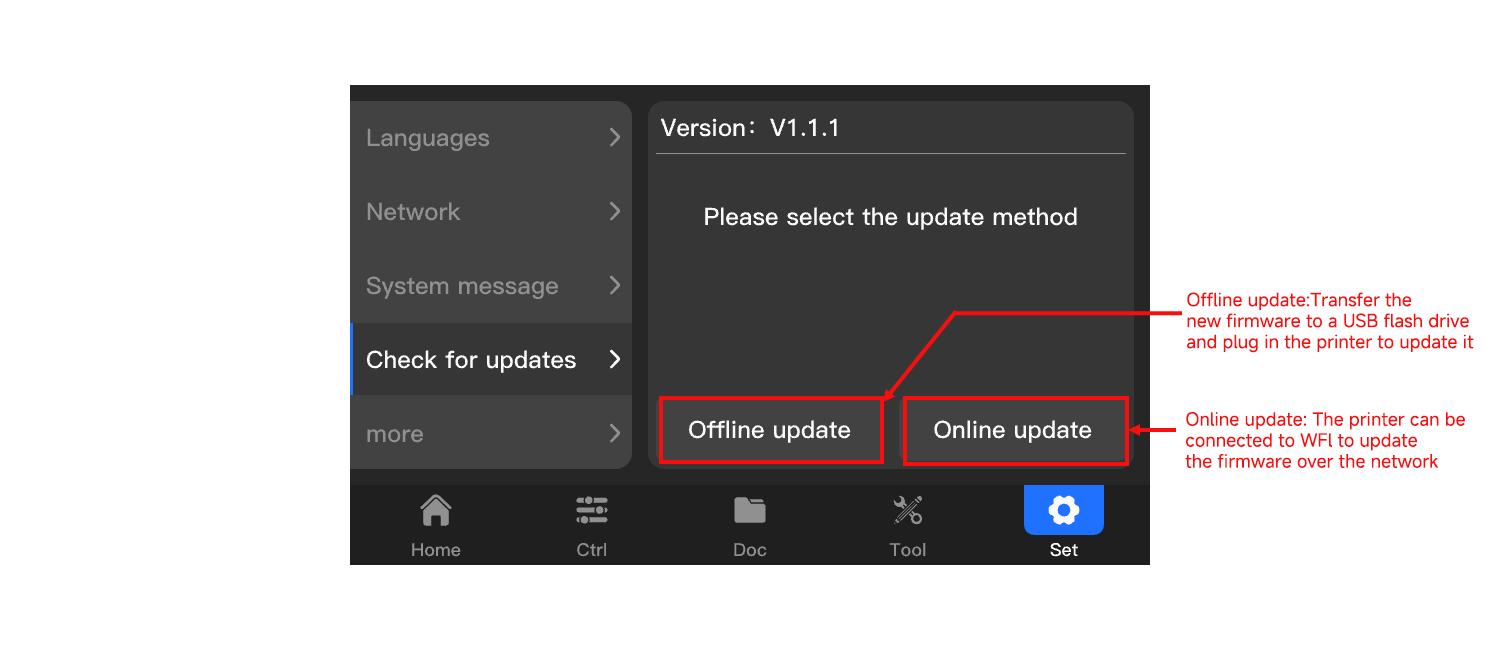
¶ Plus4 firmware update offline
¶ Step1
Please download the packaged file Plus4_V1.X.X.zip, after extracting, place the QD_Update folder into the root directory of your USB device. Then, connect the USB device to the printer to proceed with the offline update.
Update files download
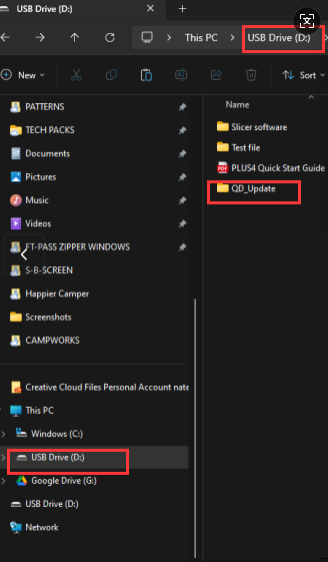
¶ Step2
After your update completed, please do the Auto bed leveling and Input shaping.
¶ UI update failed, how to fix it
¶ Step1 Screen UI update
Please save the firmware UI file(mksscreen.recovery) to the first page of the USB drive as below photo:
UI file download
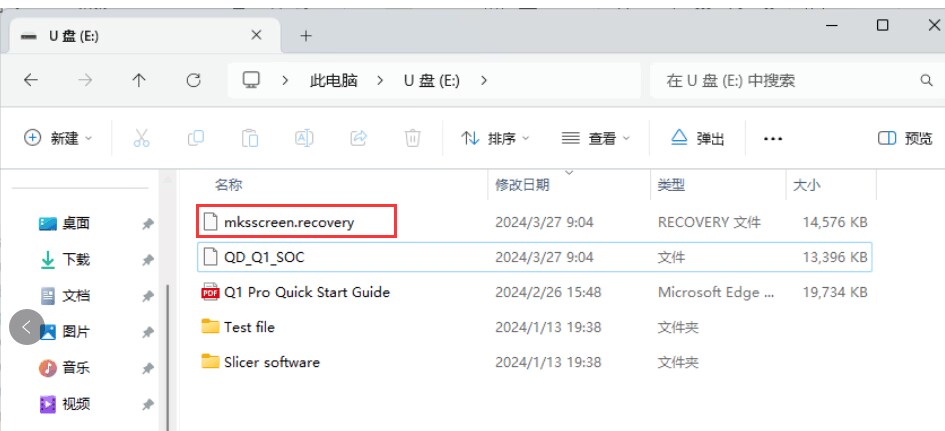
Then turn off the printer, wait for 30s, plug the usb pen drive on, then turn on the printer, check if the printer will be updated automatically .
¶ Step2 SOC update:
Please delete all other files in usb pen drive, then add soc file(mksclient.recovery) to to the first page of the USB drive, then turn off the printer, plug the usb pen drive, wait for 30s to turn on, it will updated automatically.
Soc file download
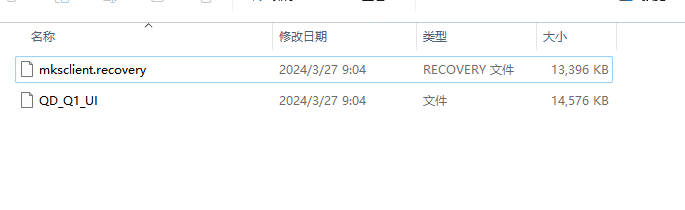
¶ After-sales Support
If it can not work, please contact our after sales staff and they will help you.