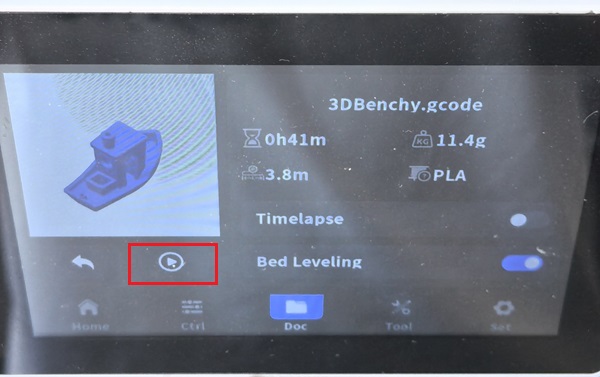¶ Print from USB flash drive
We have already included a USB flash drive in the product for you to use directly as a storage medium.
1.You just need to put your Gcode file into the USB drive and insert it into the top of the printer.
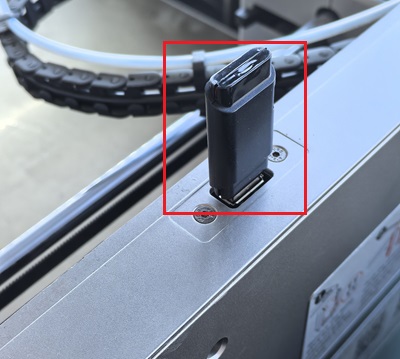
2.Click on "doc" to enter the page, select "USB", and enter the file on your storage medium.
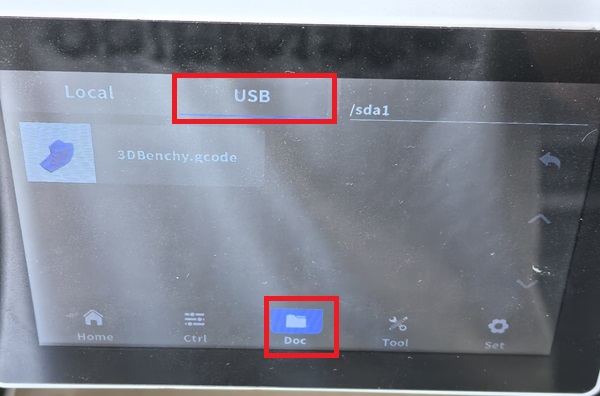
3.After confirming that you have loaded the corresponding filament, click to start printing.