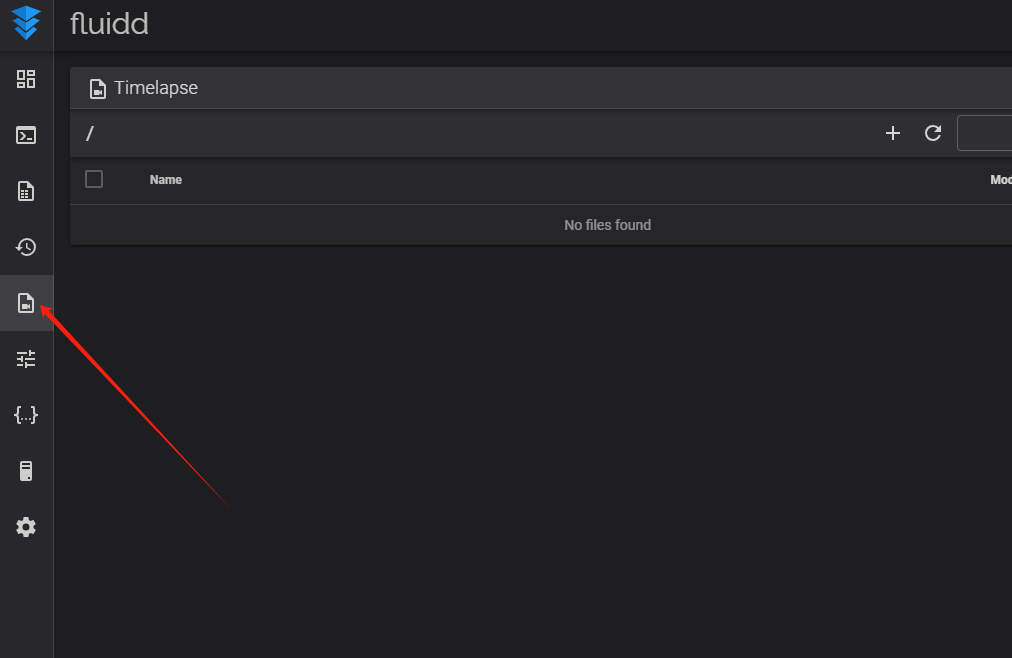¶ How to enable the timelapse
¶ How to use timelapse.
¶ If you use QIDI Studio software to slice and send directly to the printer for printing.
¶ If you use Other Slicers, please add the timelapse code.
¶ Enabled Or Disabled the timelapse
Please switch the function in the Timelapse tab in the Fluidd interface.
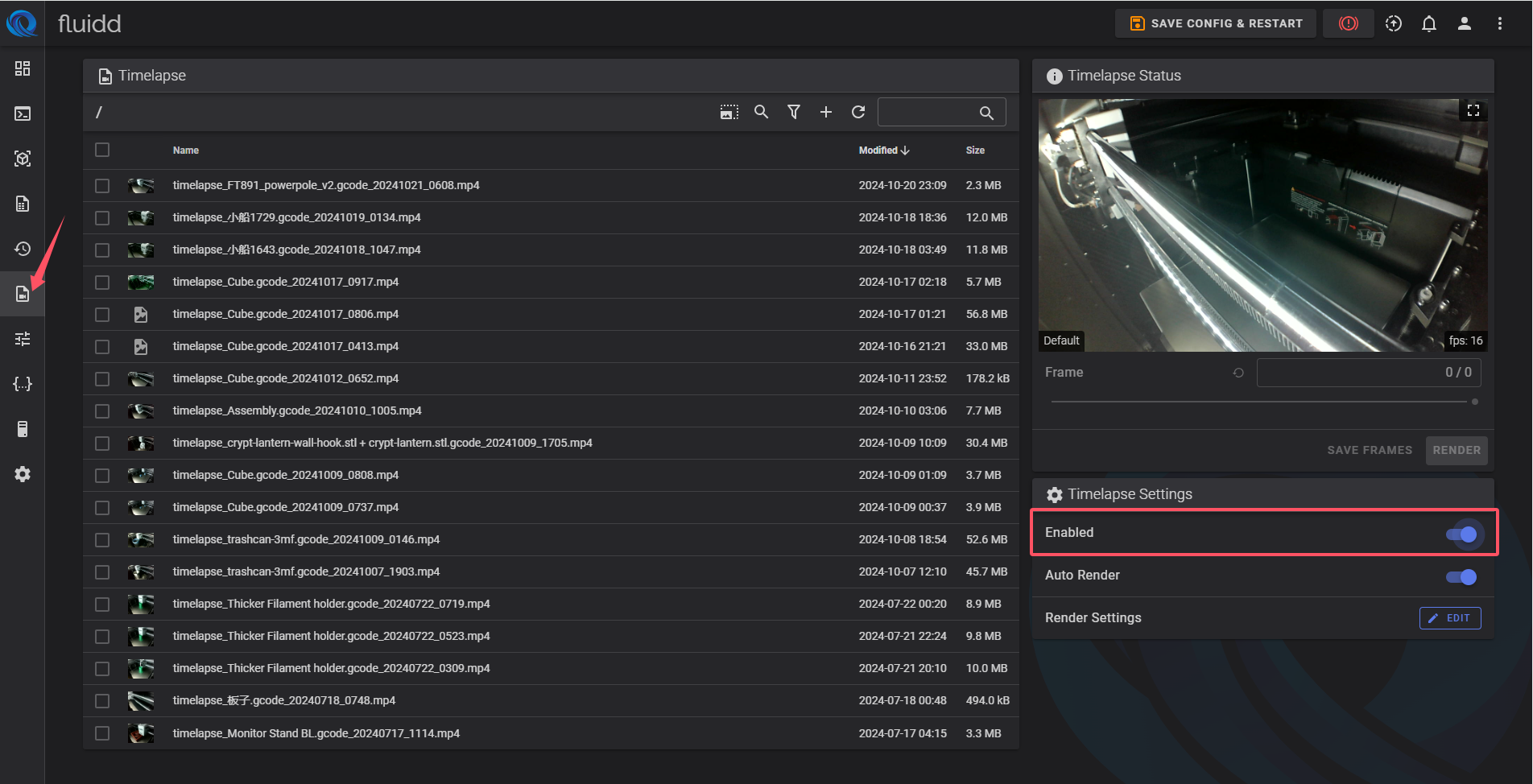
¶ Toolhead parking mode:
You can enable the Smooth mode to let toolhead parking side when timelapse.
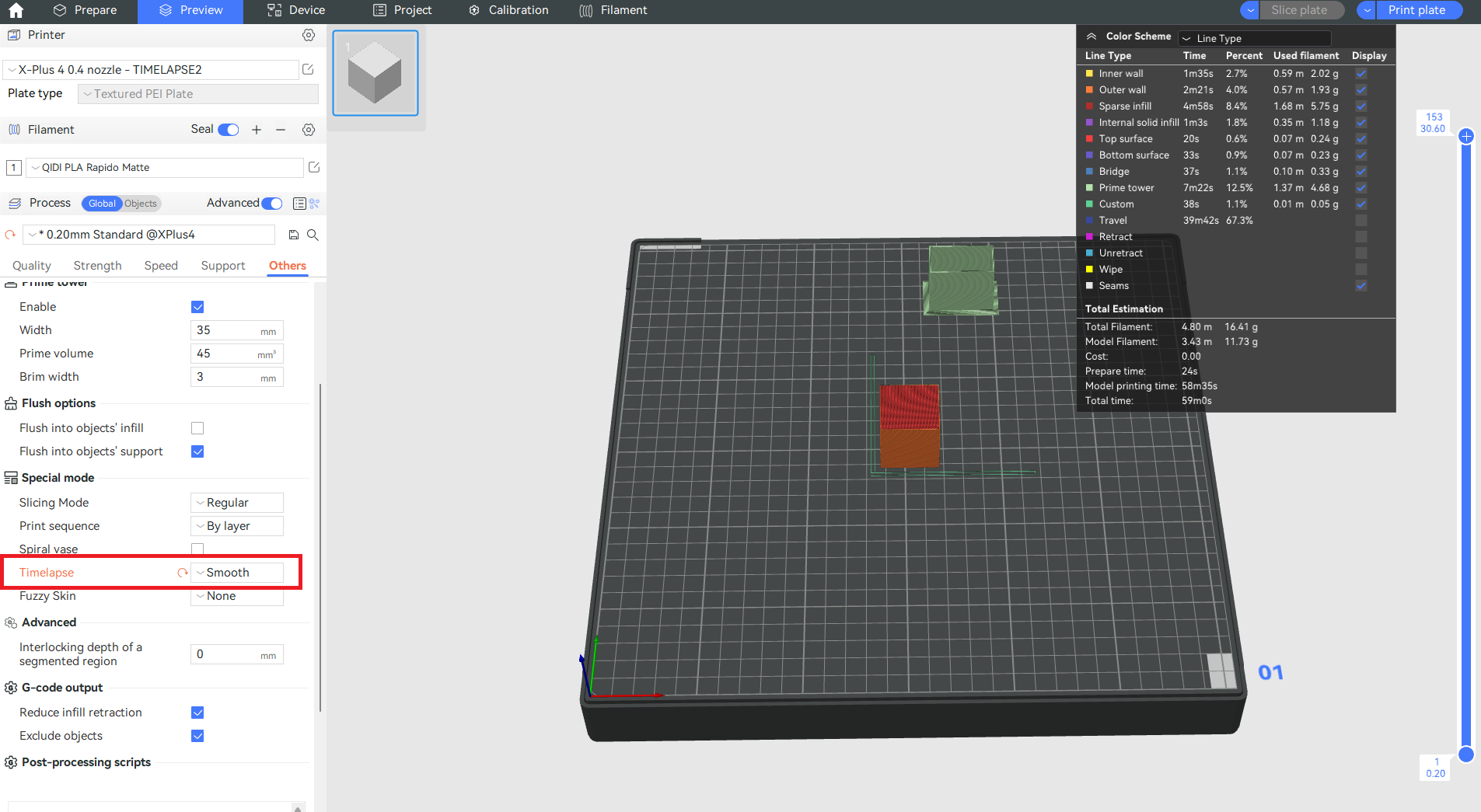
¶ If you are printing from a USB flash drive, you will need to go to the file preview screen and turn on timelapse.
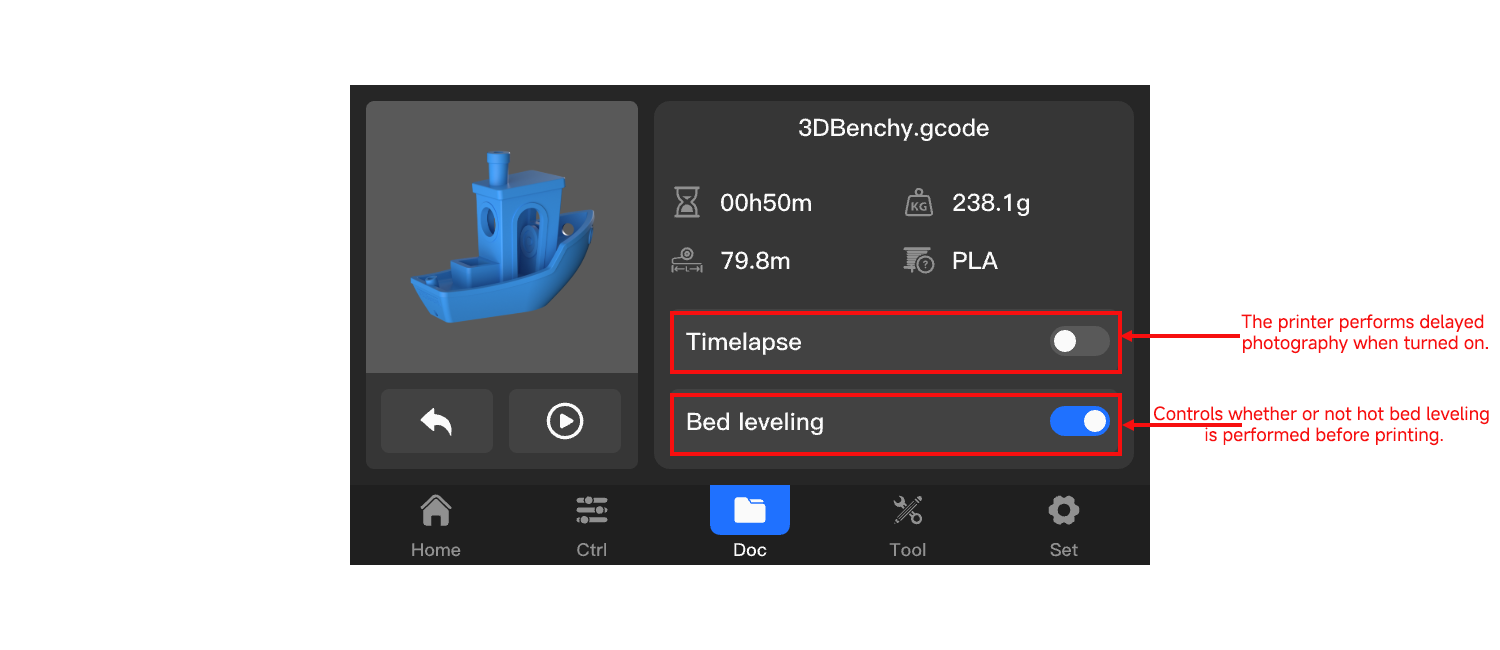
Do not modify the printhead parking position in Fluidd, it may cause some bug!
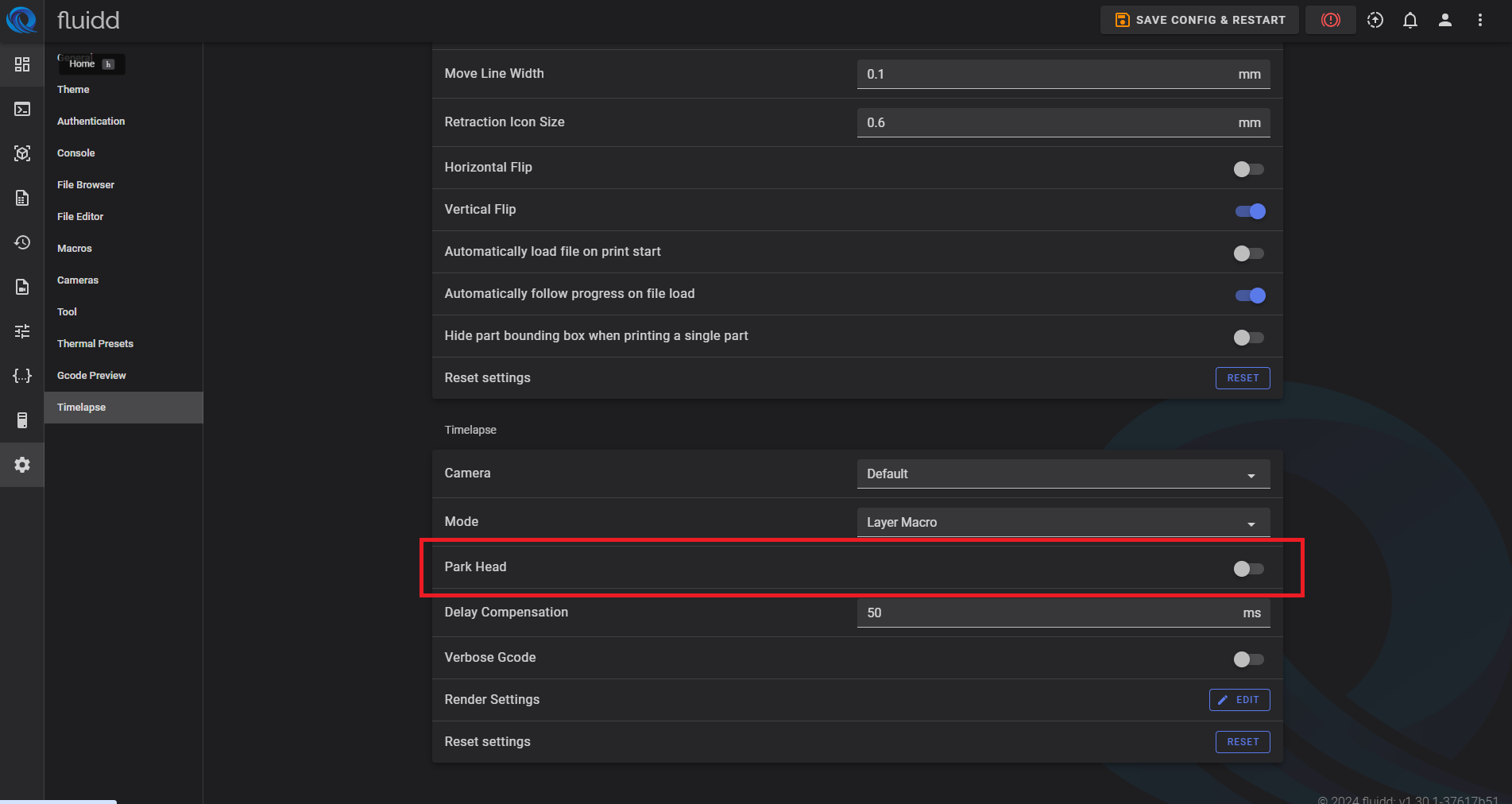
¶ How to find the timelapse video
¶ Click on the time-lapse tab on the left side of the Fluidd console