¶ Q1 Pro Extruder Fan Installation
¶ Required Accessories
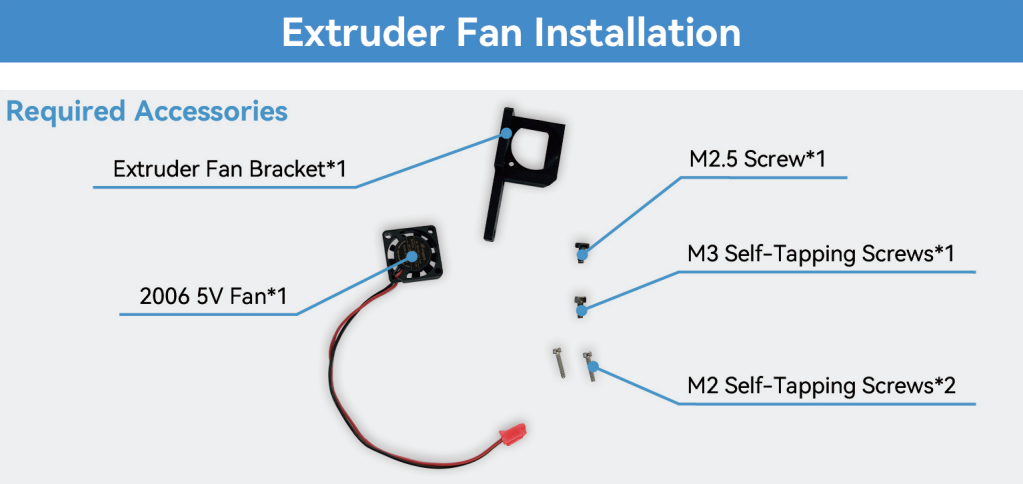
¶ Installation steps
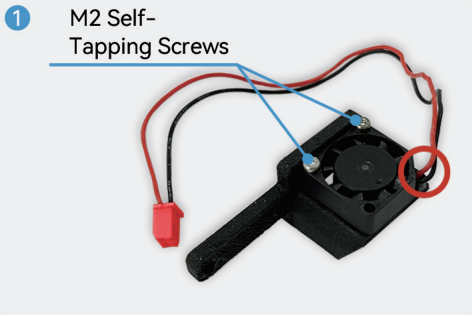 |
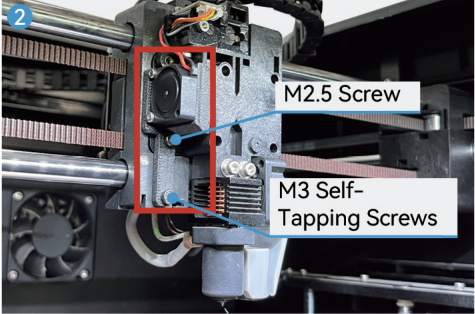 |
Install the fan on the fan bracket and secure it with M2 self-tapping screws.
Use M2.5 screws and M3 self-tapping screws to fix the fan bracket to the corresponding position ofthe nozzle.
Note: The non-lettered side of the fan faces outward.
When installing the fan, make sure the fan wire is in the upper right corner, making it easier for the
fan wire to go from the top of the nozzle to the circuit board.
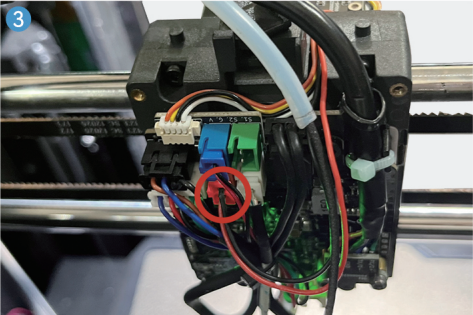 |
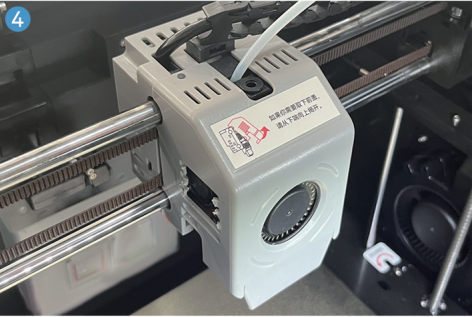 |
Plug the fan plug into the corresponding red socket on the nozzle circuit board. Then install the nozzle housing.
Tip: lf you want to enhance the fan's suction capacity, you can use scissors to cut the air outlet on the left side of the nozzle front cover.
Extruder fan bracket model download link
Note: The filament used to print the model need to be higher than the temperature resistance of ABS.