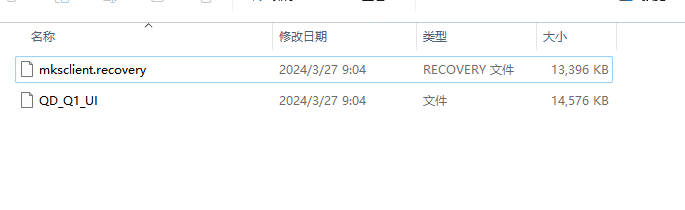¶ Firmware Upgrading
¶ Step1
Download the Update files as below. If you have downloaded a zip file, please unzip it first.

Getting the file to update the firmware
¶ Step2
Move the “QD_Update” folder to the root directory of the USB stick.(the top-level directory of the drive)
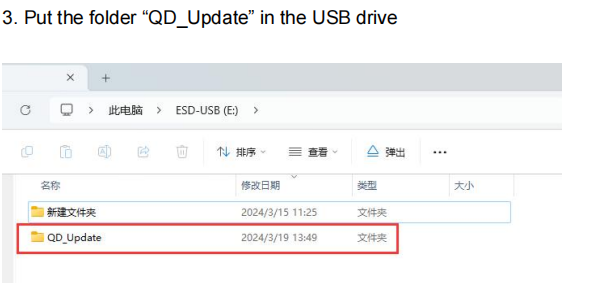
¶ Step3
Plug in your USB stick and click on Offline Update.
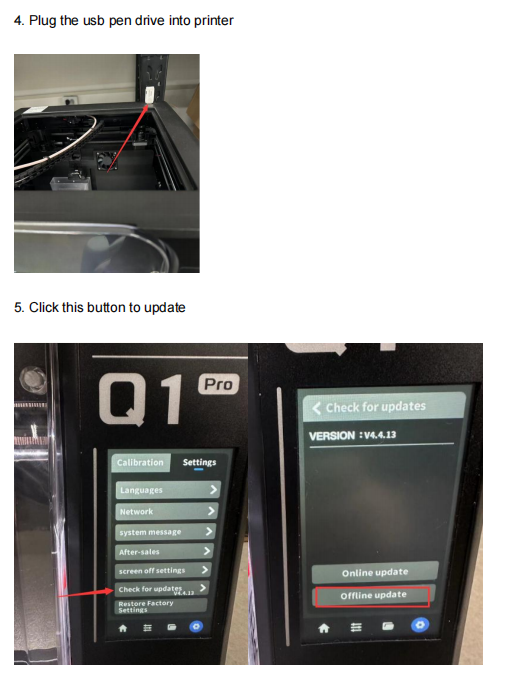
¶ Step4
After your update completed, please do the Auto bed leveling and Input shaping.
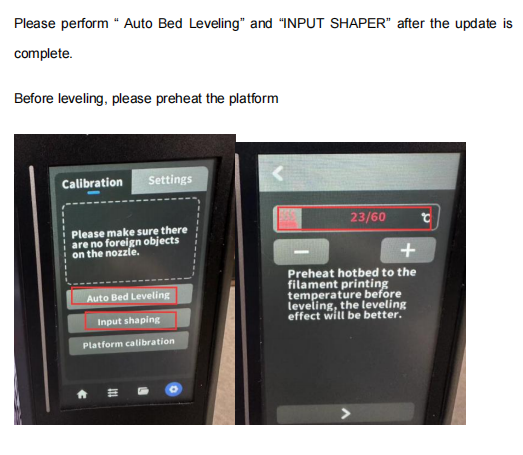
¶ UI update failed, how to fix it
¶ Step1 Screen UI update
Please save the firmware UI file to the first page of the USB drive as below photo:
UI file download
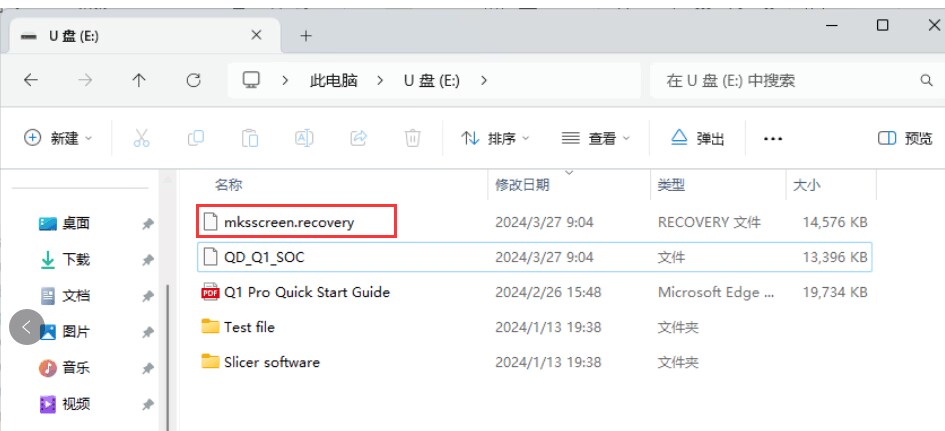
Then turn off the printer, wait for 30s, plug the usb pen drive on, then turn on the printer, check if the printer will be updated automatically .
¶ Step2 SOC update:
Please delete all other files in usb pen drive, then add soc file(rename "QD_Q1_SOC" to "mksclient.recovery") to to the first page of the USB drive, then turn off the printer, plug the usb pen drive, wait for 30s to turn on, it will updated automatically.
Soc file download