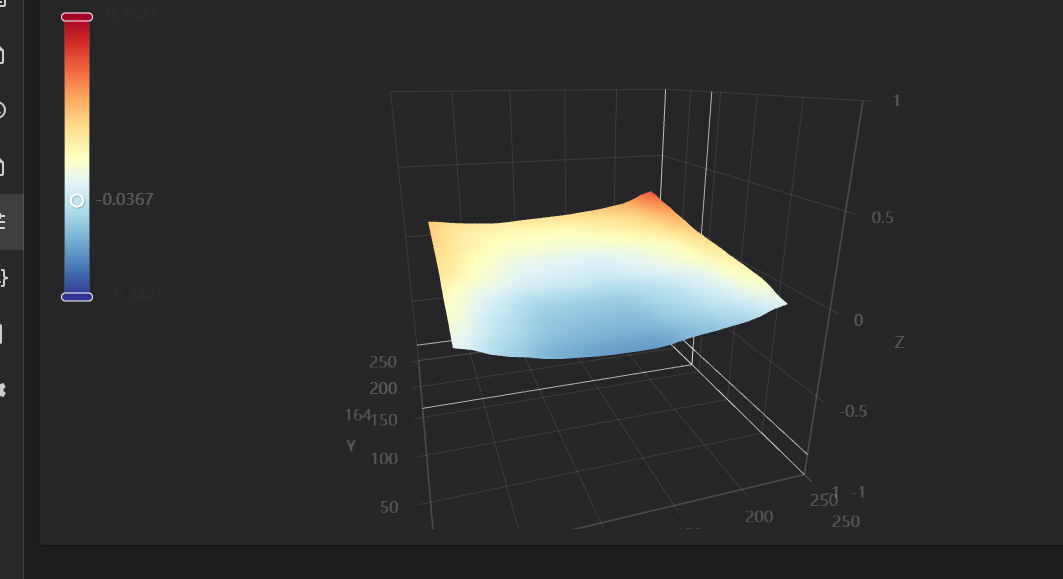¶ Platform Calibration Guide
¶ 1.Click on Platform Calibration
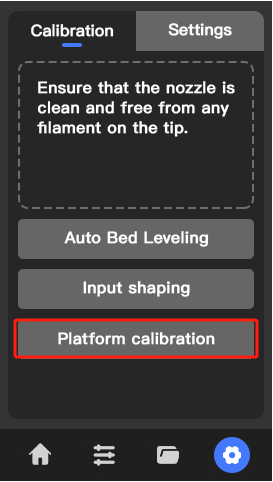
¶ 2.Preparation before calibration
Note: If 4.4.19 firmware and above, The Z-axis tilt leveling before each printing has been canceled and moved to the first step of manual platform calibration process.
Please confirm that the PEI board is properly placed and there are no debris on the bottom and platform of the machine.
(It is better to place Platform leveling blocks(download link) on the bottom.)
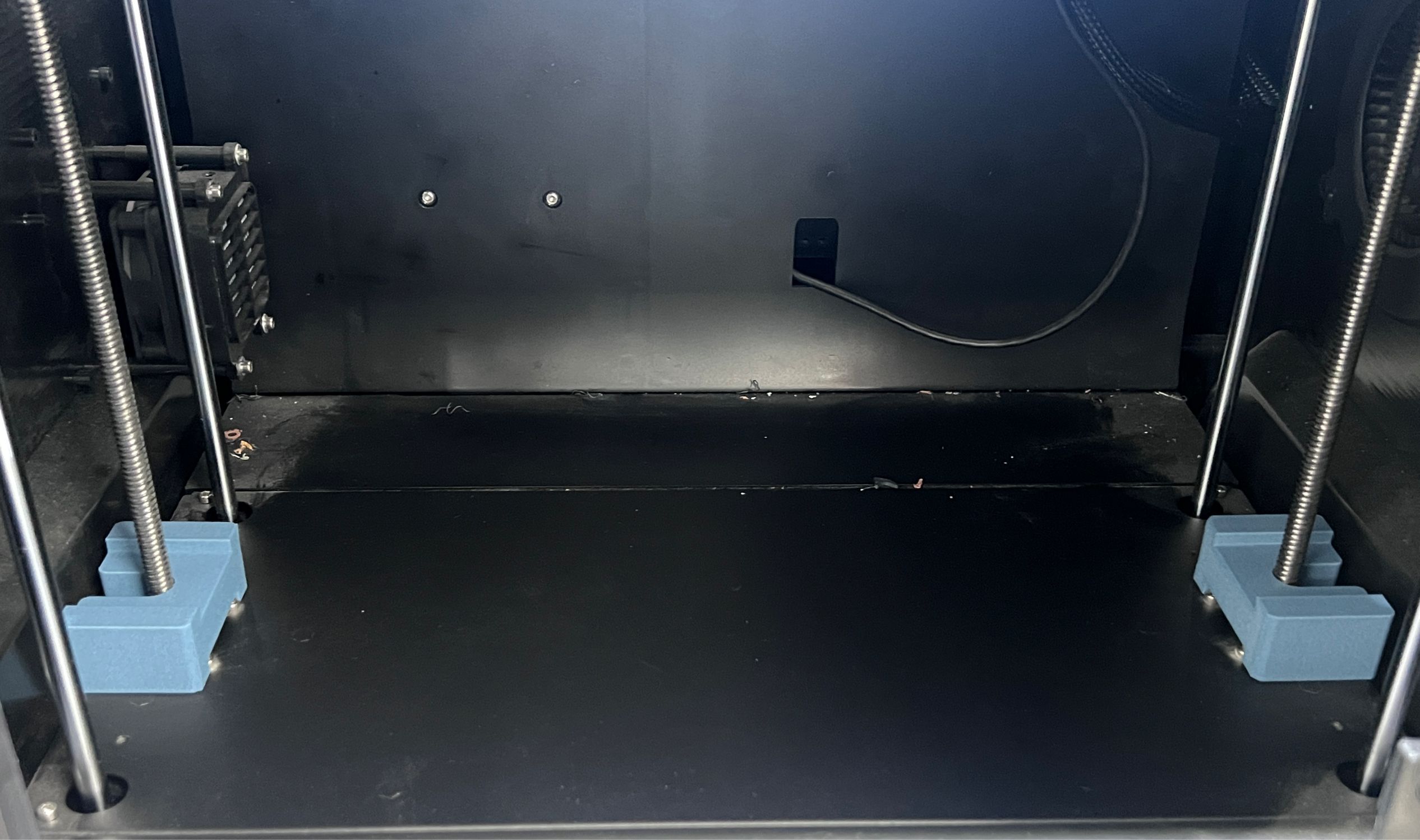
¶ 3.Adjust Platform Reference Point Height
If you don't have a leveling card, use A4 paper instead.
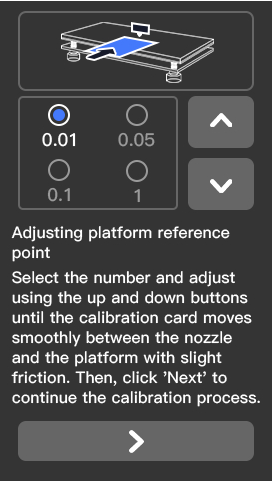
¶ 4.Adjust three platform adjustment nylon nuts (1, 2, 3)
Begin by loosening the metal locking nut (blue) located at the bottom of the hotbed. Afterward, you can adjust the three platform adjustment nylon nuts (red).
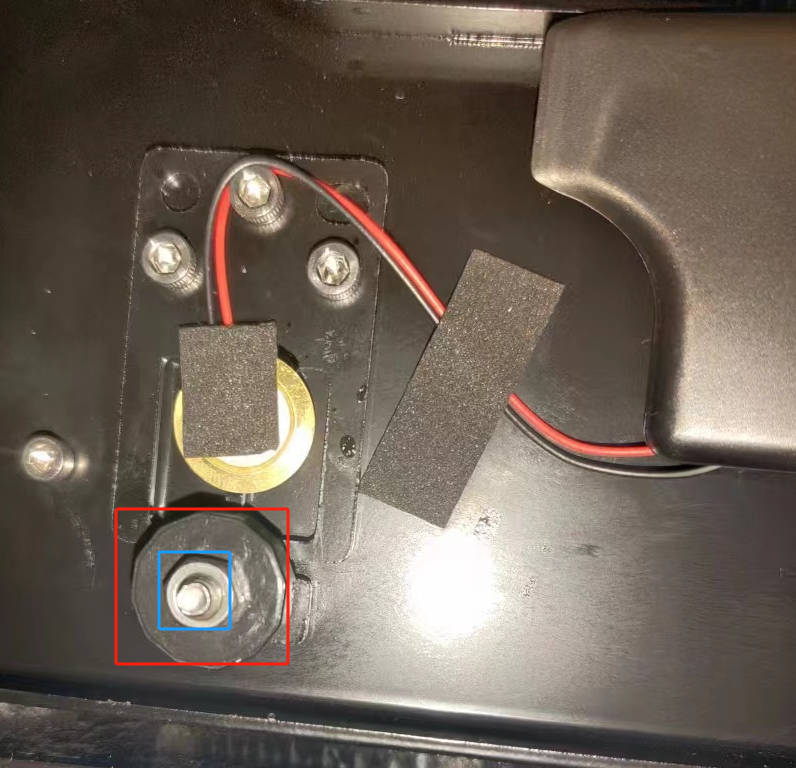
Follow the on-screen guidelines to complete the adjustment of nuts 1, 2, and 3.
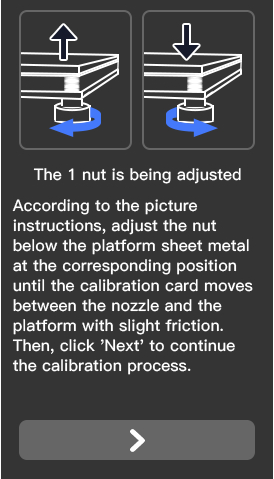
After adjusting the three knobs, don't forget to retighten the lock nuts on each knob.
¶ 5.Finally click Completed
If further adjustment of the platform is necessary, please select the corresponding numbered platform adjustment nylon nut for adjustment.
Note: For firmware version 4.4.19 and above, there is no tilt calibration option on this page.
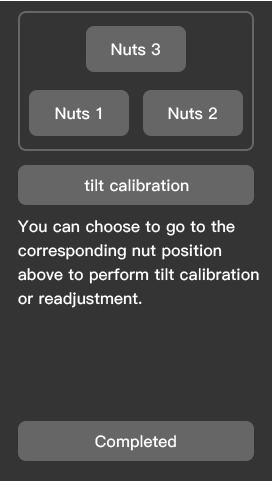
¶ After the platform is calibrated, the platform is in the ideal state as shown in Figure 3.