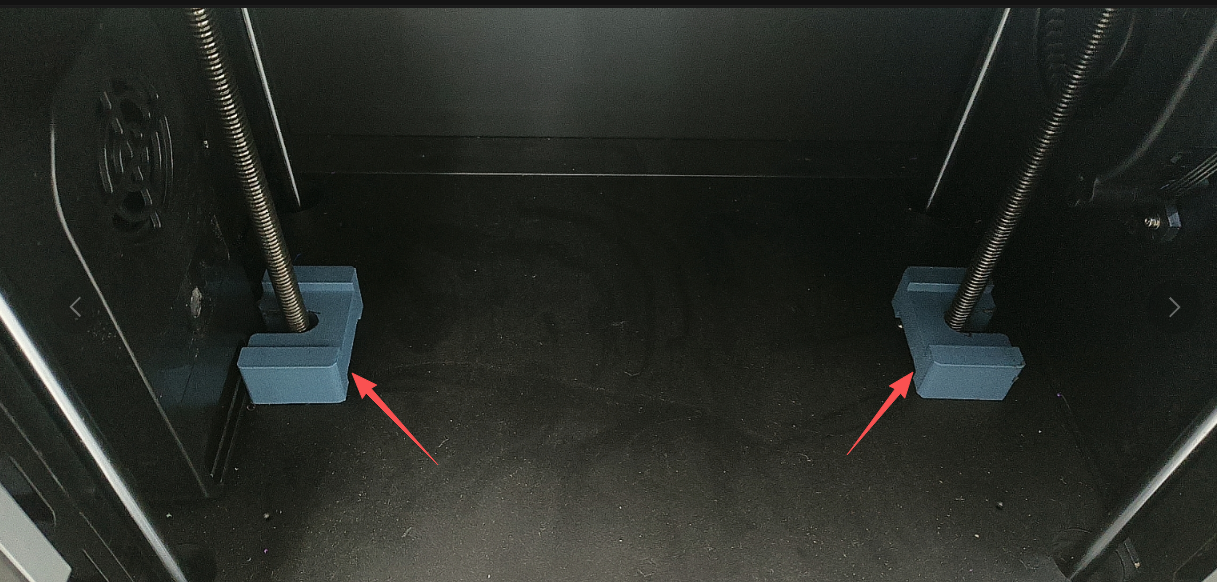¶ Leveling Error or Probe Error
¶ Check Whether the Platform Interferes with the Z-Axis Fixture
- Follow the video below to check whether the platform interferes with the Z-axis fixtures:
https://drive.google.com/drive/folders/1egNMJGF4Xx7Vg7Gb9PSRYaG9n_Gi9kGs?usp=sharing
During the video procedure:
- Perform a home operation.
- As the platform rises, observe whether it touches the Z-axis fixtures on either side.

¶ Fix Method
Refer to the detailed instruction videos below (two videos included):
https://drive.google.com/drive/folders/1vEAuX_Se5gXGcD2fnZWcjlSzb0Tvyrvm?usp=sharing
- Follow the video to loosen the side panel.
- Loosen the platform screws.
- Gently move the platform slightly to the right so it no longer contacts the Z-axis fixture.
- Retighten the screws.
¶ Check Whether the Platform Is Severely Tilted
If the platform is severely tilted, automatic leveling cannot fully compensate. In this case, perform manual platform calibration.
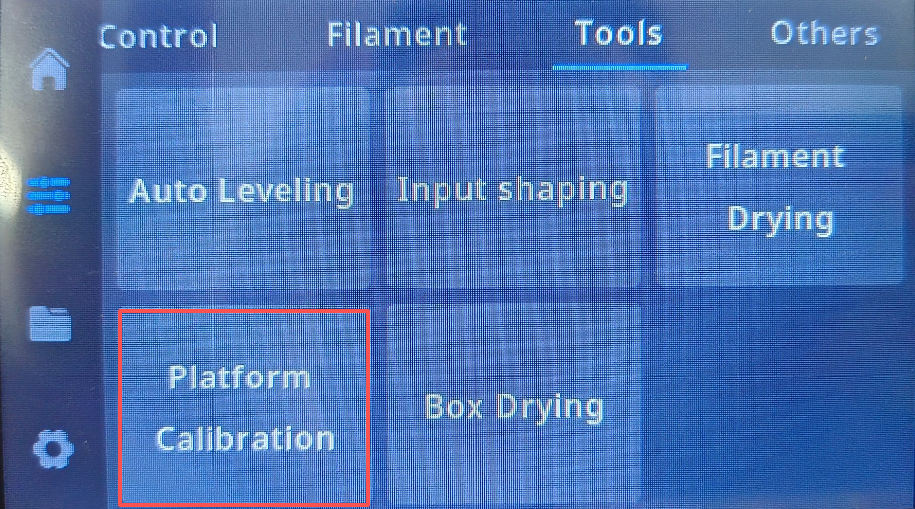
The platform will automatically lower to the bottom position to balance left and right heights. You can then manually adjust the platform at four points to improve flatness and first-layer quality. If the platform is already reasonably flat, you may skip this step.
The printer includes three built-in calibration models to assist with platform calibration.
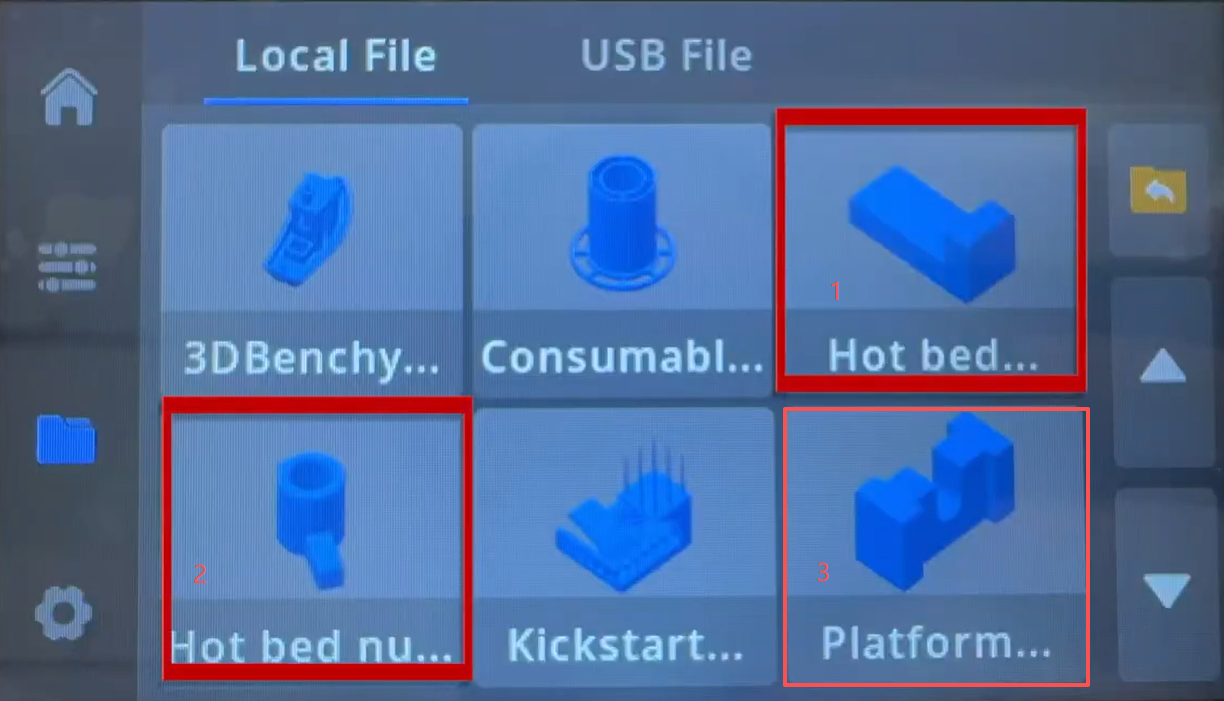
Use Model 3 pads as shown below to fine-tune left–right balance.