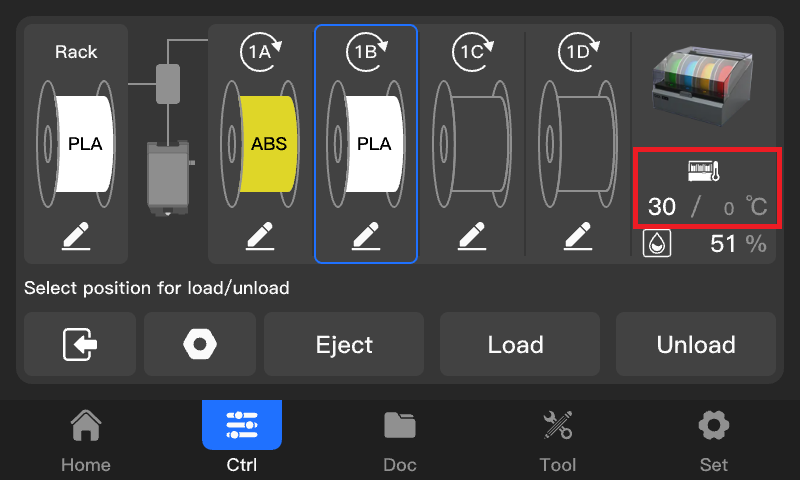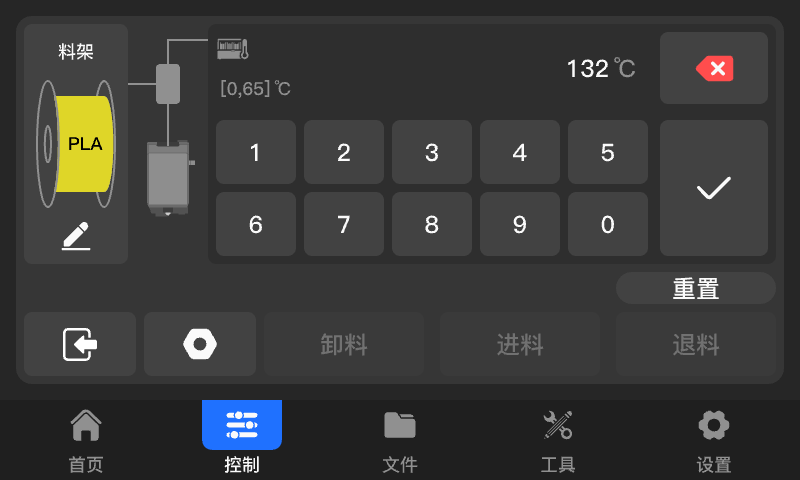¶ Function Introduction
¶ Detection during insertion
When the filament is loaded into the QIDI BOX, the QIDI BOX will read the RFID information of the filament. Recommend using official filament.
¶ Check upon startup
When starting up, if the QIDI BOX HUB does not pass through the filament, the printer will automatically read each loaded filament, which will take about 1-2 minutes. Please be patient.
¶ QIDI BOX automatic material replenishment
After the filament is exhausted, it will automatically switch to the same filament, and it requires ① filament manufacturer ② filament type ③ filament color, all of which are the same to switch.
¶ QIDI BOX temperature and humidity detection
The QIDI BOX is equipped with a built-in temperature and humidity sensor, which monitors the temperature and humidity inside the QIDI BOX in real time.
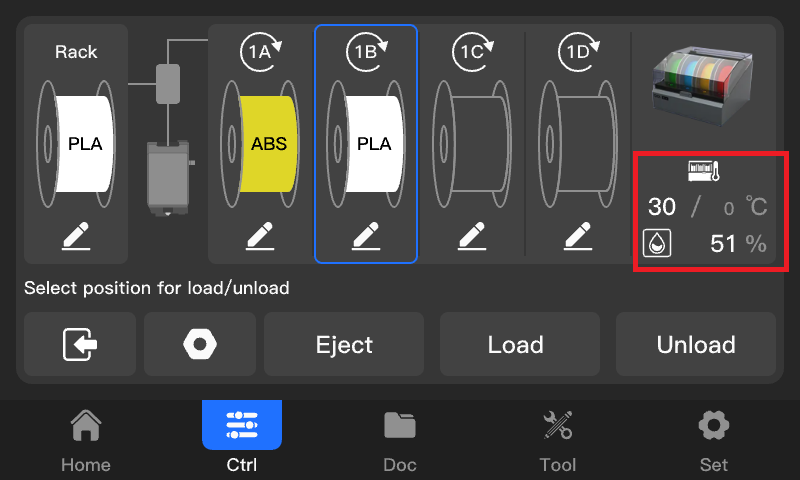
¶ Setting method
¶ Fluidd
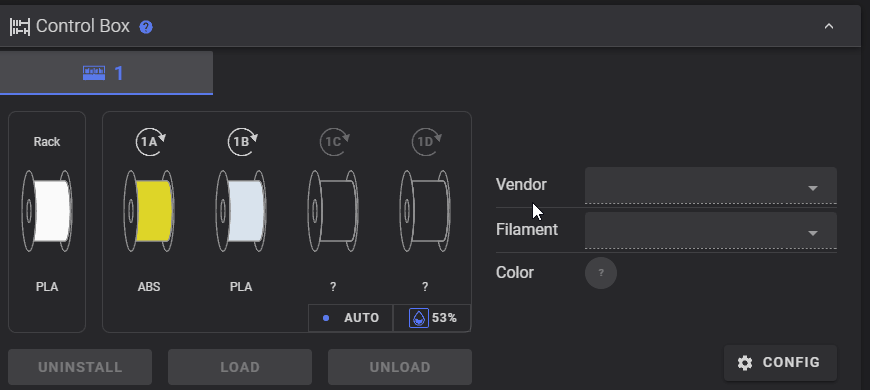
¶ Printer UI
- Enter the settings page through the filament page

- Set the switch for the corresponding function through the page shown in the figure below
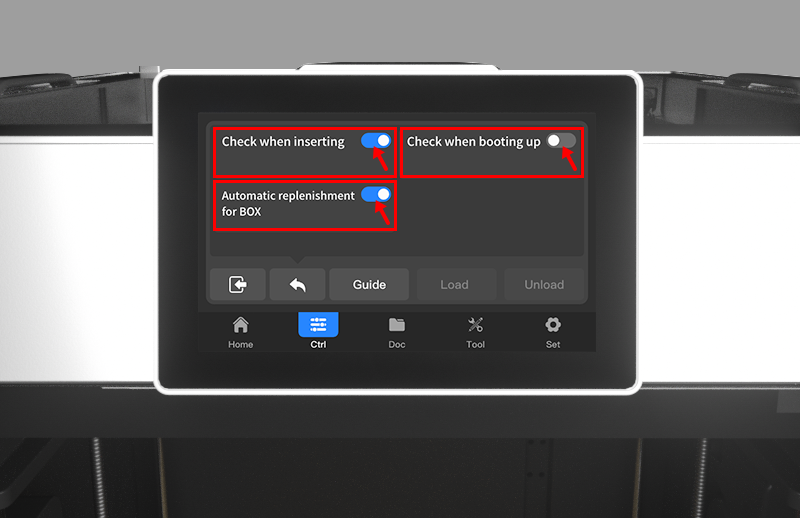
¶ QIDI BOX workflow
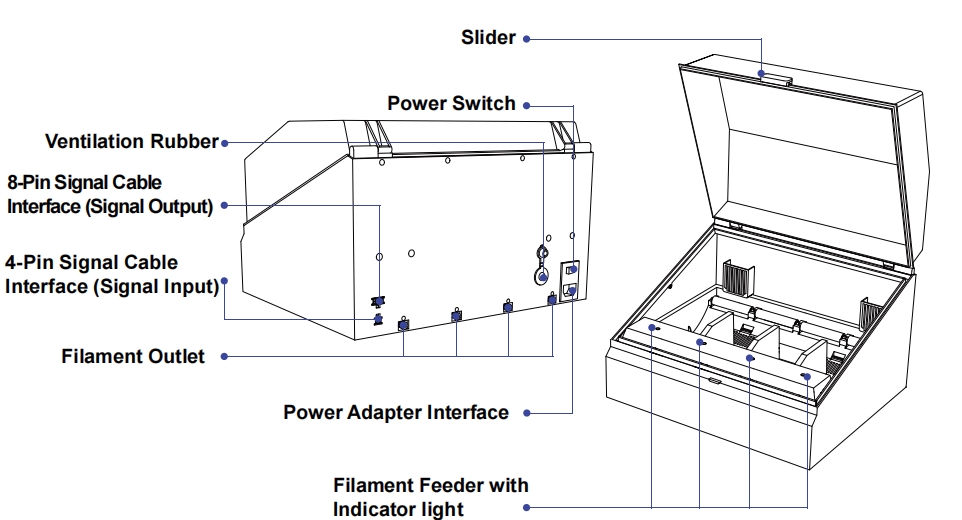
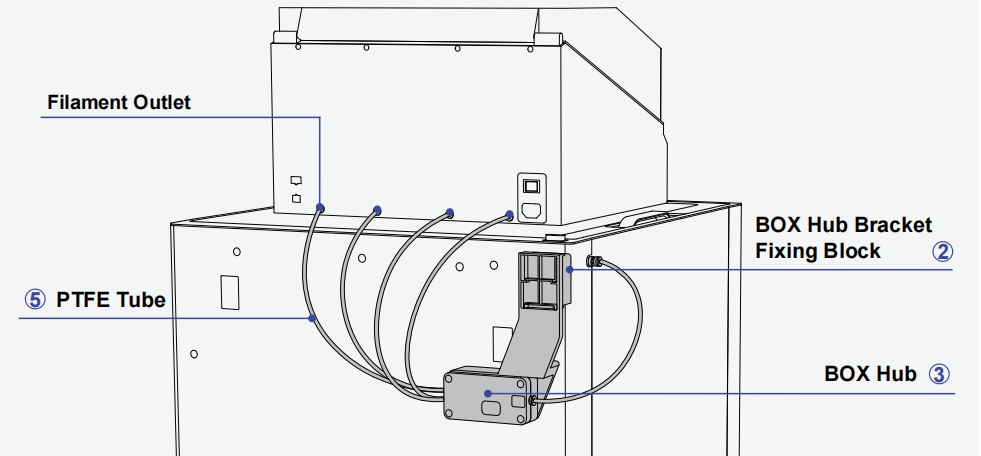
¶ Loading filament to QIDI BOX
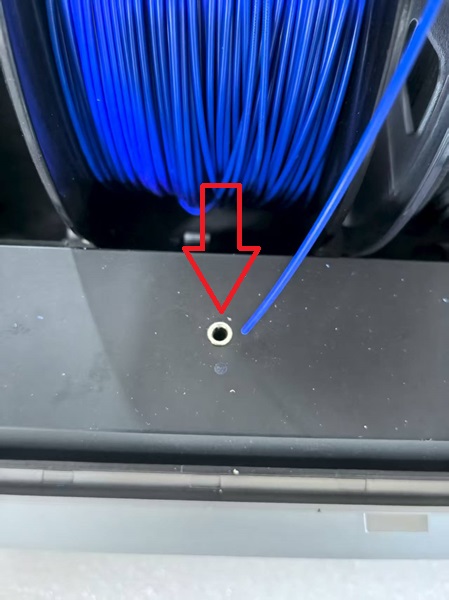
When the filament is inserted into the feeder in non printing state, it will automatically enter and be driven by the feeder to pass through the QIDI BOX HUB before returning to the outside of the QIDI BOX HUB to complete the operation.
¶ Loading filament
After loading the filament, set the color and filament type, and click the feed button. The feeder will feed the filament into the extruder, and the feeder motor and extruder motor will rotate synchronously.
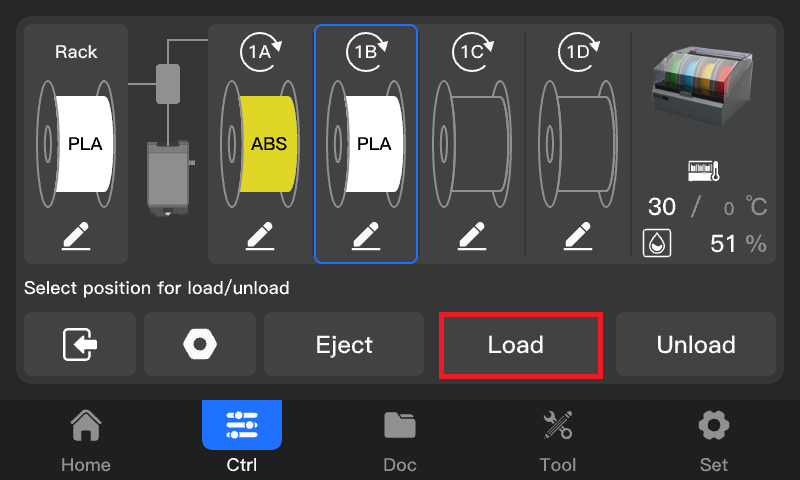
¶ Unload filament
After the filament enters the extruder, the material return button can be clicked, and the printer will perform heating and cutting actions before returning the material. The filament will be returned outside the QIDI BOX HUB.
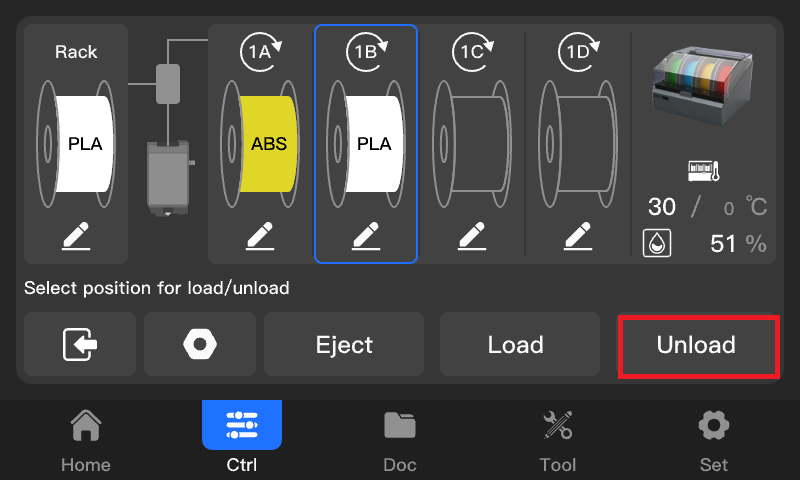
¶ Eject
When the filament needs to be replaced after loading into the QIDI BOX, you can click the unload button and the filament will exit the QIDI BOX.
After using the Eject function in QIDIBOX, the tail end of the filament may become tangled.
Please make sure to carefully organize the filament before rewinding or storing it.
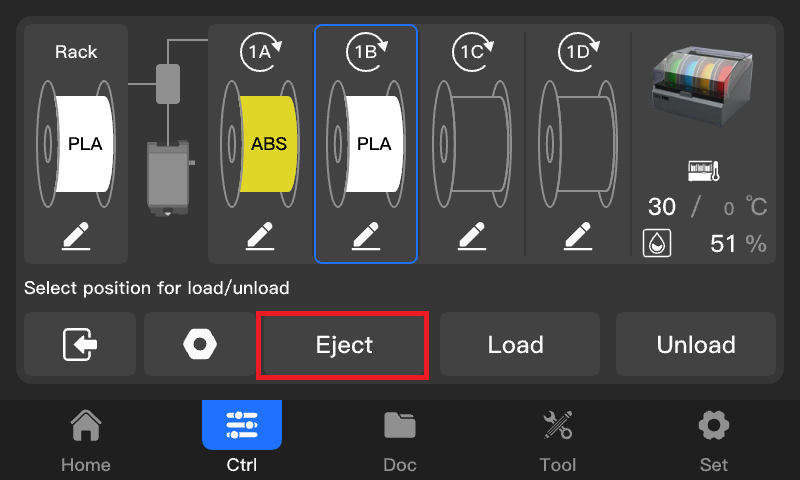
¶ Re read filament information
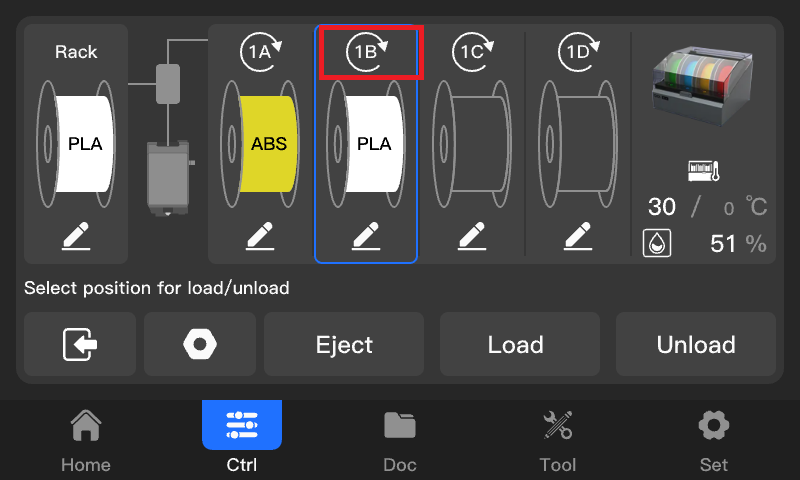
When you insert the filament and the QIDI BOX does not read and update the filament information, you can click the button above the filament to re read it (when a filament passes through the QIDI BOX HUB, this operation cannot be performed and the button cannot be clicked. If you need to use it, please return the fed filament)
This feature only supports reading filaments that QIDI officially supports RFID.
¶ QIDI BOX temperature setting
QIDI BOX supports setting the temperature during printing to ensure the dryness of the filament during the printing process. You can click on the area below to set the QIDI BOX temperature.