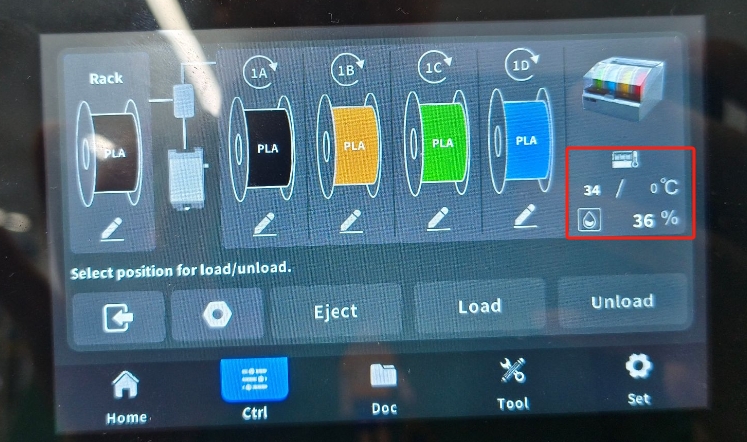¶ Operation method
- Click on the tool page to enter the BOX drying function.
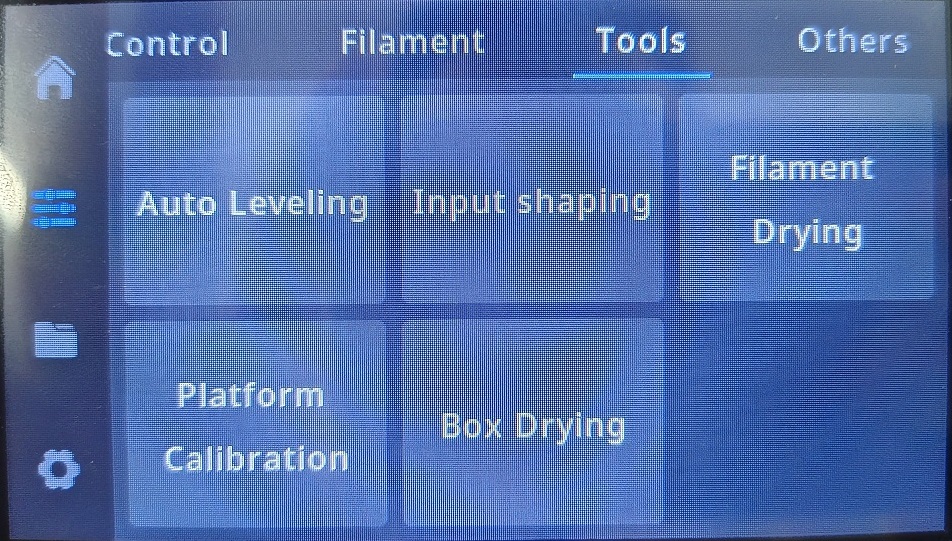
- Firstly, select the QIDI BOX serial number that needs to be dried, and choose the filament that needs to be dried in the QIDI BOX. We have prepared various parameters required for filament drying, and you can also set the drying time and temperature yourself and click start.

- Before starting the drying process, please uninstall all filaments. You can click on the uninstall button on the page to automatically uninstall the filaments. When all consumables are removed from the feeder, the start button will light up.
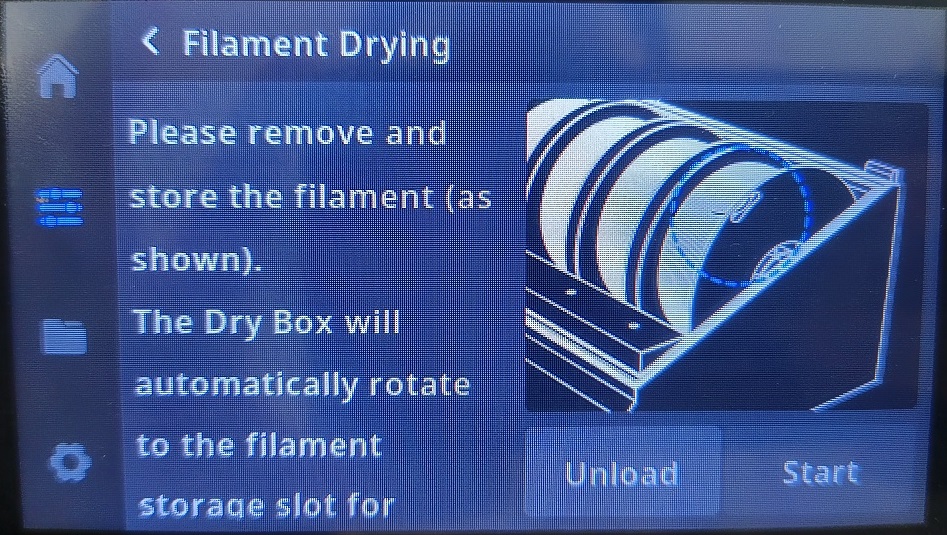
- After starting the drying process, please close the top cover of QIDI BOX to ensure that it heats up normally.
1)To ensure uniform heating during drying, the tray will rotate every 5 minutes.
2)When the temperature inside the box exceeds 35℃, the fan will automatically start to prevent the PLA filament from softening.
3)Since QIDIBOX has good heat preservation and airtightness, it is recommended to open the box to quickly cool down after PLA is dried.
After an hour or two with the heating on, it's good to open the hole at the back of the box for a while to let the humidity out, but then you have to keep in mind to close it when the drying is finished at the latest.
¶ Manual method
You can manually set the QIDI BOX temperature by clicking the area shown below. The BOX will maintain this temperature continuously.
(1)When PLA filament is placed in the BOX, manual temperature setting is disabled, as the filament does not rotate automatically and may heat unevenly. Setting the temperature too high may also cause filament deformation.
(2)When manually setting the BOX temperature, please be aware:
To maintain the internal environment, the outlet temperature will be 20-30℃ higher than the set value.
If the spool is not made of heat-resistant material, it may deform due to uneven heating.
We recommend using the automatic drying program, which rotates the spool during the process to prevent localized overheating and protect the spool.