¶ X-PLUS4 Filament setting
¶ Fluidd Filament setting
- When the filament is not loaded, the UI interface displays as follows
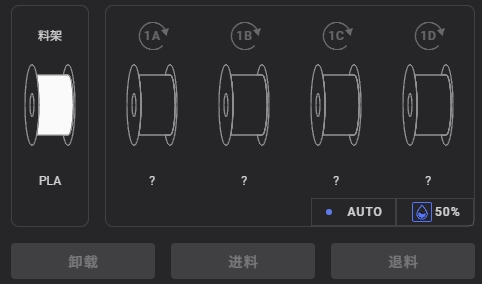
- After the filament is loaded, the UI interface displays as follows
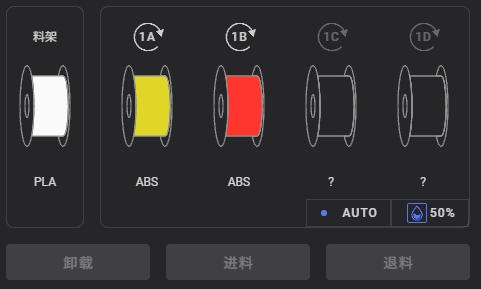
- You can set the filament information by following the steps in the following figure
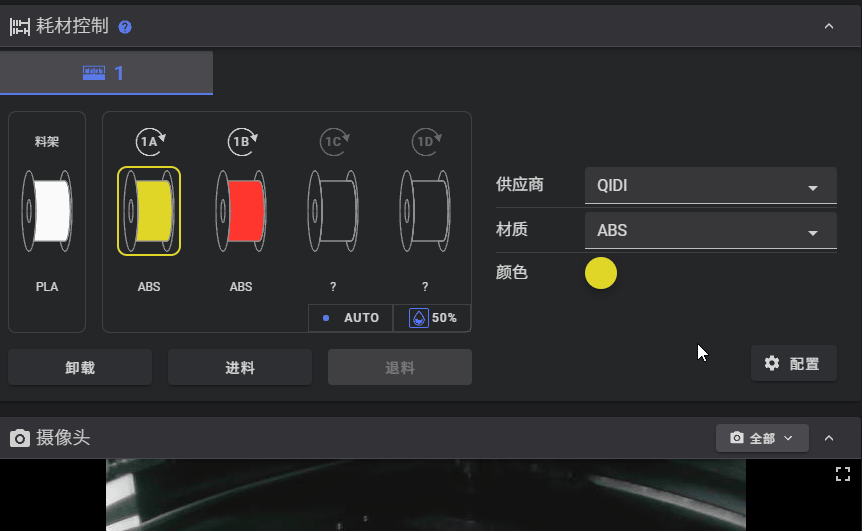
¶ Printer UI Filament setting
- When the filament is not loaded, the UI interface displays as follows

- After the filament is loaded, the UI interface displays as follows

- The following three positions can be used to set the filament vendor, type, and color, respectively
