¶ Filament Clogging
The clog is a common issue in 3D printers. When your printer is unable to extrude filament, it is essential to identify the specific component causing the problem.
¶ Confirm that a clog has occurred
- Heat the nozzle to the printing temperature suitable for the loaded filament.
- Utilize the on-screen buttons to extrude a small amount of filament.
- If no filament is extruded or there is difficulty in extrusion, a clog has likely occurred.
¶ Confirm that the clog occurred in the nozzle
¶ 1.Remove the front cover
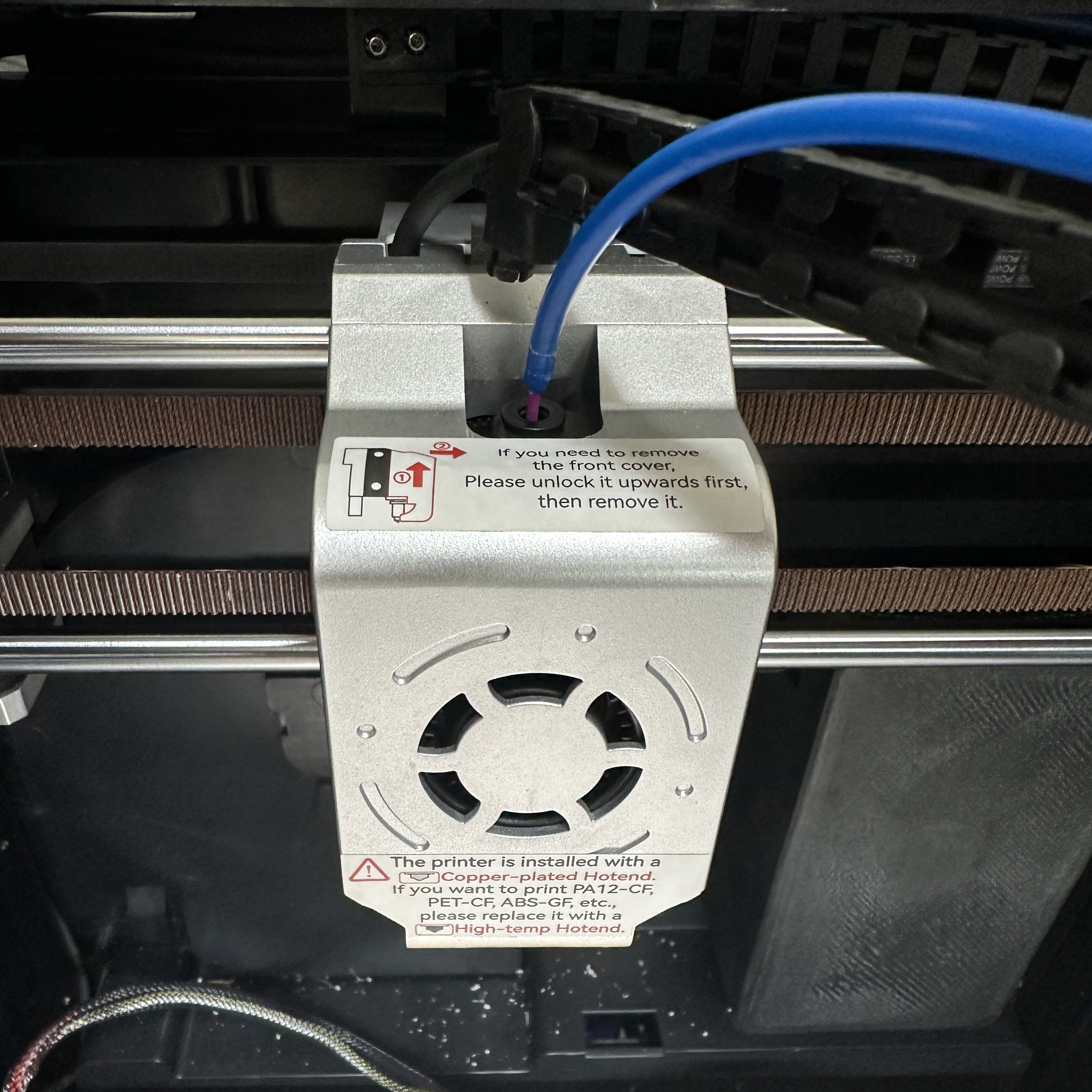
¶ 2. Remove Hot End
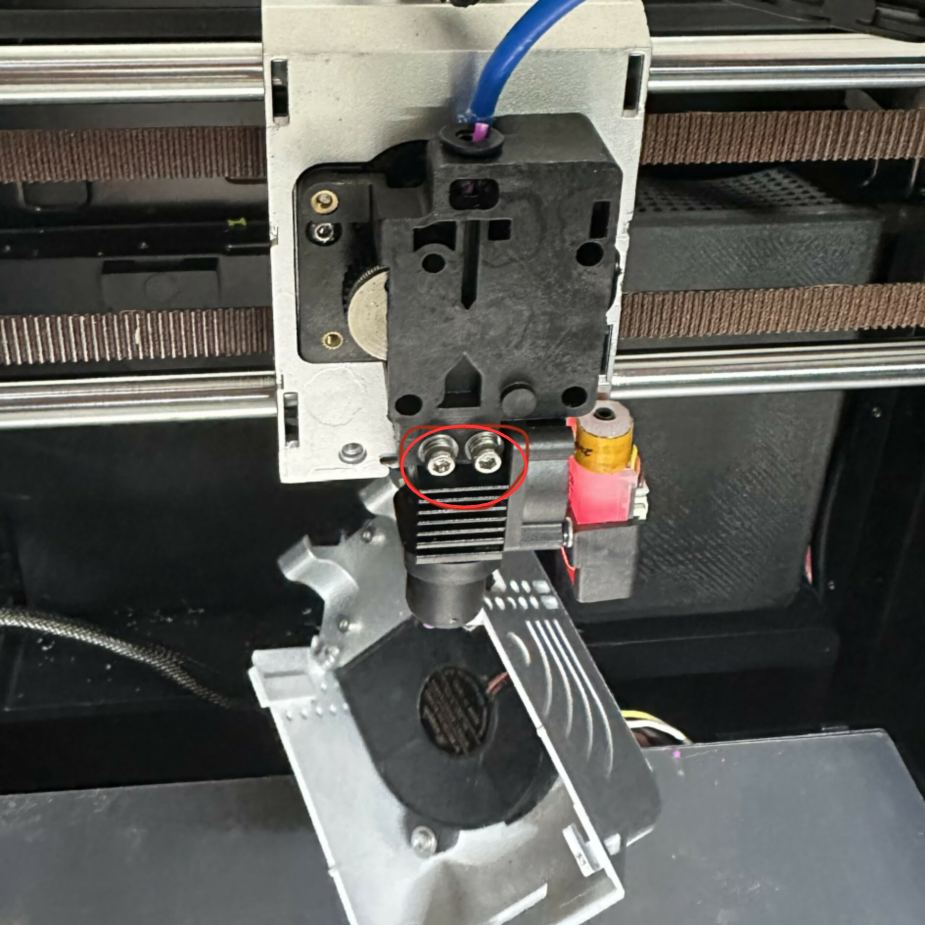
¶ 3. Preheat the hotend to filament melt temp

¶ 4. Use allen key to push out the clogged filament from nozzle
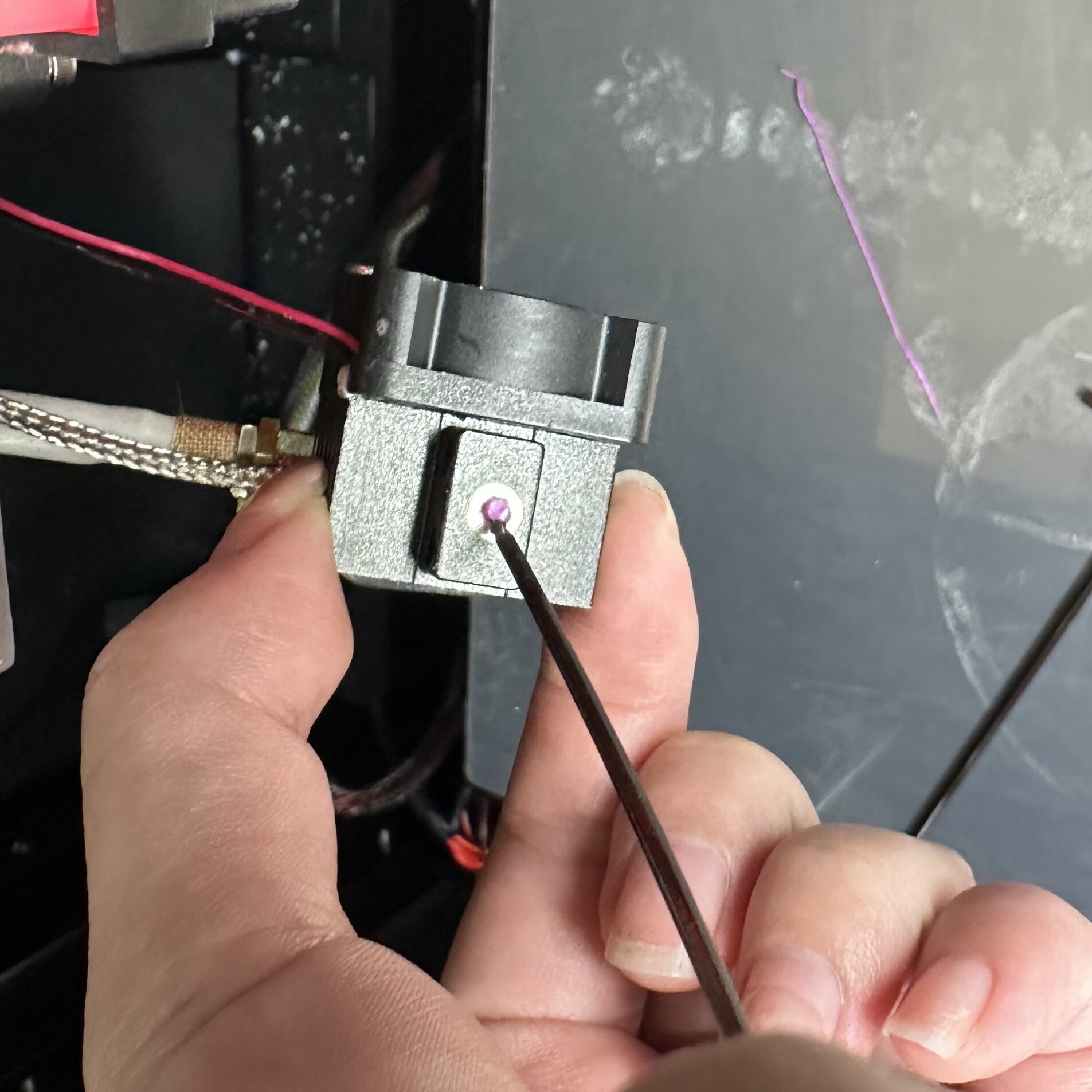
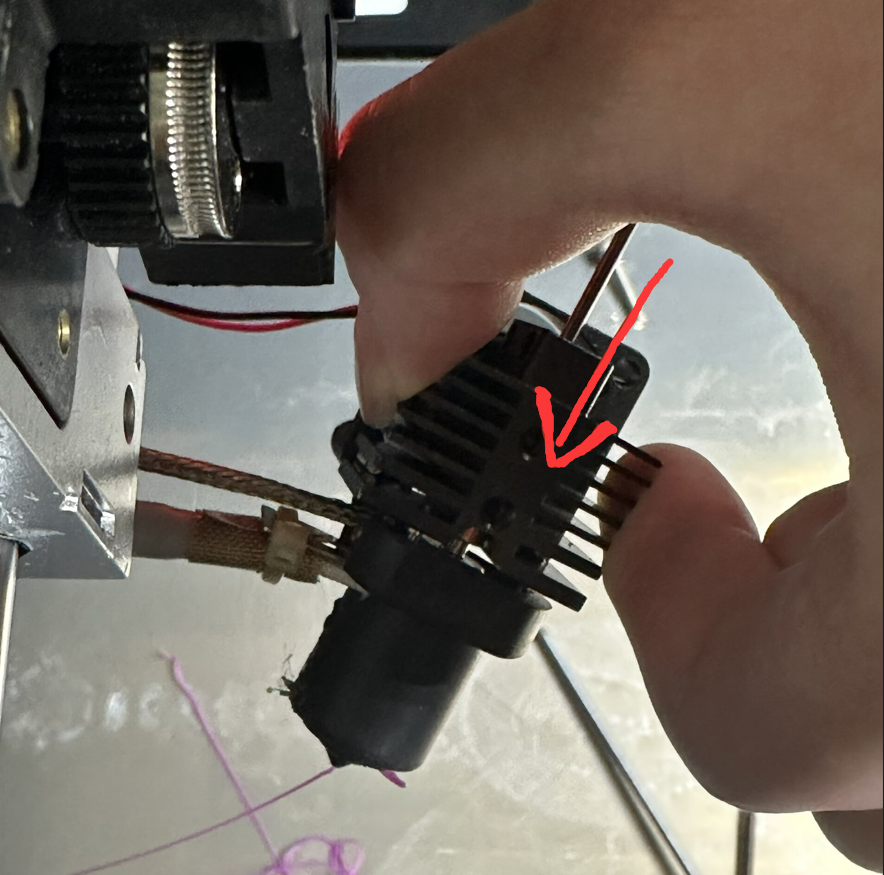
Please hold the radiator to prevent burns from the nozzle!
¶ Confirm that the clog occurred in the hotend
¶ 1.Remove heat sink from hot end


¶ 2.Connect the wires from the hot end to the adapter board
.png)
¶ 3.Preheat the hotend to filament melt temp

¶ 4.Remove residual filament with sharp-nosed pliers and tweezers
.png)
¶ 5.After the temperature has cooled down, reassemble the parts

¶ Confirm that the clog occurred in the extruder gear
Solve Extruder Gear Clogging Video
¶ 1.Remove the front cover
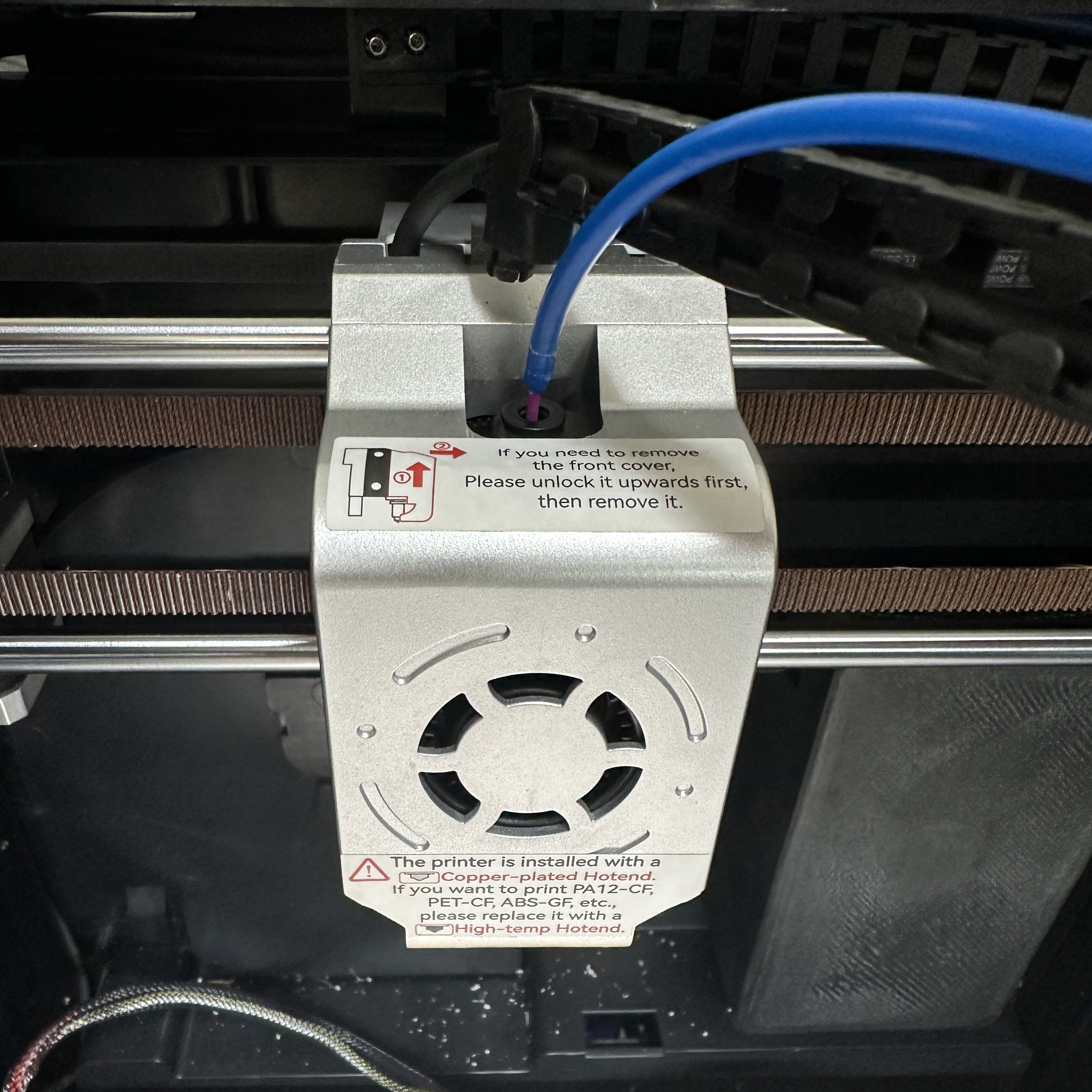
¶ 2.Remove Hot End
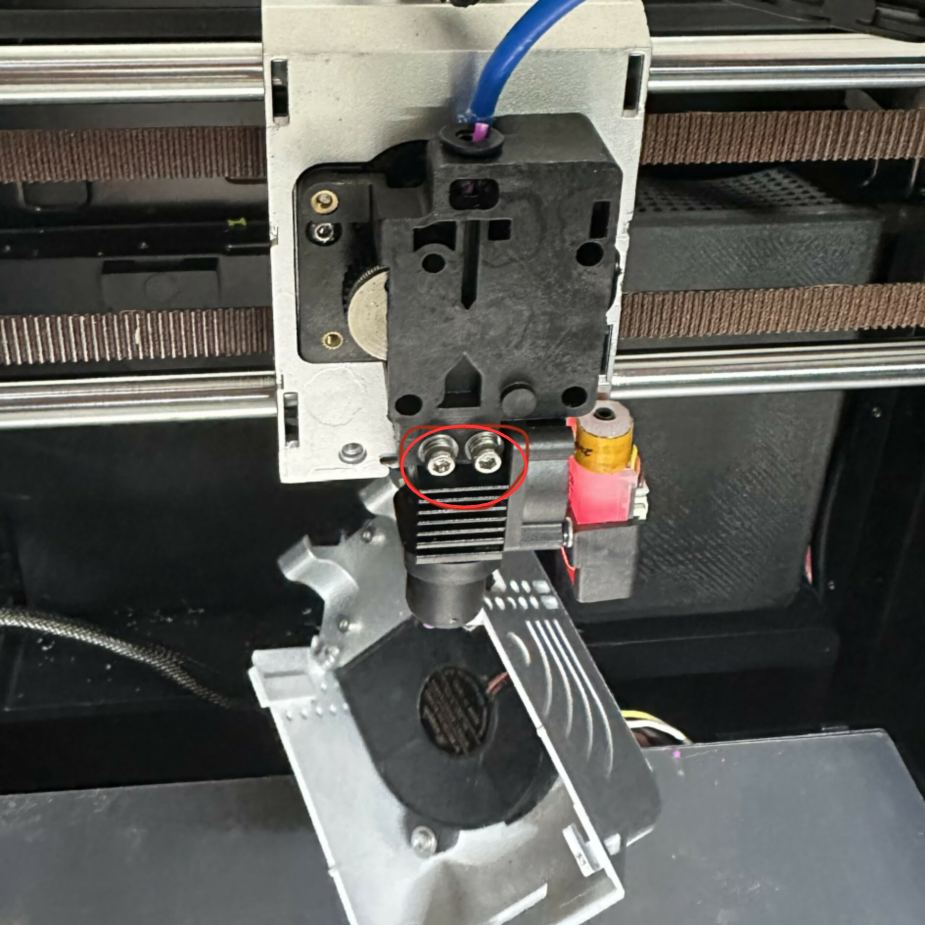
¶ 3.Remove extruder
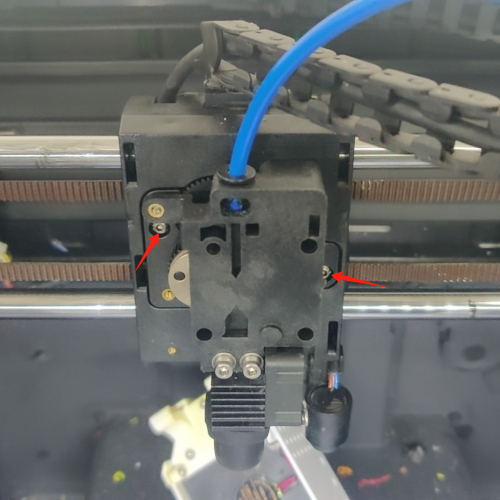

¶ 4.Disassembling the extruder


¶ 5.Remove the filament clogged in the extruder
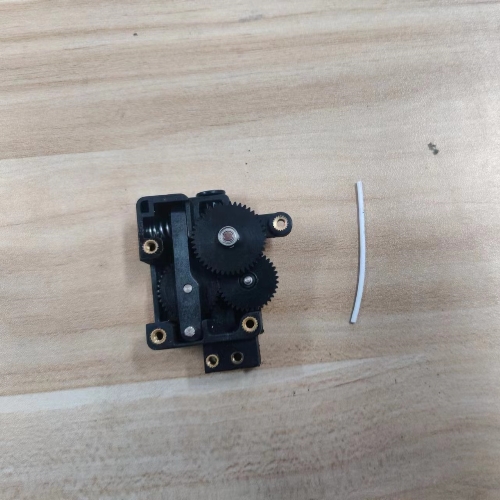
¶ 6.Reassemble the parts
