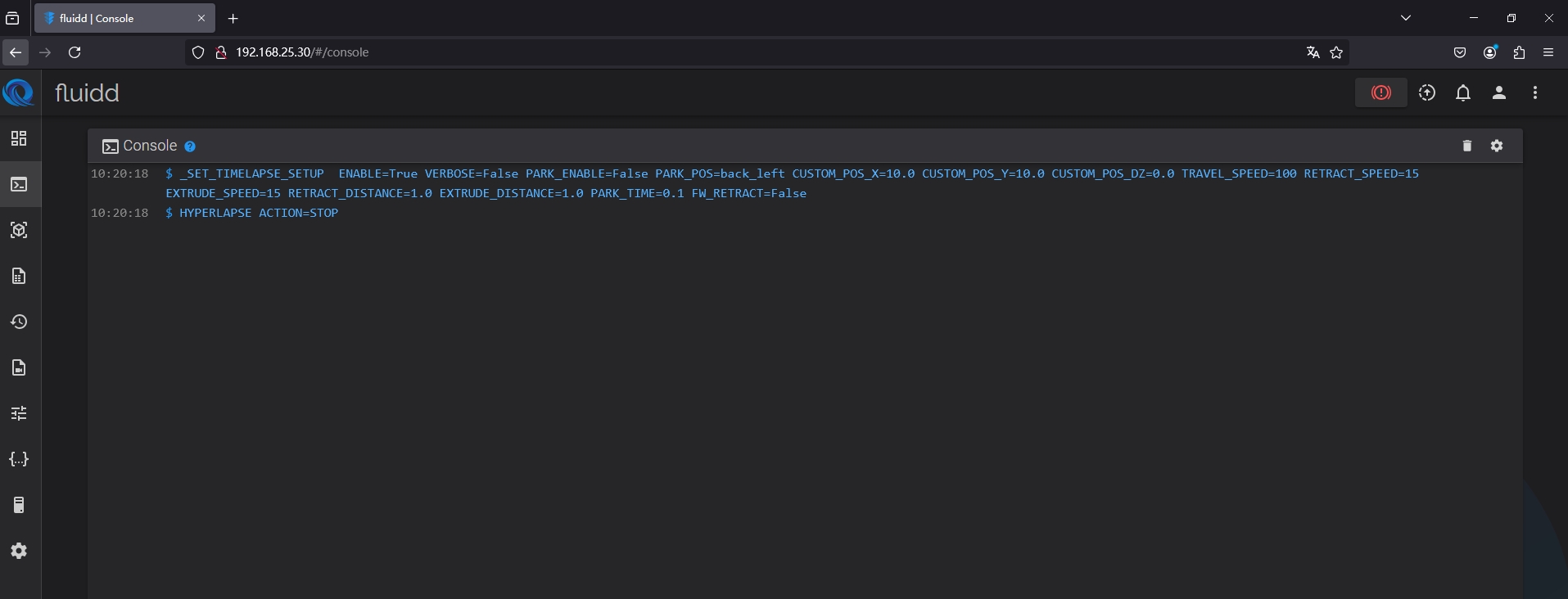¶ Replacing Fluidd
¶ Problem description
If you encounter an issue with the Fluidd interface displaying incompletely or incorrectly as shown in the following image after updating the firmware, this may be helpful to you.
Error 1:
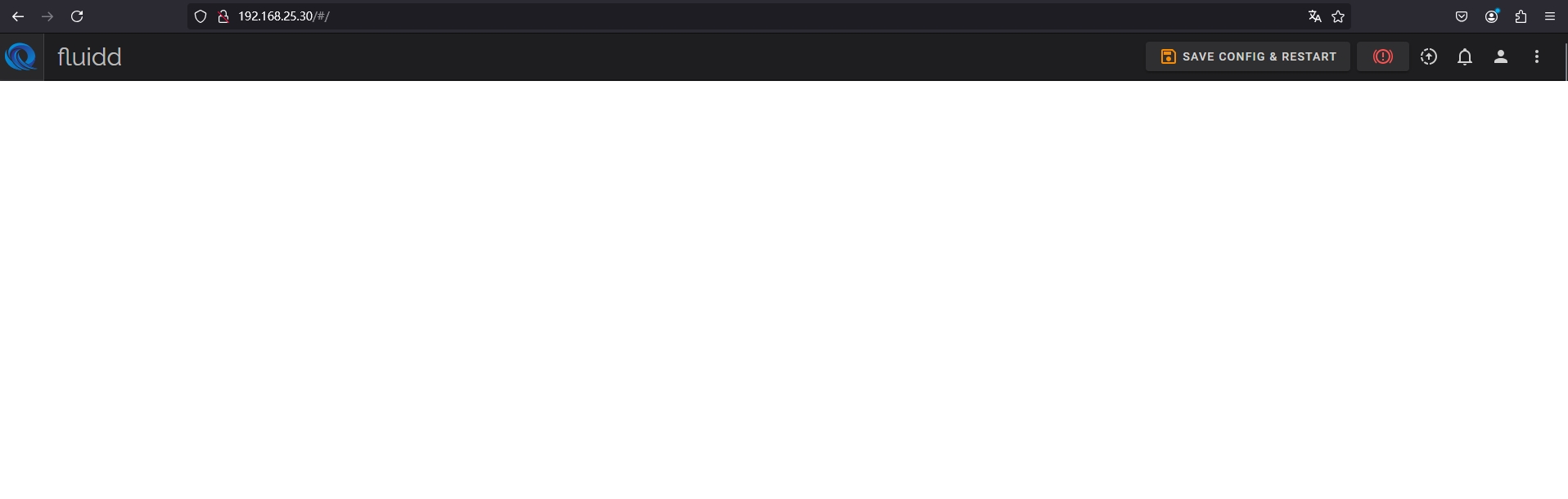
Error 2:

¶ Tool List
- SSH client. (Please download it yourself, this article takes MobaXterm as an example)
- Fluidd source file.Click here to download.
¶ Connect the printer and log in
Log in through your printer IP.
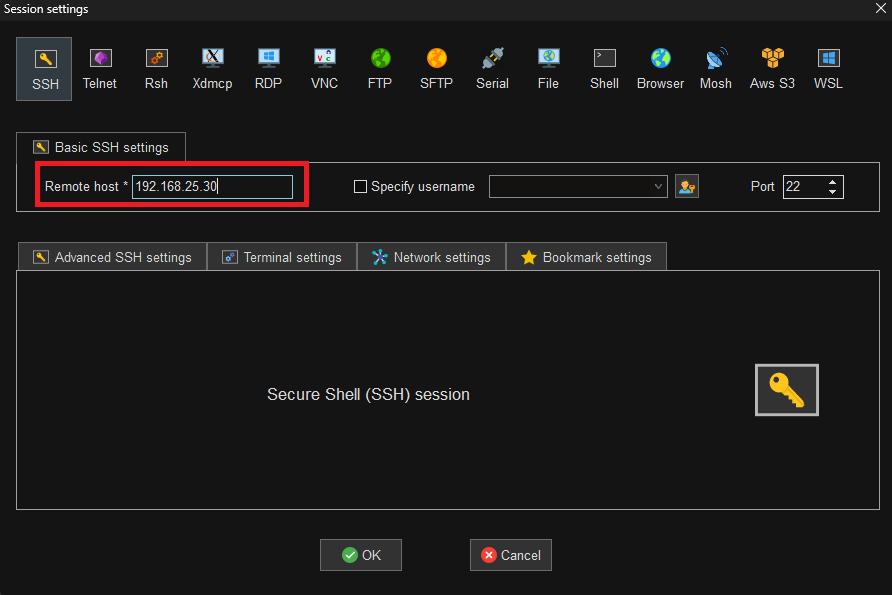
Input:
Username: mks
Password: makerbase
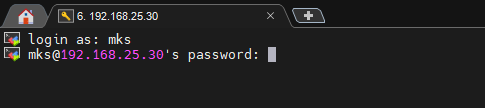
¶ Right click on the fluidd folder and delete it
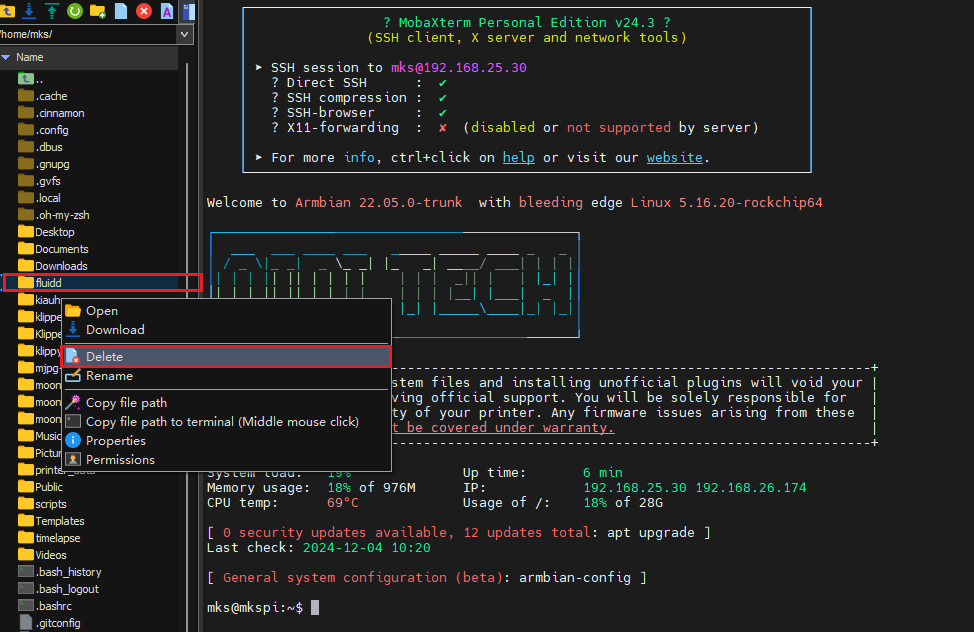
¶ Replace file
Drag the fluidd folder from the downloaded source file into the directory and wait for a period of time.
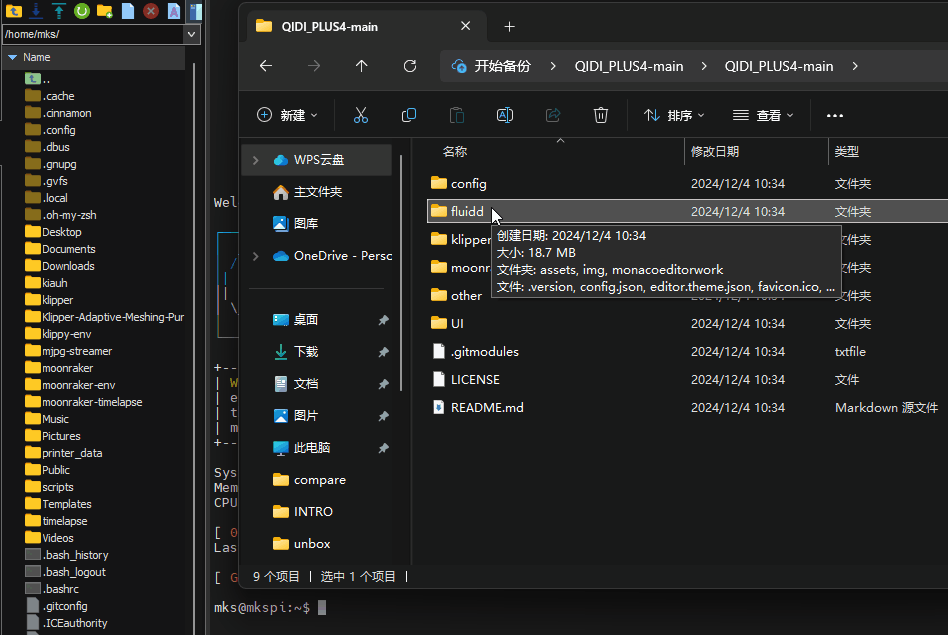
¶ Enter the Fluidd page
If you successfully enter the Fluidd page and display it correctly, then the issue has been resolved.