¶ X-Plus 4 unboxing guide
This guide explains how to unpack and prepare the X-Plus 4 for first use.
¶ Unboxing video
¶ Unboxing procedure
Important: Keep all packaging materials until setup is complete. They may be needed for transport or returns.
¶ Step 1 — Open the carton
- Open the shipping carton.
- Remove the top cover.


¶ Step 2 — Remove protective packaging
- Remove the upper foam insert.
- Carefully lift the printer out of the carton.
- Remove the external plastic packaging.
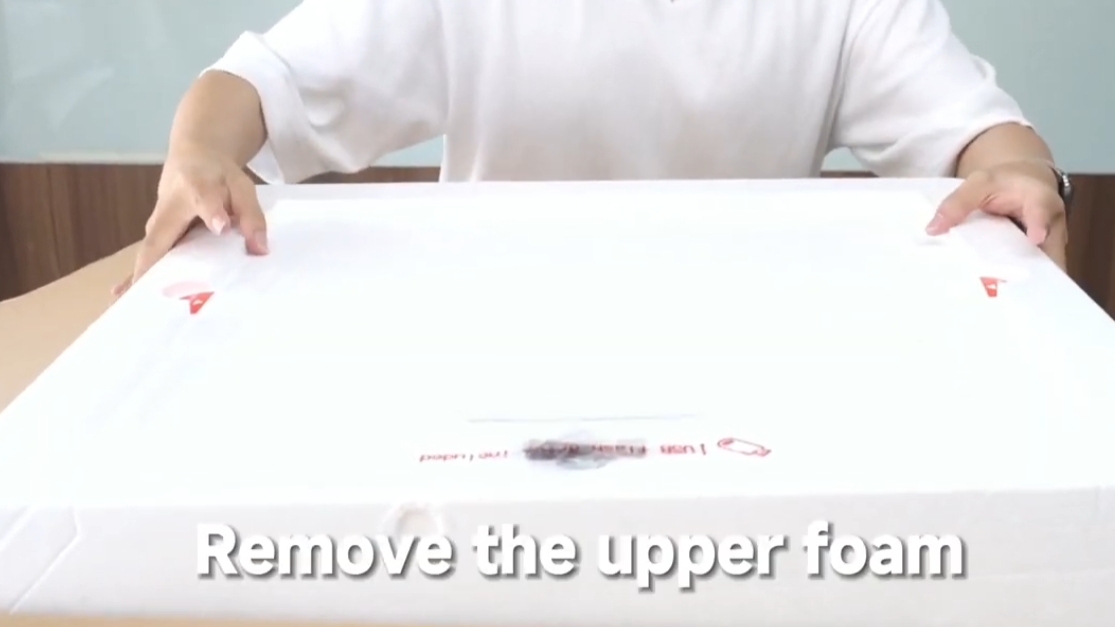


¶ Step 3 — Install external components
- Install the door handle.
- Remove the touchscreen from its packaging.
- Connect the touchscreen cable.
- Mount the touchscreen.

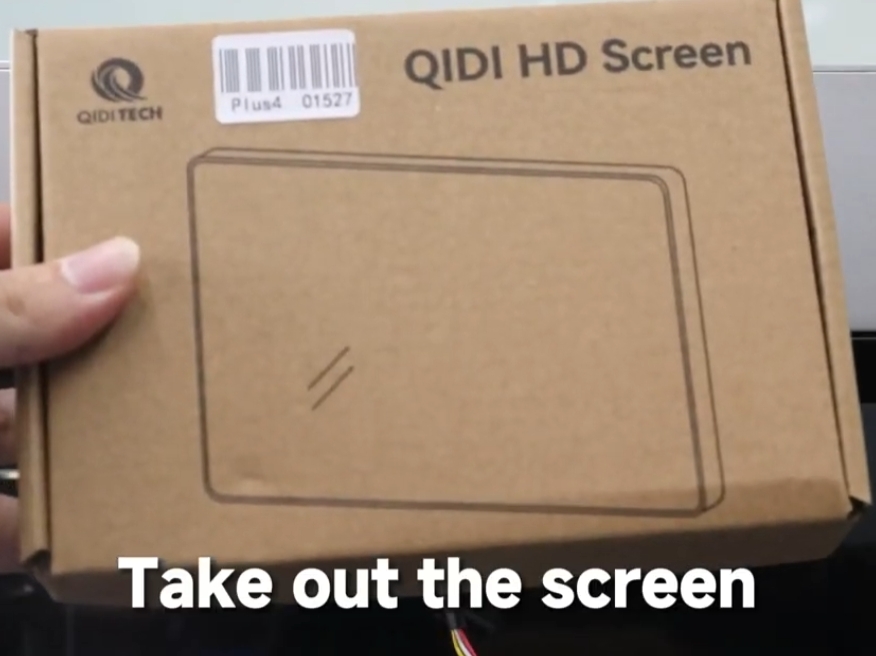
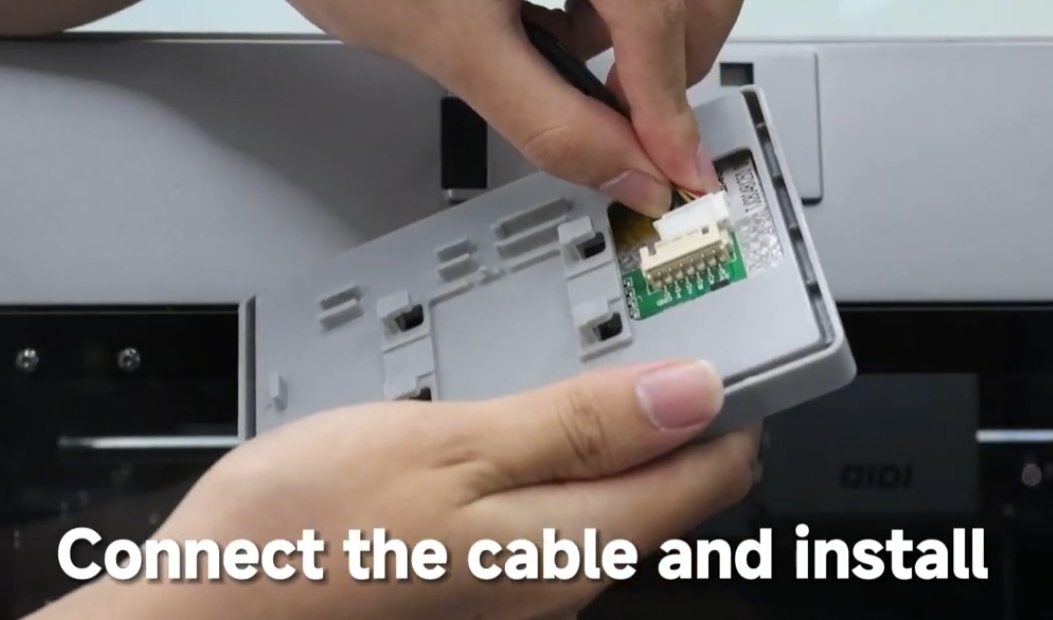
¶ Step 4 — Connect power and start the printer
- Connect the power cord.
- Turn on the printer.
- Select your preferred language.


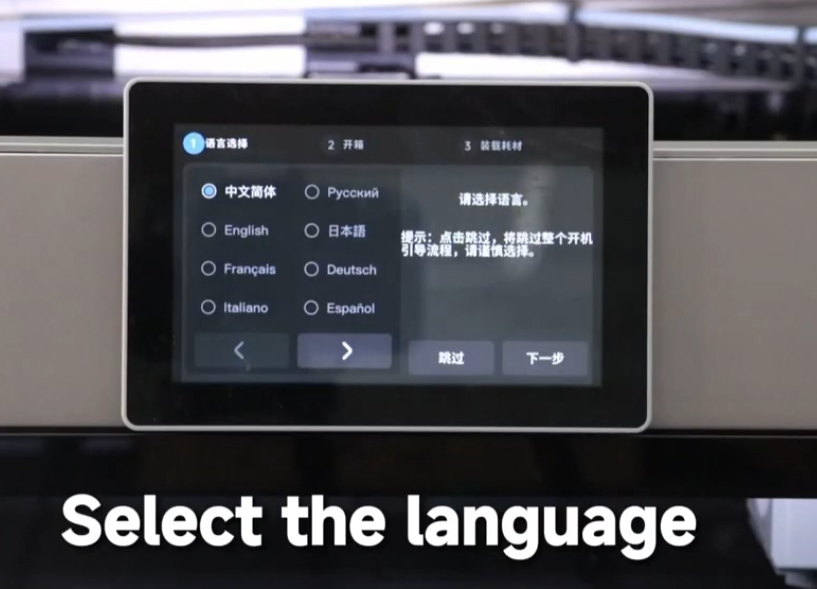
¶ Step 5 — Remove internal shipping restraints
- Cut all internal cable ties.
- Remove cardboard inserts.
- Remove the filter box packaging.
- Open the internal plastic bag.
- Remove the screws and fixing blocks securing the heated build plate.
- Remove the remaining fixing screws.
- Confirm that the platform and printhead move freely.
Important: All transport screws and restraints must be removed before printing.
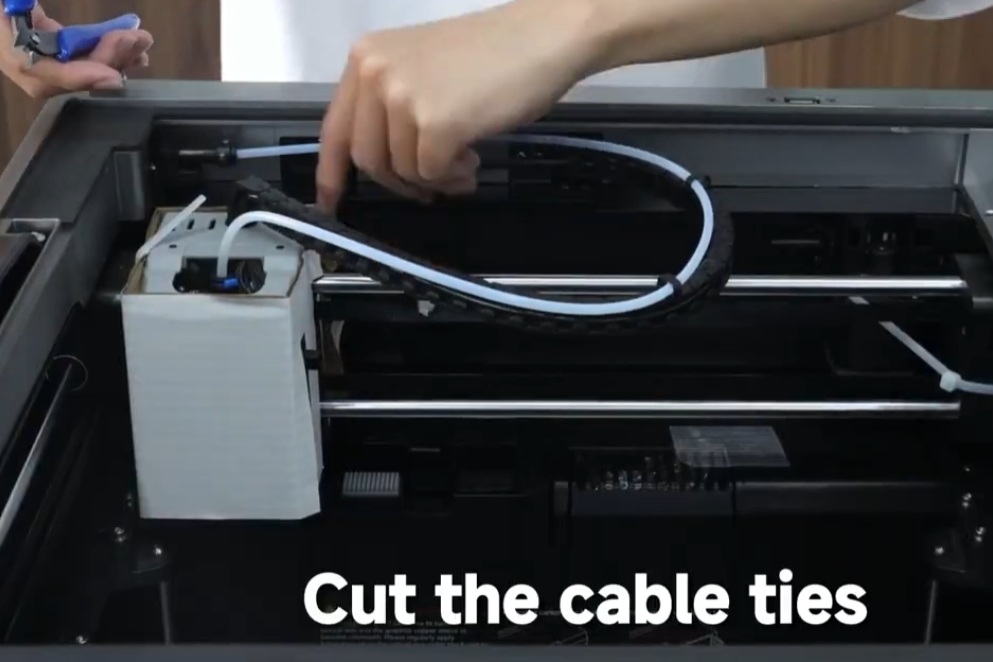
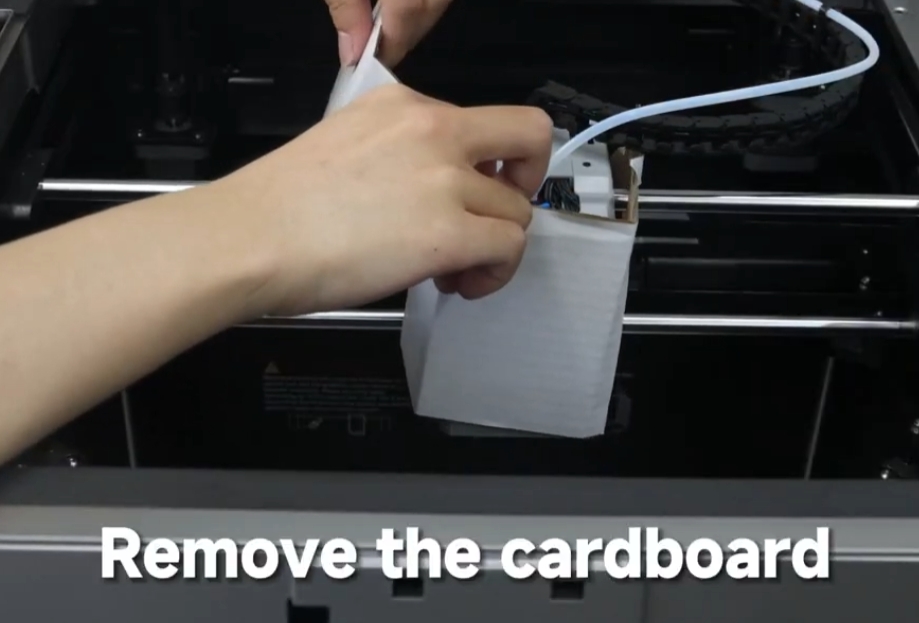



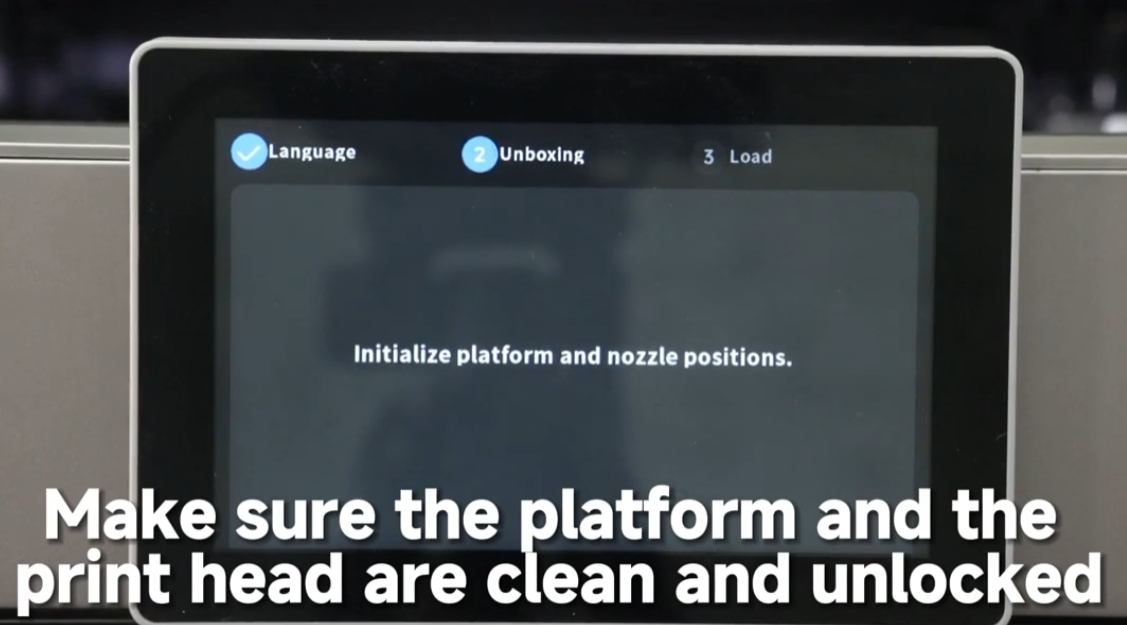

¶ Step 6 — Install the filament holder
Install the filament holder on the printer.


¶ Step 7 — Load filament
- Insert filament into the extruder.
- Heat the nozzle to 220 °C.
- Confirm that filament extrudes smoothly.

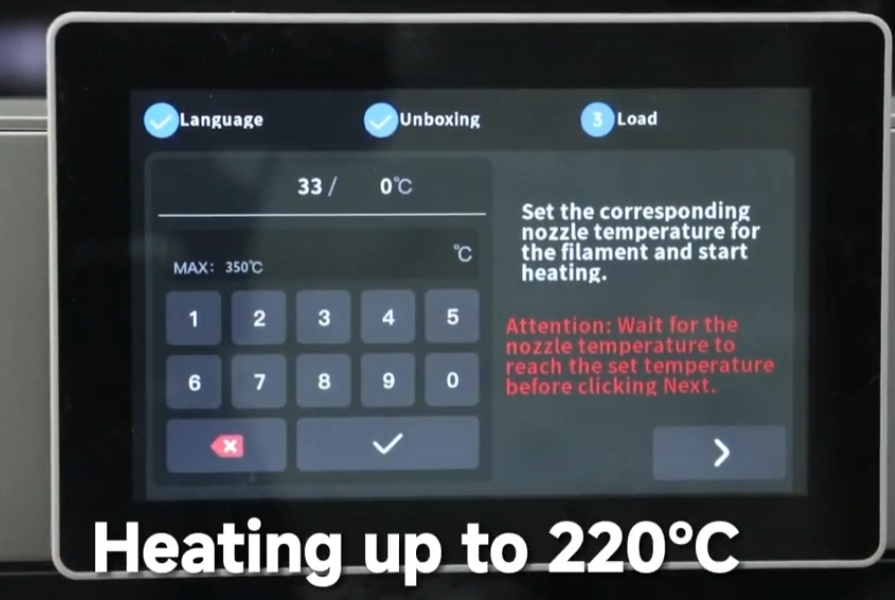
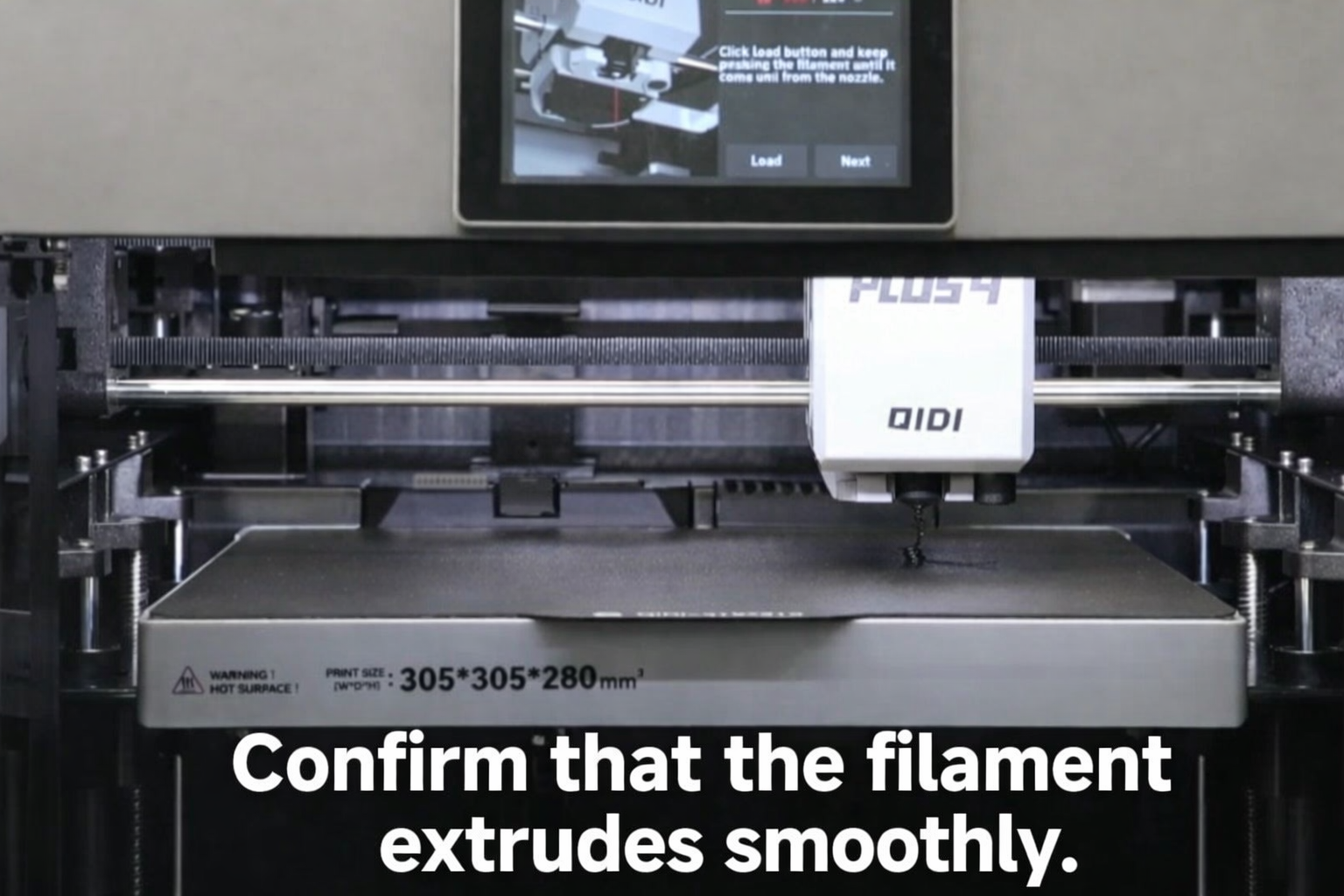 !
!
¶ After completing setup
The printer is now unpacked and ready for calibration and first printing.
Continue with:
- Initial calibration guide
- First print guide