| Category | error | Description of the error |
|
Tool Head error |
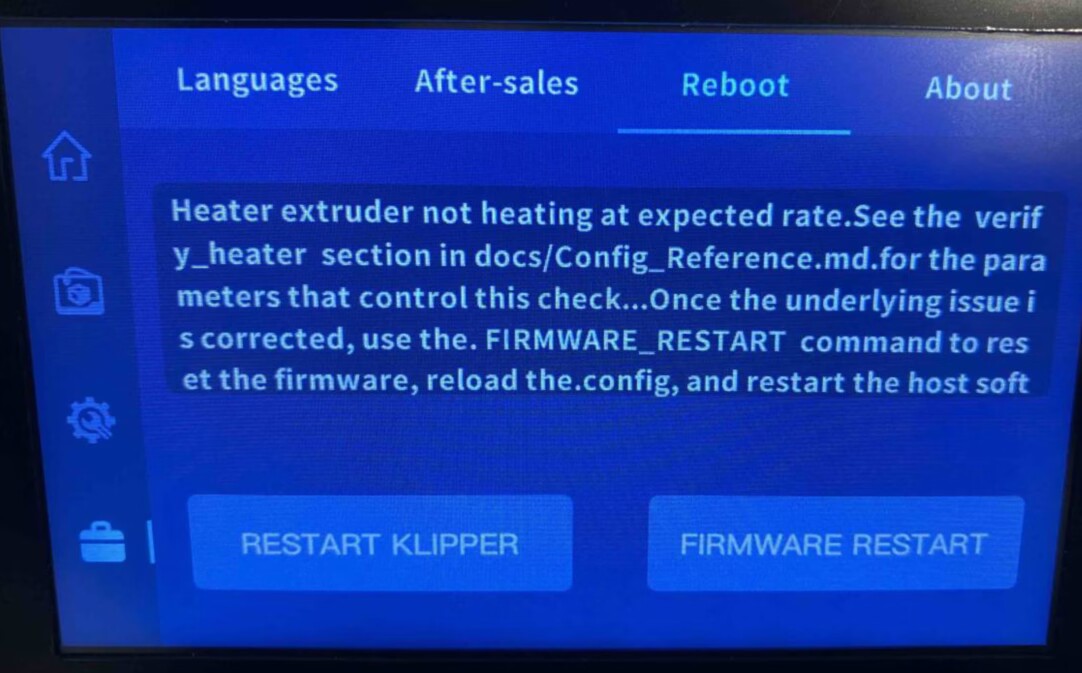 |
This is a hot end error. Please replace the hot end with another hot end to check if this error occurs as well. If the other hot end is normal, just contact the after-sales service to send a new hot end. If the error occurs on both hot ends, then the adapter board may be damaged, and you need to contact the after-sales service to send a new adapter board.
|
 |
1. It may be caused by overheating of the adapter plate 2. It may be caused by static electricity problem of type c cable. 3. Problems caused by models. Most cases of this error are caused by static electricity problems, which can be solved by replacing the type-c cable. |
|
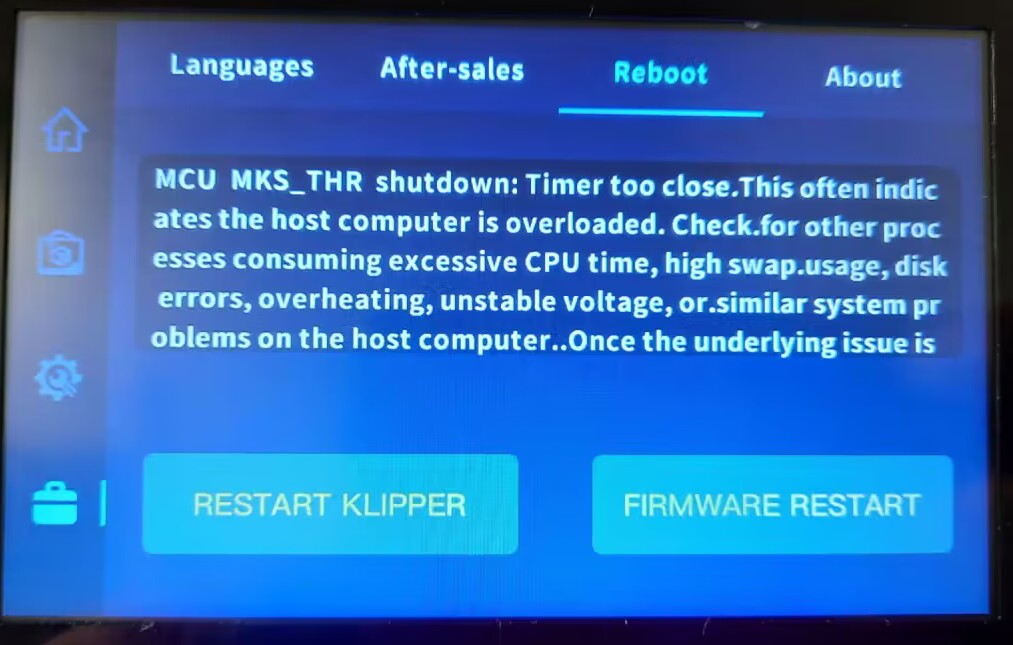 |
If you encounter this error, please update the firmware to the latest.(The usb drive that came with the printer is not compatible with the previous firmware.) If the error persists after updating the firmware, please contact after-sales support.
|
|
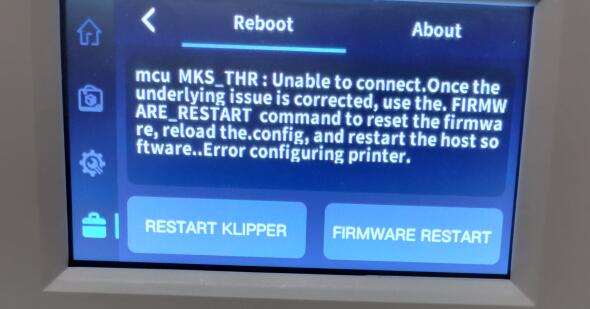 |
1. Please re-plug the type c cable on the adapter board and motherboard.(Maybe the type-c cable isn't plugged in properly.) 2. If the temperature on the screen shows 0, the adapter board may be damaged. Please contact after-sales support. |
|
| Motherboard error |
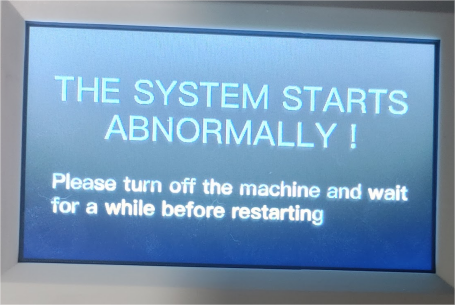 |
1.Turn off the printer and wait more than a minute before restarting it.(Booting up too fast will bring up this prompt) 2.Unplug the WIFI card from the motherboard and repeat the first step. 3.If there is still a problem it could be a corrupt emmc. Please contact after-sales support. |
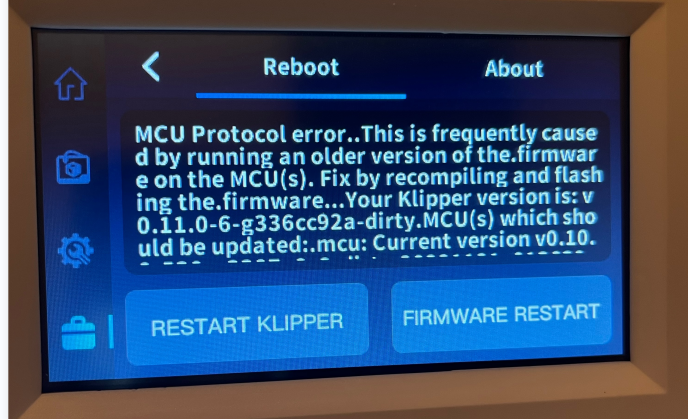 |
1.The motherboard can only be adapted to our modified klipper. our klippers are using the previous more stable version. It is currently not supported to upgrade the version of klipper. 2.The following is a solution that can be tried provided by users in the community:https://github.com/billkenney/revert_qidi_software/tree/main Or you could buy a new emmc for replacement. 3.If it can not work, Please contact after-sales support. |
|
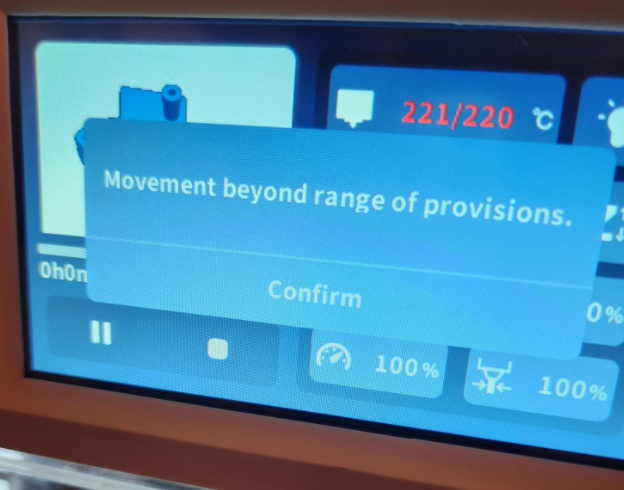 |
1. If the error is generated during printing. Please make sure that the printer model is selected correctly when slicing. 2. If the error occurs when moving the XYZ axis, please "homing" the XYZ axis first. Make sure that the process of "homing" is normal.
If the above methods can not fix the error, please send a video of the process of the error to the after-sales support. |
|
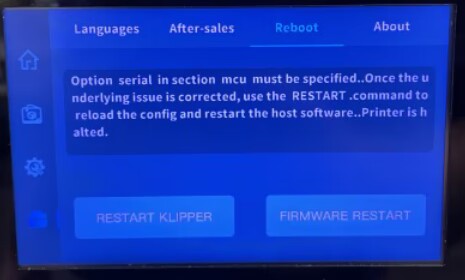 |
The printer's configuration file is blank: You can re-upload the configuration file through the web page. |
|
 |
The printer's configuration file is missing: 1.You can re-upload the configuration file through the web page. 2. update the firmware |
|
|
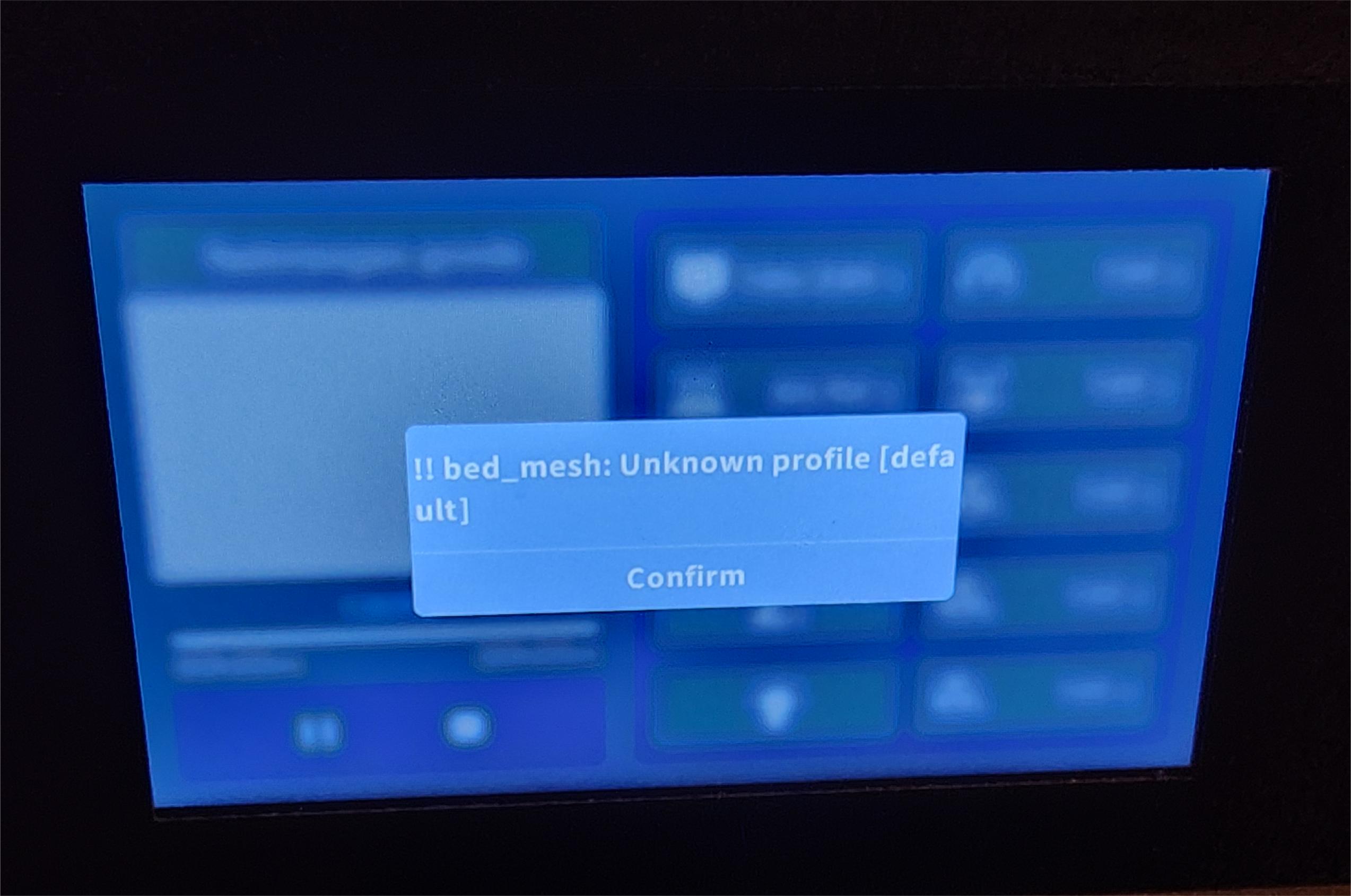 |
If this error occurs at the end of printing. This will not effect on the normal operation of the printer. Please re-do the "Auto-leveling". |
|
|
Trouble Shooting
|
||