In some situations,we may hope to print a model that is consist of two or more other object.
If the component does not overlape,we can just let print to make one by one than assemble it.
But if exist overlaping,we need other way to reach it,because overlaping requires dedicated handling.
We can just follow instruction below.
¶ Step1--input model
Input our model we wanted
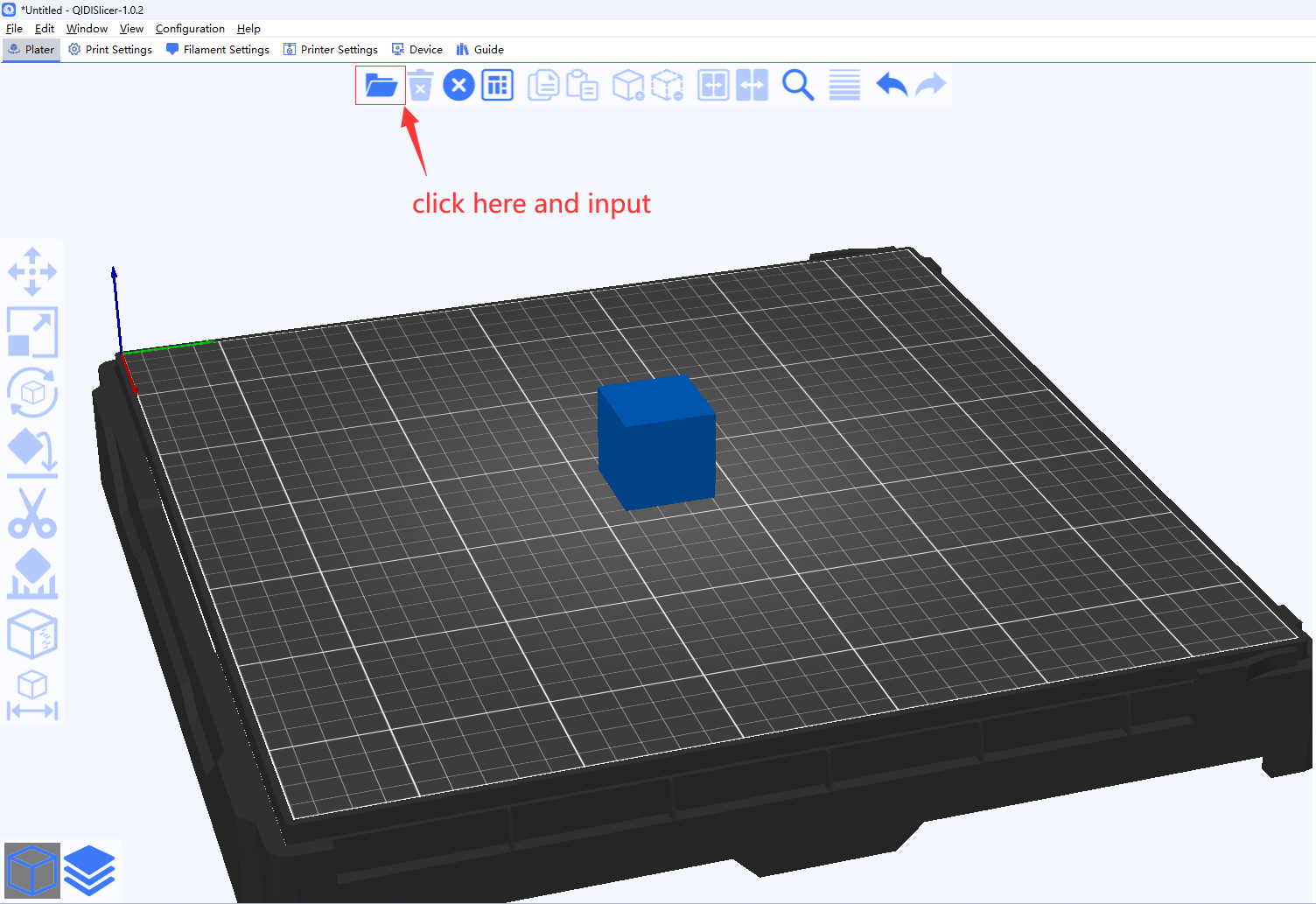
¶ Step2--add part
right click the model,then in the context menu poping up,move cursor to the 'Add part' tab.
select whatever shape you want add.
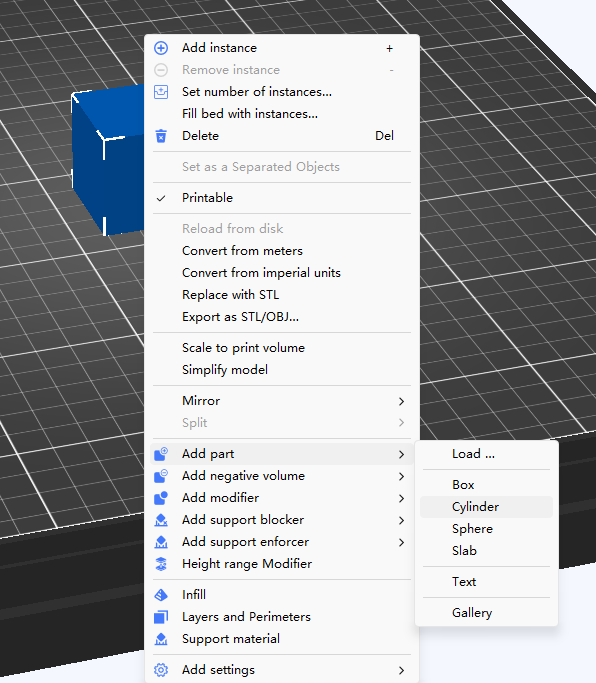
¶ Step3--adjust place
Move the shape you just created to proper place,than click space else,than a new model has created.
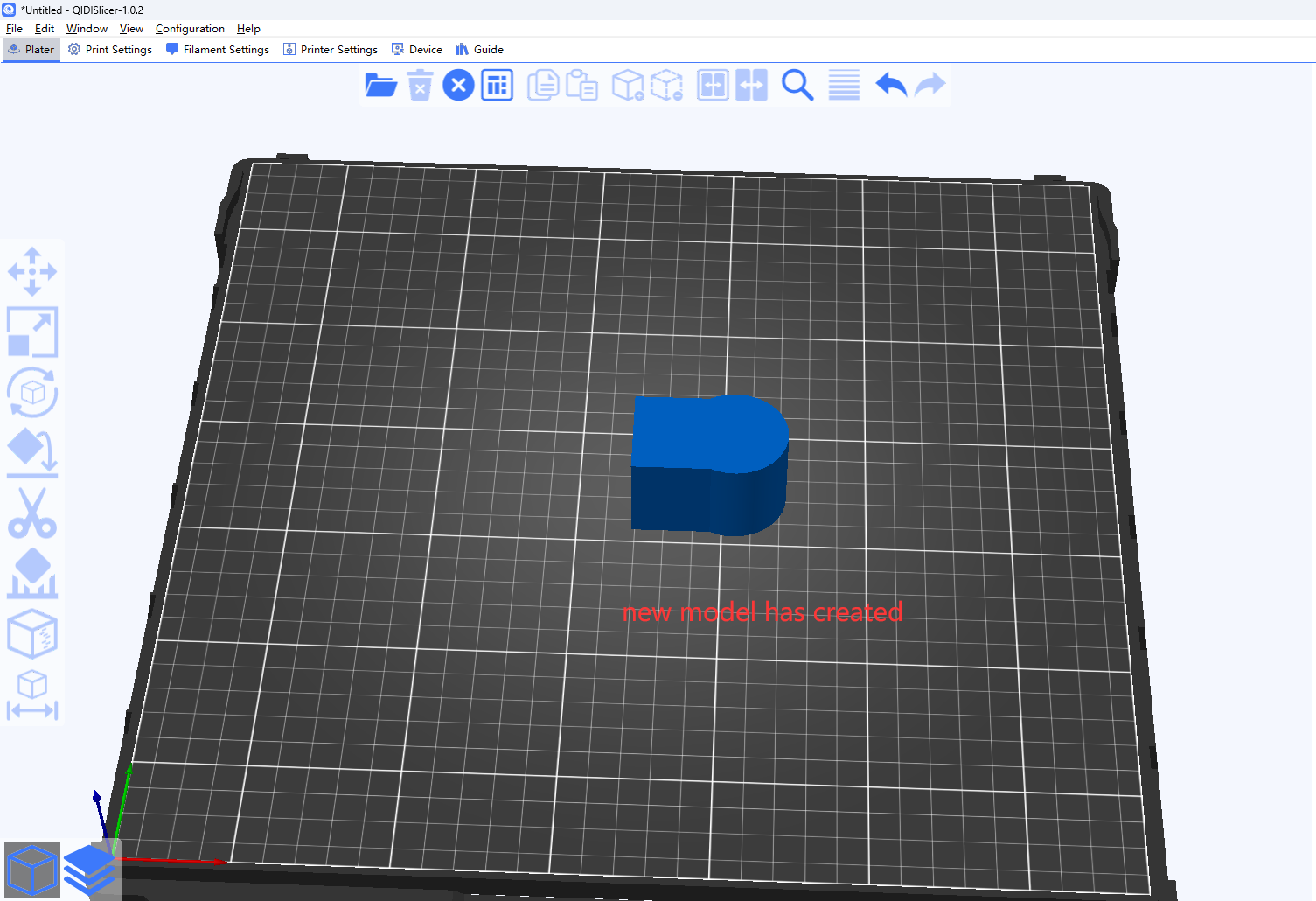
If you think you move a wrong palce,you can press ctrl+z key to undo the operation or you can click the split to object button after making model entering selected mode to split the model to two or more model,than delete excessive wrong model,repeat step2 and step3.