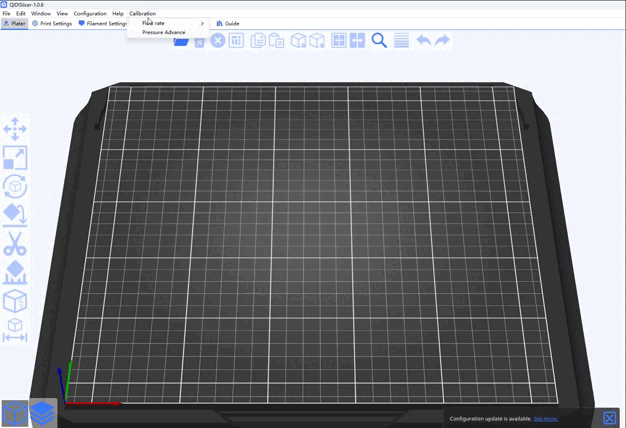Flow rate is quite essiential for every project to print a successful model.
now QidiSlicer import the feature,let's us go through it.
¶ General Procedure
1.open a new project
2.click the calibration->Flow rate option
3.choose your way of testing.(coarse or fine)
4.change your filament setting to meet your requirement
5.start printing and then evaluate the result.
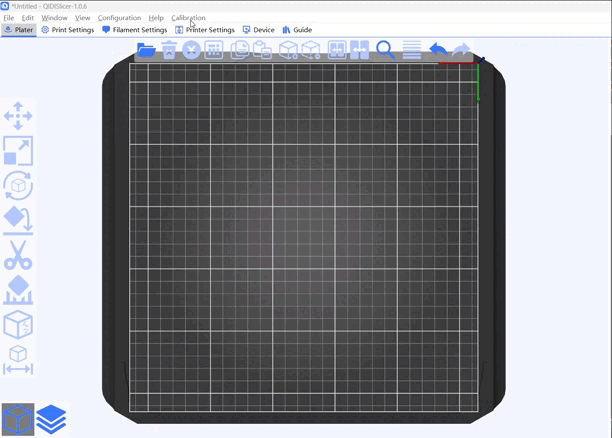
¶ Coarse
In coarse mode,qidiSlicer would generate nine tag model in the printing plate,which have different printing flow rate,based on the current flow rate,they have different value shown above.
¶ Fine
In fine mode,they are similar to coarse mode,but they have smaller gap between different tag,so we can fine tune the flow rate.