Pressure advance is vital for successfully printing.
in general,we can just fllow suggestion of filament manufacturer,but when they are lack of suggested PA value,we need do some test for accurate PA value for printing.
qidi slicier has introduced the function in their version of 1.0.6.
so let's us dive into it.
¶ General Procedure
1.open a new project
2.click the calibration->pressure advance option
3.choose your way of testing.(we will detailed descripe it lately,now we choose setting like below)
4.change your filament setting to meet your requirement
5.start printing and then evaluate the result.
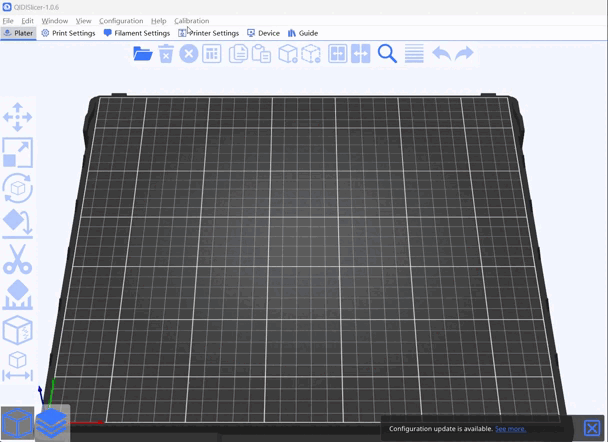
¶ Three Kind Of Method
¶ PA Line
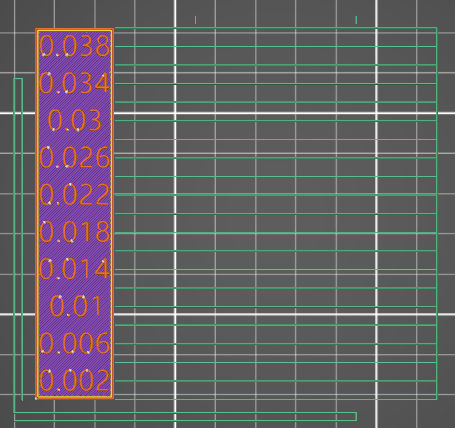
¶ PA Pattern
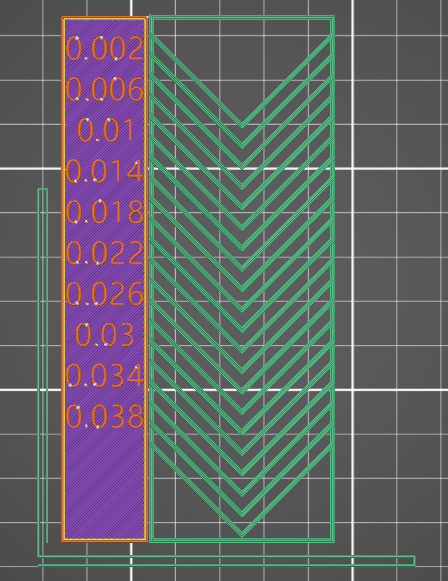
¶ PA Tower

¶ How To Choose Your Testing Range
It depends on your requirement,more specifically,on your filament type and precision requirement.
takes a example,a lot of pla's great PA value is around 0.031,so if you wanna get great PA value for your pla type filament,it's wise to test value range around of 0.031 and get a small distance of PA progress step.
furthermore,if you have no idea of common situation of your filament,it's also great option for you to start from 0,end with high PA value to discover the approximate range of that filament.then based the approximate range of that filament to start second trial,so we can get great PA value after all.