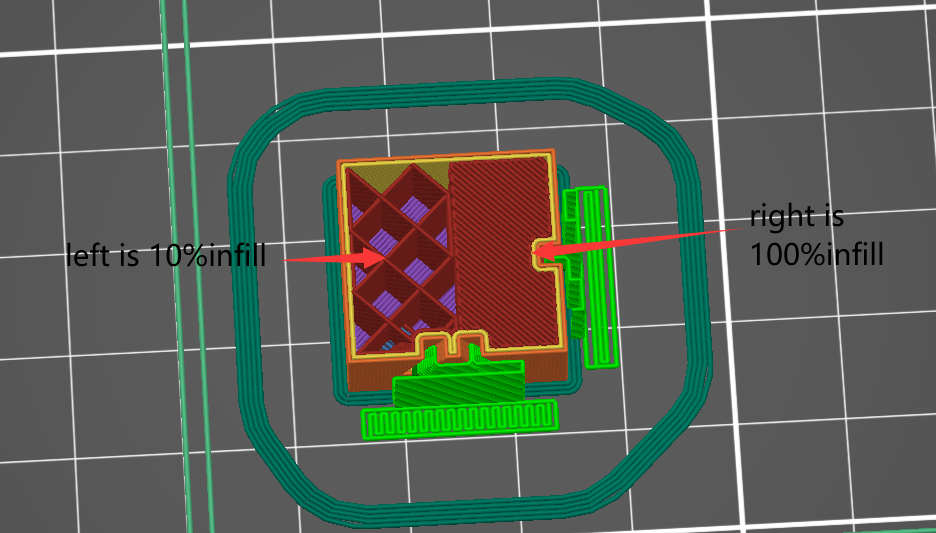In 3D printing, if you want to change the characteristics of certain parts of a model without affecting the entire object, QIDISlicer provides two methods.
¶ Height Range Modifier
With the height range modifier, you can specify a specific height range within the model where you want to modify its characteristics. This allows you to apply different settings or modifications to only that specific section while leaving the rest unchanged. It provides a way to customize certain features or properties of the model within a designated range.The following figure shows how to use this feature in QIDISlicier.
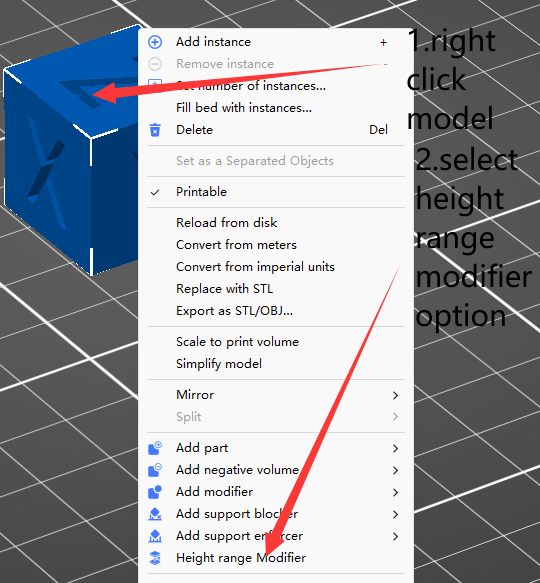
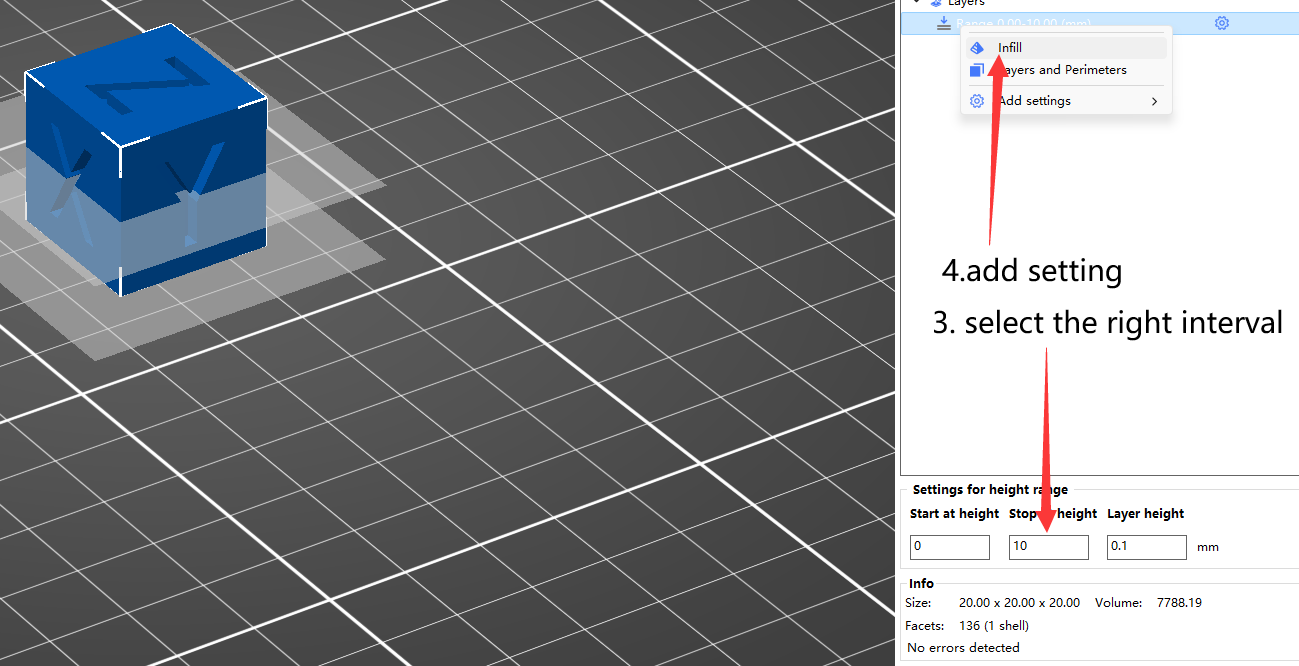
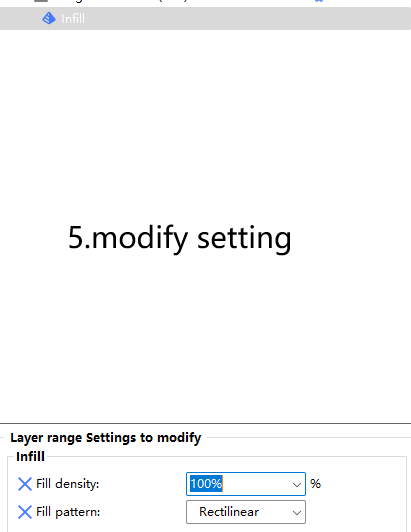
At the top we set the fill level of the layers from 0 to 10 mm to 100%, and the rest of the layers are filled with 10%.
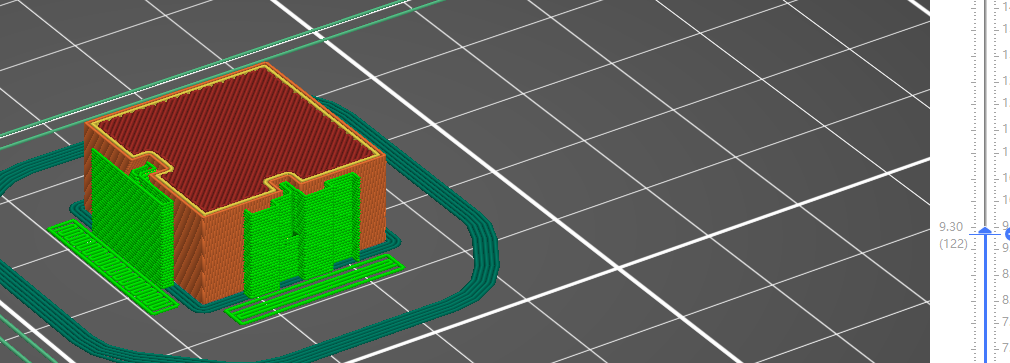
Filled with 100%
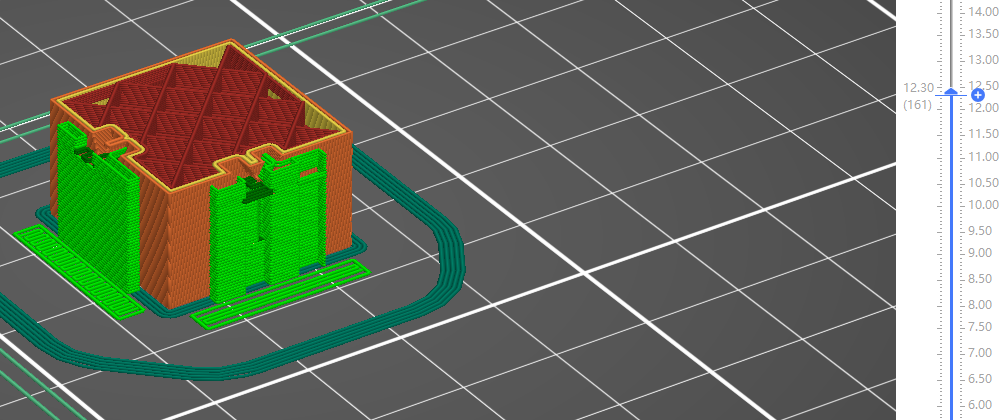
Filled with 10%
¶ Modifier Mesh
The modifier mesh feature allows you to add a mesh that will modify the properties of the model it intersects with during the slicing process. You can create a mesh with desired modifications and position it over the specific parts of the model where you want those changes to apply. The modifier mesh will alter the behavior or appearance of the intersecting regions, providing a localized customization option.The following figure shows how to use this feature in QIDISlicier.
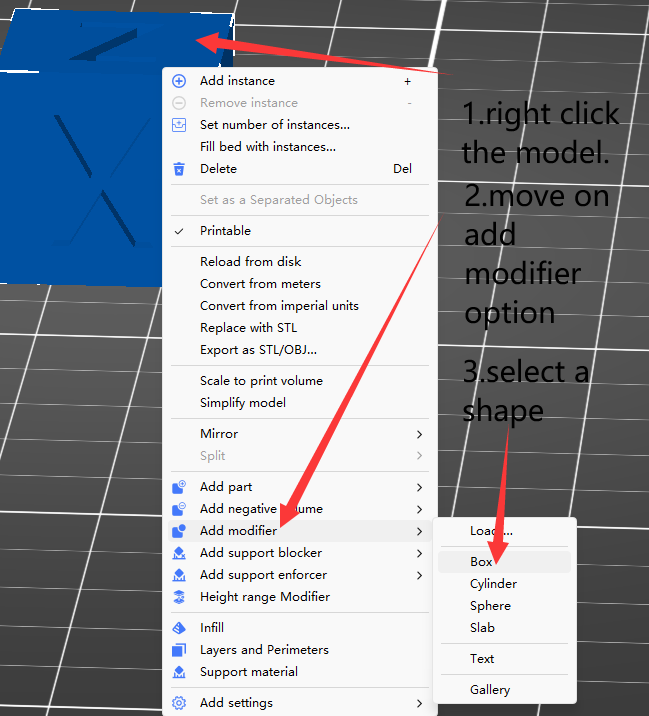
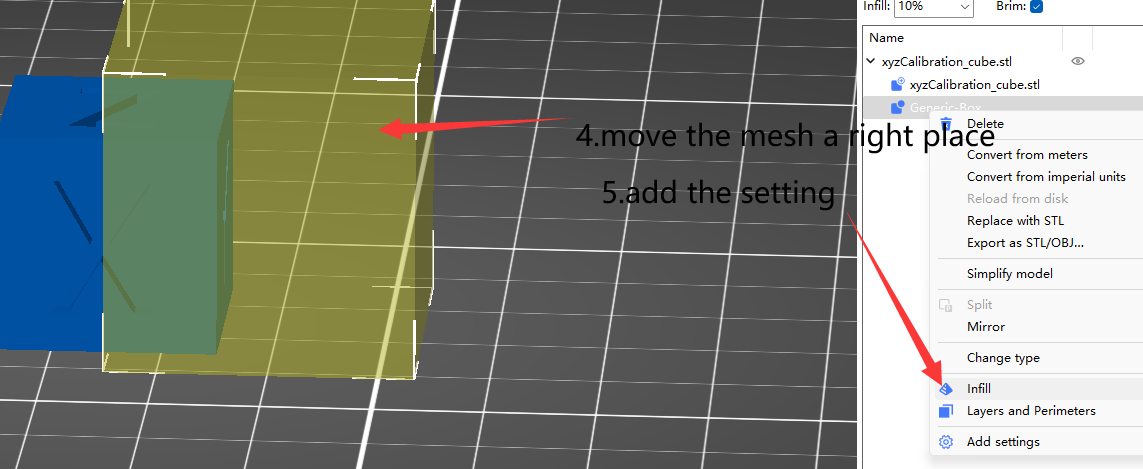
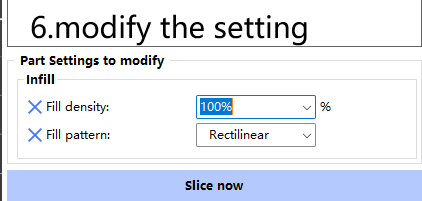
Here are the results