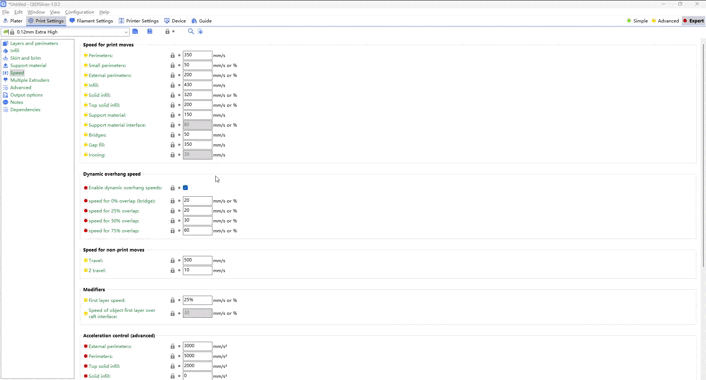Profile is a set of paramter setting that can be used to fine tune your project rapidly.
The profile is made of three part,print settings profile,filament settings profile and printer settings profile.
- print settings profile is mainly about the detaild building way about model.
- filament settings profile is mainly about the control of filament extrusion.
- pritner settings profile is mainly about the mechanical characteristics of the printer.
There is two kind of profile defined in the QIDISlicer.
¶ System profile
System profile comes with the Software,we can access and select them in the way shown in the below instruction.
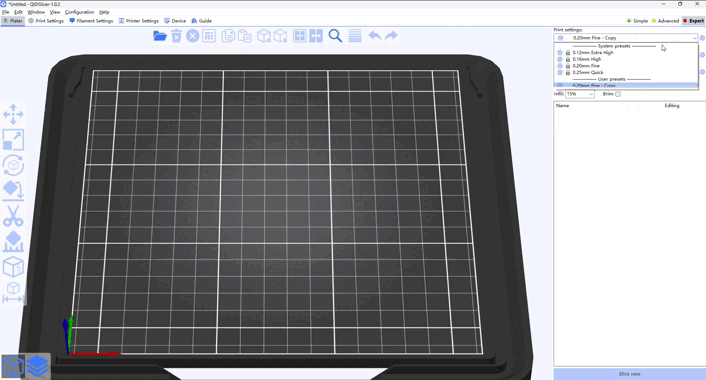
After select some specific profile,setting on that profile would apply to next print.
¶ User profile
In most instances,system profile is enough,we can just select some existing system profile according to your actual situation,but in certain cases,system profile may not run very well,it's time for us to adjust our setting and further more save our setting as user profile for next similar cases.
¶ Add and modify user profile
You can follow instruction below to add a new profile
- base on some existing system profile
- fine tune the system profile to your need
- click the save icon and enter your profile name