As we konw,layer height is essential for print quality and speed.A higher quality usually need a lower layer hieght,but lower layer usually means lower print speed. In the past,the optional solution is to find a balance between print quality and speed,but for now,qidislicier provide a inspiring technology that called varible layer height.
In this technology,we can make custom layer height every layer with only some click.
¶ Layer Height Adjustment Line
As we can see below.
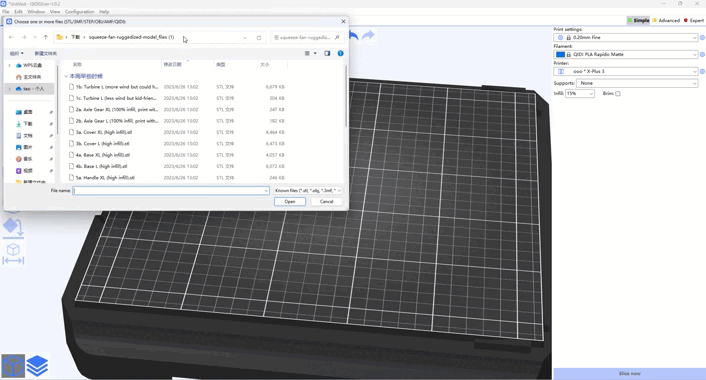
After we load the model,we can click the icon shown below.

Then a layer height adjustment line would appear in the right of plater.
The blue line extending from bottom to upper represent layer height of model's layer from lowest to highist.
¶ Fine Tune The Line
We can move our cursor to proper height of bule line,click left for more detailed printing here,click right for faster printing here.
¶ Automatic Layer Height Adjustment
What's more impressive,we can free our hands,because QIDISlicier provide automatic layer height adjustment.QIDISlicier use intelligent Algorithm that could determine what height of model should have more detail,what others don't need.So they can automatic determine layer height of some layer.
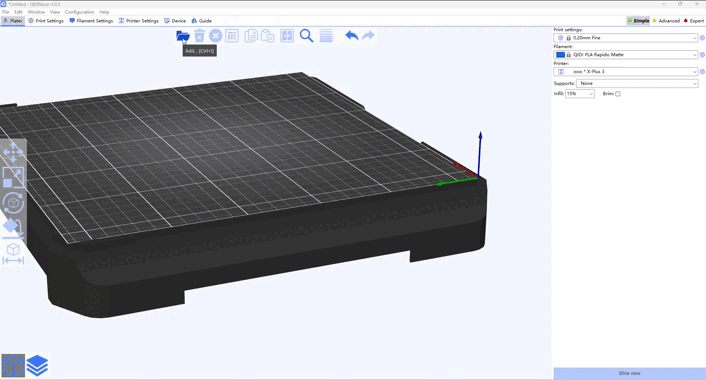
What we need just move or input quality/speed slider,then click Adaptive button which tells QIDISlicier the general ratio of quality and speed about that model.higher the ratio, the more detailed of model,and the vice versa.
¶ Smooth
For smoother layer height change,we can use the smooth feature for us to smooth our layer height adjustment line after automatic layer height adjustment.
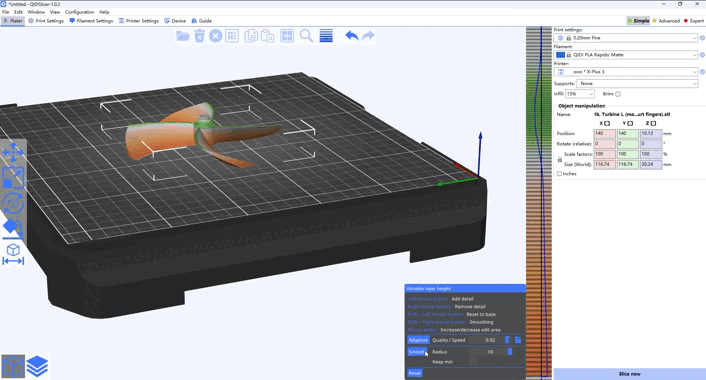
We can find that as we click the smooth button,the more smooth the line become,that's what we want.