In this chapter, we will show you how to export and import configuration files in QIDISlicer.
A profile is a combination of print Settings, consumables Settings, and printer Settings. Configuration files or default packages are saved in .ini format.
¶ How to export a configuration?
Click File -> Export in the system menu bar, we can see that there are three options for exporting the configuration file, as shown below.
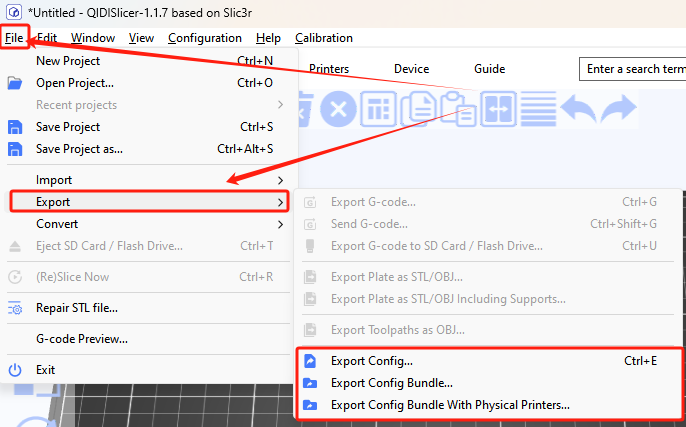
-
Export Config: exports the current configuration file, including all the customized Settings.
-
Export the Config Bundle: Export the currently selected Print Settings/Filament/Printer configuration information.
-
Export the Config Bundle With Physical Printers: Export the currently selected Print Settings/Filament/Printer configuration information and all the Physical Printer IP With the API information.
¶ How to import a configuration?
Click File -> Export in the system menu bar, import also has three options.
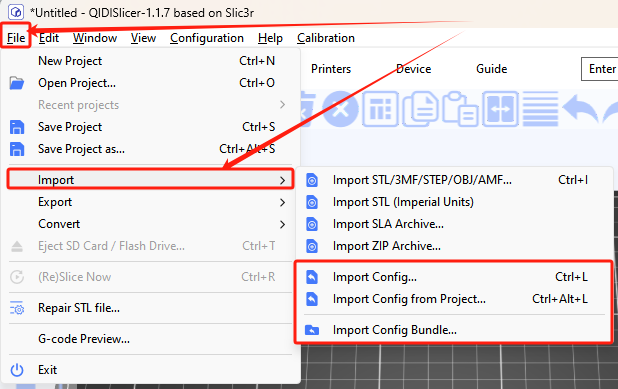
-
Import Config: import configuration files .ini files and .gcode files are acceptable.
-
Import Config from Project: Imports a single configuration file from a project file. Accept projects in .3MF and .AMF formats.
-
Import Config Bundle: import all preset Settings from multiple configuration files .ini files are only accepted.