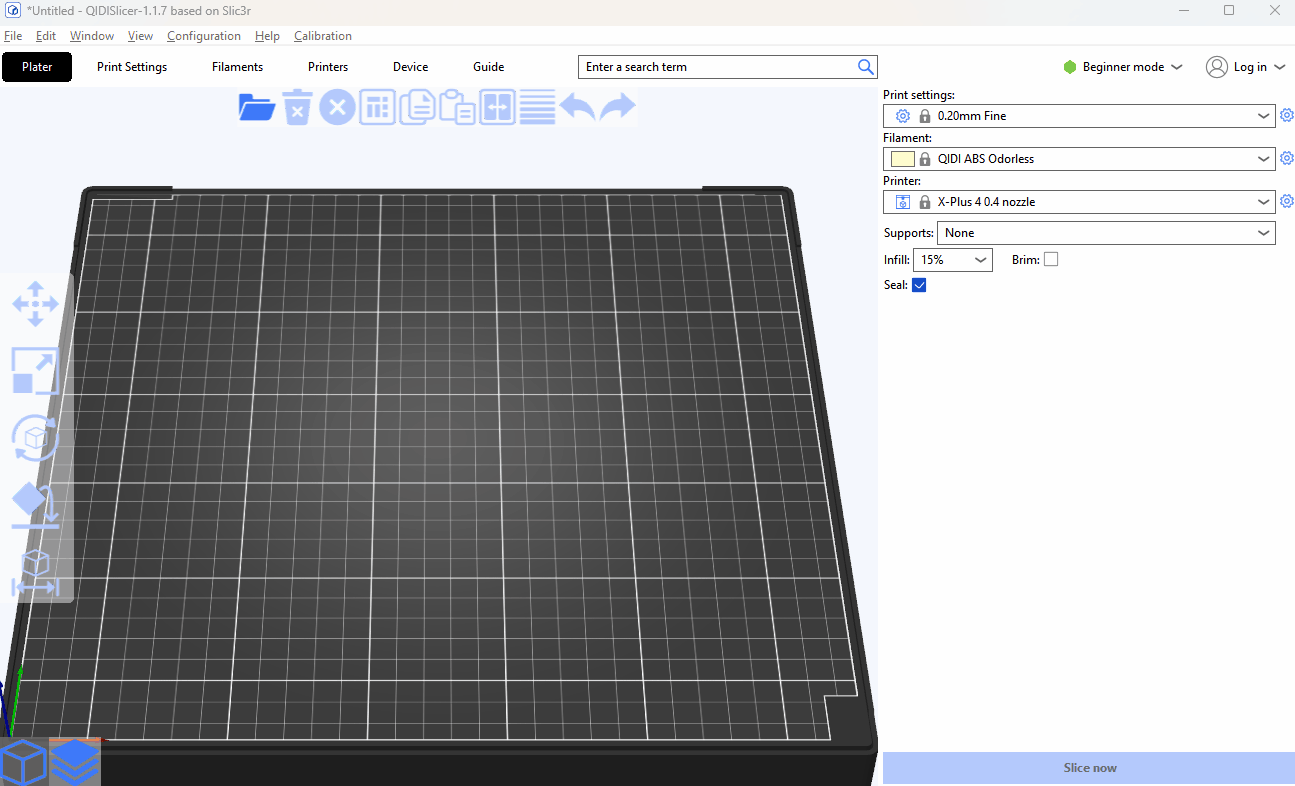¶ Configuration snapshots
A snapshot is used to save the configuration files of the system and users.
You can use the Menu -> Configuration -> Configure Snapshot to view snapshots and switch back and forth between different configuration snapshots.
The following figure shows the view and save paths for configuring snapshots.
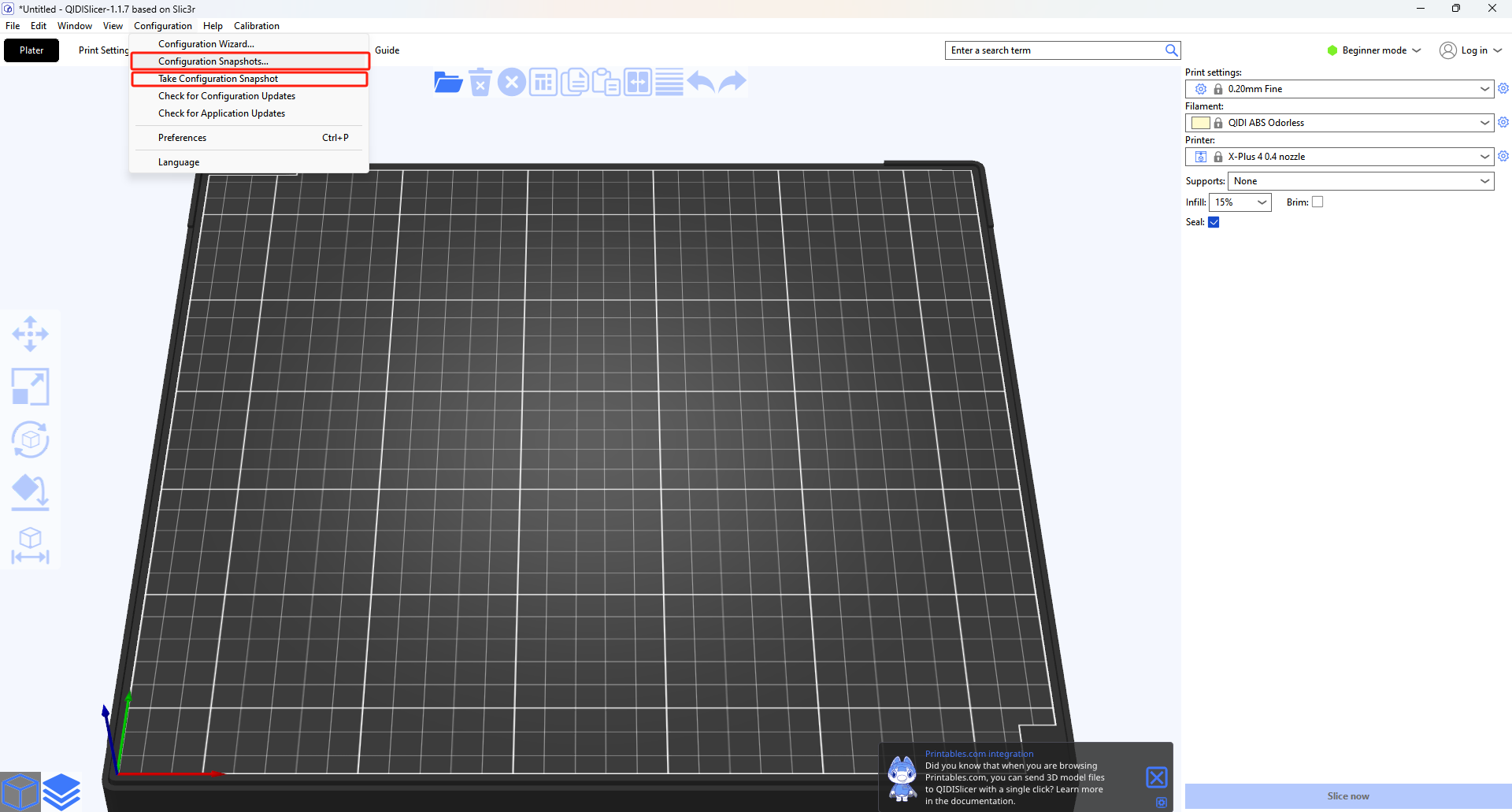
-
Take a configuration snapshot
You can click Configuration->Take configuration snapshot to take a snapshot of the current configuration. The detailed operations are as follows:
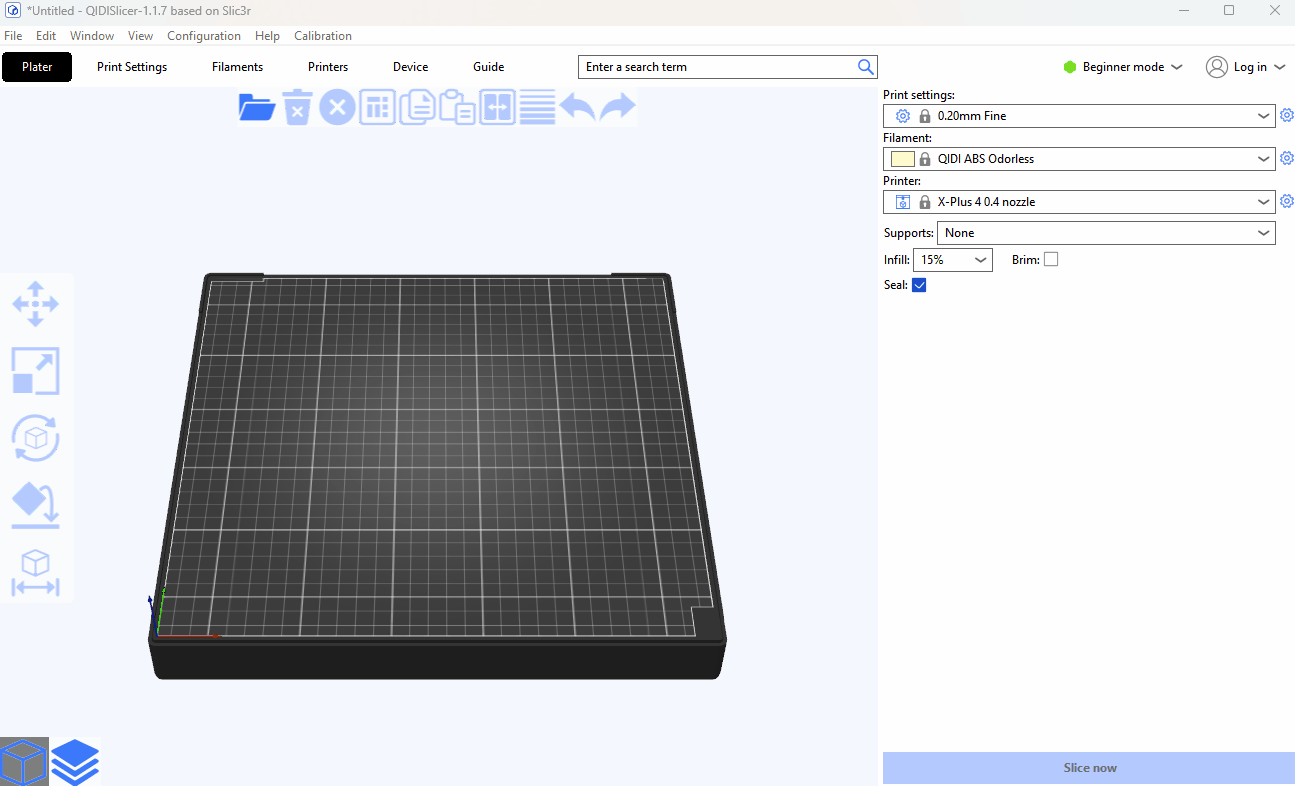
-
Activating a configuration snapshot
You can save Snapshots of different configurations. Find them in the box of Configuration Snapshots and press "Activate" to activate them when you need.