¶ System Requirements
¶ Hardware configuration
- Memory
Minimum 4 GB RAM, recommended is 8 GB or more. - Graphics
Needs to support OpenGL version 2.0 and newer.
¶ Operating systems
-
Windows
64-bit Windows 7 and newer. -
OSX
OSX 10.12 (Sierra) and newer will be required. -
Linux
most standard Linux distributions.
¶ Dwonload
You can be in our GitHub to download the latest stable version. By reading the update document, you can get an overview of the new content or bugs fixed in the version.
And you can choose the appropriate installation package according to your computer system to download and install.
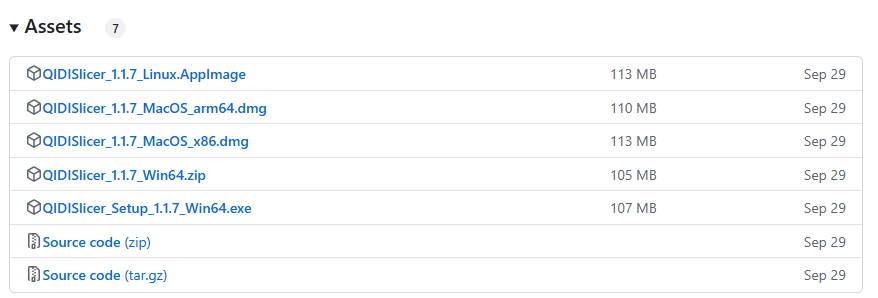
¶ Install
¶ Windows
In windows, we give you two ways to install it. One is a .zip file and the other is a .exe file.
- zip file
- Download the zip file;
- Decompress the downloaded zip file to any folder;
- Double-click the "qidi-slicer.exe" file in the folder to start QIDISlicer.
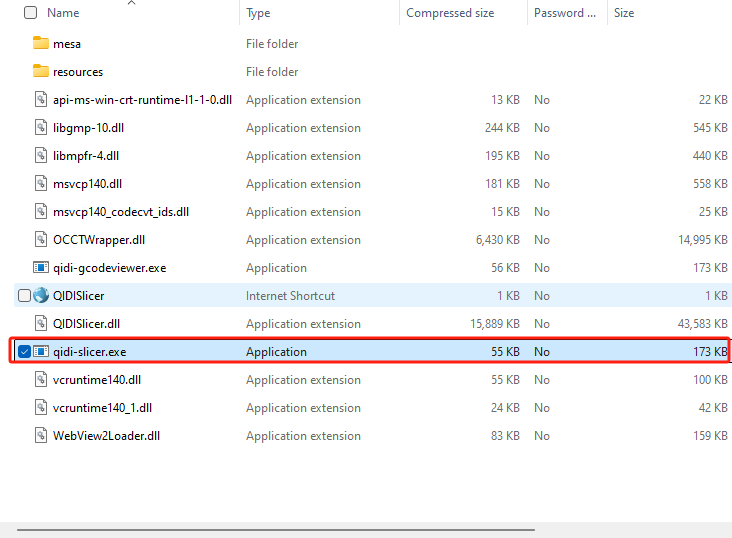
- .exe file
- Download the .exe installation file;
- Run the installation file and follow the installation steps;
- After the installation is successful, the QIDISlicer icon is displayed on the desktop. Double-click the icon to open the slicing software.
¶ Linux
-
First, you need to download the latest stable version of AppImage file via our GitHub.
-
Then, you must make the AppImage file executable before launching QIDISlicer.
¶ How do I make AppImage executable?
¶ GUI Graphical operations
Let's take Ubuntu as an example.
- First, you need to find the AppImage file and right-click on it;
- Then select "Properpies" in the menu bar;
- Finally, select "Execute" on the "Permissions" page in the pop-up window.
Once you have done this, you can open QIDISlicer by directly double-clicking the AppImage file.
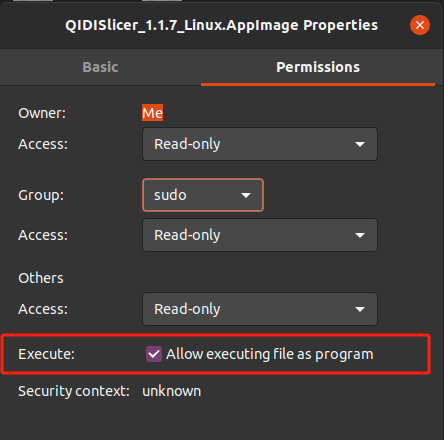
¶ Command line operation
On Linux systems, you can also execute AppImage from the command line.
- First, use the command line to access the Downloads folder;
cd Downloads
- Then, the files in the current directory are listed to determine the specific file name and to check whether the file is executable;
ls
- After that, give the file executable rights;
chmod a+x QIDISlicer_1.1.7_Linux.AppImage
- Finally, QIDISlicer can be launched using the following command or by double-clicking the AppImage file.
./QIDISlicer_1.1.7_Linux.AppImage
Note: If you run in a Linux environment and receive an error alert or fail to run, you may be missing required libraries or some dependencies. You can fix the problem by installing the missing library. As follows:
sudo apt-get install libcanberra-gtk-module libcanberra-gtk3-module
¶ Mac OS
A stand-alone DMG installer of the latest stable release can be downloaded from our Github.
When downloading from Github, make sure you download the correct file for your computer. We have both x64 and x86 versions available for you (or possibly a generic version that is compatible with both).
Once the DMG file has been downloaded, all you need to do is open the generator driver. After entering the driver, double click the QIDISlicer icon and give it permission to use it.
¶ Troubleshooting Linux
A fresh installation of the mentioned distros may not have all dependencies required. If you are getting any errors while using QIDISlicer, you can check if there are any missing libraries by starting it from Terminal. If you get an error, you're likely missing a library that QIDISlicer uses, for example:
error while loading shared libraries: libgtk-x11-2.0.so.0: cannot open shared object file: No such file or directory
¶ Solution
- Enter the directory where you extracted the Zip file with the AppImage. The example below is using the Downloads folder. This approach requires you have already made the program executable, as described above.
cd Downloads
- List the files in that directory to copy the exact name of the file.
ls
- Run the AppImage while in the directory
./QIDISlicer-exact-file-name.AppImage
If you get an error, you can solve the problem by installing the missing library. What may be missing depends on which distro and desktop environment you are using. Use your favorite search engine and search for how to install the missing library/dependency on your system. You can also get an error in Terminal, but QIDISlicer will run without any issues.
Ubuntu example:
sudo apt-get install libcanberra-gtk-module libcanberra-gtk3-module