There are two main types of sending methods in QIDI Studio: using a USB flash drive to transfer GCode and sending GCode over the network.
¶ Using a USB flash drive
After slicing is complete, click the drop-down button for the Send button to display the following options.
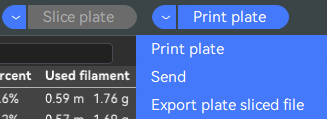
Select Export Single Disc Slice File and click the button. A file save pop-up window appears. Select a suitable location to save the GCode file. After saving the GCode file to the local, use the U disk to transfer the GCode to the device.
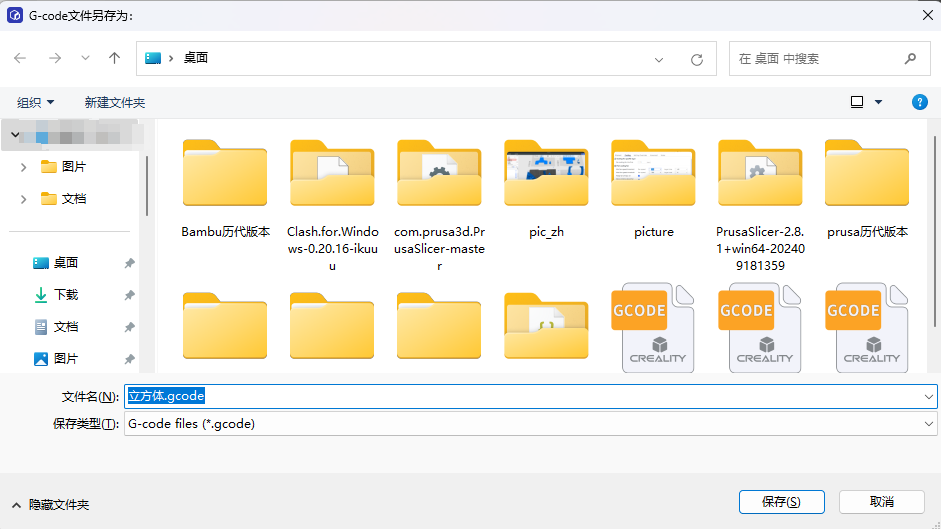
¶ Sending via Network
¶ Single shot
You can use software to send GCode to the printer. You can choose to send or print a single disc. Sending refers to sending only to the printer, without performing the printing operation; Printing a single disk is to send GCode code to the printer and perform the printing operation. The pop-up pages of the two are the same, as shown in the following figure.
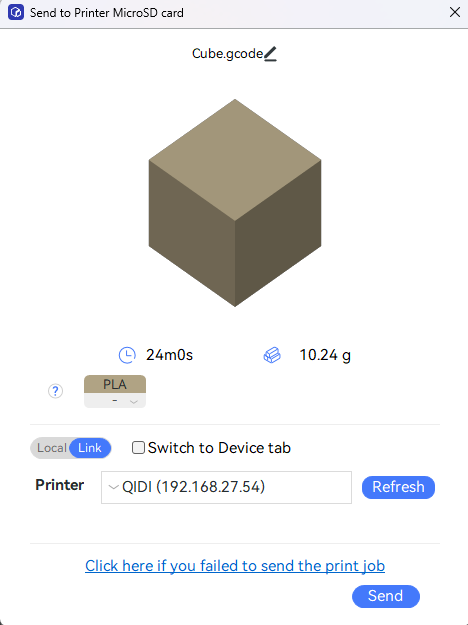
The page for sending/printing pop-up windows mainly consists of the following contents:
- Gcode file name input box
The system will automatically generate a file name based on the model you added. You can click the "Modify" button to modify the file name.
When editing the file name, you cannot enter characters such as <>[]:/|?* "and other special characters, and the file name is not empty.
-
Thumbnail of the model
-
Estimated print time and estimated weight of consumables consumed
-
Currently selected consumables
-
Local/Link switch button
Switch to the local device list or Link device list -
Switch to the device label check box
Check this box, and the software will jump to the device page while executing the send task, and open the Fluidd page of the sending target device. -
Printer drop-down box
You can select the device to send, and confirm whether it is the target device by name or IP.
If the target device model selected does not match the printer model used during slicing, a prompt message will appear.
¶ Multiple
QIDI Studio provides the ability to send multiple jobs to multiple printers at once. To use this feature, you need to enable Multi-device management in Preferences and restart Studio. The Send to multiple devices option will be added to the Send option.
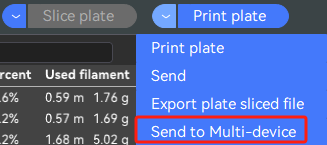
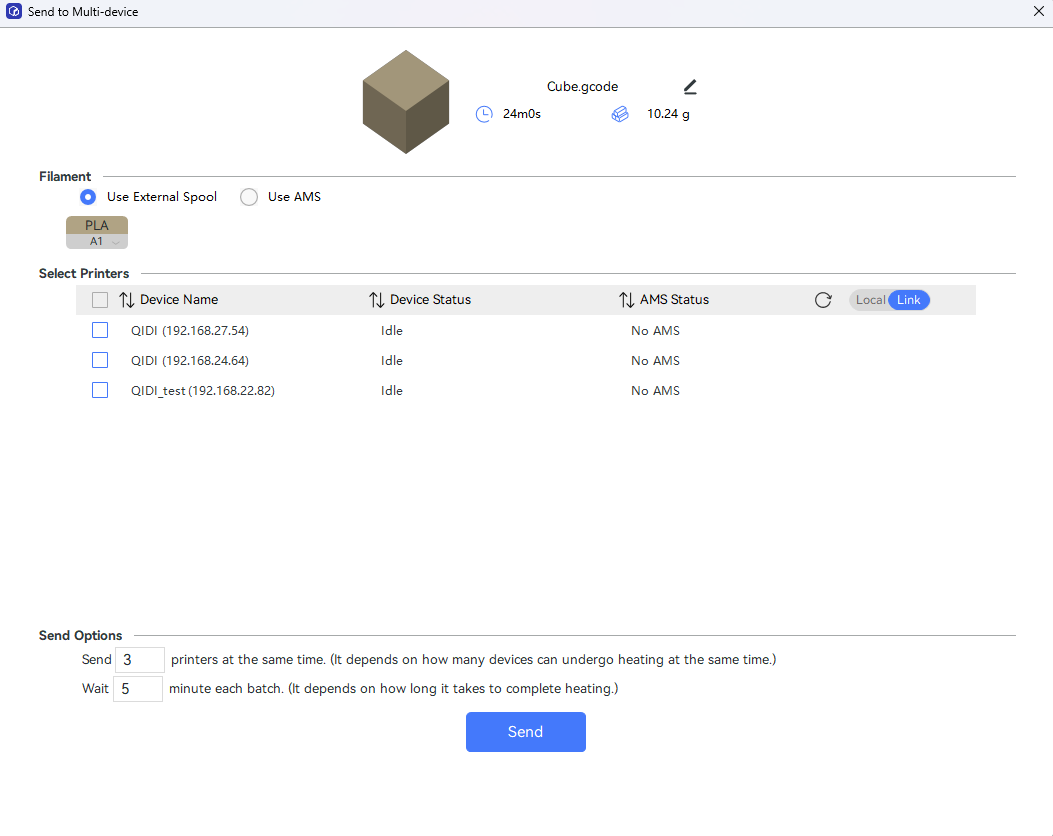
The multi-device sending page consists of the following content:
- Gcode file name input box
The system will automatically generate a file name based on the model you have added. You can click the "Modify" button to modify the file name.
When editing the file name, you cannot enter: <>[]:/|?* "Wait for special characters, and the file name is not empty.
-
Thumbnail of the model
-
Consumable wire
The use of external winding materials or AMS is not yet available. -
Select printer
You can select multiple printers in a row to send GCode simultaneously. Printers with different models when slicing cannot be selected. You can send up to six printer devices at a time. -
Send options
You can set the number of printers to send at a time and the length of the sending interval.
Local device sending is through the local area network, while Link device sending is through the Internet. Therefore, the sending speed of Link devices depends on the smoothness between the local network and the server linked to the device. If the network condition is poor, there may be a scenario where the software prompts a failure to send, but the printer can still receive the GCode and start working.