Whenever you have one or more objects selected, the Object manipulation panel appears in the right panel.
Using the text inputs, you can modify:
- Position
- Rotation
- Scale factor
- Size
Three quick mirror buttons, one per axis, are available. The rotation can be restored to the original, and the scale can be set back to 100% in one click, using the respective blue reset arrow button.
When you are transforming a modifier or a part of a model consisting of multiple parts, a handy place on the print bed button appears whenever the selected object is above or below the print bed.
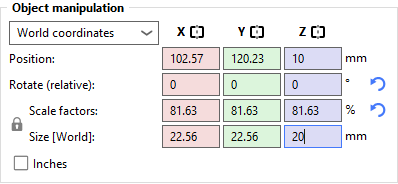
¶ Object coordinates vs World coordinates
In the Advanced and Expert mode, a switch between Object coordinates and World coordinates becomes available.
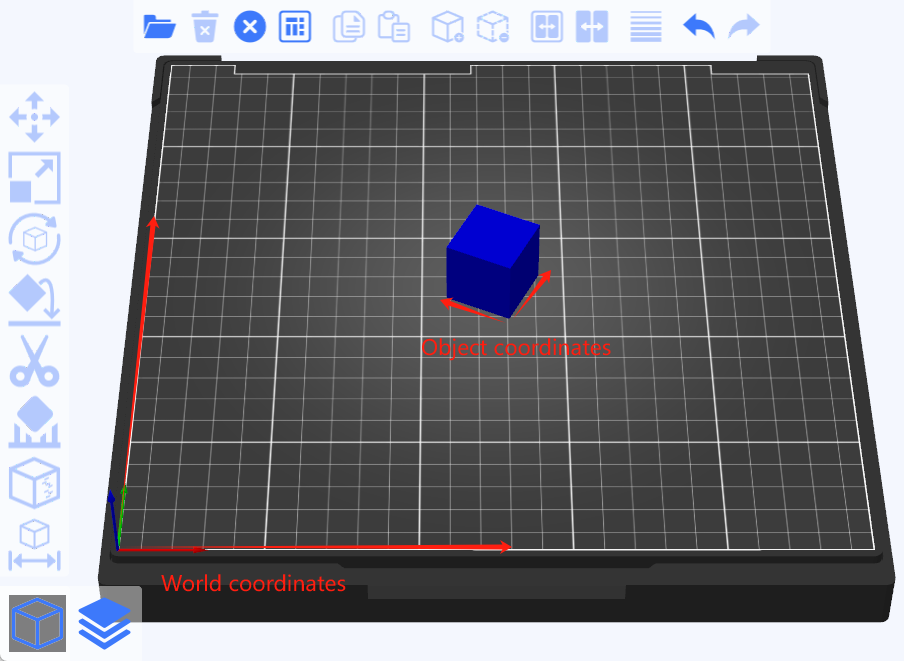
The object coordinate system is constant in relation to the object. The world coordinates are constant in relation to the print bed. That means an object’s size will change in the world coordinates as you rotate it, for example, around the Z-axis. The size in local coordinates is constant no matter the rotation around any of the axes.