¶ Introduction
Organic support is a type of support structure that offers significant advantages over traditional 2D network-based methods. Organic supports reduce the use of filament, are easier to remove, and leave minimal marks on the model surface after removal.
| Grid | Origanic |
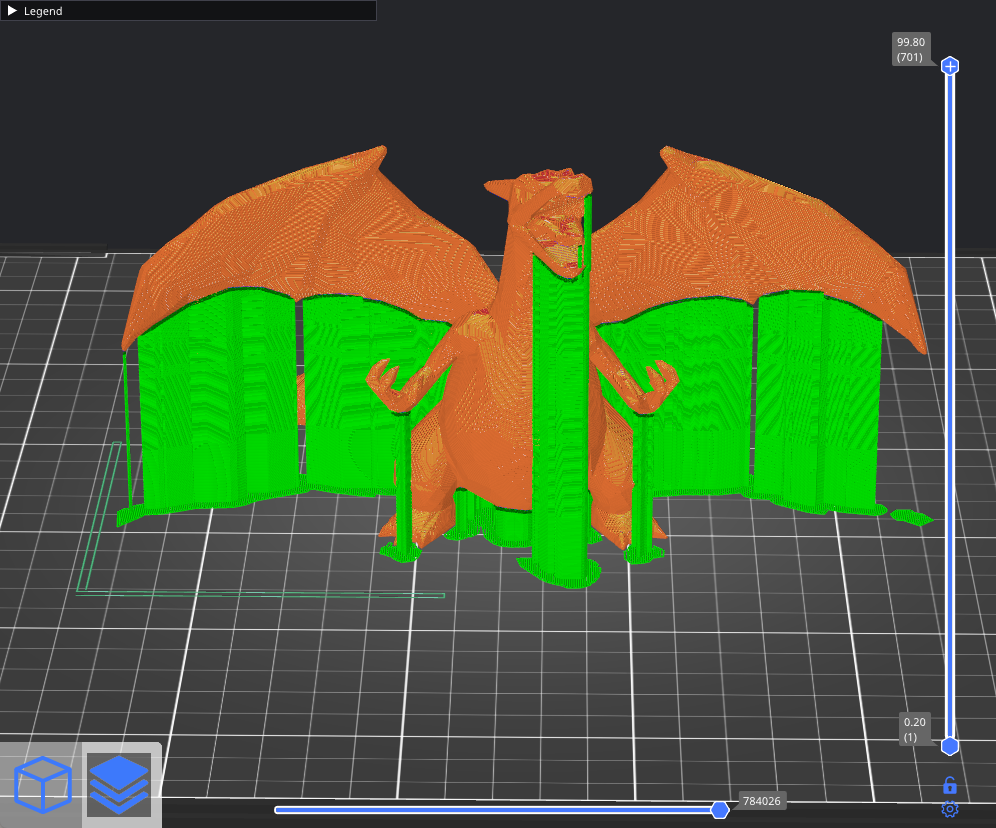
|
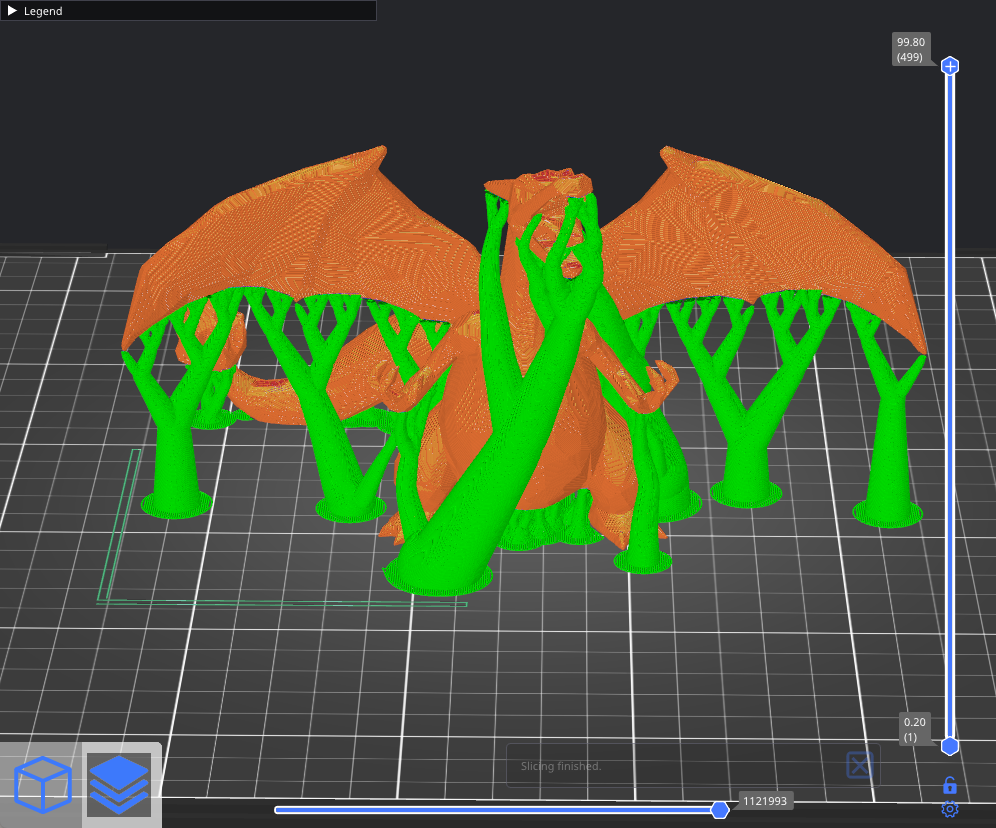
|
Organic supports are easy to remove, leave no scars on the surface, and are fast and cost-effective to print.
You can switch to Organic supports in Print settings - Support material - Style.
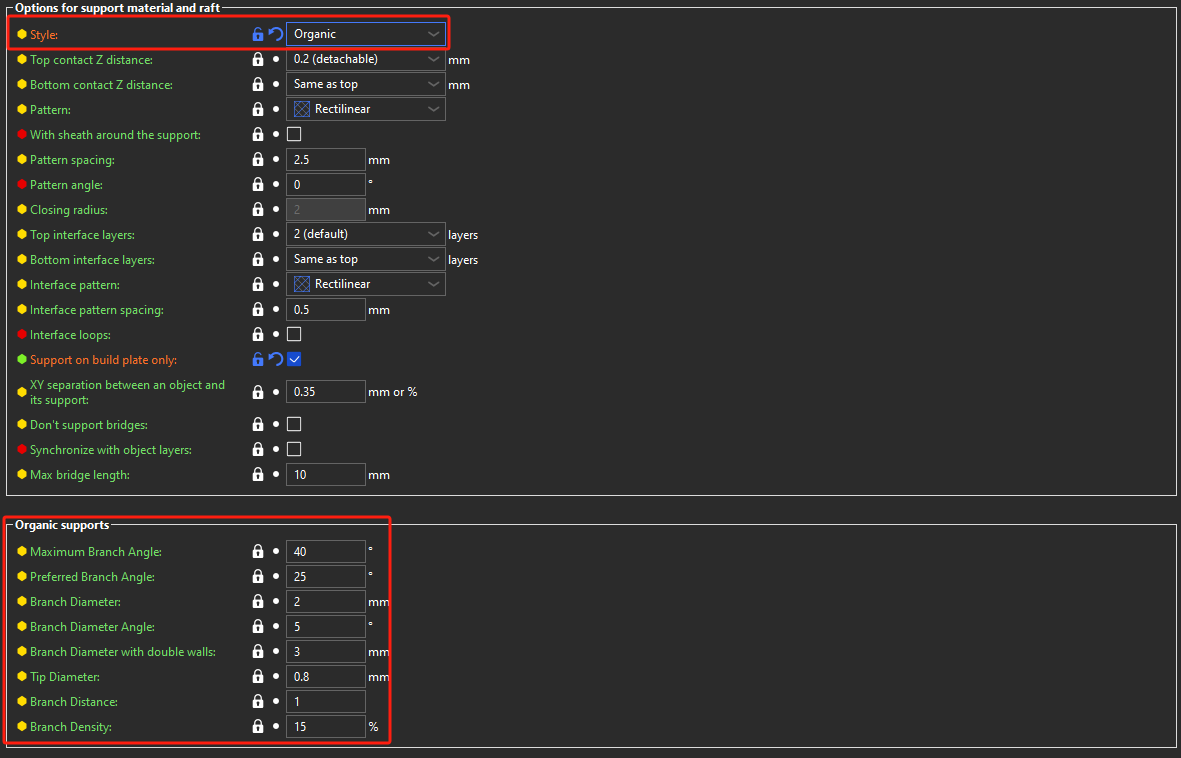
¶ Organic supports settings
¶ Maximum Branch Angle
Defines the maximum angle for branches when they need to avoid the model. Lower angles make the branches more vertical and stable, while higher angles increase their reach.
¶ Preferred Branch Angle
Specifies the preferred angle for branches when they don’t need to avoid the model. Lower angles result in more vertical and stable branches, while higher angles enable faster branch merging.
¶ Branch Diameter
Sets the diameter of the thinnest branches in Organic supports. Thicker branches provide better stability. Branches closer to the base will be thicker.
¶ Branch Diameter Angle
Controls how the branch diameter gradually increases towards the base. An angle of 0 keeps the branches uniformly thick. Adding a slight angle improves stability.
¶ Branch Diameter with Double Walls
Branches with a cross-sectional area exceeding that of a circle with this diameter will be printed with double walls for additional stability.
Set this value to zero to disable double walls.
¶ Tip Diameter
Specifies the diameter of the branch tips for Organic supports.
¶ Branch Distance
Determines the spacing between branches where they touch the model. Smaller distances result in more contact points, improving overhang printing but making supports harder to remove.
¶ Branch Density
Adjusts the density of the support structure at branch tips. Higher density provides better overhang support but makes removal more challenging.
Tip: Instead of using a high branch density value, we recommend enabling top support interfaces for dense connections.
Note: You can manually enforce or block Organic supports using the Paint-on Supports tool.