¶ Introduction
In QIDISlicer, if you print multiple models at once, you can set different parameter configurations for each model, for example, with different padding or layers.
¶ Operation
Right-click on a model - Add settings - Advanced. You can select multiple independent parameter Settings for this model.
The number of parameters in Advanced depends on the mode you choose.
The Beginner mode has the fewest parameters, while the Expert mode has the most parameters.
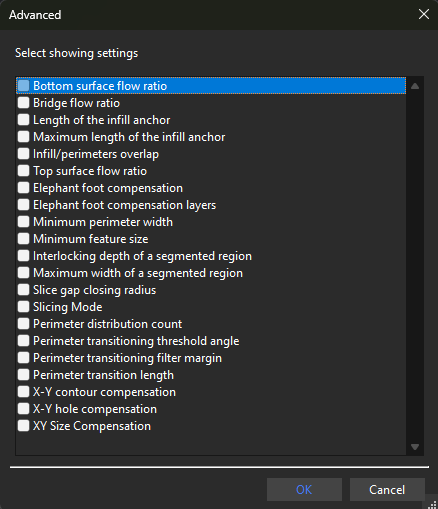
Alternatively, you can right-click on the editing icon in the Object list.
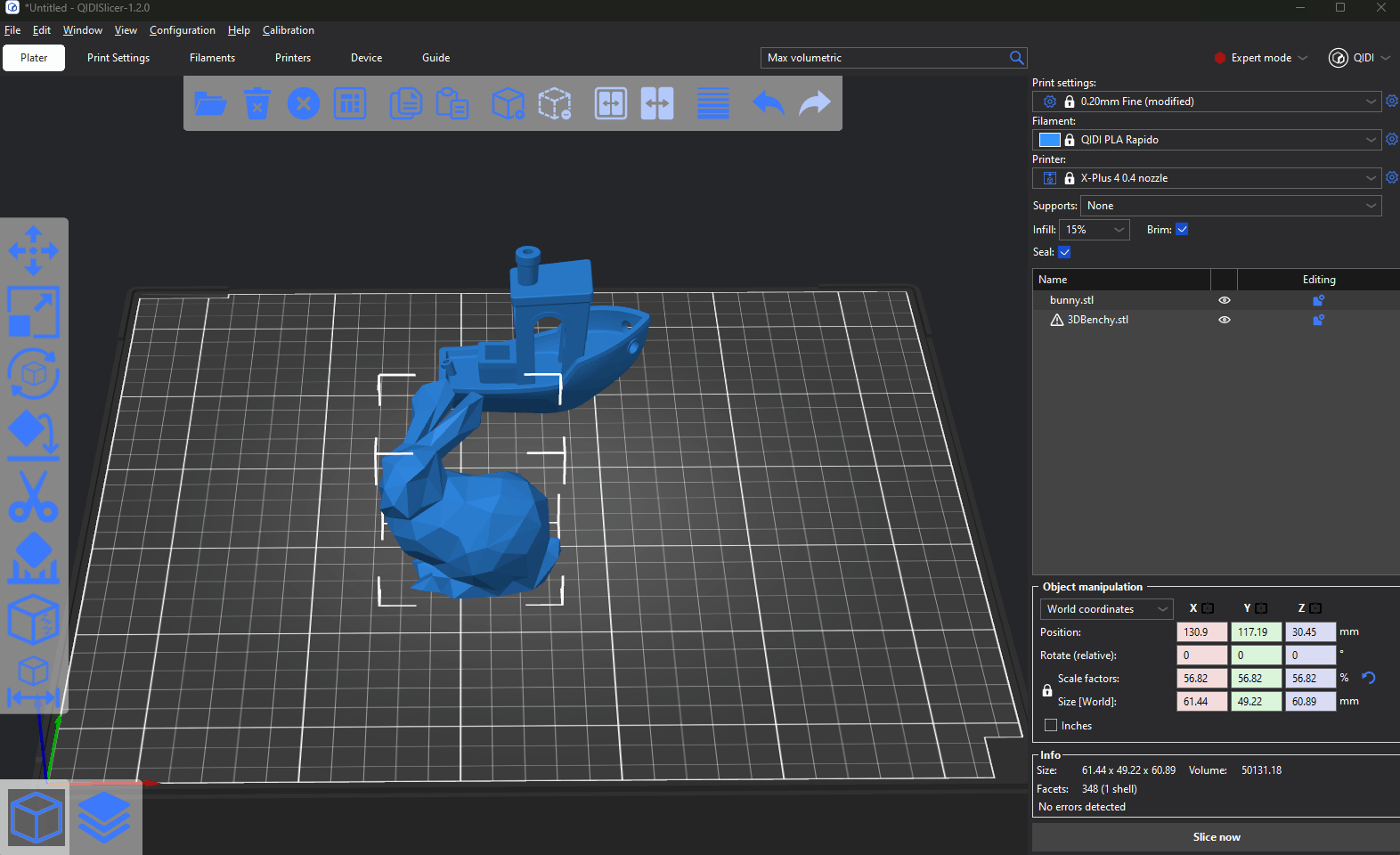
A new window will appear in the right panel called Object settings to modify. Changing these settings will affect only the relevant object and its instances. You can remove the settings overwrite by clicking on the blue cross icon. When you do so, the global settings will once again be applied.