¶ Introduction
QIDISlicer offers two model printing sequences: layer-by-layer printing (default) and sequential printing.
When printing multiple objects simultaneously, sequential printing allows you to complete one object at a time before moving on to the next. This approach has several advantages:
- It minimizes oozing and stringing between objects.
- It reduces the risk of losing multiple incomplete prints if one object detaches from the print bed.
You can enable this feature in Print Settings - Output Options - Complete Individual Objects.
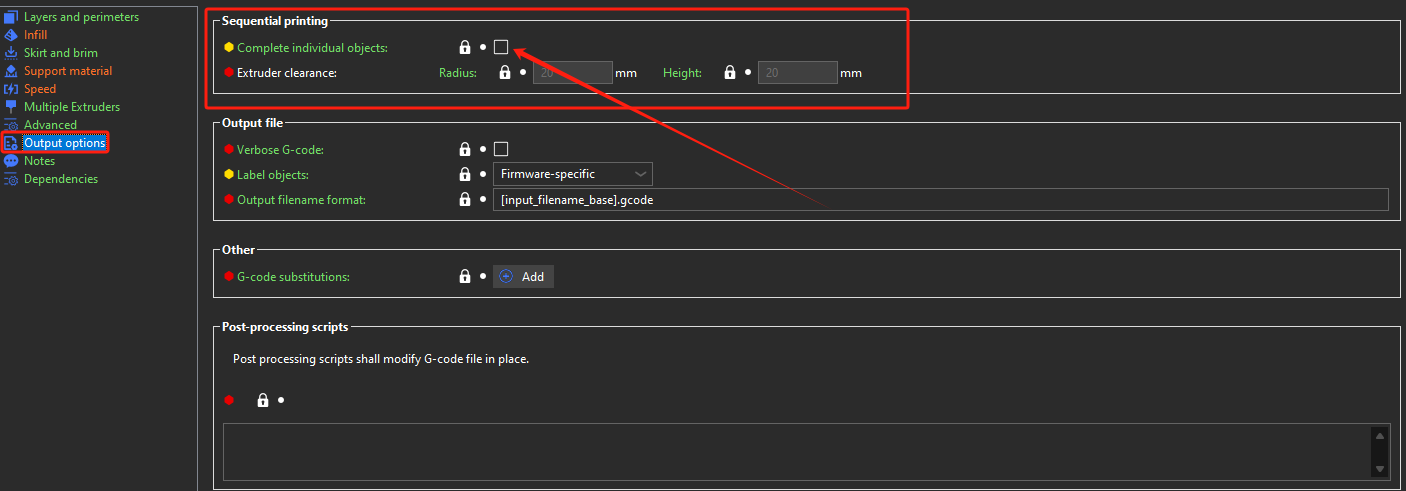
In the 3D view, pressing the E key displays the printing order of objects. You can adjust the order by dragging and dropping objects in the Object List. The object at the top of the list will be printed first, and the one at the bottom will be printed last.
¶ Collisions
When using sequential printing, there is a potential risk of collisions:
- The print head might collide with a completed object.
- The X-axis components could interfere with finished prints.
If such a conflict is detected, QIDISlicer will raise an alert and highlight the conflict area in red within the 3D view.
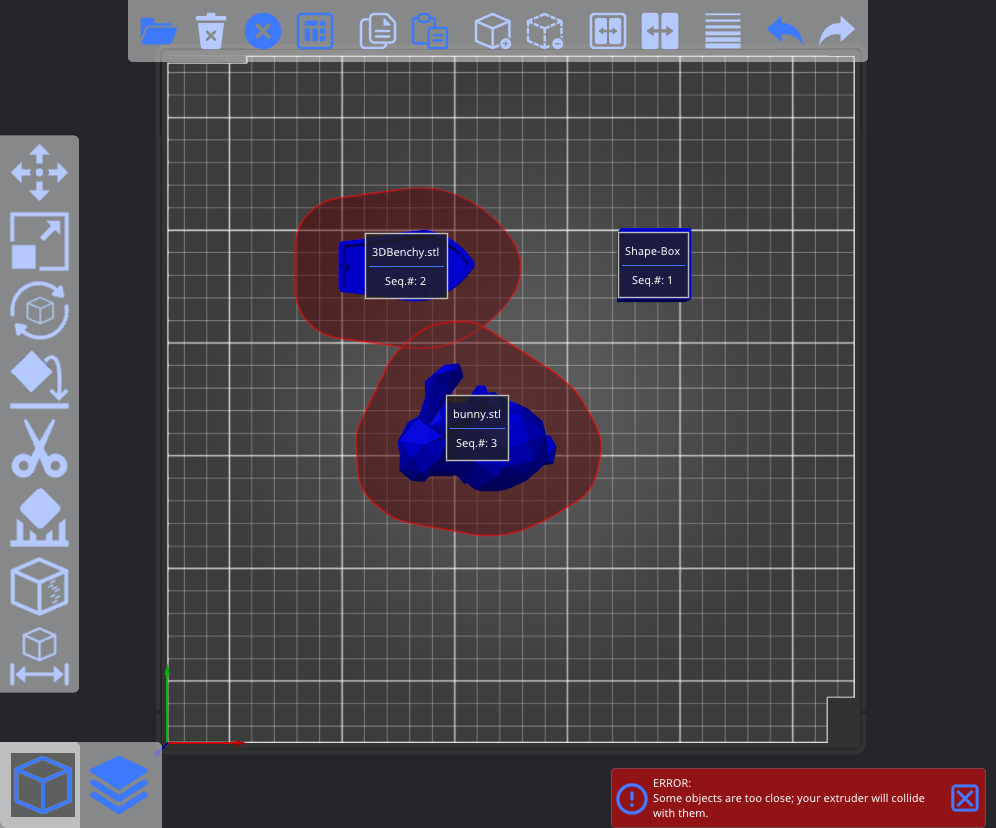
¶ Parameters
-
Radius
Defines the clearance radius around the extruder to avoid collisions. -
Height
Specifies the vertical distance from the nozzle tip to the X-axis rods (or the lowest part that might interfere with a completed print).