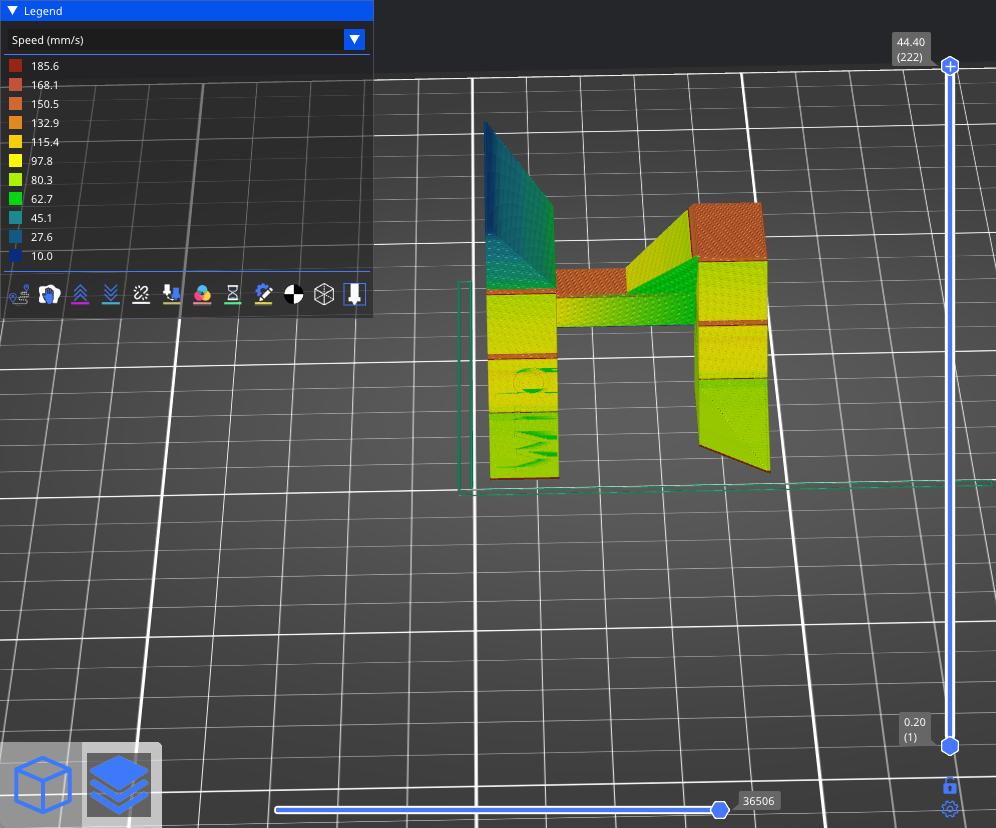¶ Speed settings for different print moves
You can customize speed limits for each type of print move. Keep in mind that actual print speeds during operation are influenced by the printer's acceleration and jerk settings. For example, when printing small models, the printer might not reach the set target speeds due to these constraints.
To evaluate the actual print speeds after accounting for acceleration effects, switch the preview mode to Speed.
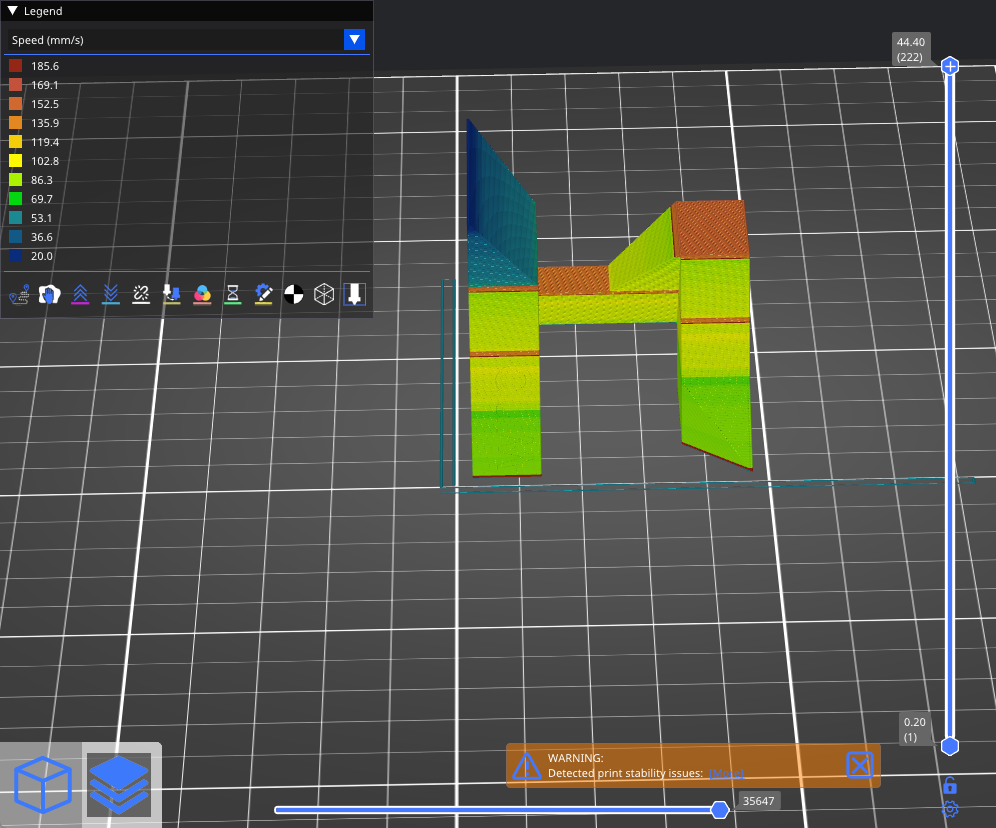
¶ Dynamic overhang speed
As the name suggests, this feature allows you to reduce print speed when printing overhangs, improving cooling where necessary. The algorithm calculates the overlap of extrusion with the previous layer and adjusts the speed based on the overhang slowdown function.
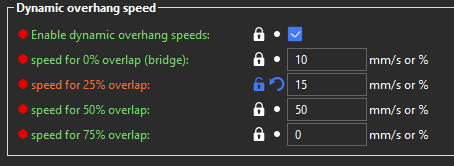
Users can fine-tune the overhang slowdown function by defining four control points. Each point specifies:
-
Extrusion overlap as a percentage of the full extrusion width.
-
The desired speed for that level of overlap.
The speeds between the control points are calculated using linear interpolation for smooth transitions.