This is version 1.1.6, which has been improved and fixed based on user feedback and experience, and has added some new features.
¶ New
-
New printer
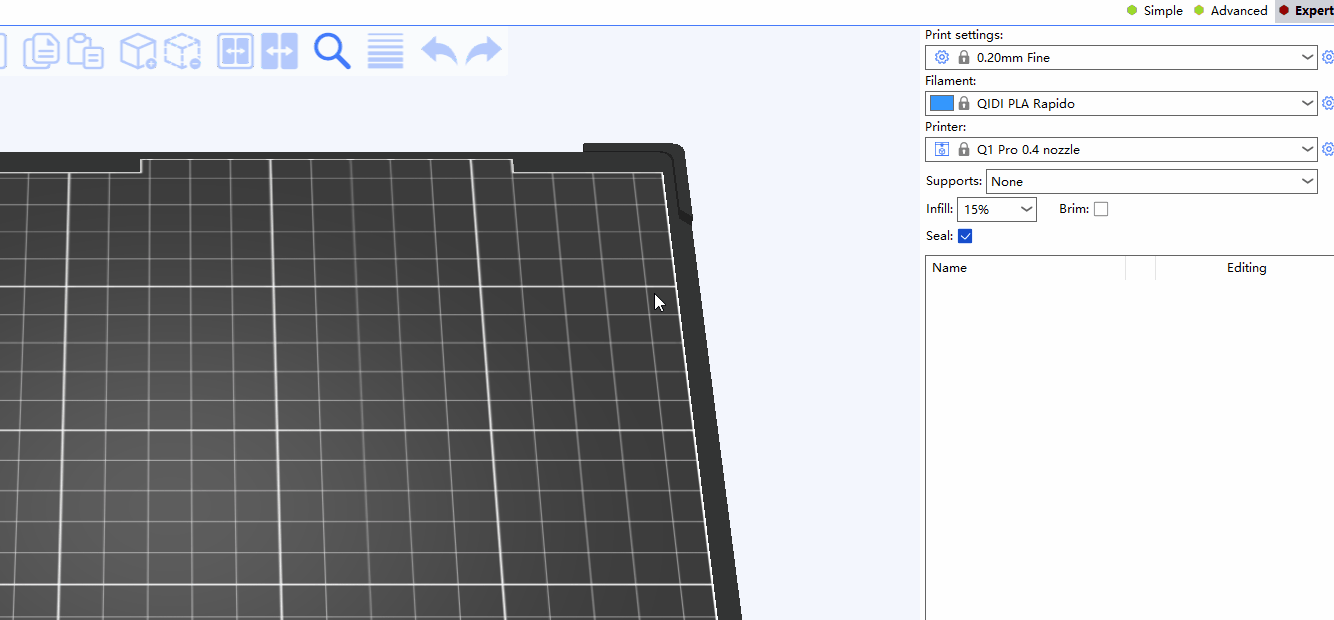
-
New filaments
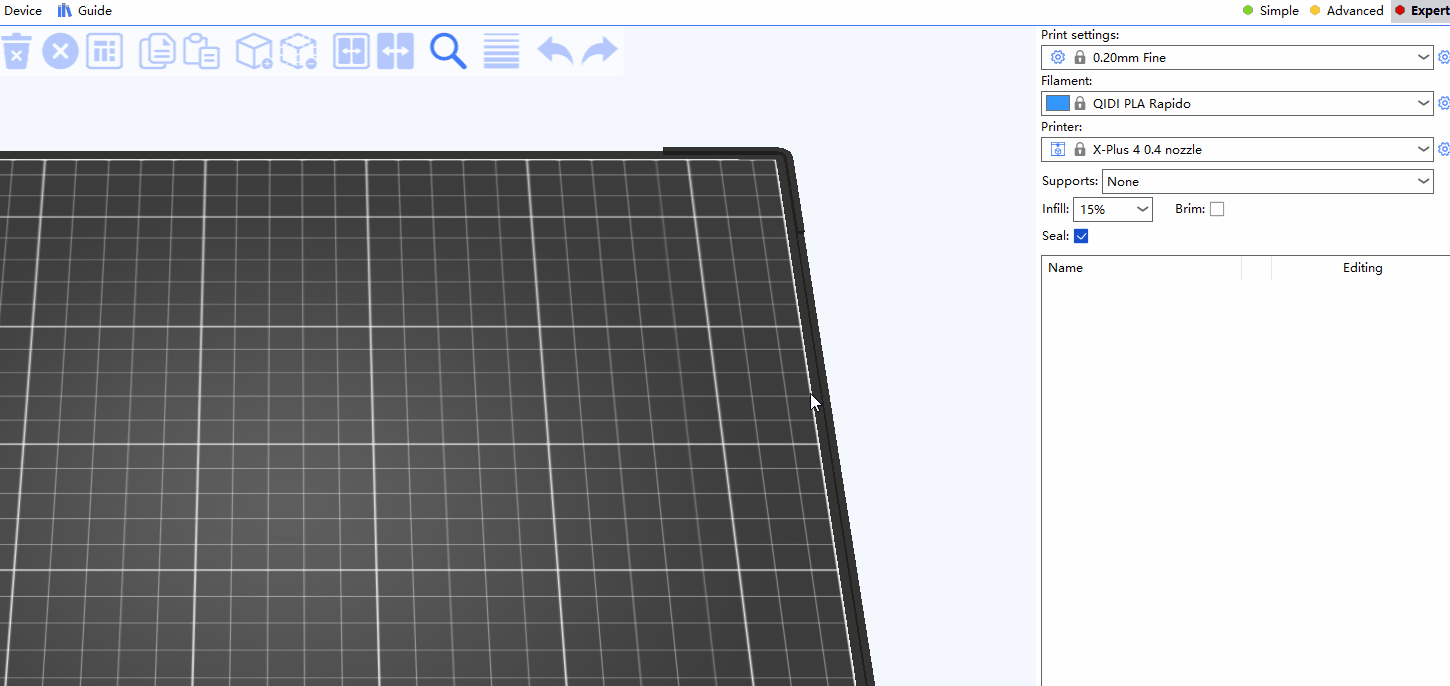
¶ Improvements
- Remote Device Management
Now you can remotely operate the printer you have bound by logging into your QIDI Link account.
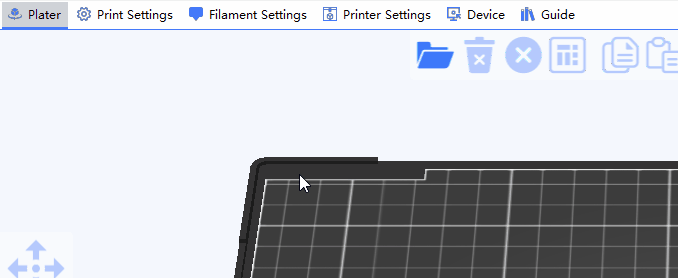
After logging in, you can create remote printing tasks.
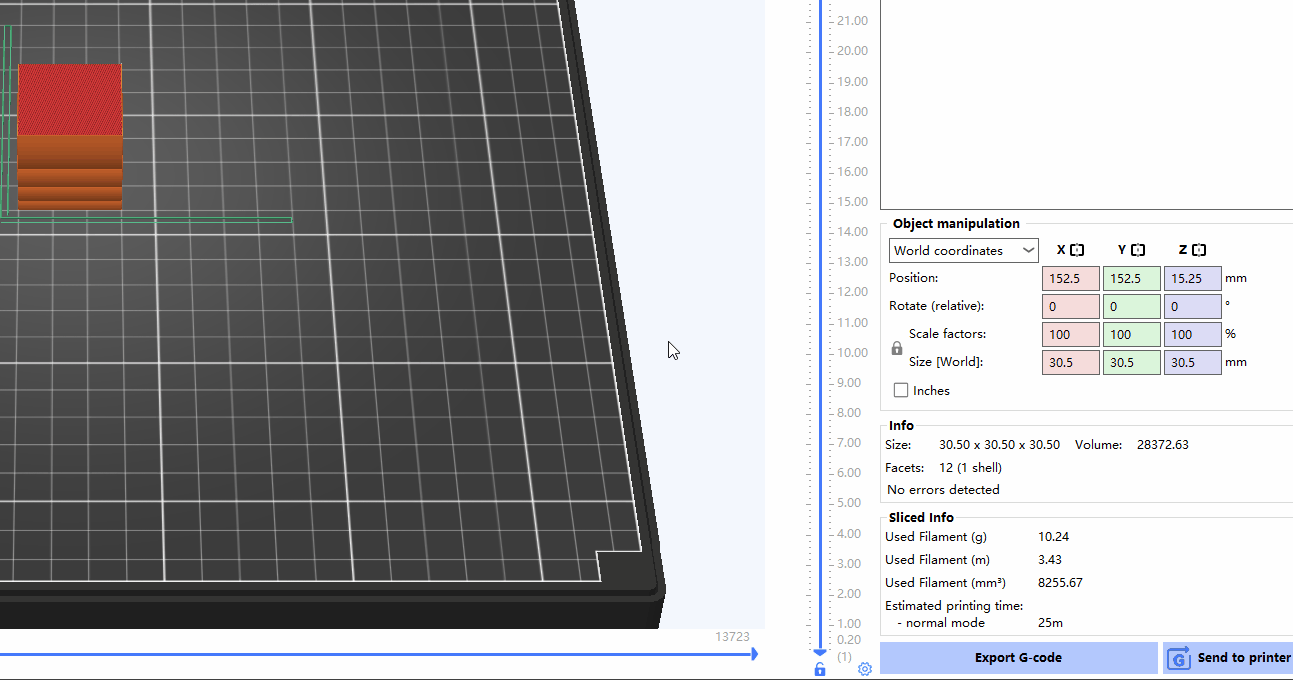
¶ Bug Fix
- Fixed the bug of Linux errors caused by elephant foot compensation layers.
- Fixed a bug where Linux would not run.
- Fixed a bug where the login window was not destroyed when switching languages;
- Fixed the display issue when the model does not have the corresponding picture;
- Fix button display problem when the local device has no IP address.
¶ Misc
- Logo change.
- Add prompts under PETG filament during pressure advance calibration.
- After testing, we have updated the parameters of various filaments and optimized the printing effect.
- Updated network module, currently only compatible with Mac OS 10.15 and above versions.