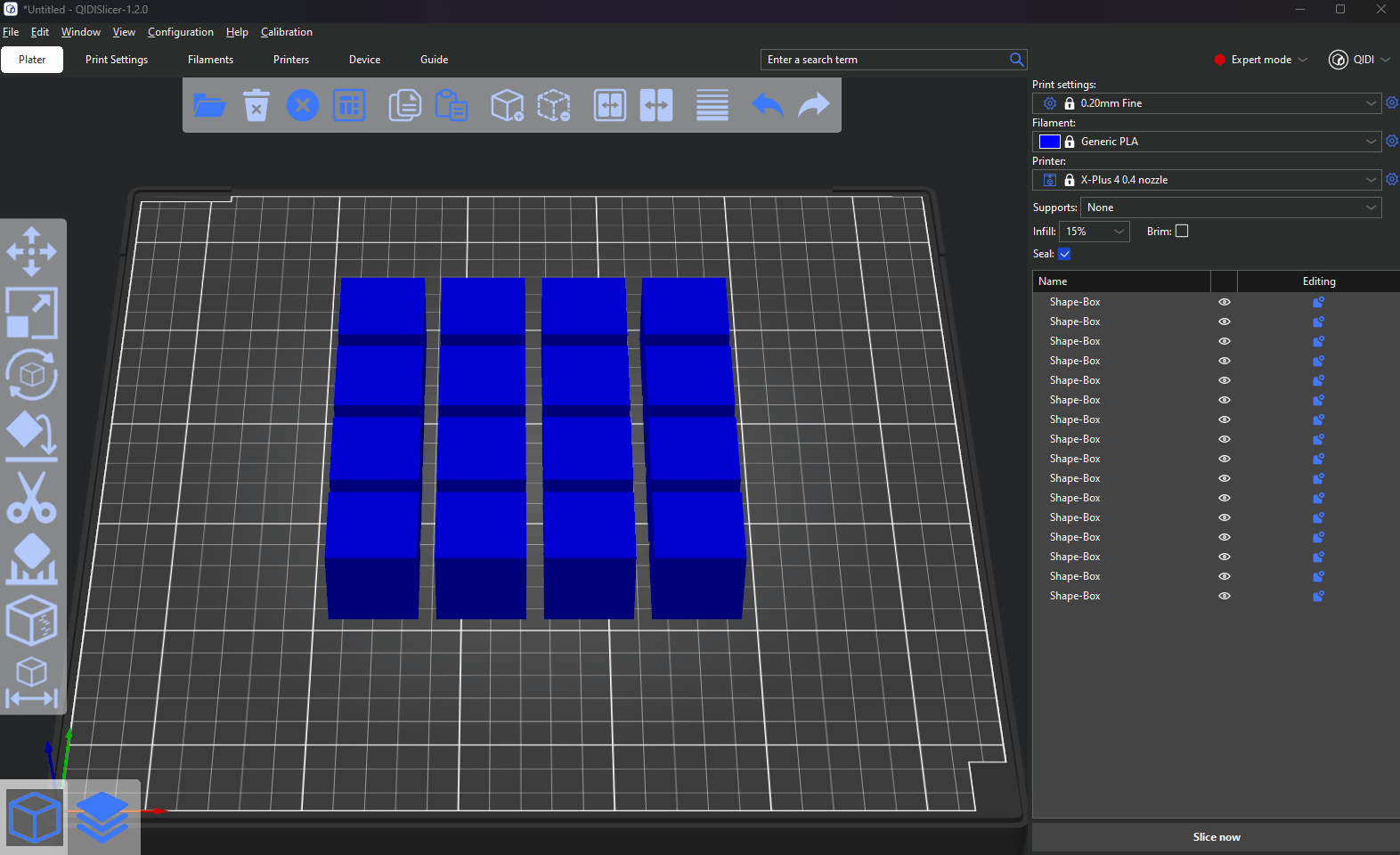QIDISlicer provides a tool for auto-arranging multiple objects on plates. With only one click, many objects can be well arranged.
¶ Auto-arrange
The Auto-arrange tool can be used to arrange only a subset of the objects on the bed while keeping the position of unselected objects unchanged. This can be achieved by selecting the set of objects and hitting the Arrange button while holding down the Shift key, or pressing the Shift + A hotkey.
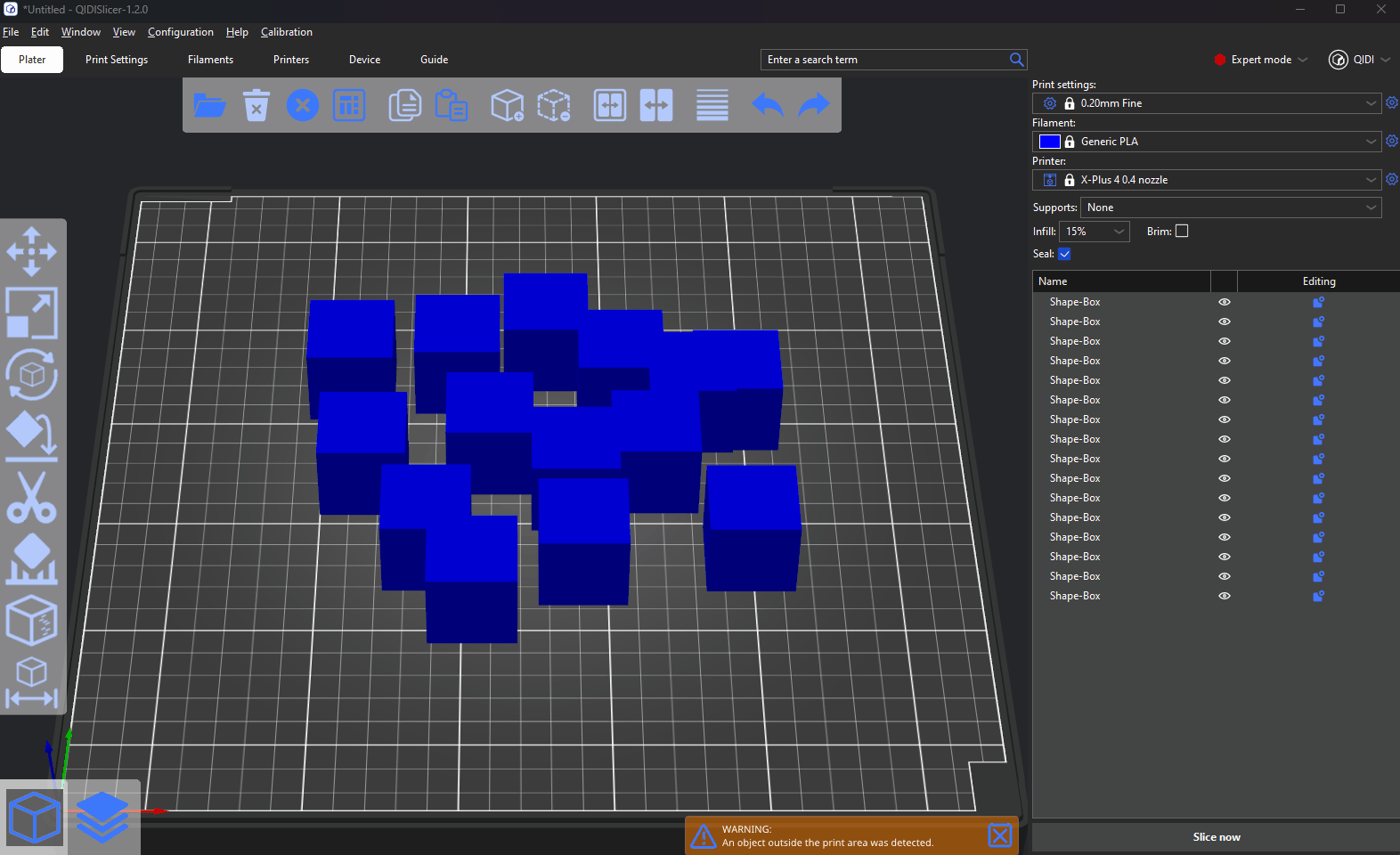
¶ Customizable gap and automatic rotation
Right-clicking the Auto-arrange icon in the top toolbar opens a dialog to tune the distance between objects and to allow rotation of objects around their Z-axis during the arrangement. As a result, you’ll be able to fit more parts on the build plate.
You can either use the slider to set the spacing or enter an exact value by Ctrl+Left mouse button clicking into the text field.