When encountering models that are too large to print in one piece.
QIDISlicer provides two splitting tools: Split to Parts and Split to Objects. These tools are located in the top toolbar.
¶ Split
¶ Split to Objects
When the model is large and highly complex, you can use Split to Objects to divide the model into several separate objects.
The operation steps are as follows:
- Use the mouse to click on the model you intend to print.
- Click on the Split to Objects button located in the top toolbar.
- After waiting for the program to finish decomposing the model, click on Arrange to automatically position all objects.
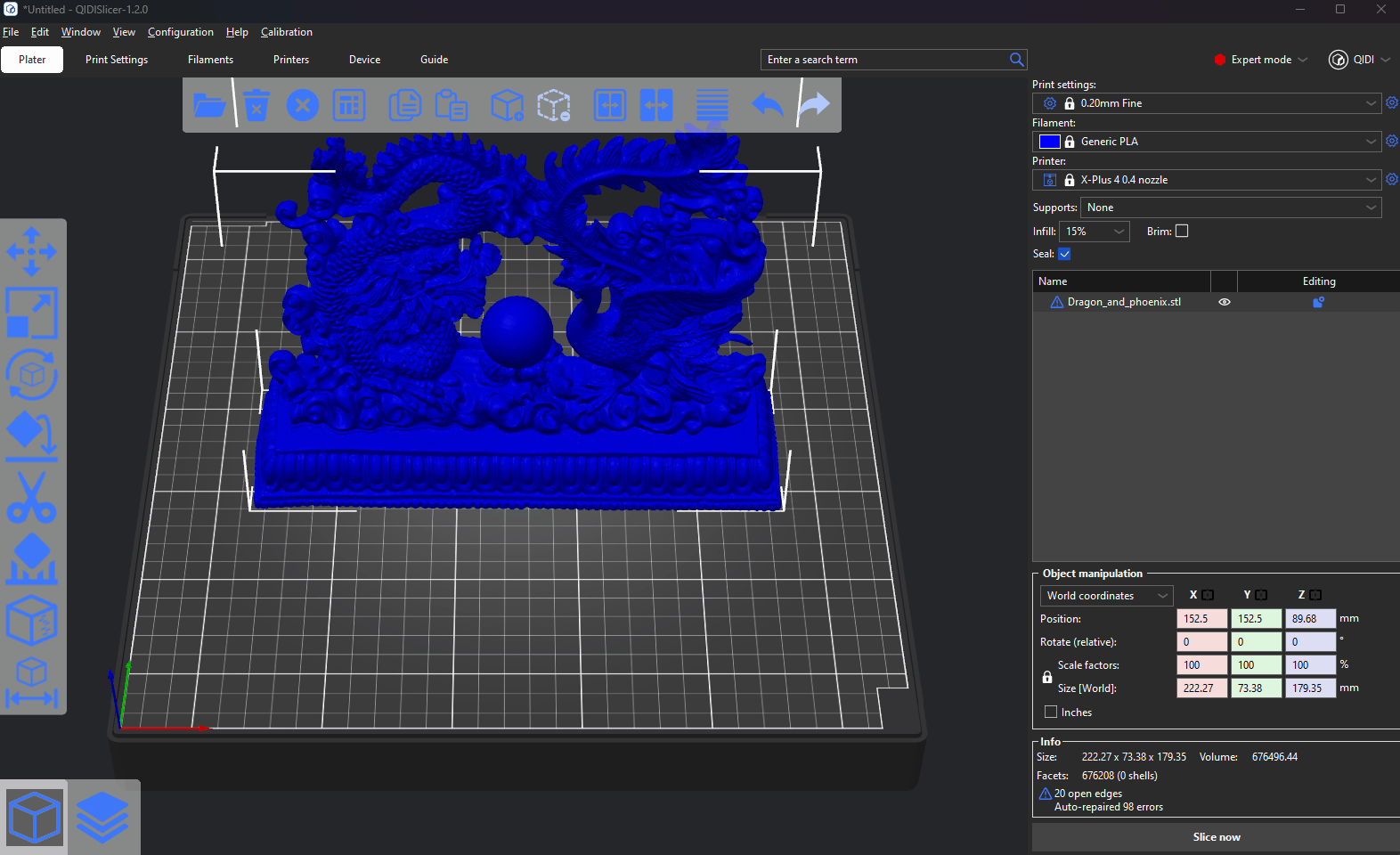
¶ Split to Parts
Split to Parts means creating multiple parts of an object while retaining the integrity of the object itself. After splitting, each component remains in its original position.
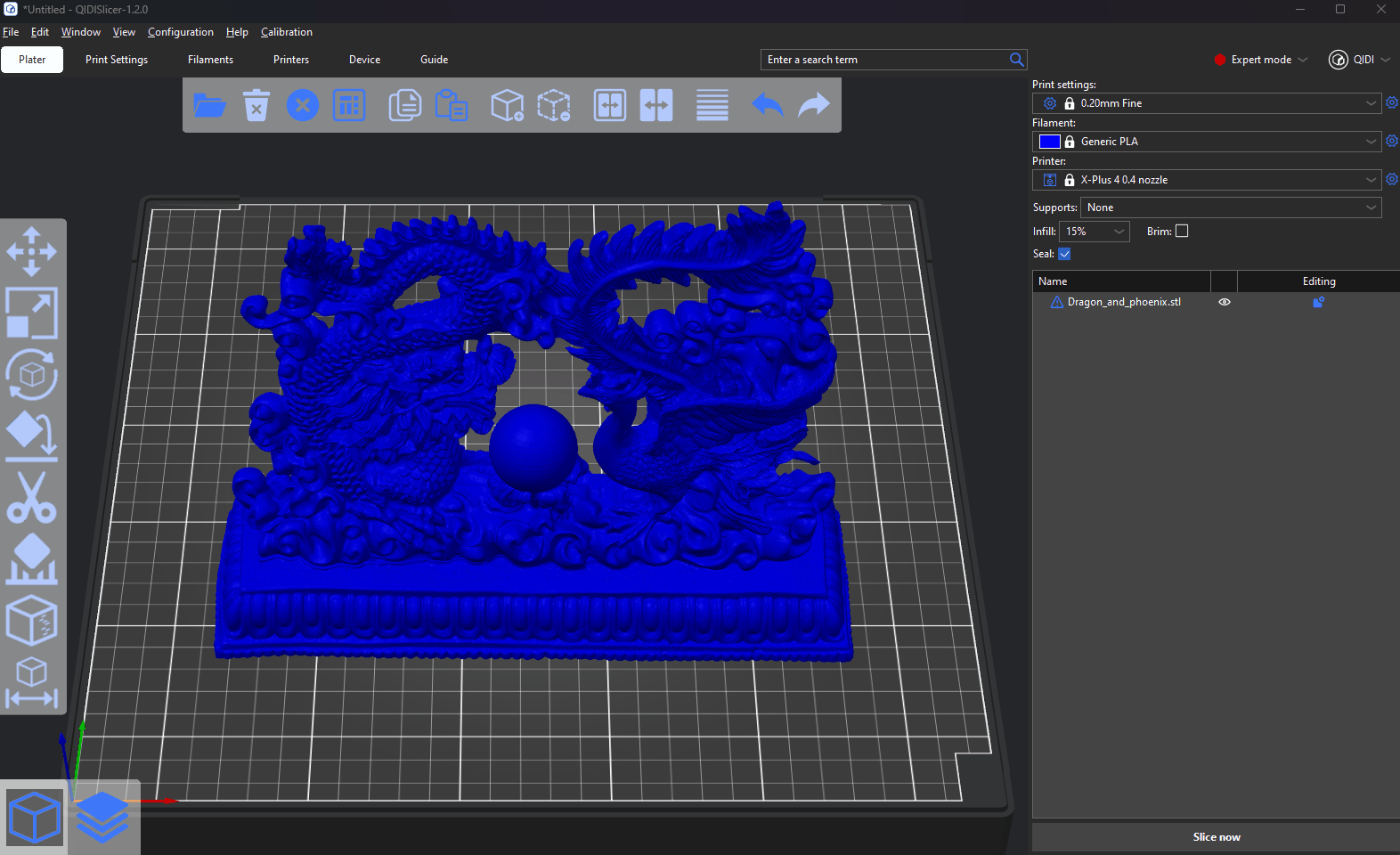
¶ The difference between "objects" and "parts"
-
Split to objects
- Creates an individual object for each shell
- Places each newly created object on the print bed
-
Split to parts
- Keeps a single model object in the scene, but creates multiple parts
- Parts stay in their original location, even if they’re floating in mid-air above the print bed
- Usually used to split MMU models without misaligning individual parts
This model is from Dragon and phoenix (Fixed) by ClavenMoo.