STEP format is a kind of standard exchange format that is widely used in CAD software. Almost all CAD software can export models or assemblies expressed in STEP format. That means models in assembly can be combined and expressed easily in STEP files without accuracy loss.
QIDI Studio supports importing models and assembly from STEP files. And this is based on OpenCASCADE. So model designers don't need to export STL model files from CAD software, but can drag the STEP file into QIDI Studio directly to open it and slice. This brings about a lot of benefits and the most typical benefits are shown below.
¶ Assembly View
A large 3D model often consists of multiple parts and needs to be split. Splitting a model into objects helps us:
- Be able to print a model whose dimension exceeds the printer build volume
- Easy to print. Splitting the model into parts can make it much easier for printing.
- Be able to print a colorful model.
But it also has some drawbacks:
- Difficult to color parts because we cannot preview their overall appearance. It also happens when a user wants to change colors based on an existing 3mf project
- Do not know the position of each part in the final model.
The assembly view solves the pain points mentioned above.
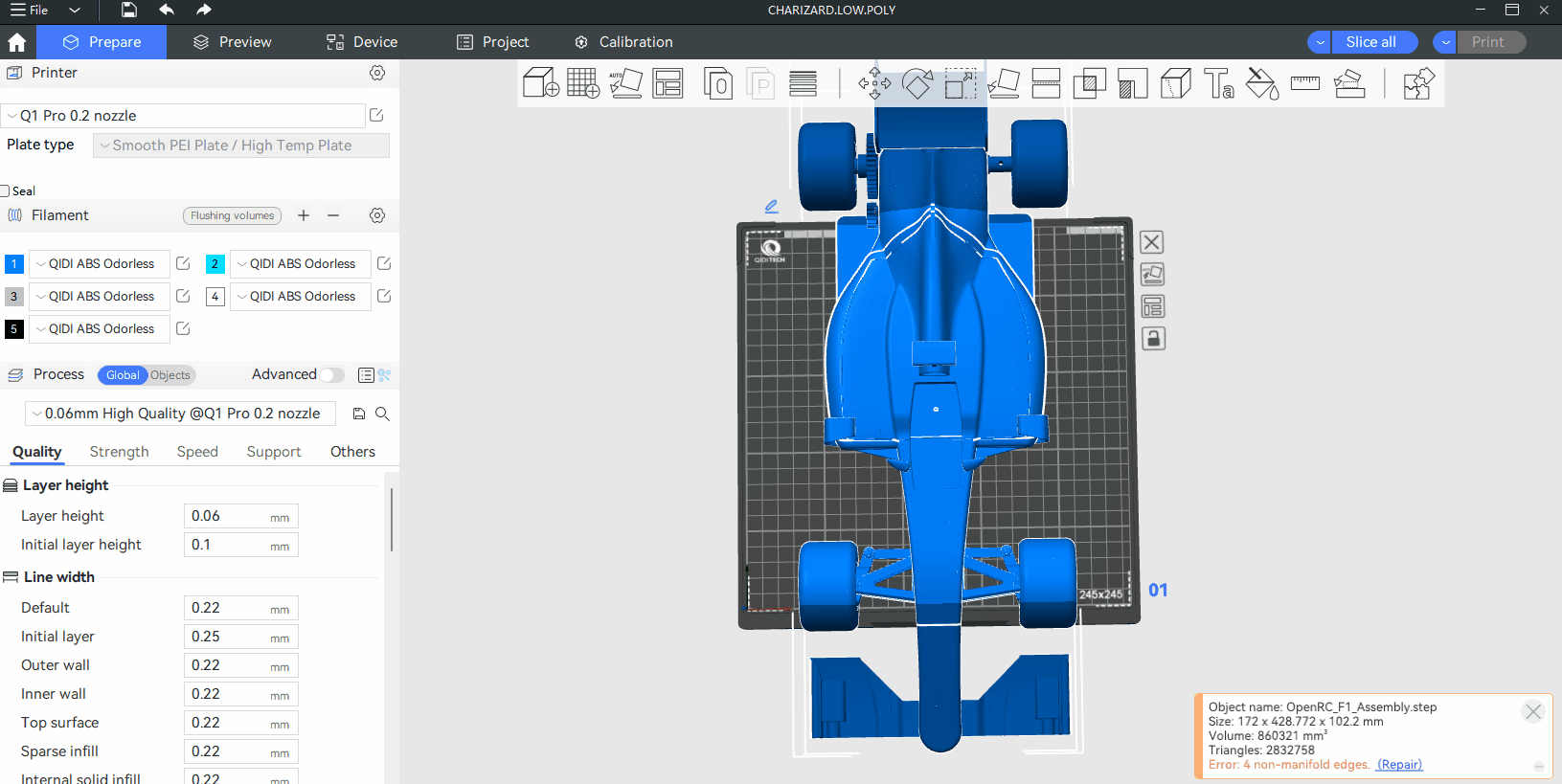
When importing the model by STEP file, QIDI Studio will automatically create its Assembly View, which remembers the relative position of each part.
If the model is split into multiple objects in QIDI Studio, its Assembly View will not change. You can switch to/from Assembly View for different operations. For example, you may switch to Assembly View for easy colorizing.
You can also explore the model as you wish to easily colorize the internal parts(if needed) and view the position of each part.