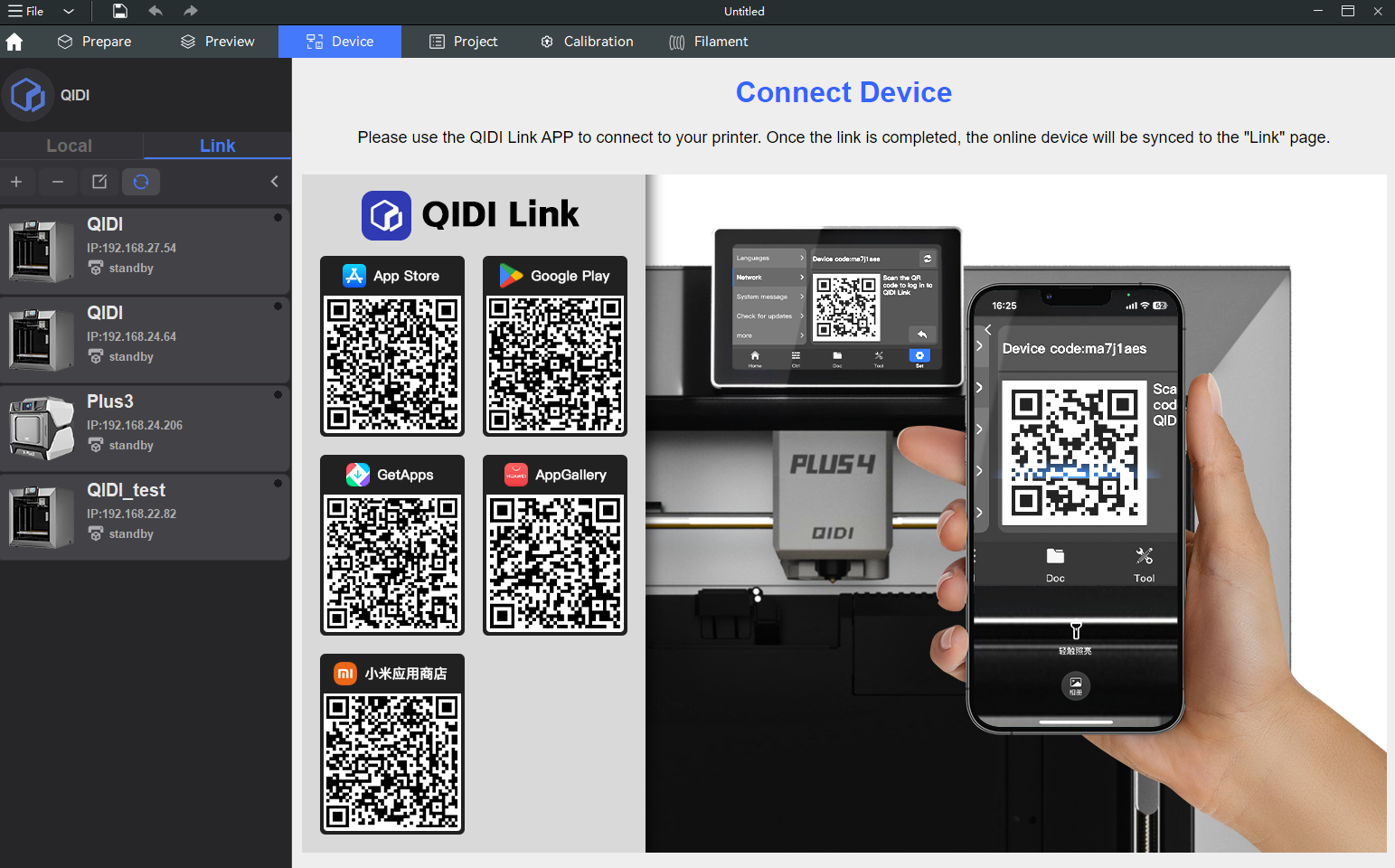In QIDI Studio, you can log in to your QIDI account. After logging in, the software will synchronize your online device Link. You can use the software to transfer GCode to the device via the Internet for printing, and monitor and operate the Fluidd page of the printer on the device page.
The main login methods are divided into two categories: Homepage Login and Device Page Login, and the login status is synchronized between the two places.
¶ Login
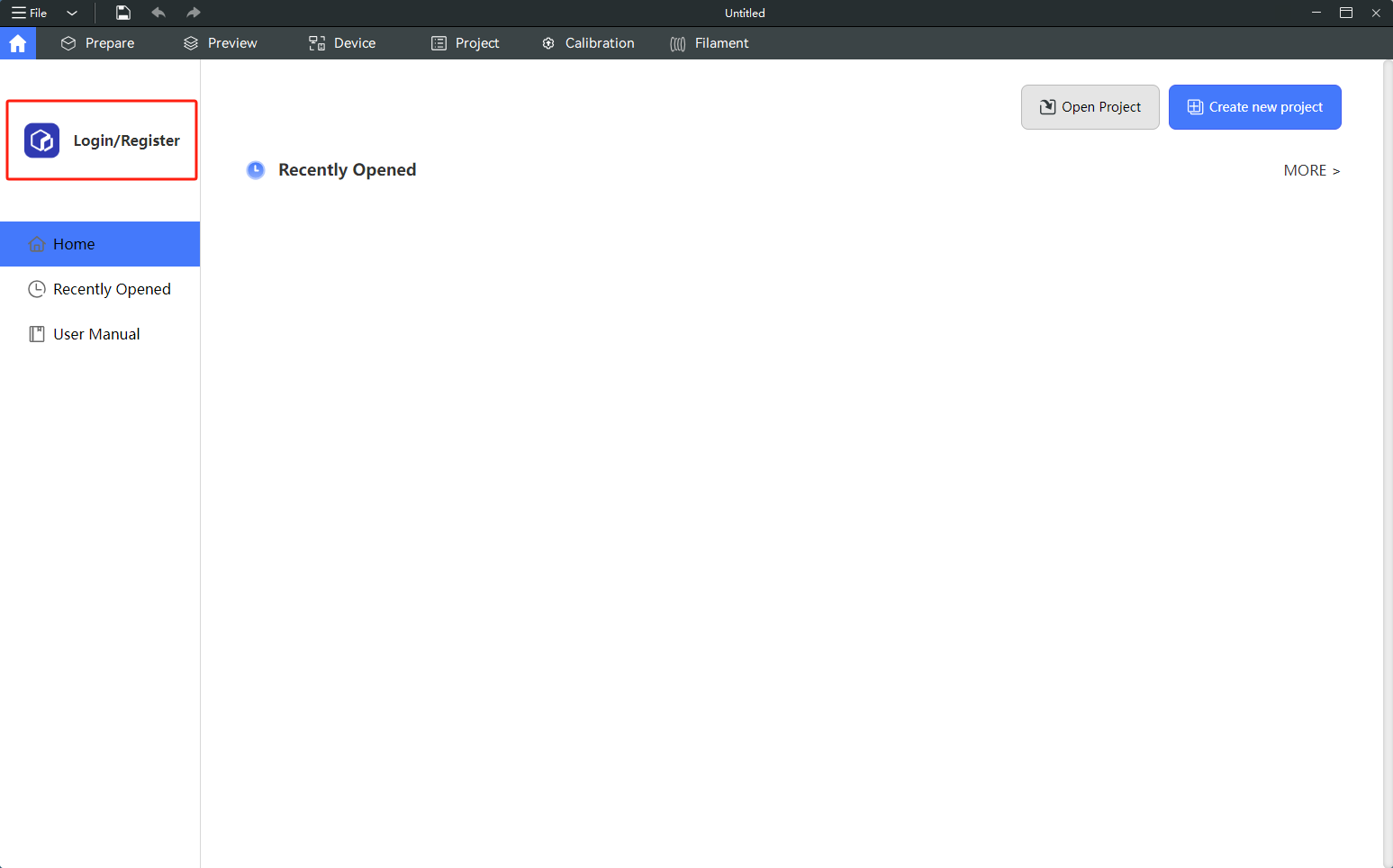
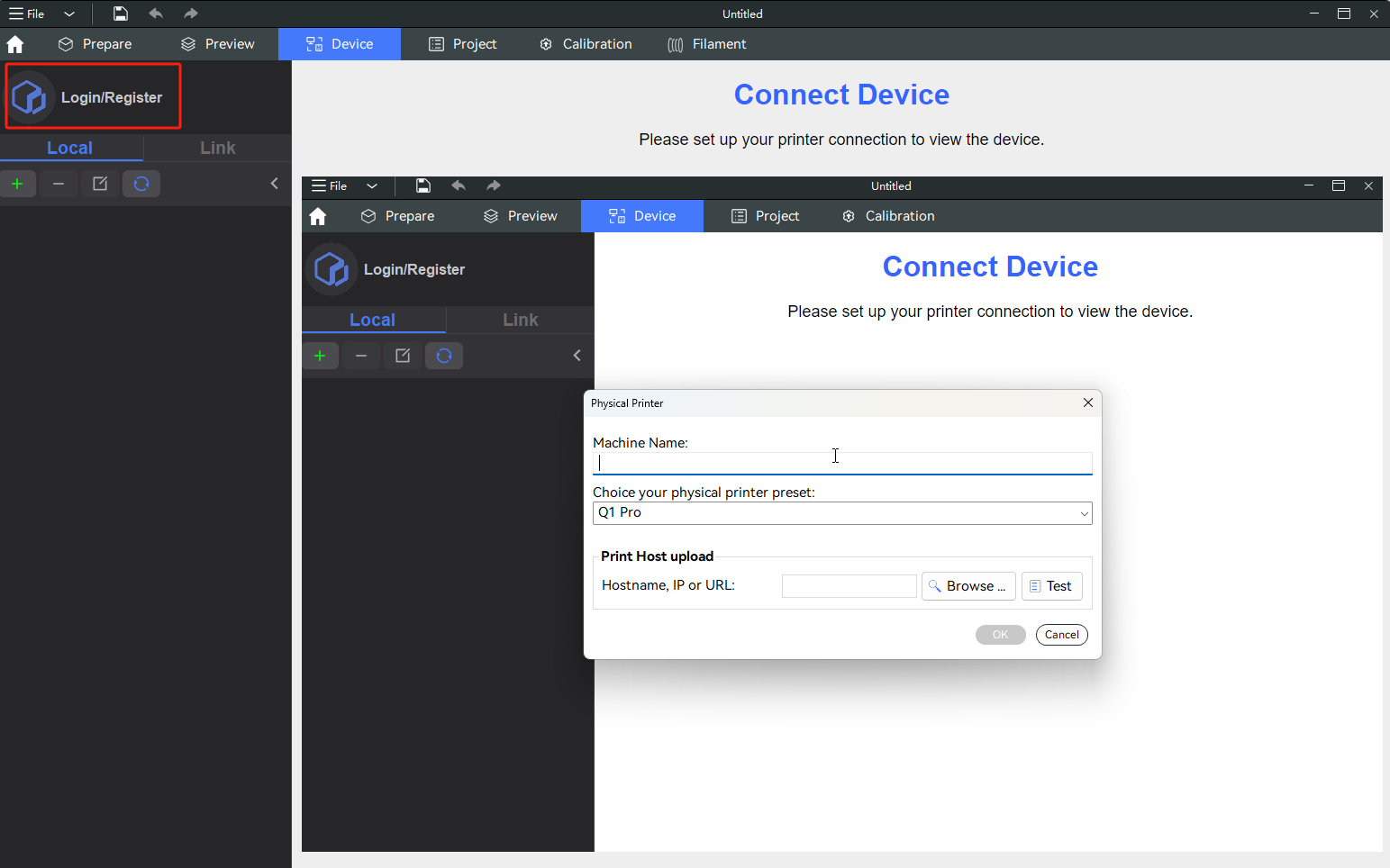
You can log in by clicking the login button on the Home or Device Page, and the following pop-up window will appear after clicking.
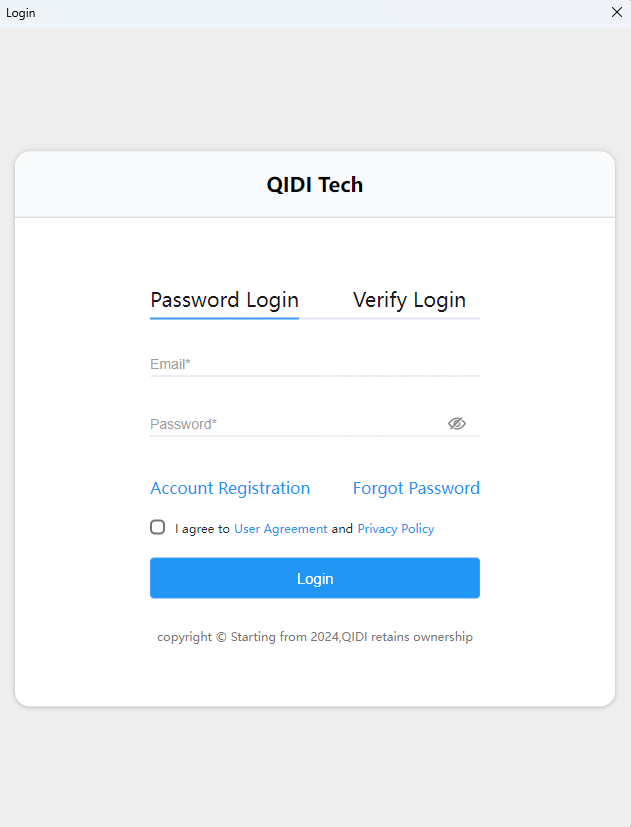
-
Username/Password Login
You can enter your QIDI account and click the login button to log in. -
Verify login
You can also switch to verify login, enter your email address, and click Send Verification Code. Wait for your email to receive the verification code and enter it.
After successful login, the software will automatically synchronize your Link device.