¶ Why fine-tune the flow rate?
The QIDI series printers automatically calibrate the flow rate according to the filament used. However, in some cases, it is necessary to manually fine-tune the flow rate to ensure the finish of the top layer and improve the overall print quality of the model surface.
¶ Where to change the consumable flow rate?
QIDI Studio configures a default flow ratio for different filament. The flow ratio of the default configuration of the software has been debugged, and good surface finish can be obtained by using the default parameters. If you create other filament by yourself, you need to adjust the value manually.
You can find the entry for filament flow regulation in the figure below.
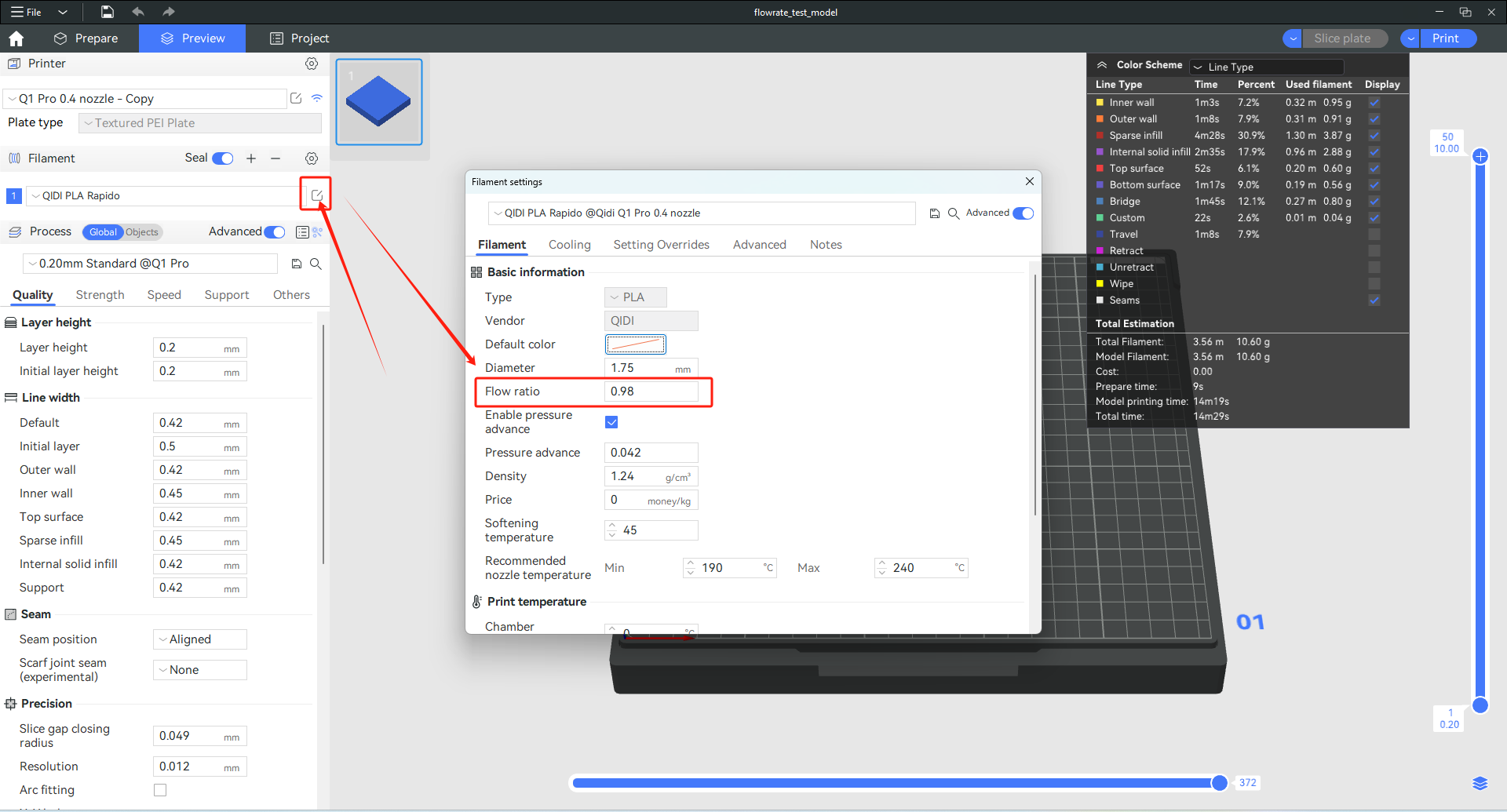
¶ About the adjustment method of parameters
To get the right flow value, simply slice the same simple model with different flow values and print until you find the right value for the best print results.
We recommend using the default configuration file, changing only the traffic ratio, slicing and printing the model, and viewing the print results.
| Flow ratio | Image | Description |
| 0.90 |
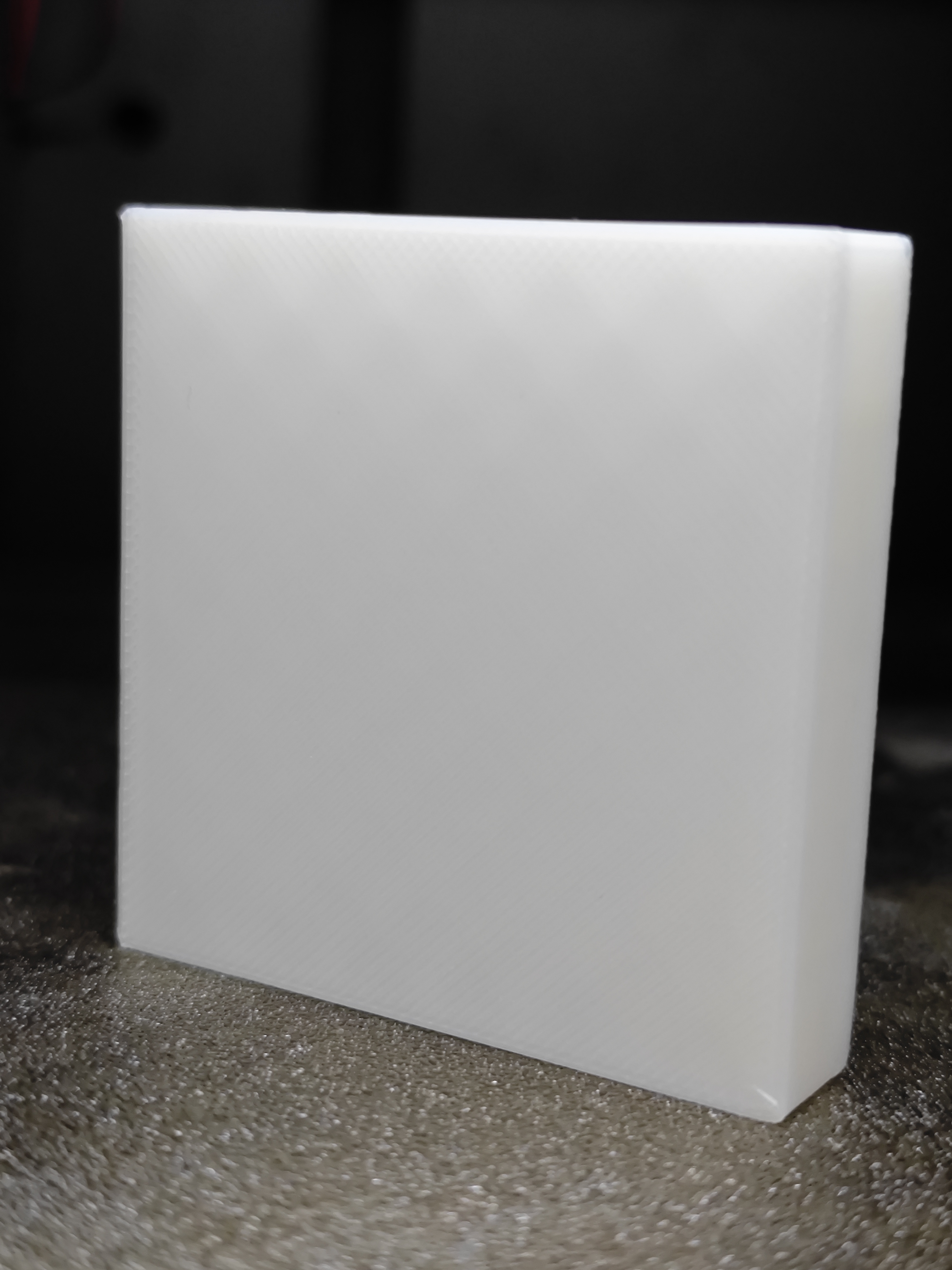
|
The flow rate is too low, there will be insufficient extrusion on the top layer, the lines cannot be connected, and there is a gap between the lines. |
| 0.98 |
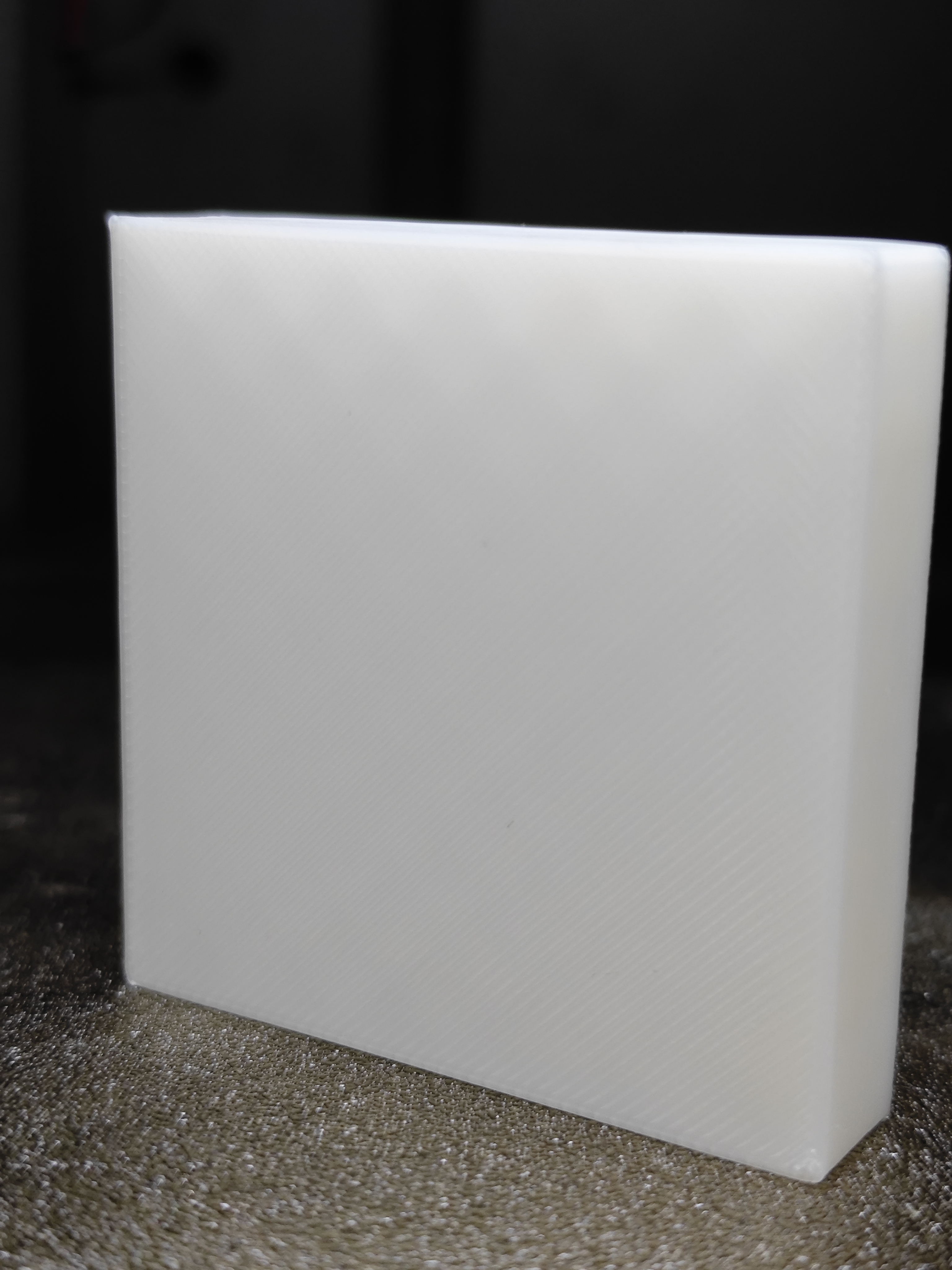
|
The flow rate is too high, and the top layer will be over-squeezed, which will produce uneven lines. |
Note: We recommend making adjustments in smaller increments. A change from ±0.03 to ±0.05 can make a significant difference in the top quality of the print, but in some cases the change can be larger.