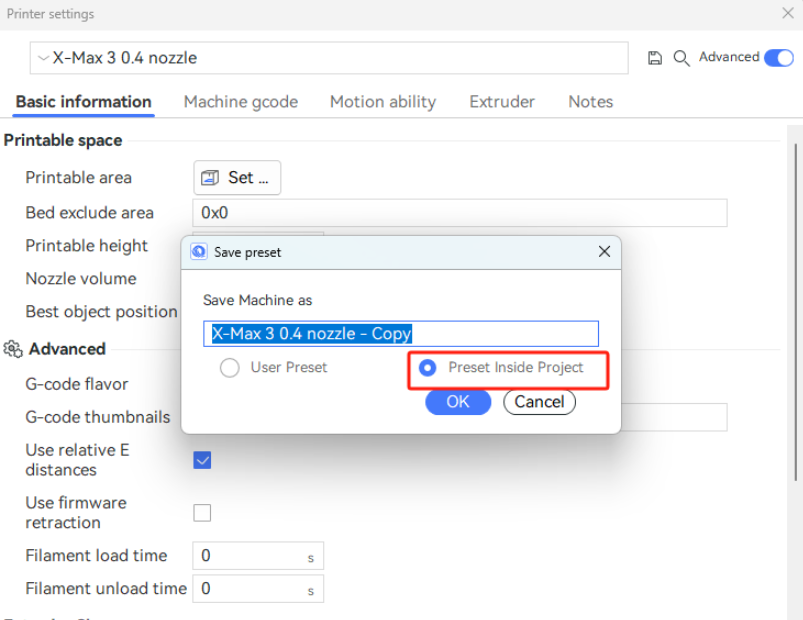Before introducing how to create custom preset, we need to explain what the system preset is.
¶ System preset
The system preset is a built-in preset provided by QIDI Studio for each supported printer. Upon selecting the printer, it automatically imports built-in files containing presets for the printer, filament, and print profiles.
System presets cannot be modified directly. However, you can make copies of system presets, modify any settings you like, and save the result as a user preset.
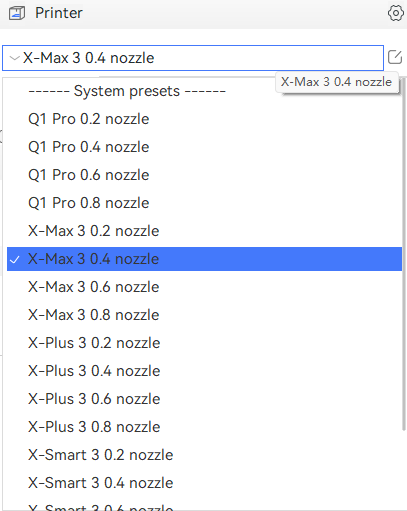
|
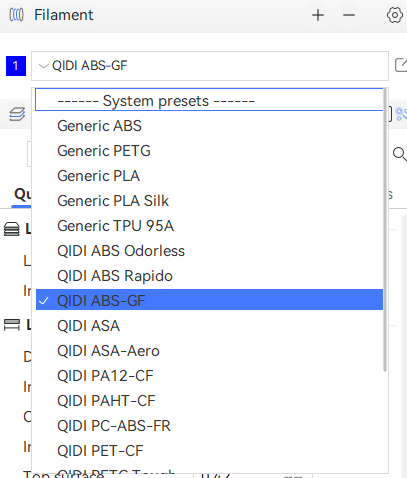
|
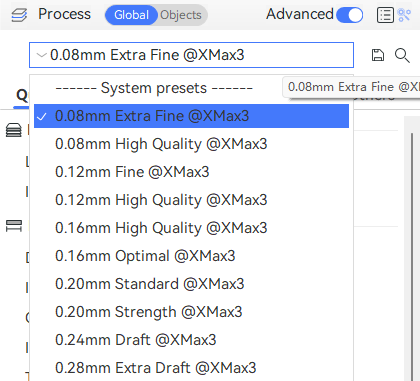
|
¶ Custom preset
You can save the most commonly used model slicing parameters by creating user presets. To create a user preset, start by selecting a system preset as a base. After modifying the relevant parameters, click the "Save" icon, name the new preset, and select "User Preset" type in the pop-up dialog box. (Note that it is not recommended for novice users to modify parameters arbitrarily.)
¶ Printer User Preset
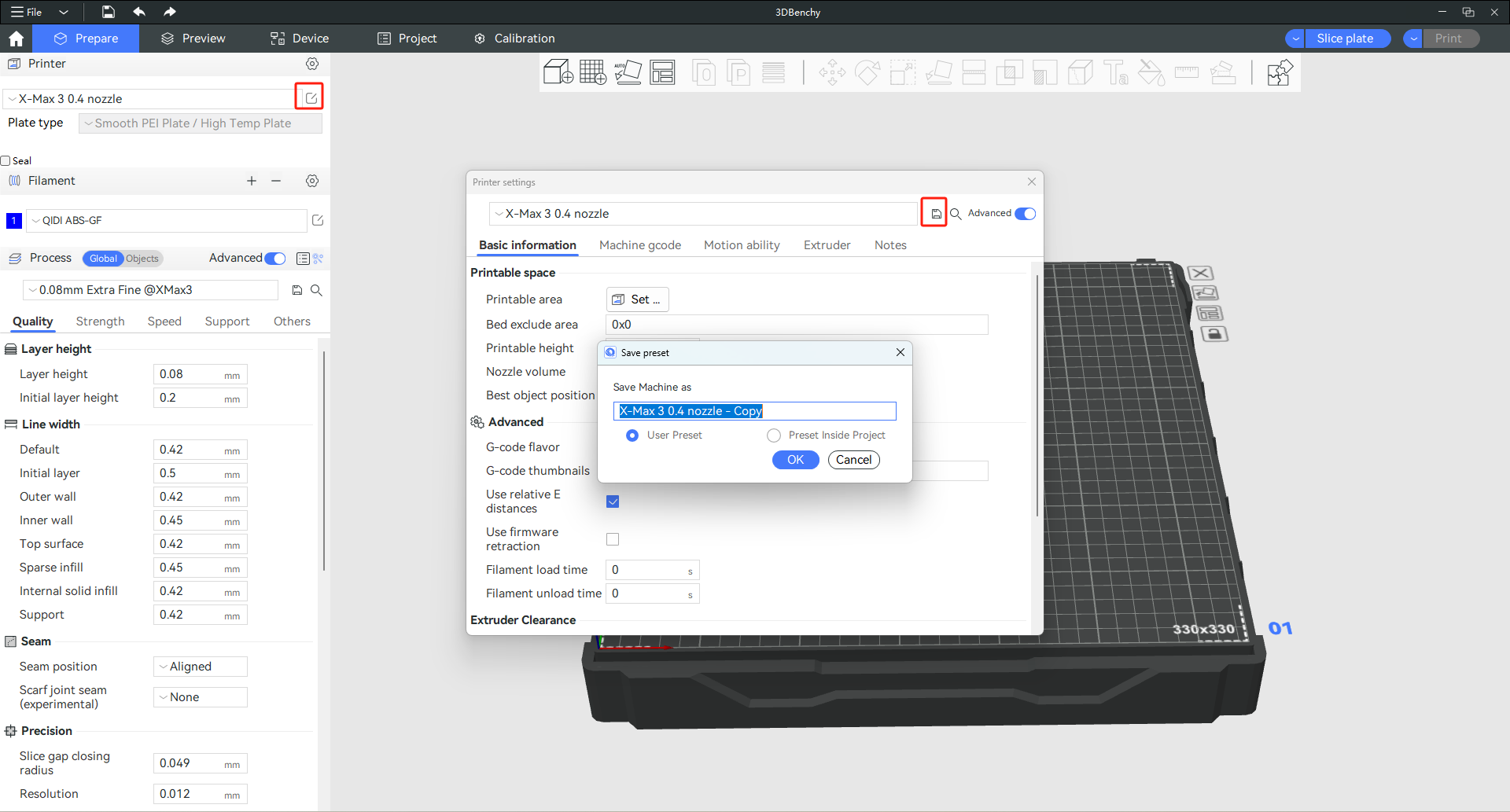
¶ Filament User Preset
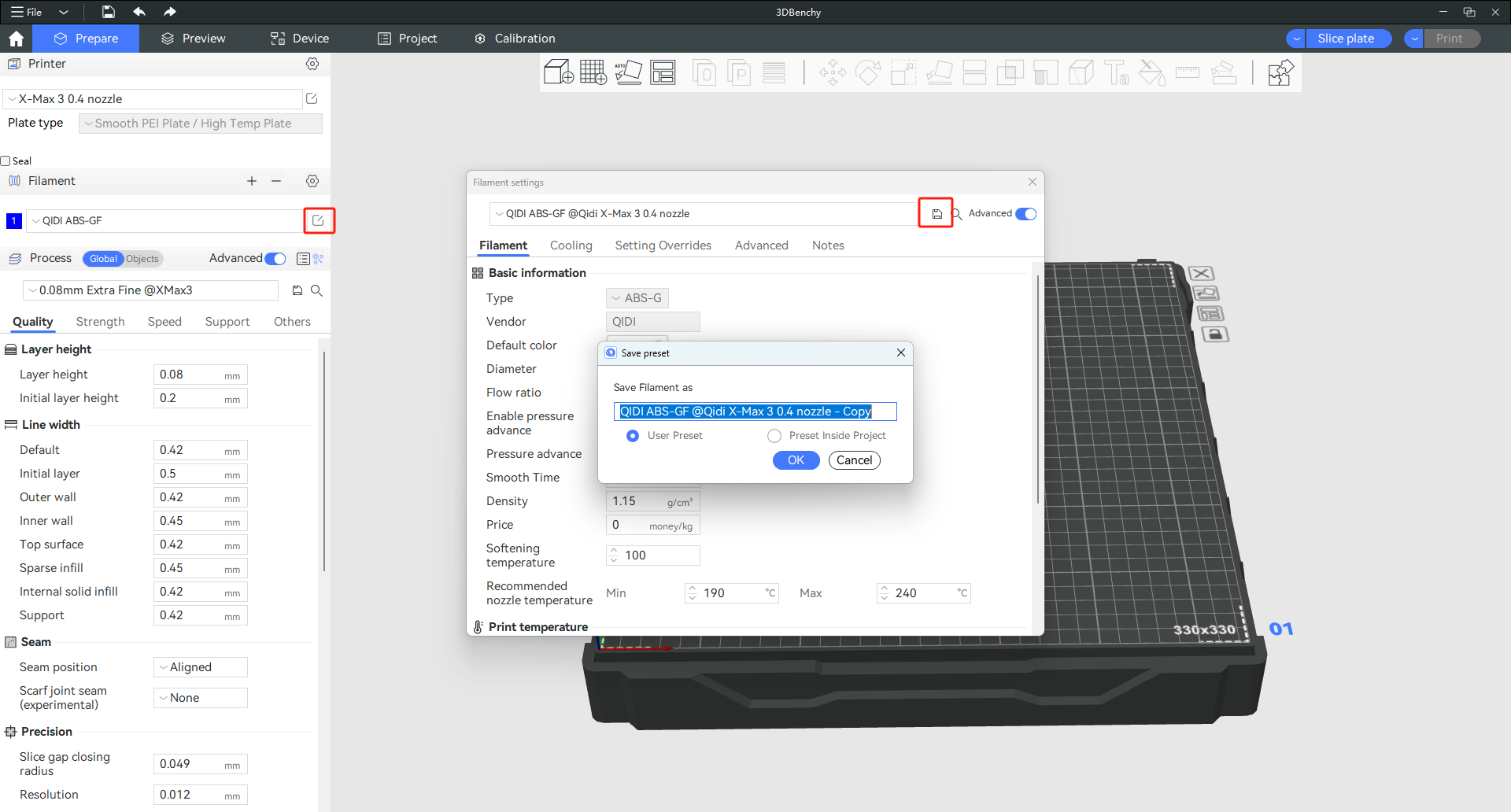
¶ Process User Preset
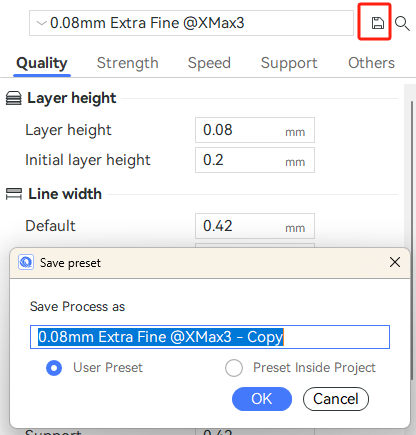
¶ Project preset
You can also save the modified parameters as a project preset. The project preset is just saved in the current project file (.3mf). The project preset is only visible when this project is loaded in QIDI Studio and will disappear after loading another project.