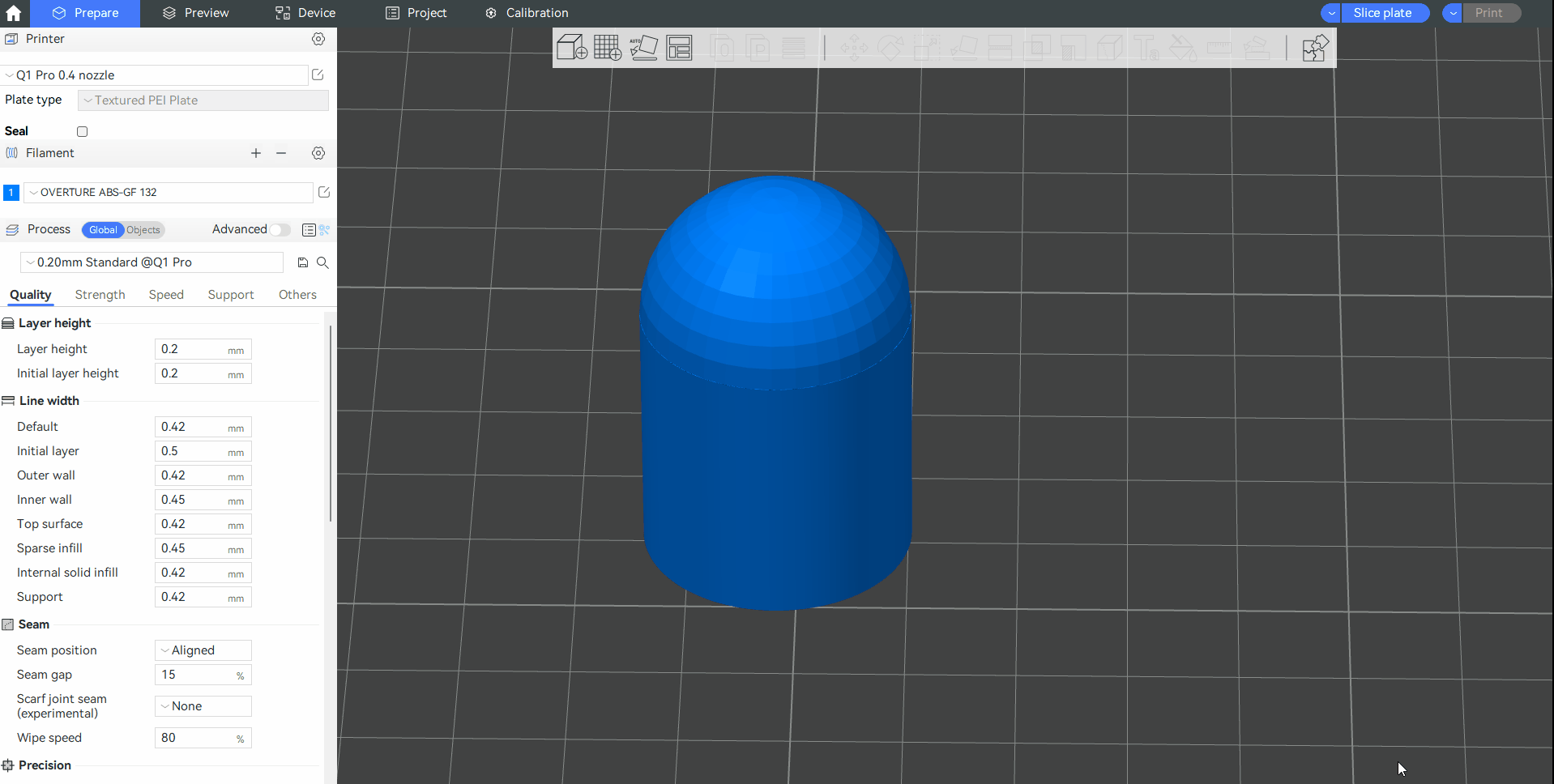¶ Operation
If your filament does not match the system configured filament, you can choose to configure your own filament.
The specific steps are as follows:
-
Open the custom filament configuration page.
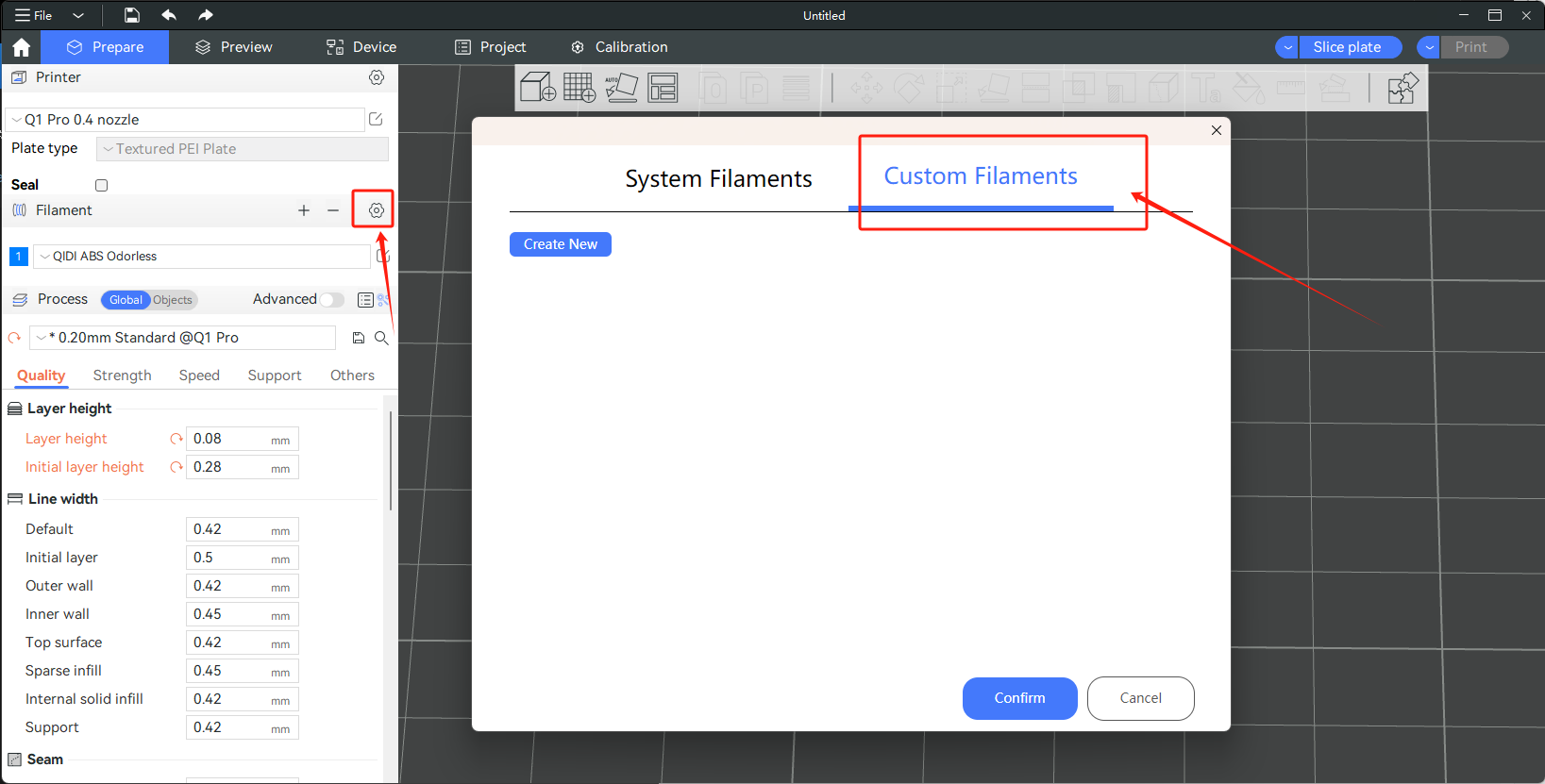
-
Click the "create new" button.
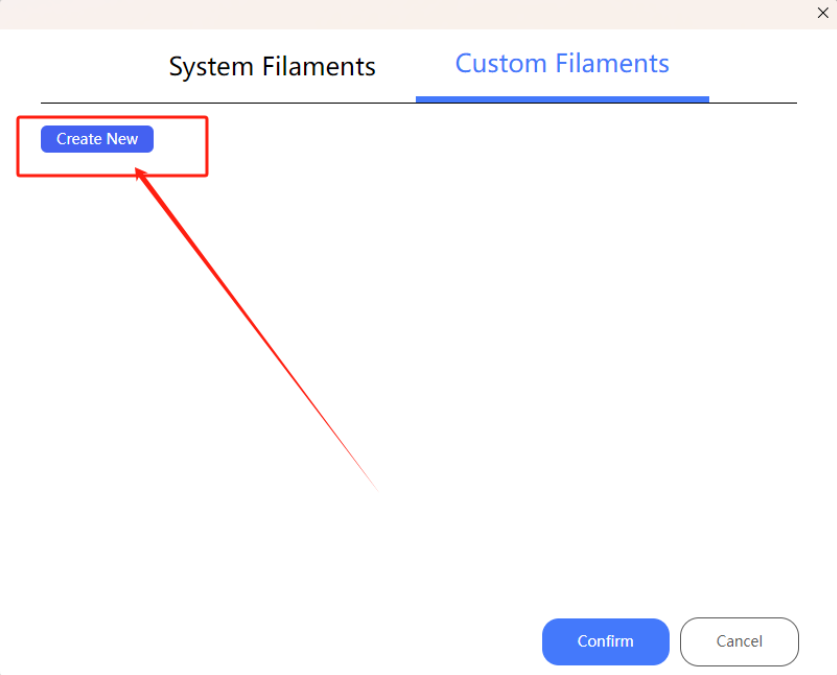
-
Fill in your filament information in the pop-up window.
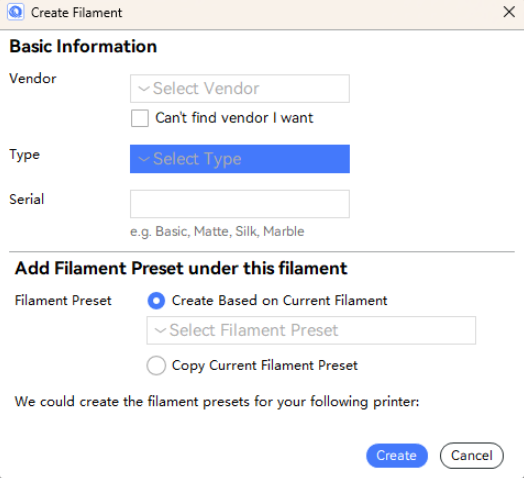
¶ Parameter introduction
¶ Basic information
-
Vendor
This is the name of the filament supplier.
You Can select the supplier we have configured for you, or you can select "Can't find vendor I want" and enter the name of the supplier in the input box.
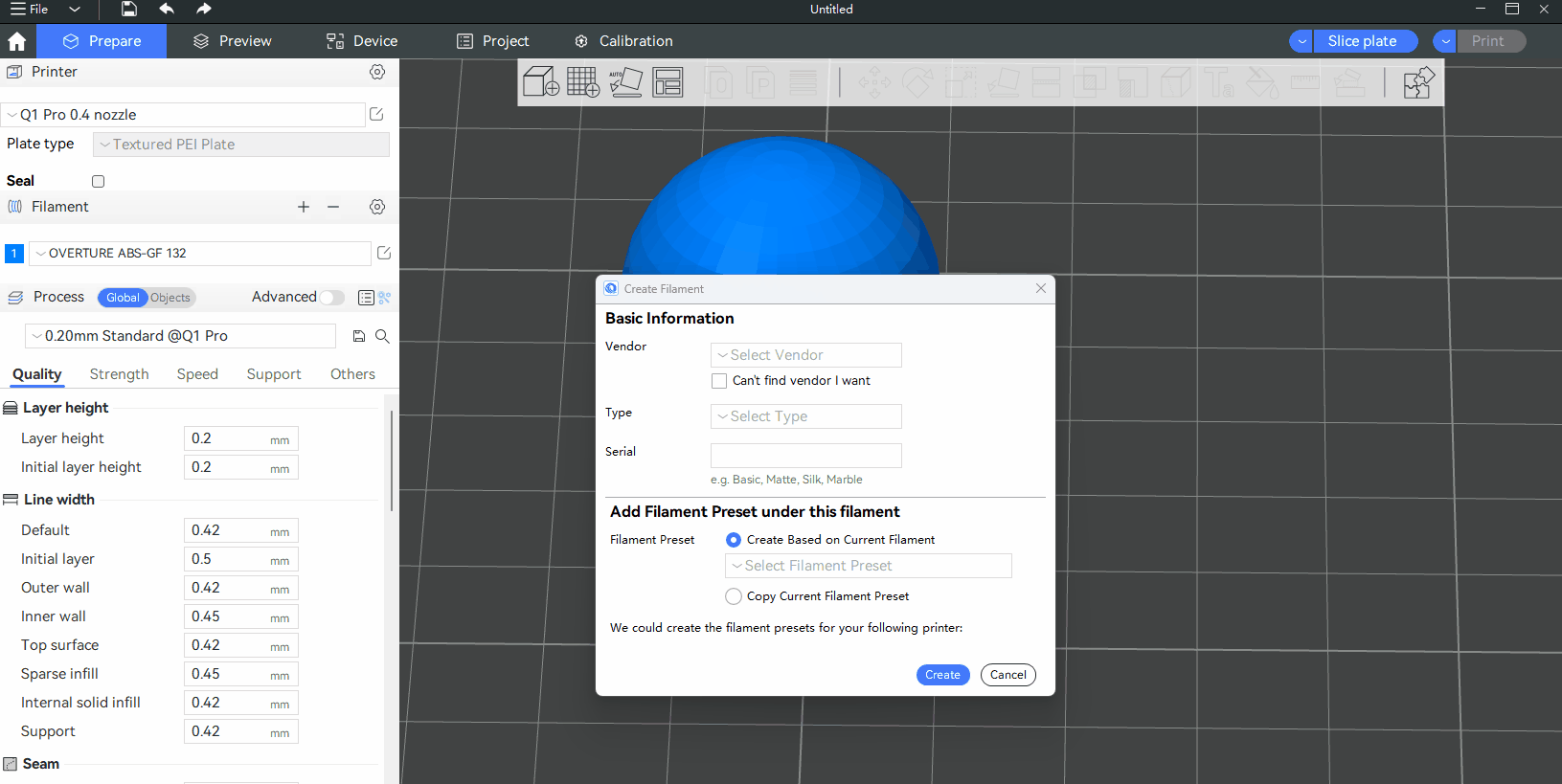
-
Type
You can select the type of filament here.
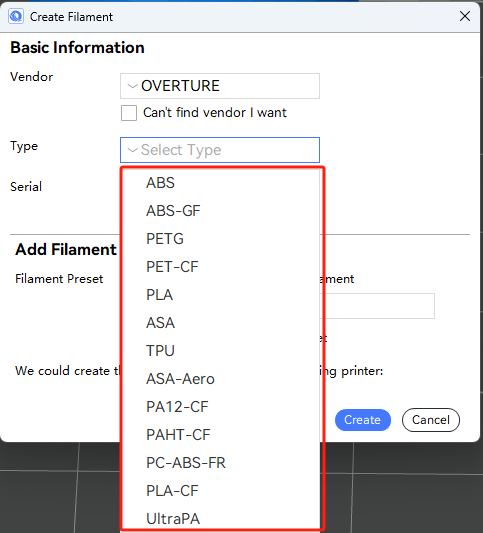
-
Serial
In addition, you can fill in the series or version of filament.
¶ Add Filament Preset under this filament
Here we give you two ways to build a filament configuration.
-
Greater Based on Current Filament:
Under this method, click the drop-down box and the drop-down box displays the configured consumables that are the same as the currently created filament type.
After selecting one of the consumables, the printer type corresponding to the filament configuration appears.
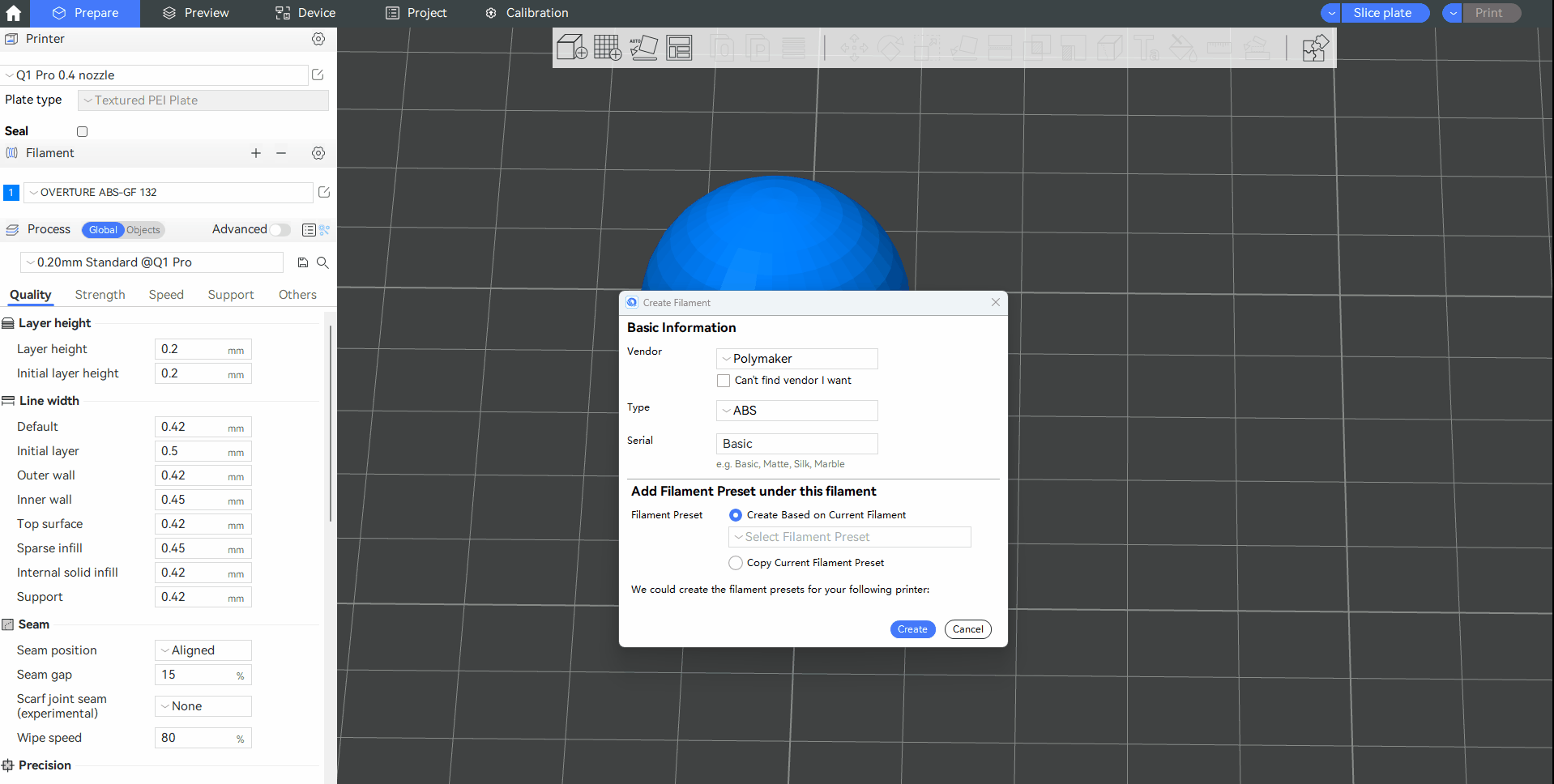
-
Copy Current Filament Preset:
Under this method, all configured printer types appear. Supplies can be configured for multiple printers at the same time.
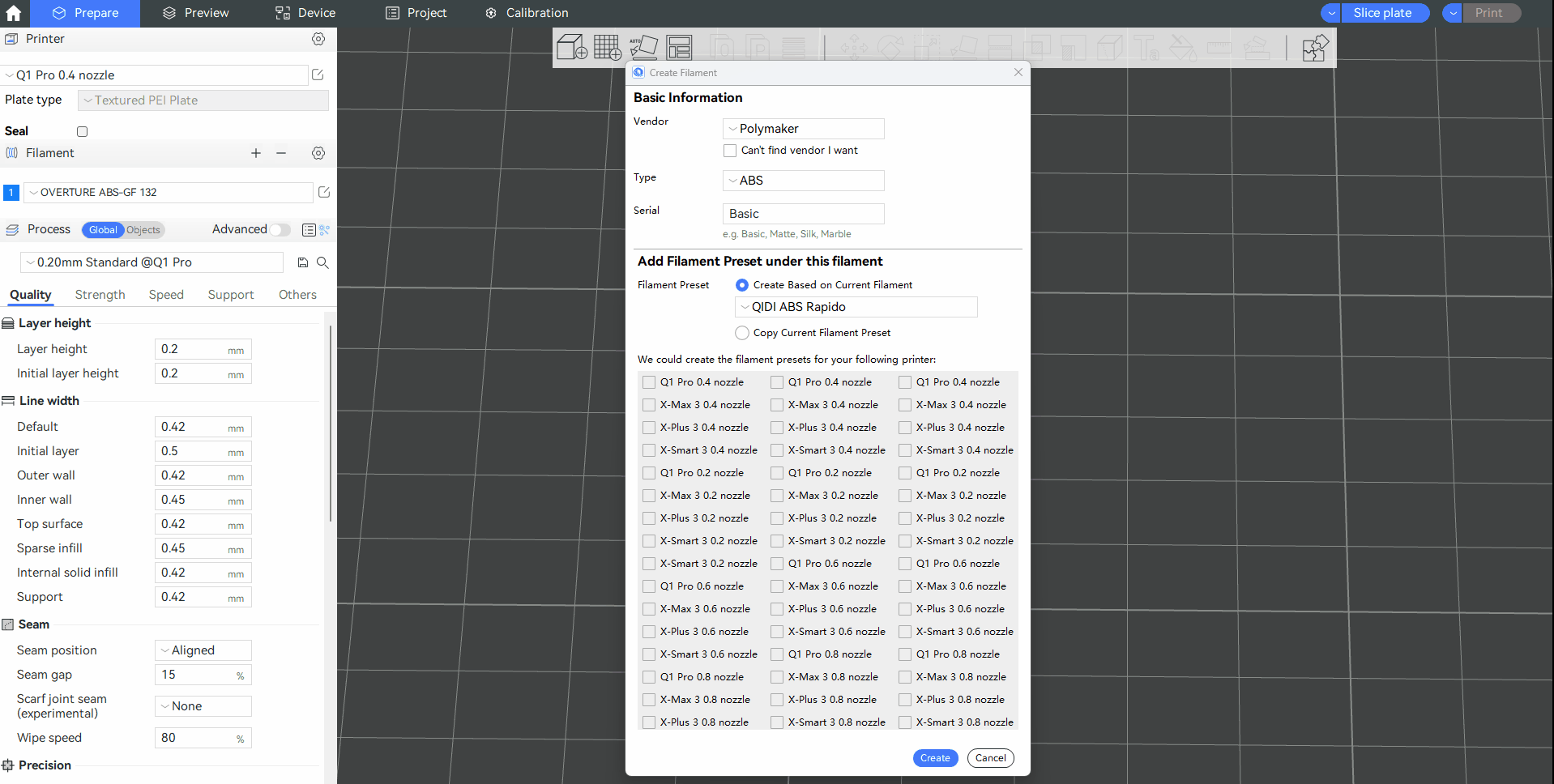
¶ Edit & Delete
You can edit and delete your filament by this way.