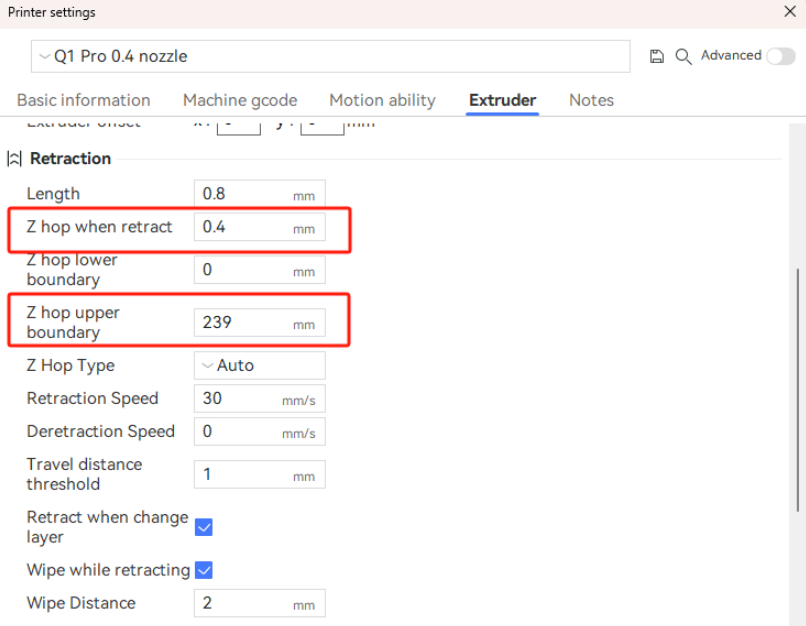¶ Area limitation
You can view the print range, print height, and restricted print area of the printer by using Printable space in the printer information.
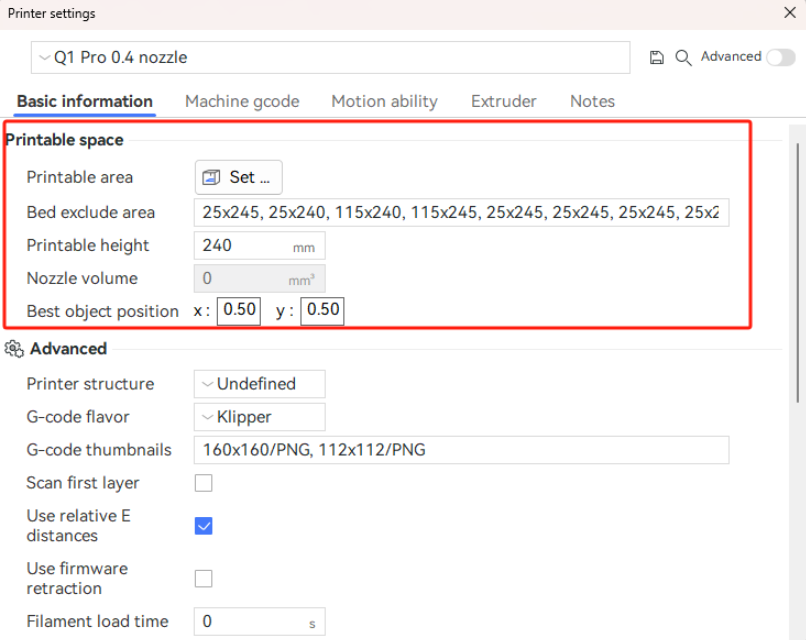
-
Printable area
You can click the "Set" button in the "Printable area" to view the valid print range of the current printer. -
Bed exclude area
You can know that some printers have unprintable areas by viewing the "Bed exclude area".
You can also view it directly on the plate. If there is a gray area on the plate, the area is not printable.
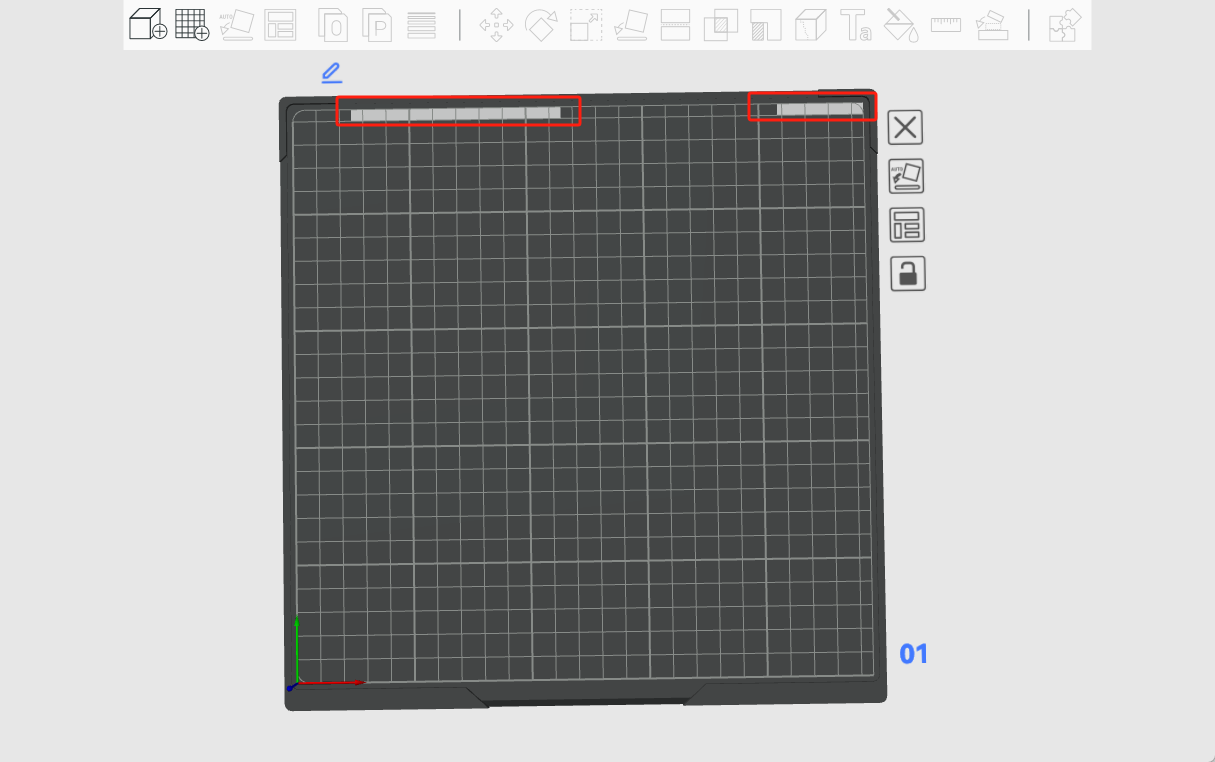
-
Printable height
You can set the print height here, which defaults to 240.
Note: The value cannot be set too high. Keep the default value. -
Best object position
Here you can set the range of the best print area, which defaults to half of the current disk area.
¶ Note
In Printer Settings > Extruder > Restraction, make sure that "Z hop when retract" + "Z hop upper boundary" does not exceed the value set in "Printable height". In this way, the lifting height of the tool head will not exceed the height limit of the print volume.