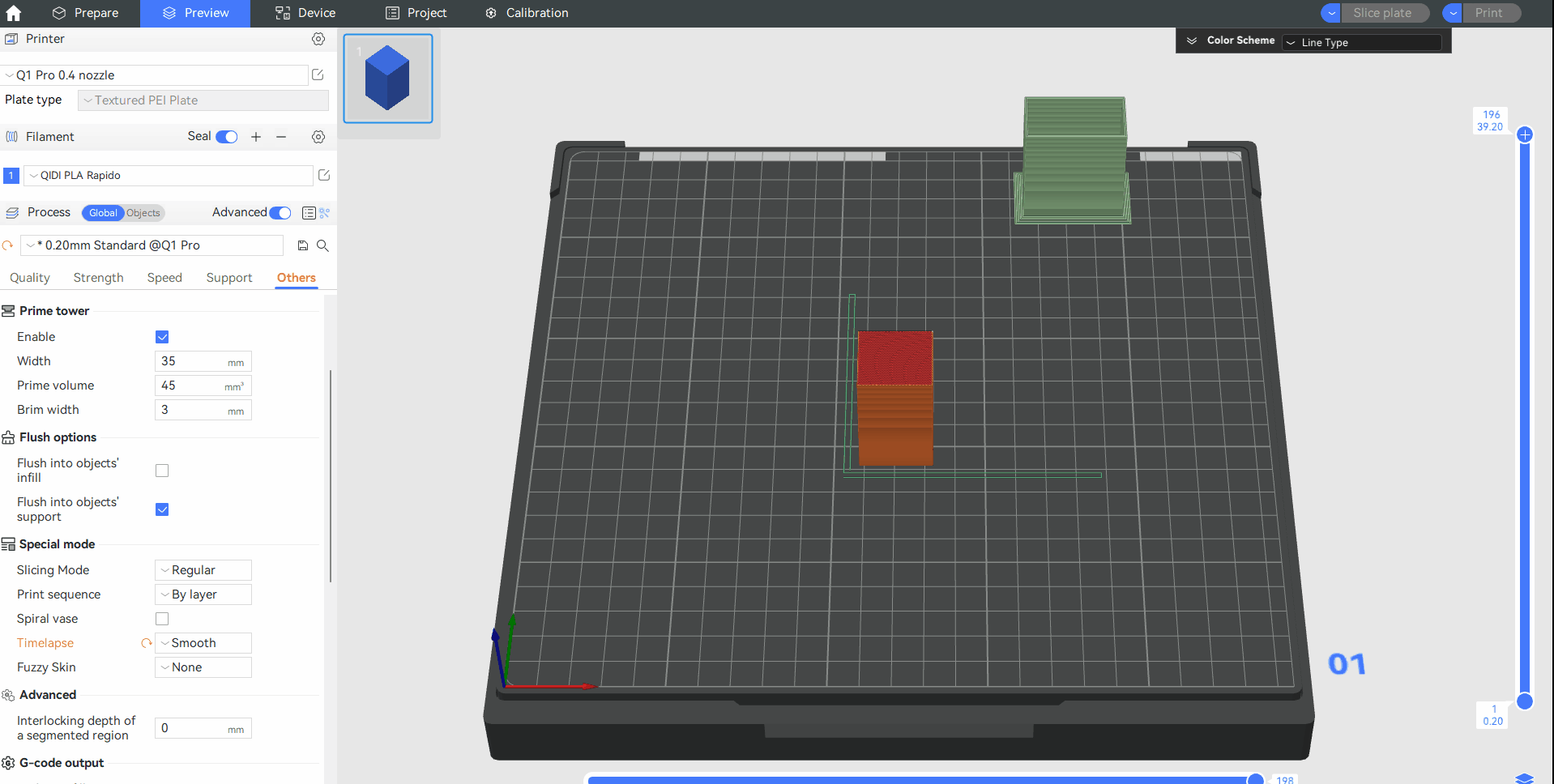¶ Introduction
¶ Why do we need the prime tower?
After enabling the smooth mode for timelapse, you need to use a wiping tower. After the printer head moves without extruding filament, there may be some residue left on the nozzle. Using the wiping tower helps clean the residue from the nozzle and stabilizes the pressure inside the nozzle chamber. This helps prevent surface defects on printed models when continuing the printing process.
The wiping tower is enabled by default, but it only generates on the print plate when smooth mode is selected for timelapse.
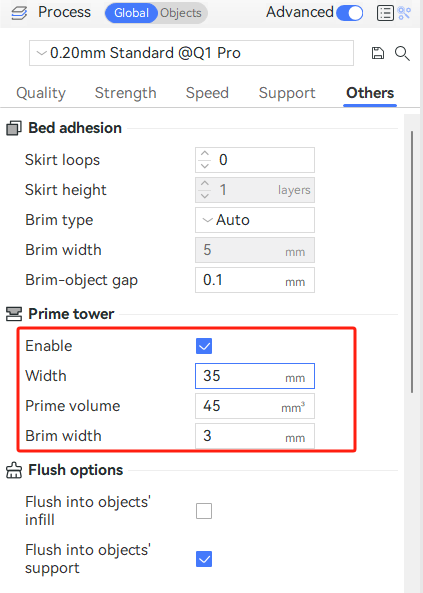
¶ Prime tower for timelapse
After enabling smooth mode for timelapse, after completing each layer, the printer head moves to the purge area and then takes a snapshot. Since filament may leak from the nozzle during the snapshot process in smooth mode, it is necessary to use a wiping tower to clean the nozzle. When selecting "smooth" mode in timelapse, a wiping tower will be generated on the build plate.
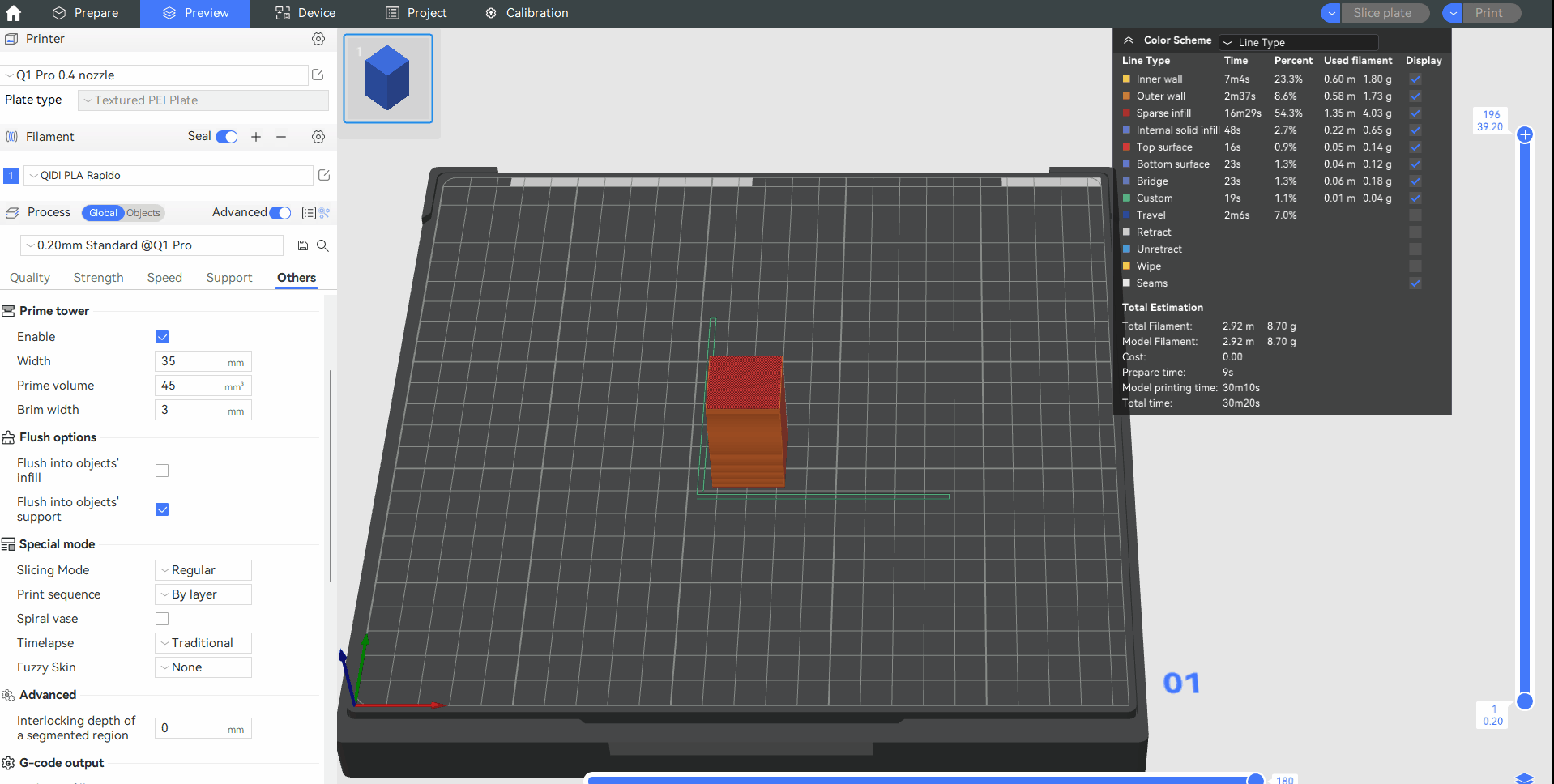
Width: Customizable by the user.
Prime volume: The wiping tower for timelapse cannot be adjusted for cleaning amount. It consists of only two outer walls with a hollow center, and its depth is fixed.
Tower Height: Since the principle of timelapse involves taking a snapshot after each layer is printed, the nozzle needs to wipe on the wiping tower after each snapshot. Therefore, the height of the wiping tower for timelapse matches the tallest model on the print plate.