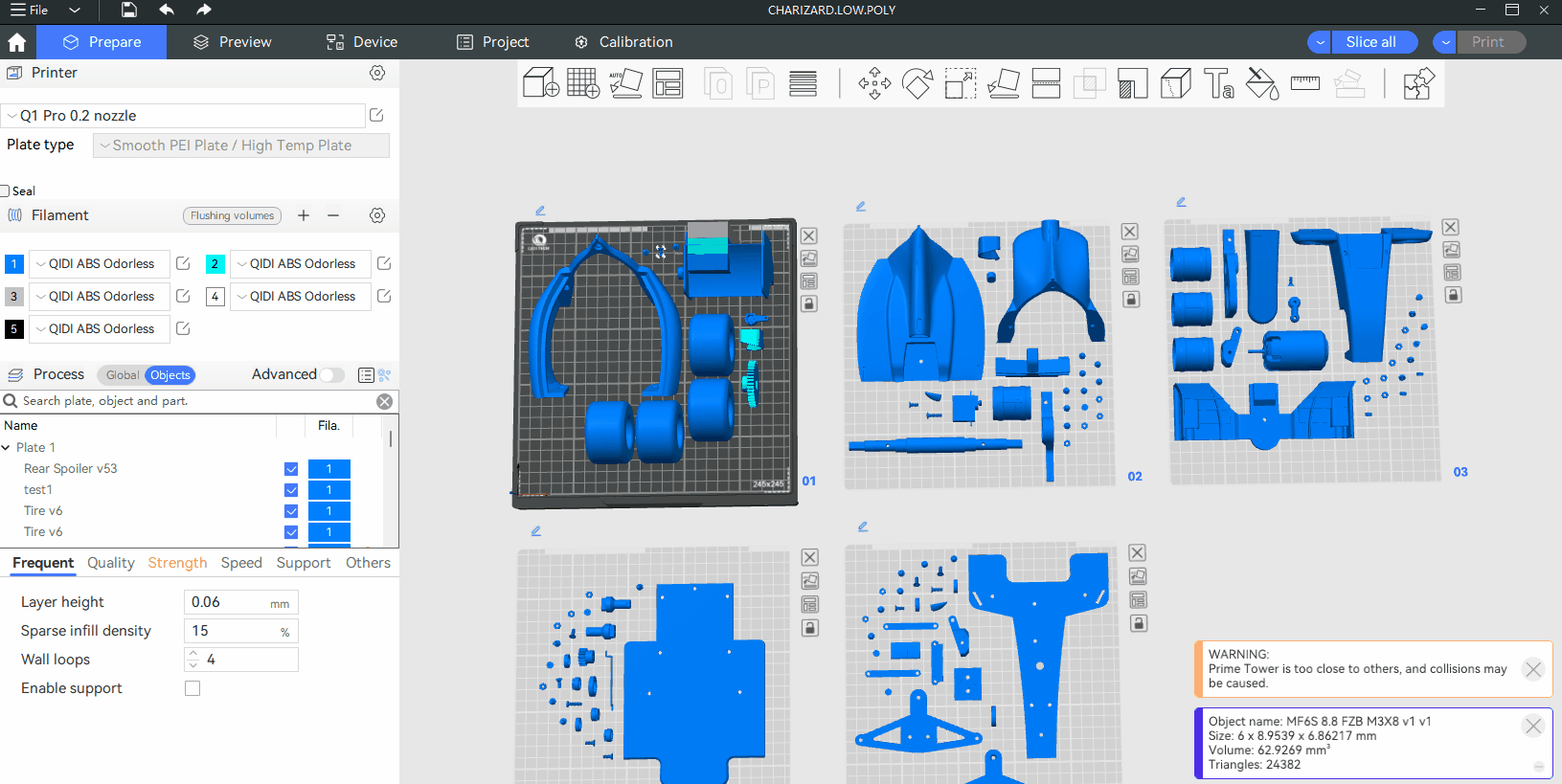Slicing Parameter Table provides a table for users to modify each object's parameter together, we can modify the parameters frequently modified in the table and modify other parameters on the right side.
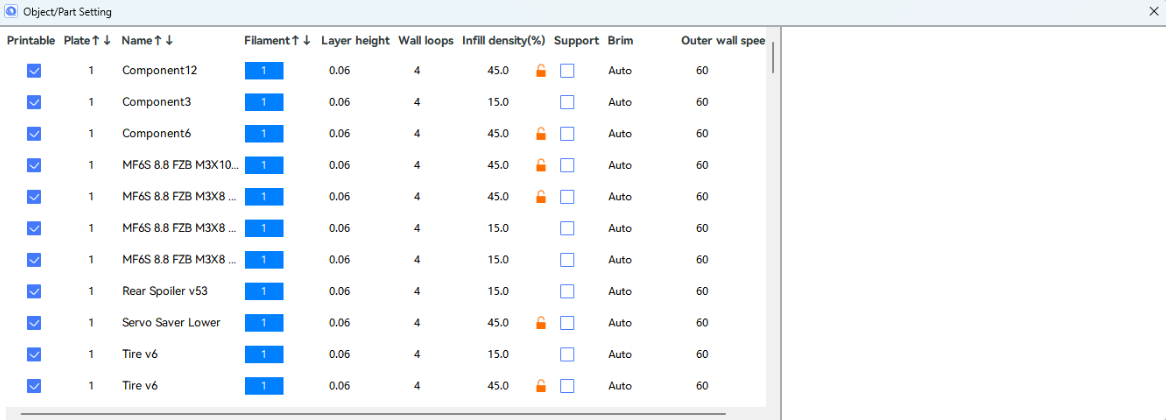
With this table, we can improve our efficiency in a project with lots of objects.
¶ Operation
¶ Open & close
You can open the table by clicking the 'table' icon on the left side in the 'Prepare' page, and we can close the table by clicking the 'close' icon.
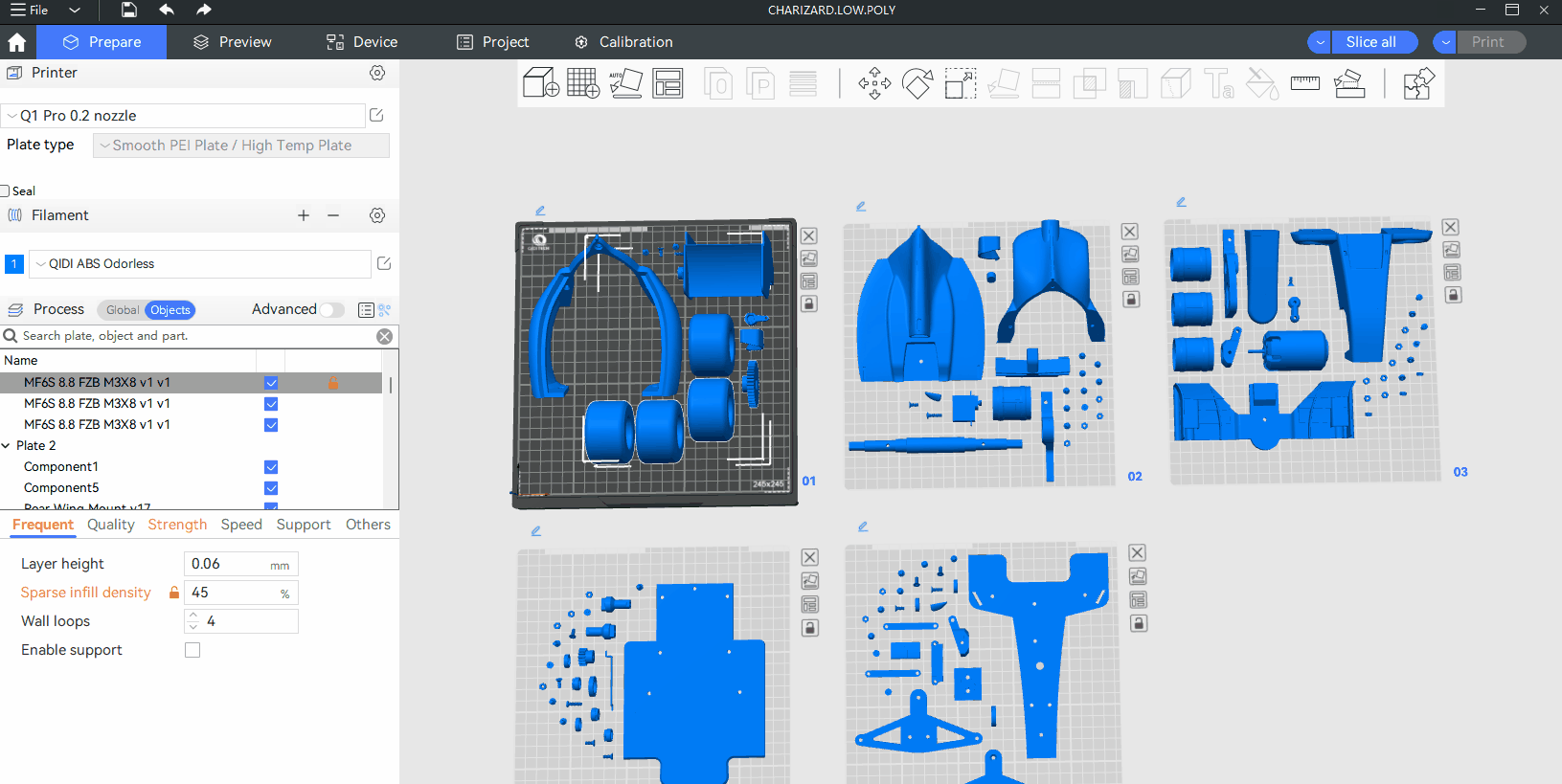
¶ Modify the values in the table
You can modify the following values of a Model Object/Part in the table directly.
- Printable
- Name
- Filament
- Layer height
- Wall loops
- Infill density
- Support
- Brim
- Outer wall speed
You can also click on the orange icon on the right side of the cell to restore the parameter to its default value. However, you cannot modify the number of "Plate" at this location.
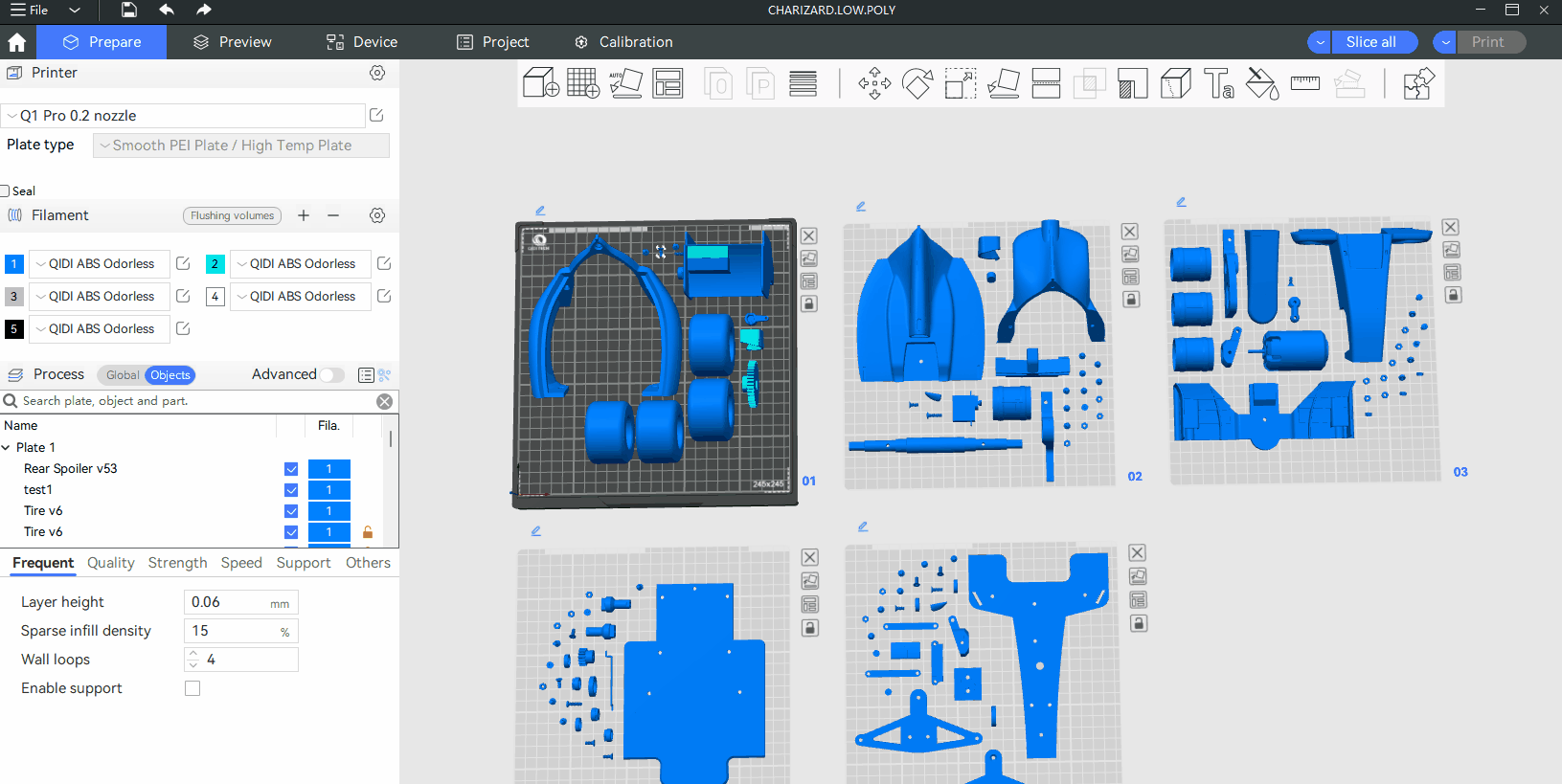
At the same time, you can modify the parameter values in the "process" through this popup window.
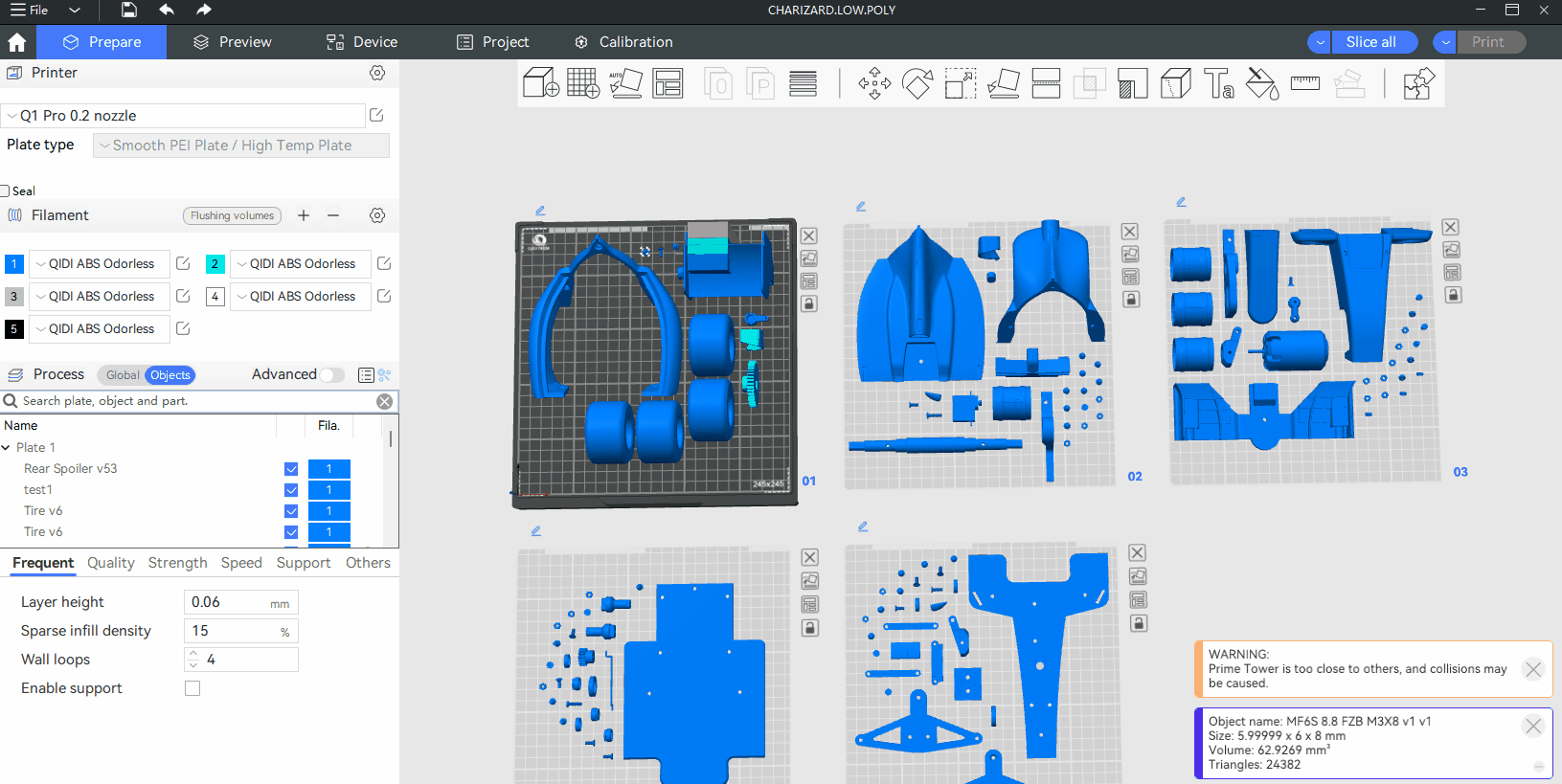
¶ Sort
You can sort the data by "Name", "Plate" or "Filament".