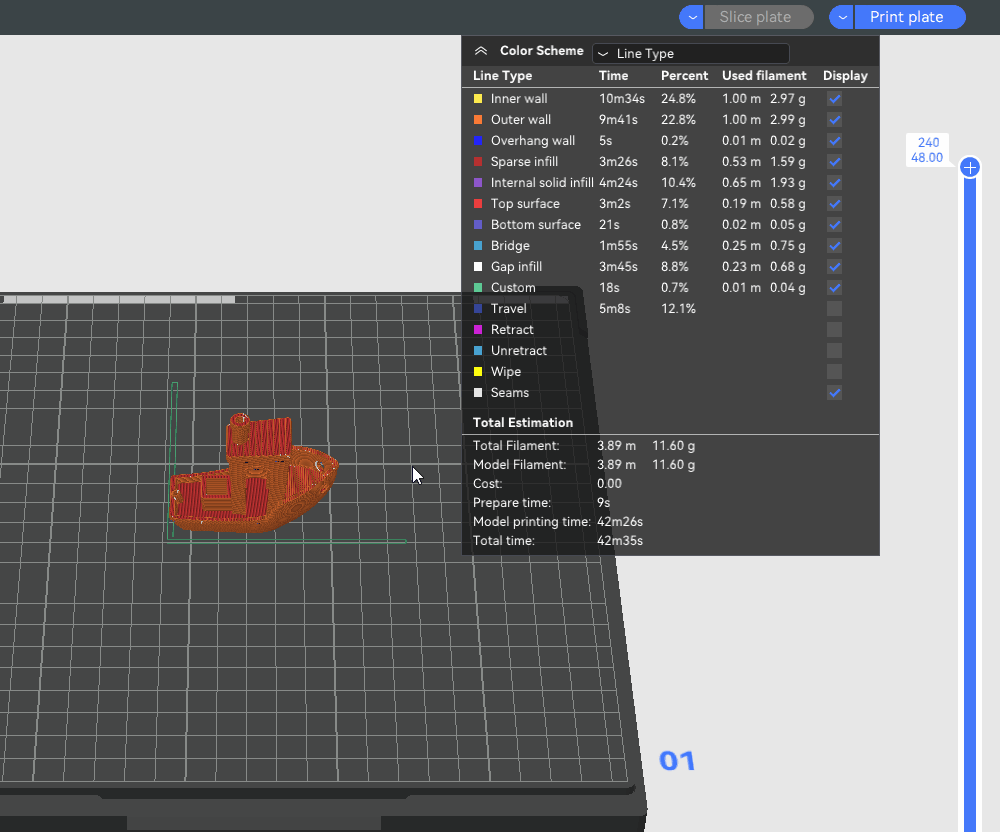This is the public official release of QIDI Studio v1.9.3.51.
QIDI Studio v1.9.3.51, as the first official release, provides users with basic preview, slicing, and printing functions, but also adds many parameter adjustment functions to improve print quality.
QIDI Studio is feature-rich, easy to use, and able to provide users with the perfect 3D printing experience.
¶ Better calibration experience
1.New calibration page
Now, we provide a more concise calibration page, you can follow the tutorials we provide for calibration operations.
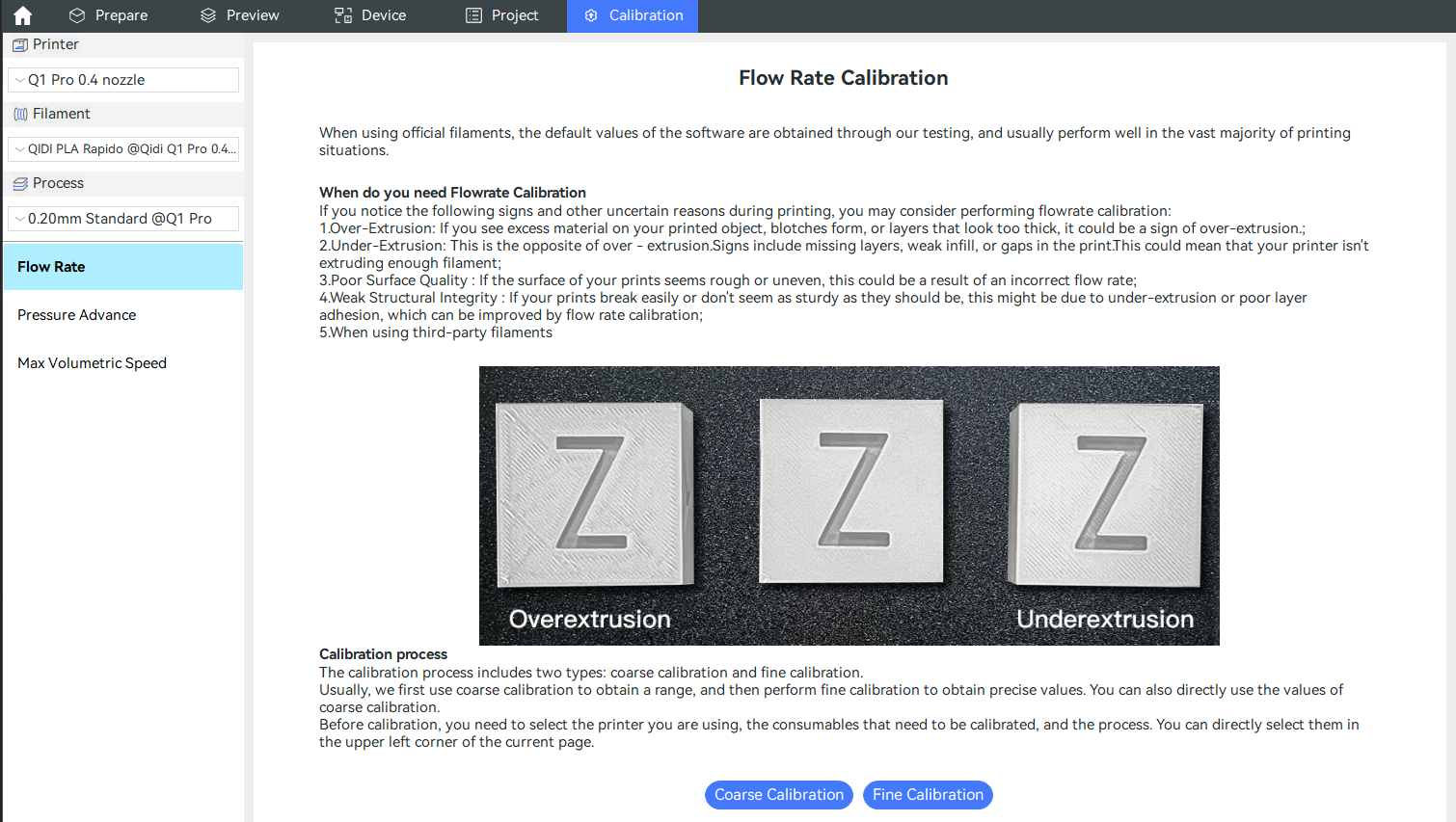
2.Integrated calibration page
In the past, when calibrating, you might have to go back to the home screen to select printers, consumables, and processes, switching back and forth between the various interfaces. Now that we have integrated these actions into the calibration page, you just have to do it in the calibration page.
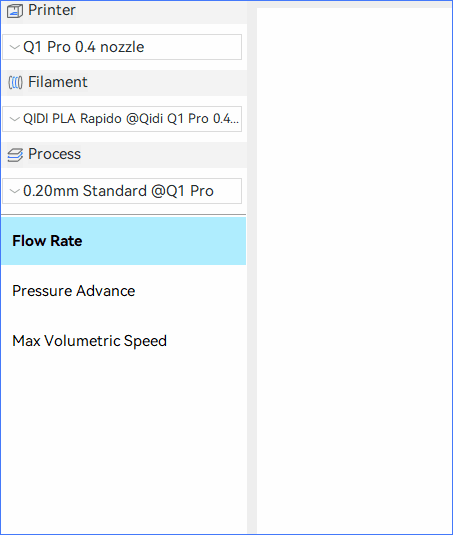
3.Easier calibration
Now, you just need to follow the tutorial provided by us, we will automatically configure the calibration parameters for you, generate the calibration model and slice it, you do not need to modify other parameters.
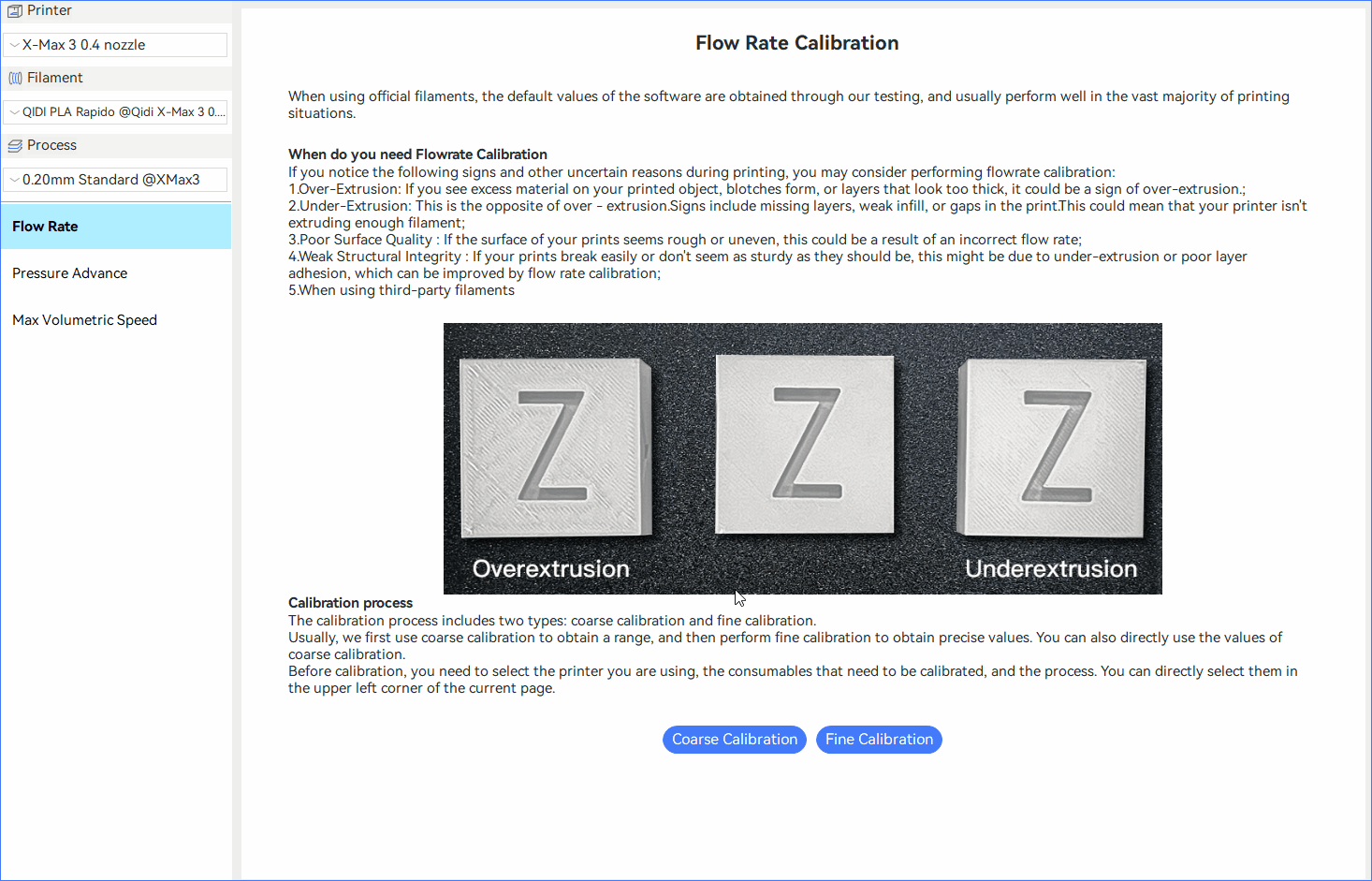
¶ New printer management
1.New management page
Now, You can manage your remote printer by logging in (provided you have the printer bound via QIDI Link).
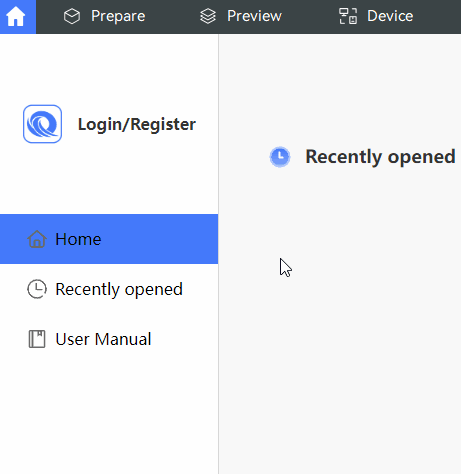
2.Remote print task
Now, you can send print tasks remotely, even if it's not on the same LAN as your printer, and you can start your print schedule anytime, anywhere.
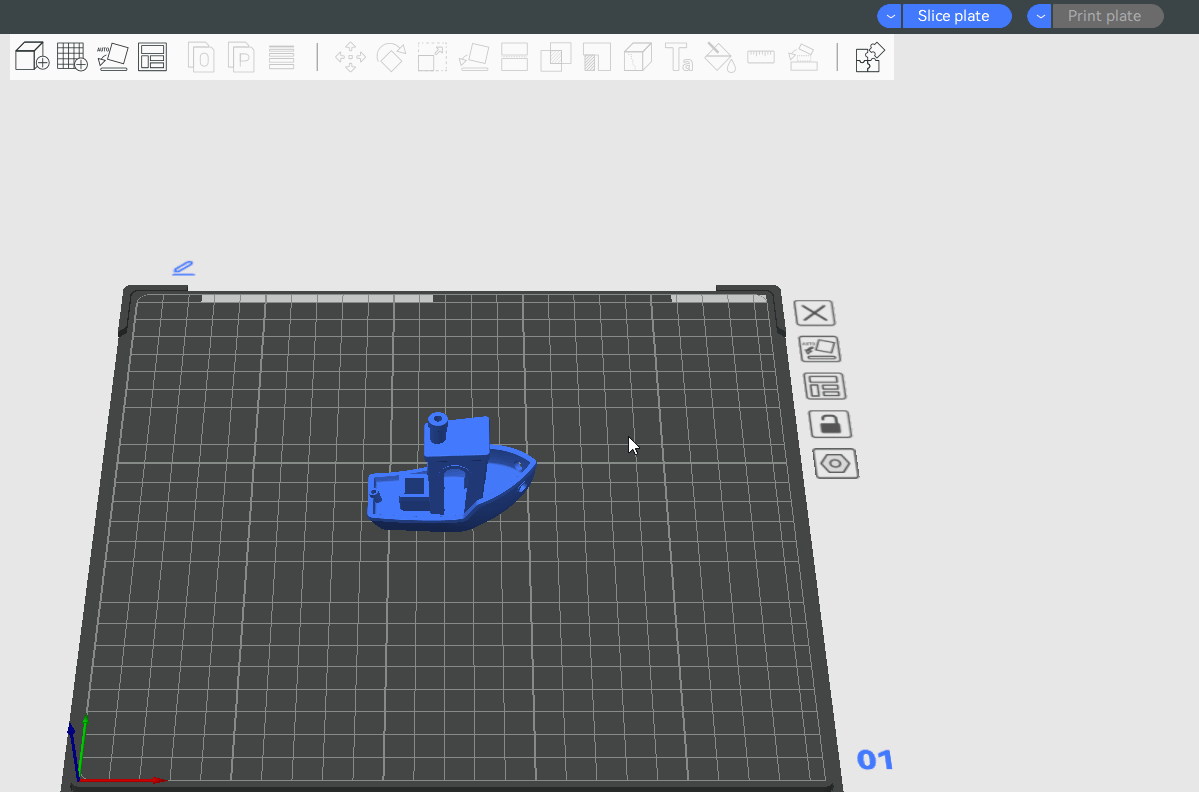
3.Multi-device management
Now, you can send slice files to multiple printers at the same time, provided you have "Multi-device Management" enabled in the Preferences window and restart the software.
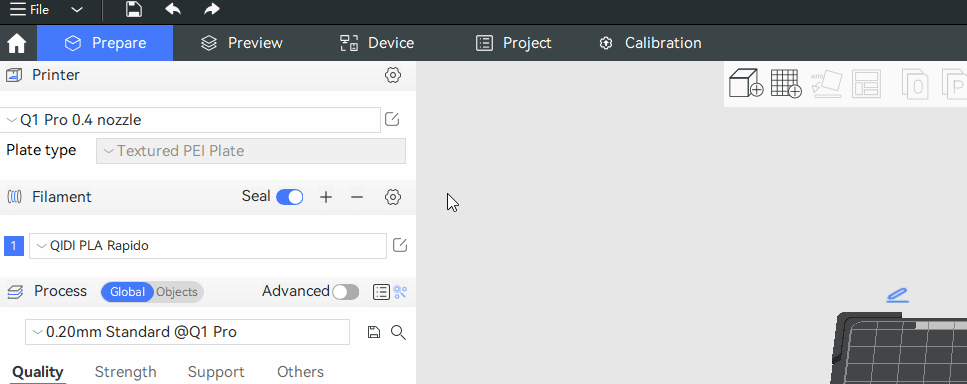
After restarting the software, you can send the slice file to your printer.