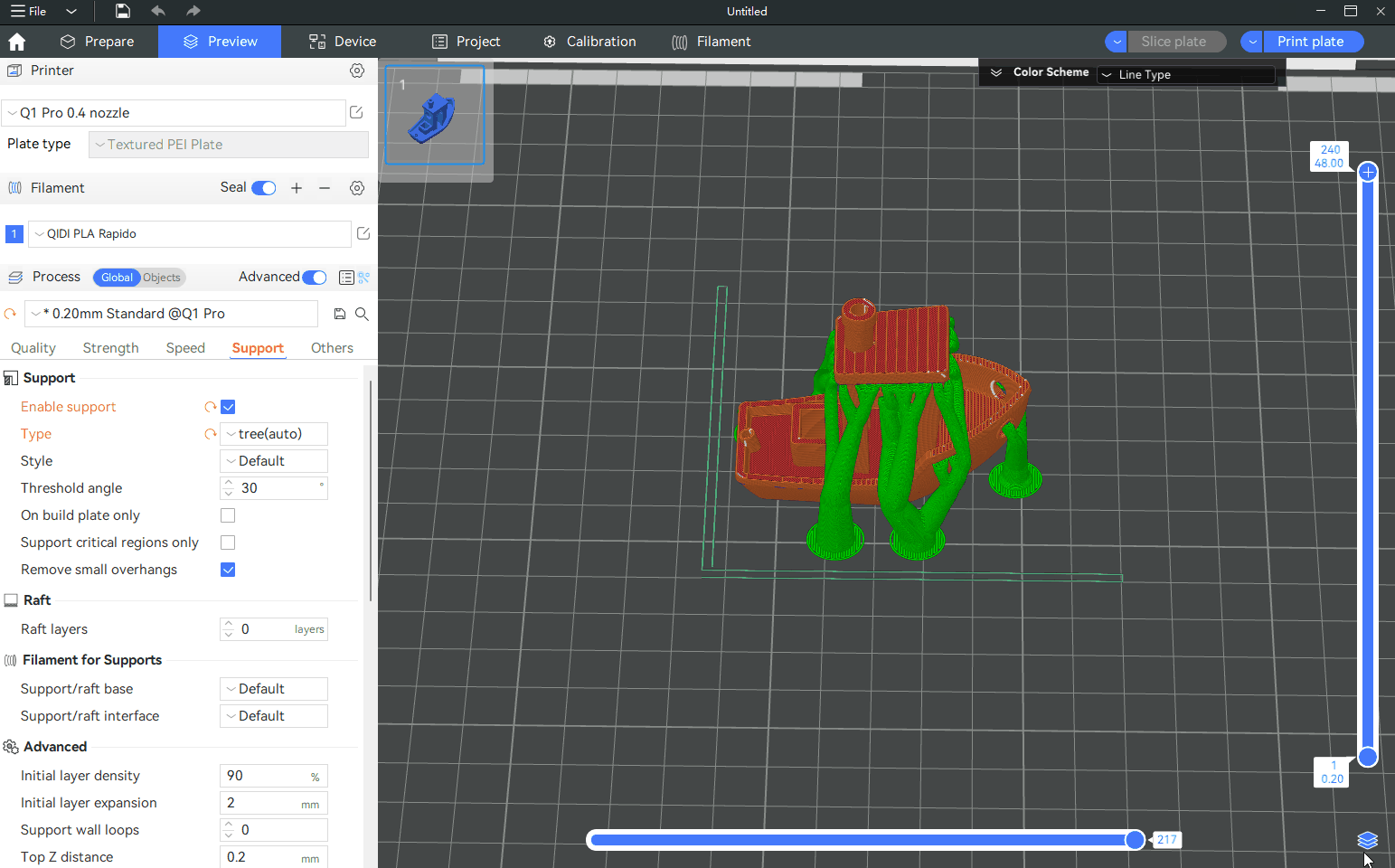You can right-click the toolbar to add support enforce and support blocker for specific shape areas to the model.
¶ Operation
¶ Support enforce
Modifiers can be used to add supports within a fixed shape range to the model.
Note: Support generator can form support only if Open support and select Manual support.
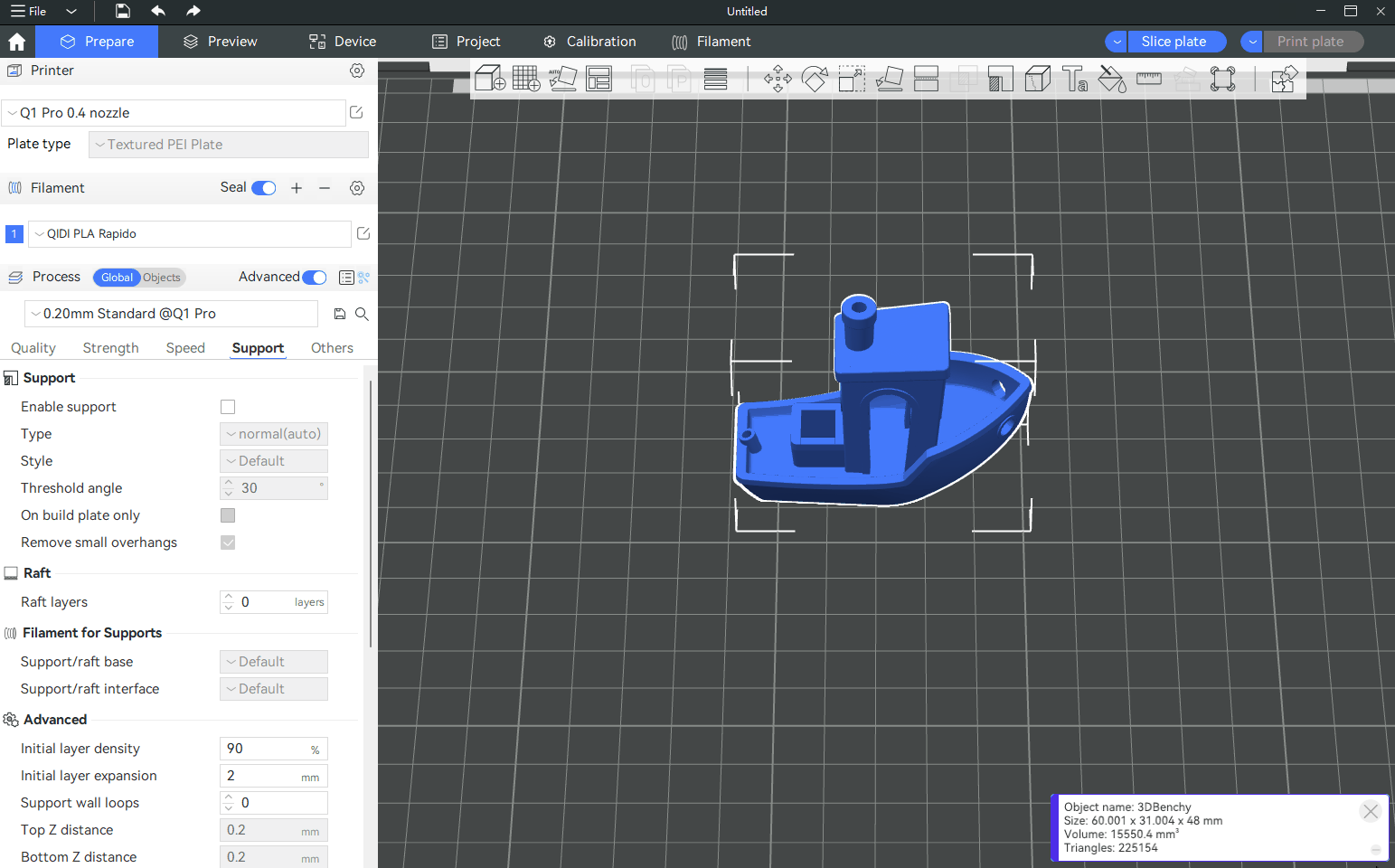
| Auto support | Manual support |
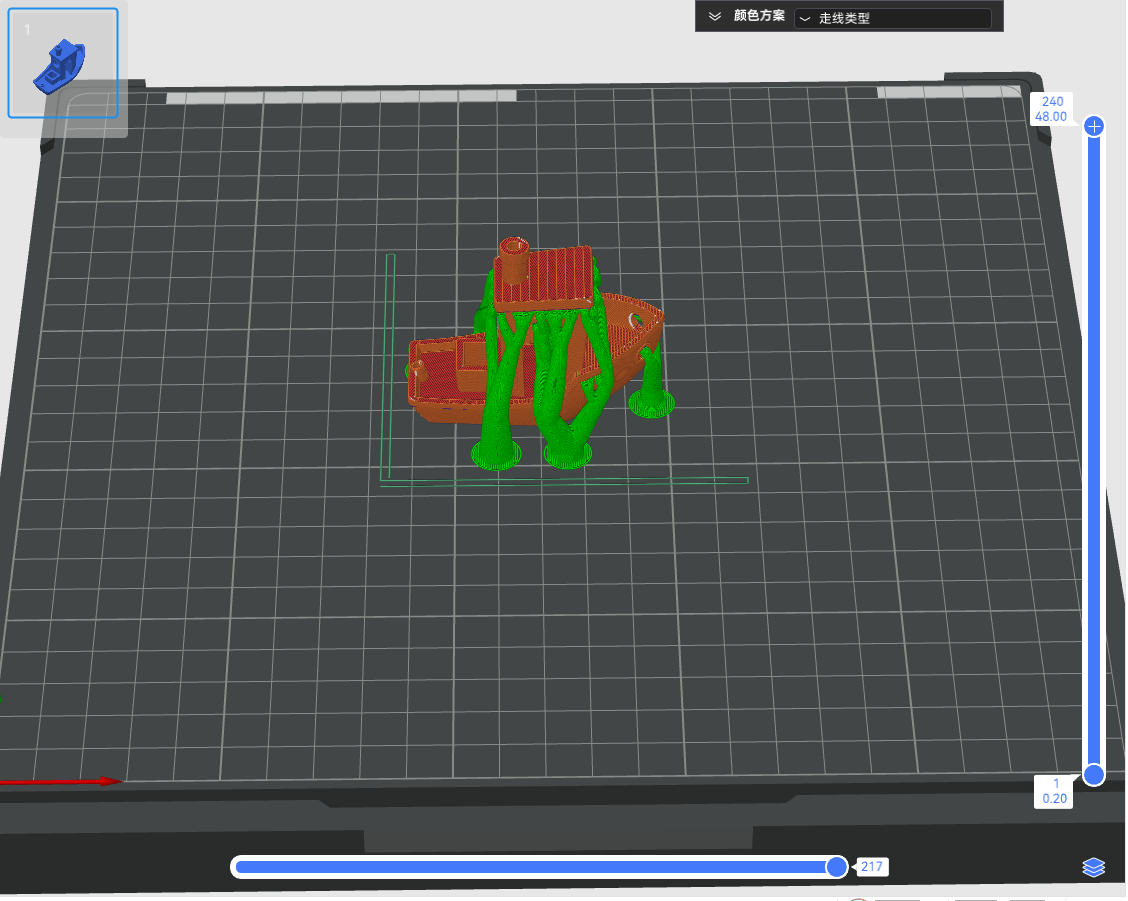
|
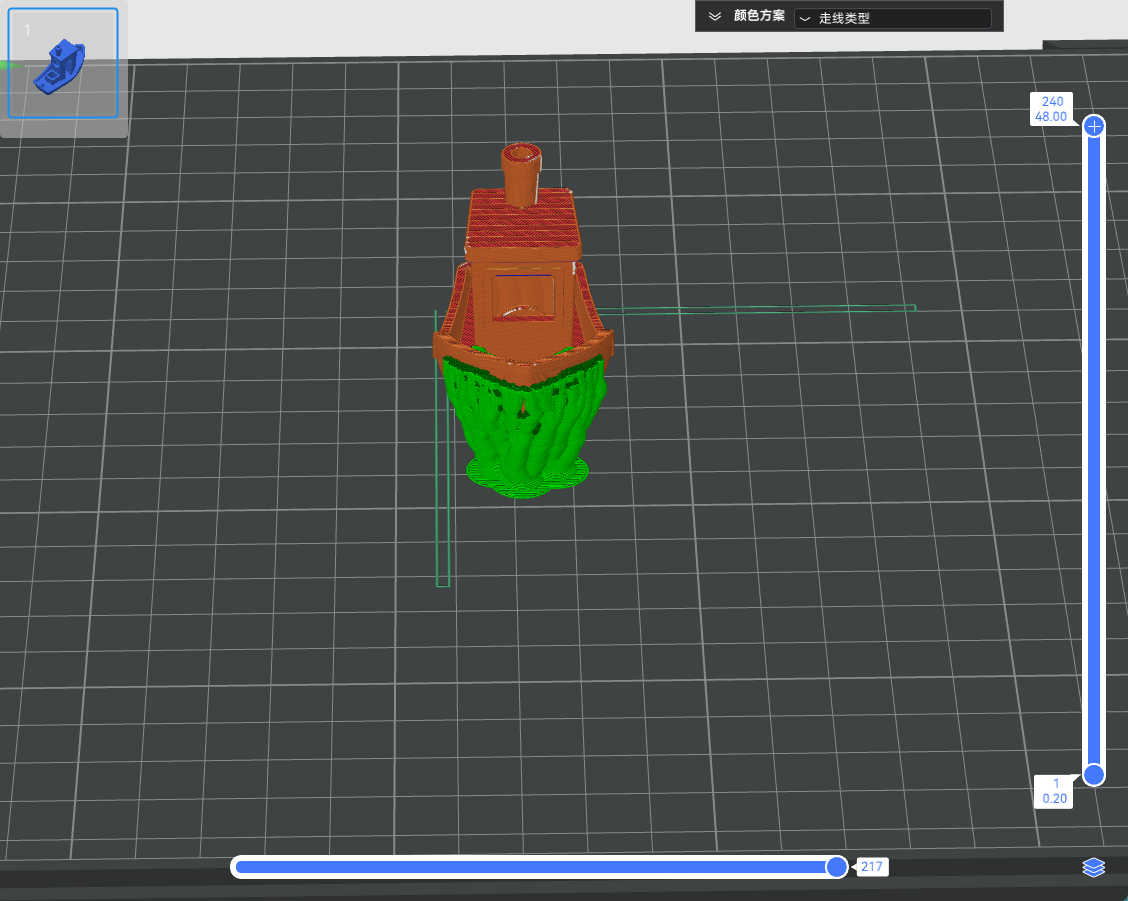
|
¶ Support blocker
Similarly, modifiers can be used to mask a specific range of supports for the model.
Note: Support needs to be turned on and select Automatic Support.