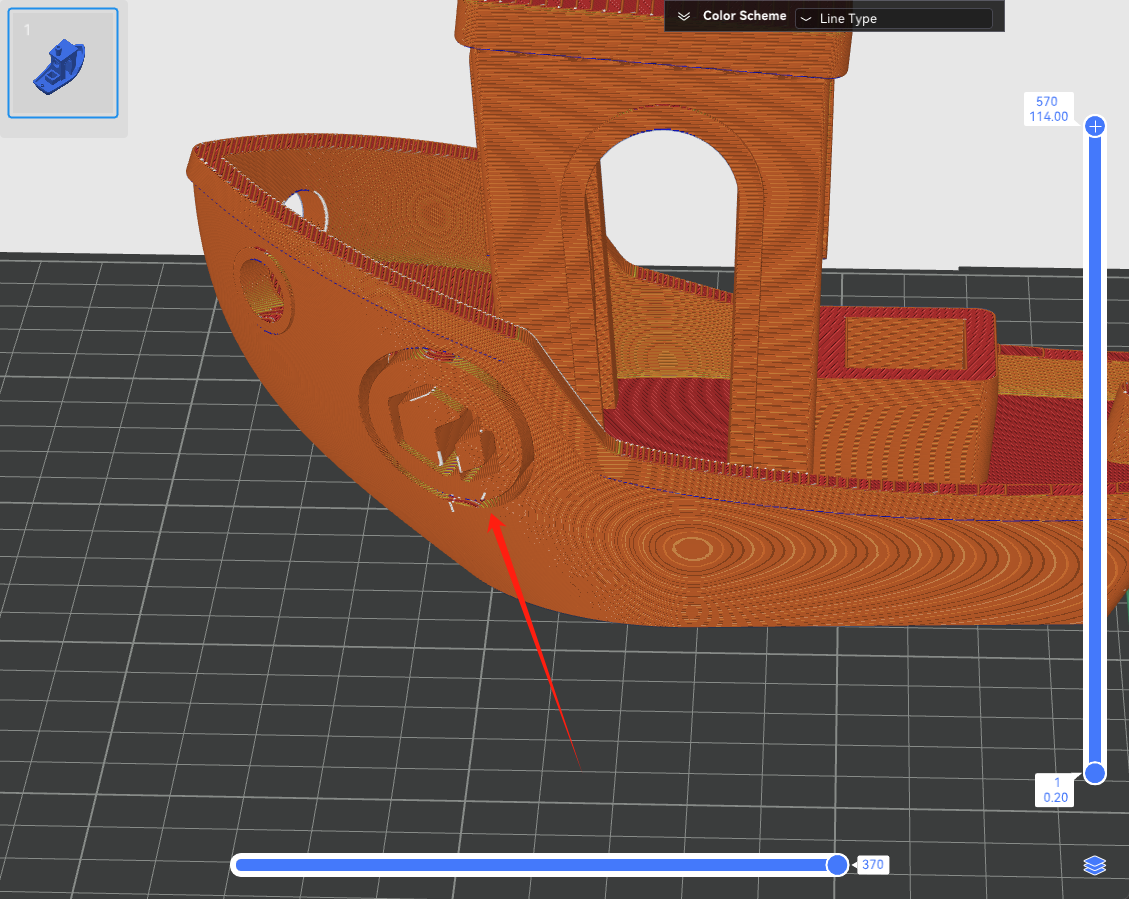¶ SVG
SVG (Scalable Vector Graphics) files are an XML-based vector graphics format used to describe two-dimensional graphics. It can store graphic elements such as lines, shapes, text, and paths, along with their styles (e.g., colors, gradients, shadows, etc.). Unlike bitmap formats like JPEG or PNG, SVG is a vector graphic, meaning it is based on mathematical equations and can be infinitely scaled up or down without losing quality.
Key features of SVG files include:
- Scalability: SVG images can be scaled to any size without losing image quality, making them ideal for use across various resolutions and devices.
- Editability: Since it is an XML-based text format, users can directly edit SVG files using a text editor to modify the content or style of the graphics.
- Interactivity: SVG files support animation and scripting (such as JavaScript), enabling interactive graphics.
- Small File Size: As a vector graphic, SVG files are typically smaller than equivalent quality bitmap images, making them especially suitable for icons and simple graphics.
- Wide Support: Modern browsers support SVG files, which can be embedded directly into HTML pages or loaded as external resources.
¶ Adding SVG Files
In QIDIStudio, you can directly add SVG files, and the software will convert the SVG file into a model to be placed on the print bed.
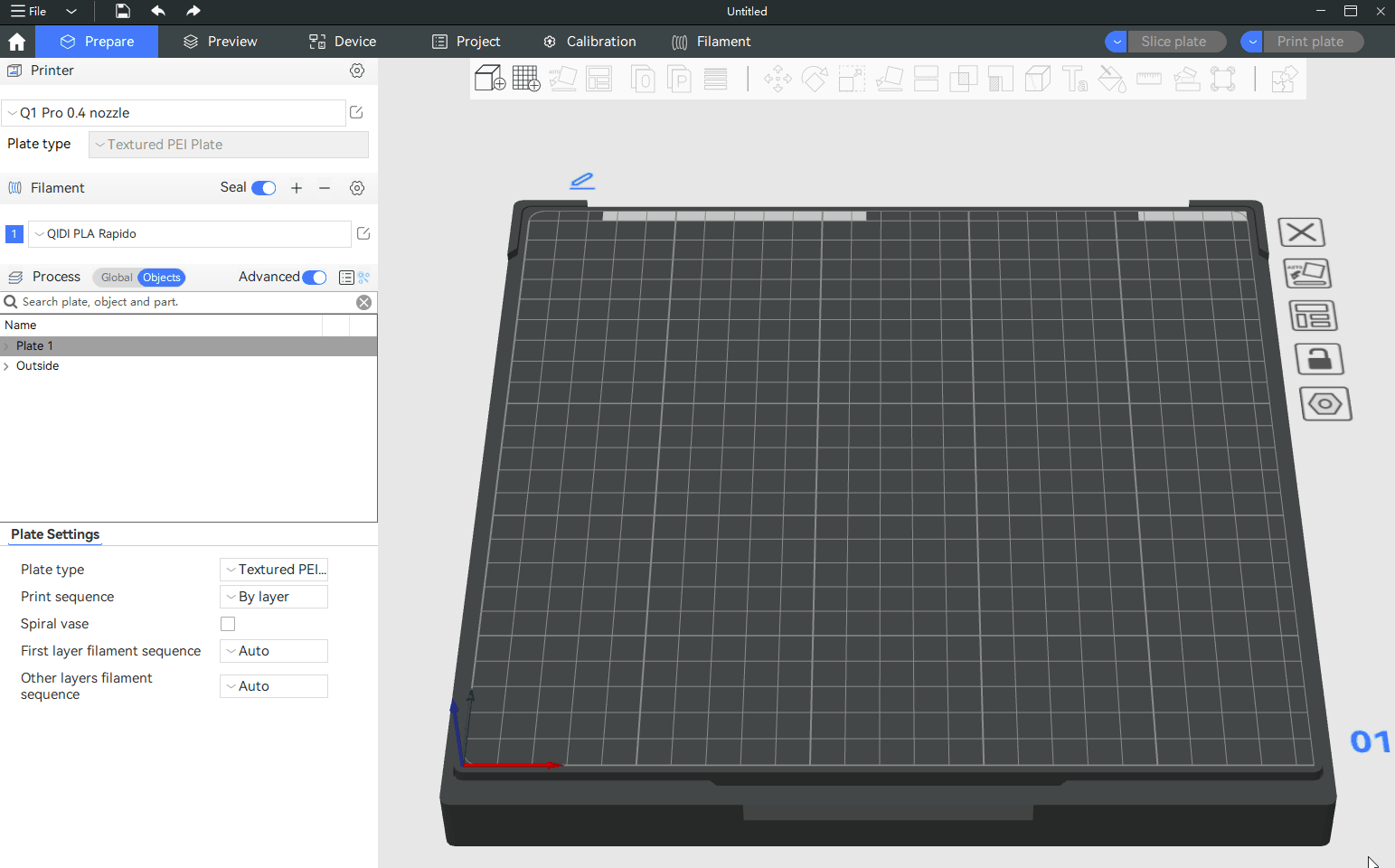
¶ Adding SVG Modifier
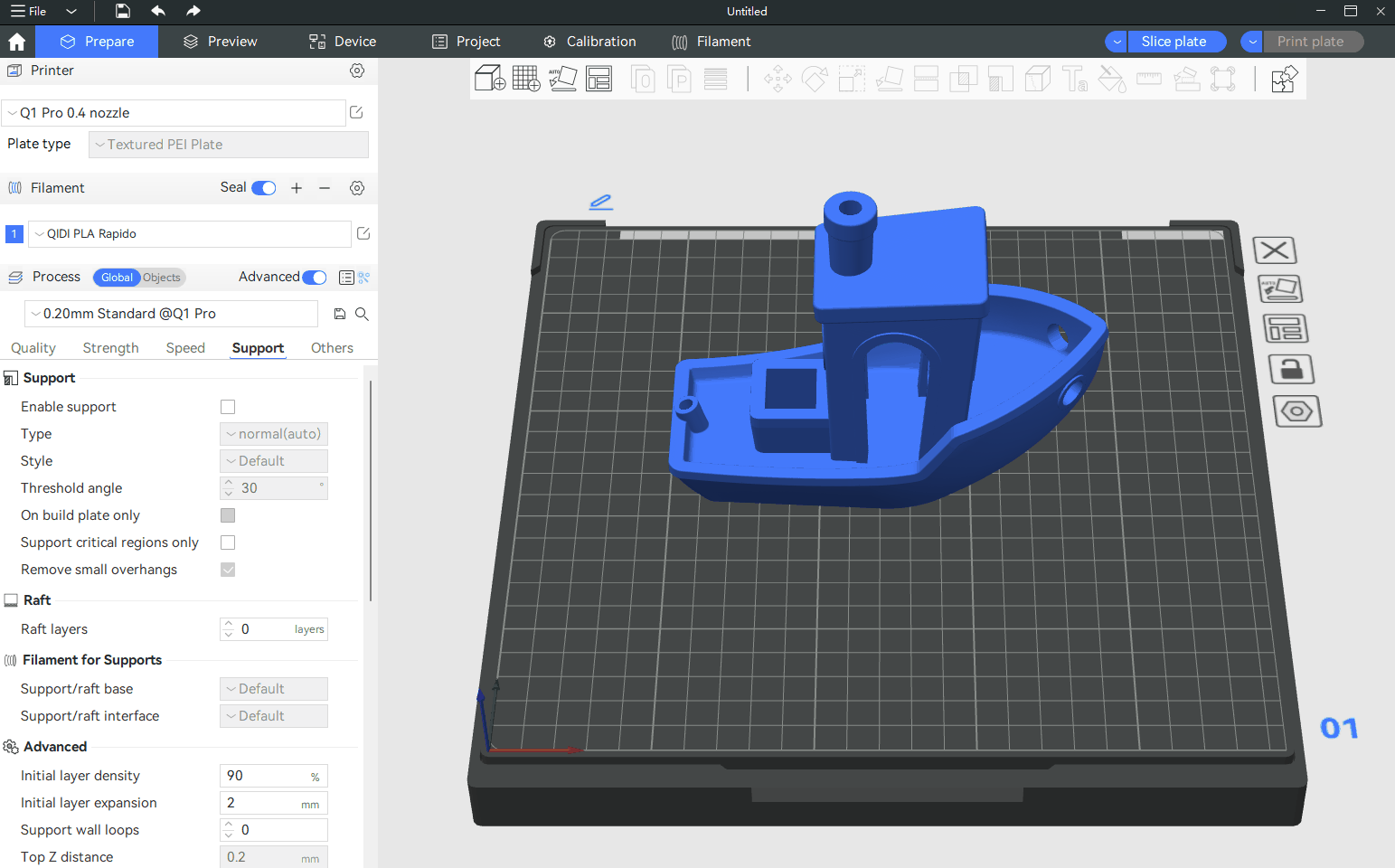
-
Depth
This refers to the height of the model generated from the SVG. -
Size
The size of the SVG model. -
Use Surface
When checked, the SVG model will conform to the surface of the original model. -
Distance to Surface
The distance from the center of the SVG model to the surface of the original model. -
Rotation
Adjust the angle of the SVG model. -
Mirror
Vertical mirror and horizontal mirror. -
Operations
Merge, Negative Part, Modifier.
¶ Join
If you want to add an SVG pattern to the original model, such as embossing, text, etc., you can merge the added SVG modifier with the original model.
When performing the merge operation, it is recommended to check Use Surface to ensure that the SVG model fits seamlessly with the surface of the original model, even if the original model has a curved surface.
| Without Use Surface enabled | With Use Surface enabled |
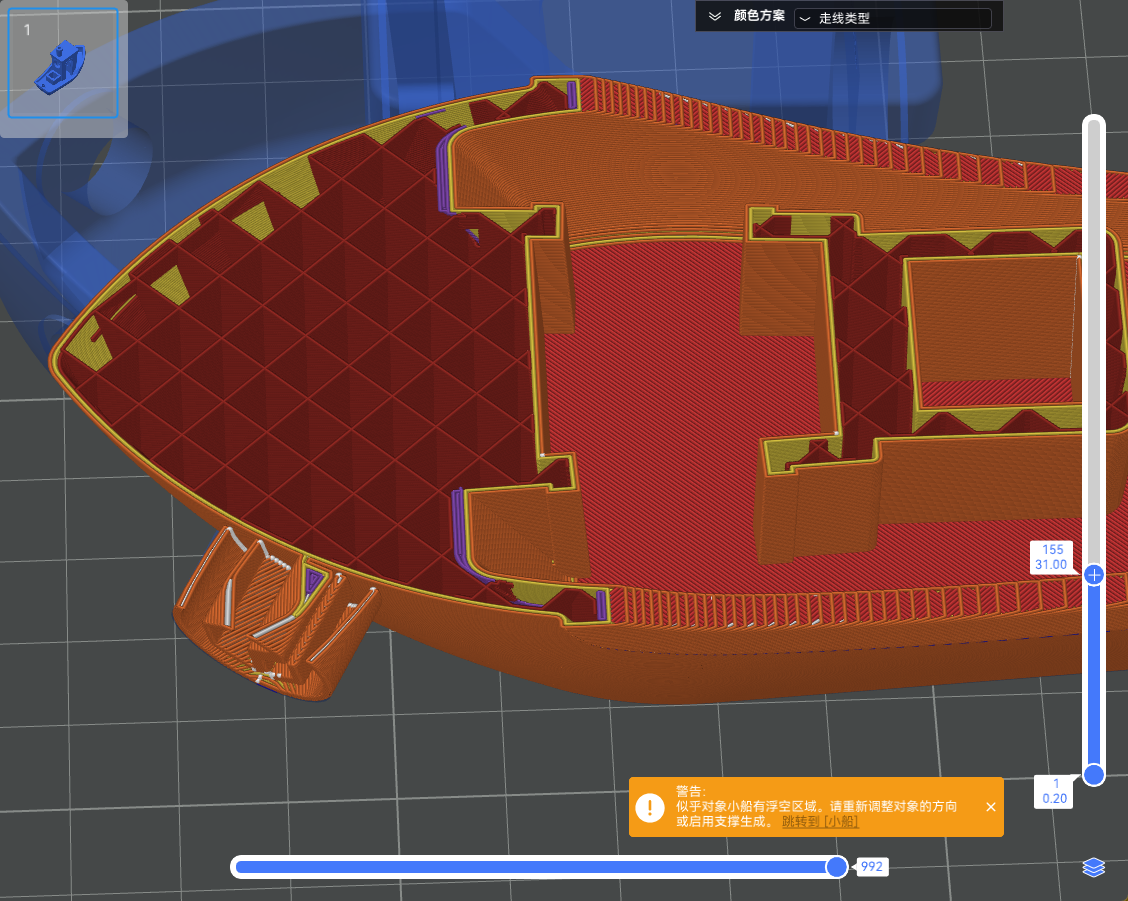
|
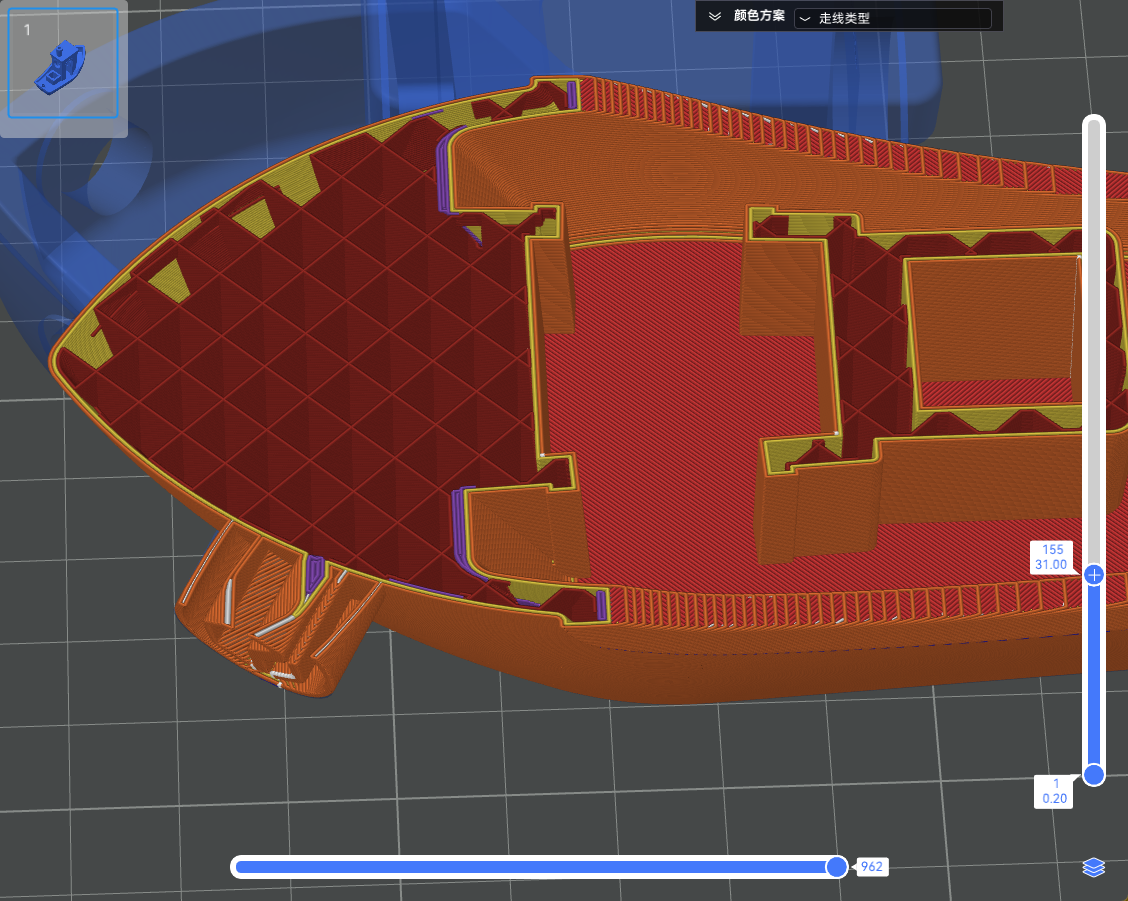
|
¶ Cut
Setting the SVG as a Negative Part will create an embedded effect.