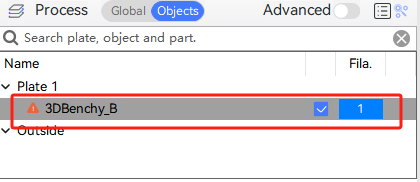QIDI Studio provides an automatic model repair feature for you. If you encounter model damage during your operations, you can use this feature to repair the 3D model.
Note: This feature is only supported on Windows systems. Because of the tool uses Microsoft's API for model repair via Netfabb.
¶ How to identify model damage?
When you find a corrupt model pop-up in the lower right corner, or an object in the object list appears "!"icon, this indicates that the model is damaged.
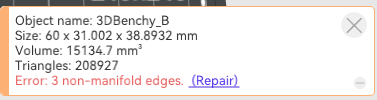
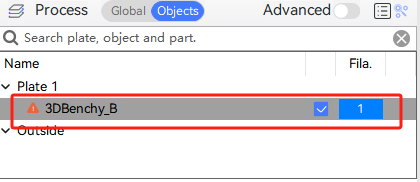
¶ How to repair a damaged model?
-
Right-click on the damaged model, then select "Fix model" from the menu bar.
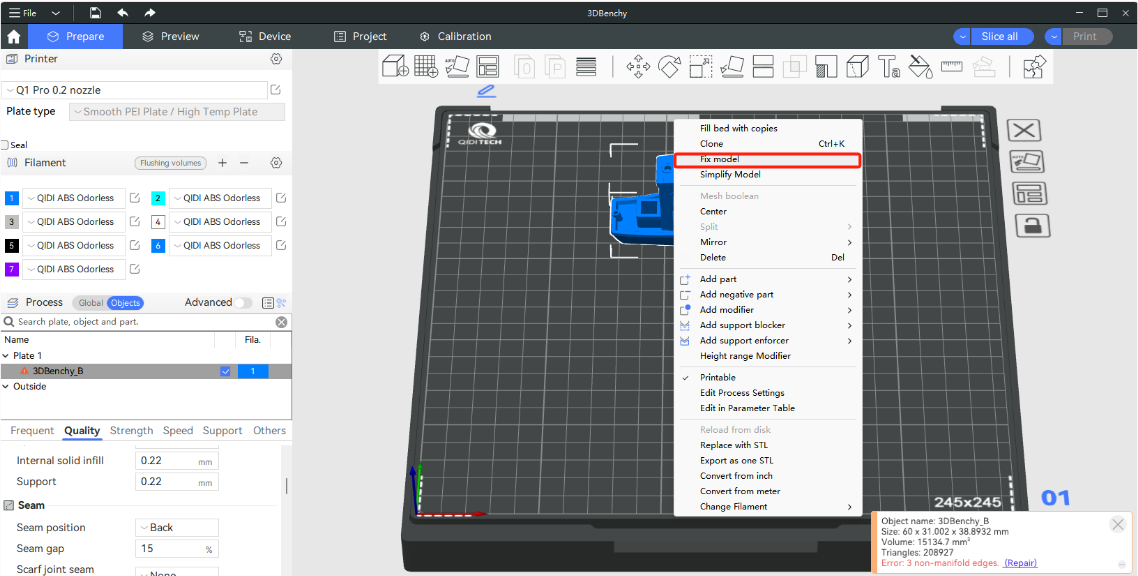
-
Click on the "Repair" button in the warning popup.
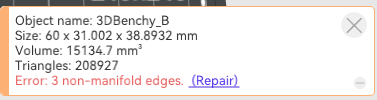
-
Click on the warning symbol in the object list on the left side.