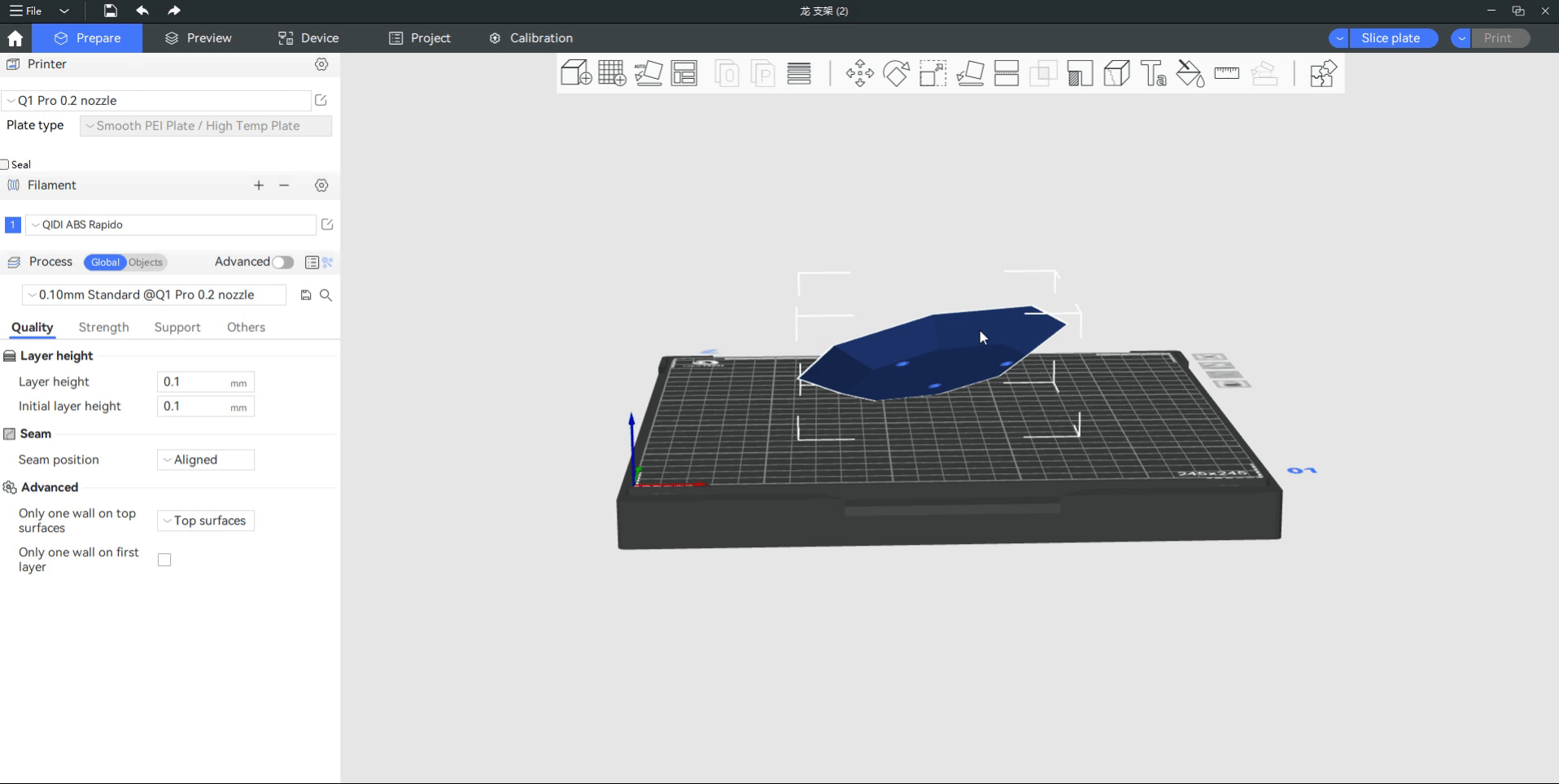Due to potential variations in axis orientation among different modeling software, imported models may experience inconsistent orientations.
QIDI Studio provides the "Lay on Face" tool, which you can use to adjust the orientation of the model.
¶ Operating Instruction
- Select the model whose orientation needs adjustment.
- Click on "Lay on Face" in the toolbar at the top. Several white planes will appear on the model.
- Click on one of the planes to select it. The selected plane will be laid flat on the bed, serving as the bottom face.