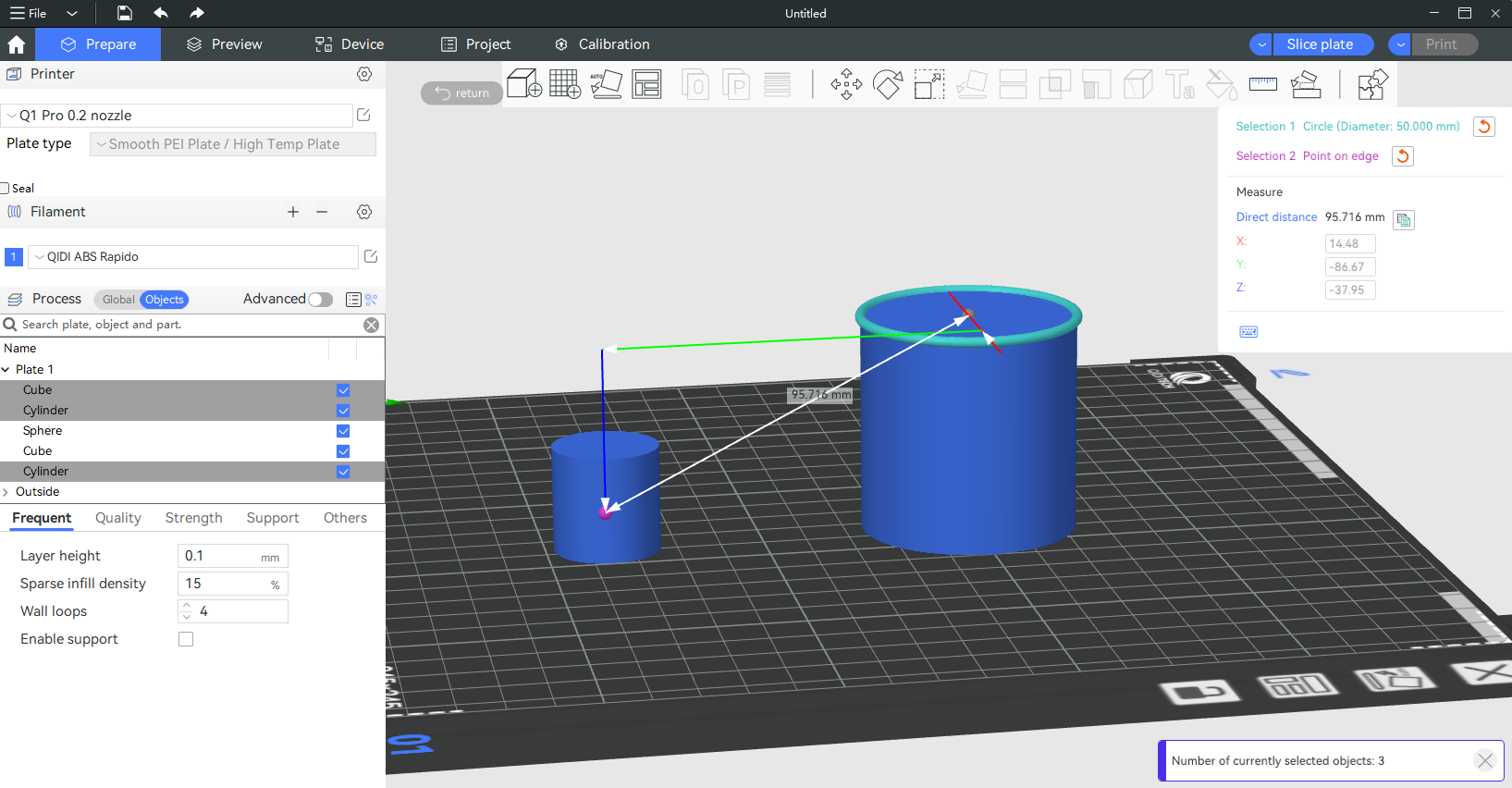This function can be used to measure the distance between positions, or among multiple objects.
To measure the angles and distance among multiple objects, you need to first select them by Ctrl + left mouse button.
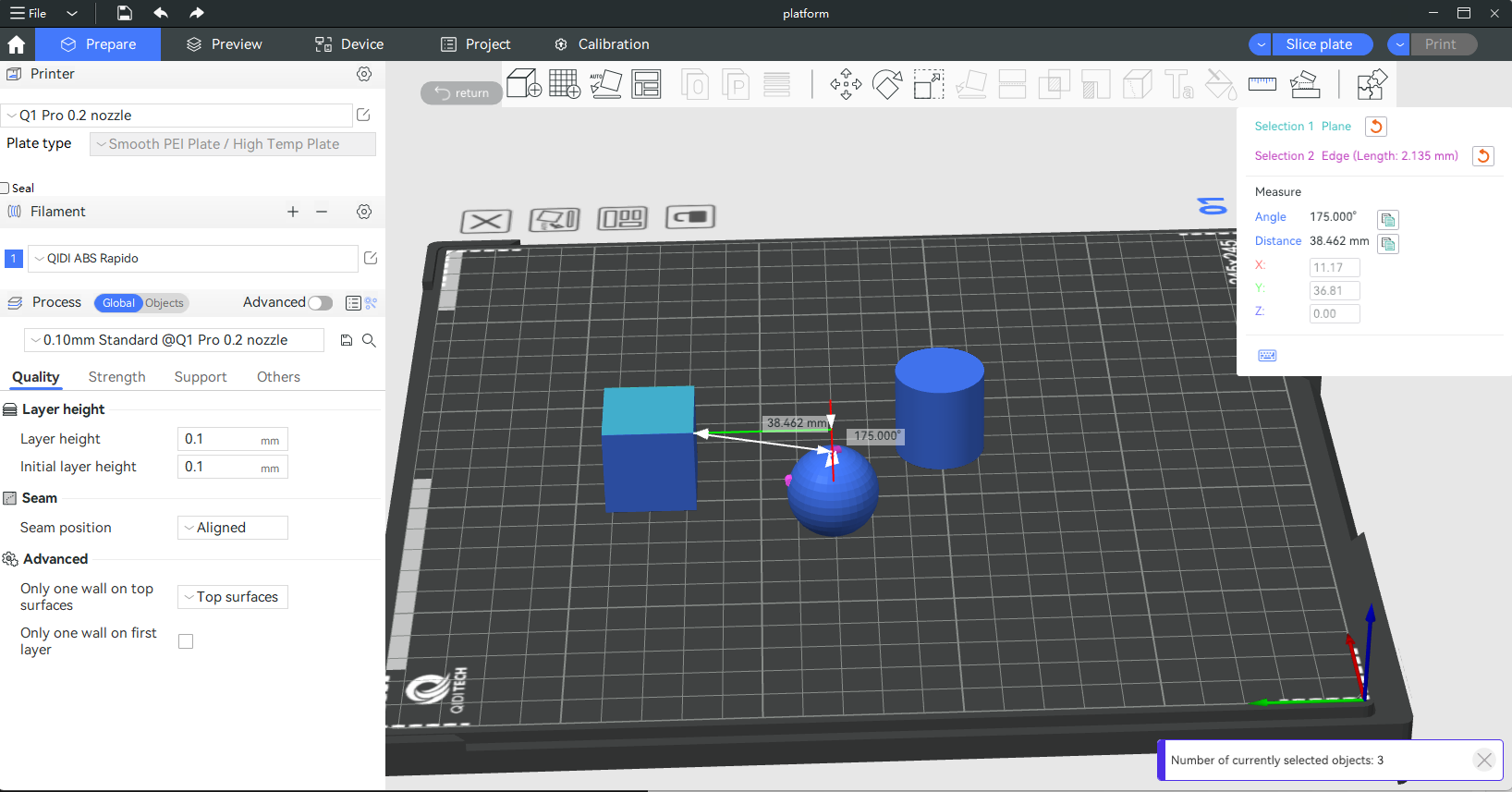
¶ Point
- Hover the mouse over the edges or corners of the object to select a point.
- Use shift + left mouse button to select a point anywhere.
- After two points are selected, their straight-line distance and XYZ distance will be measured.
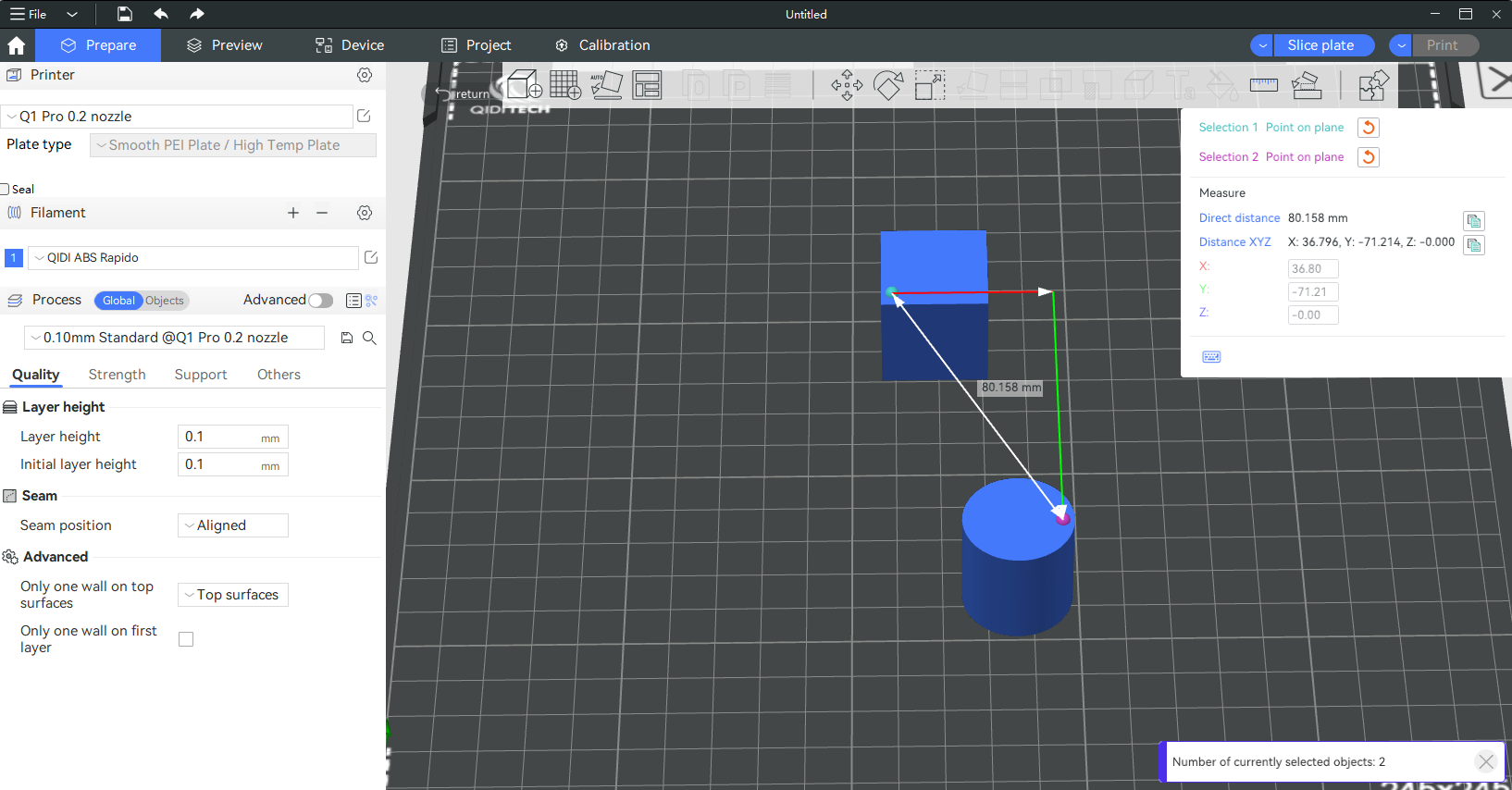
¶ Line
Hover the mouse over a line of the model and click it to select it. Straight-line distance, XYZ distance, and angle can be measured between a line and other position.
-
Between two lines, angle and distance can be measured.
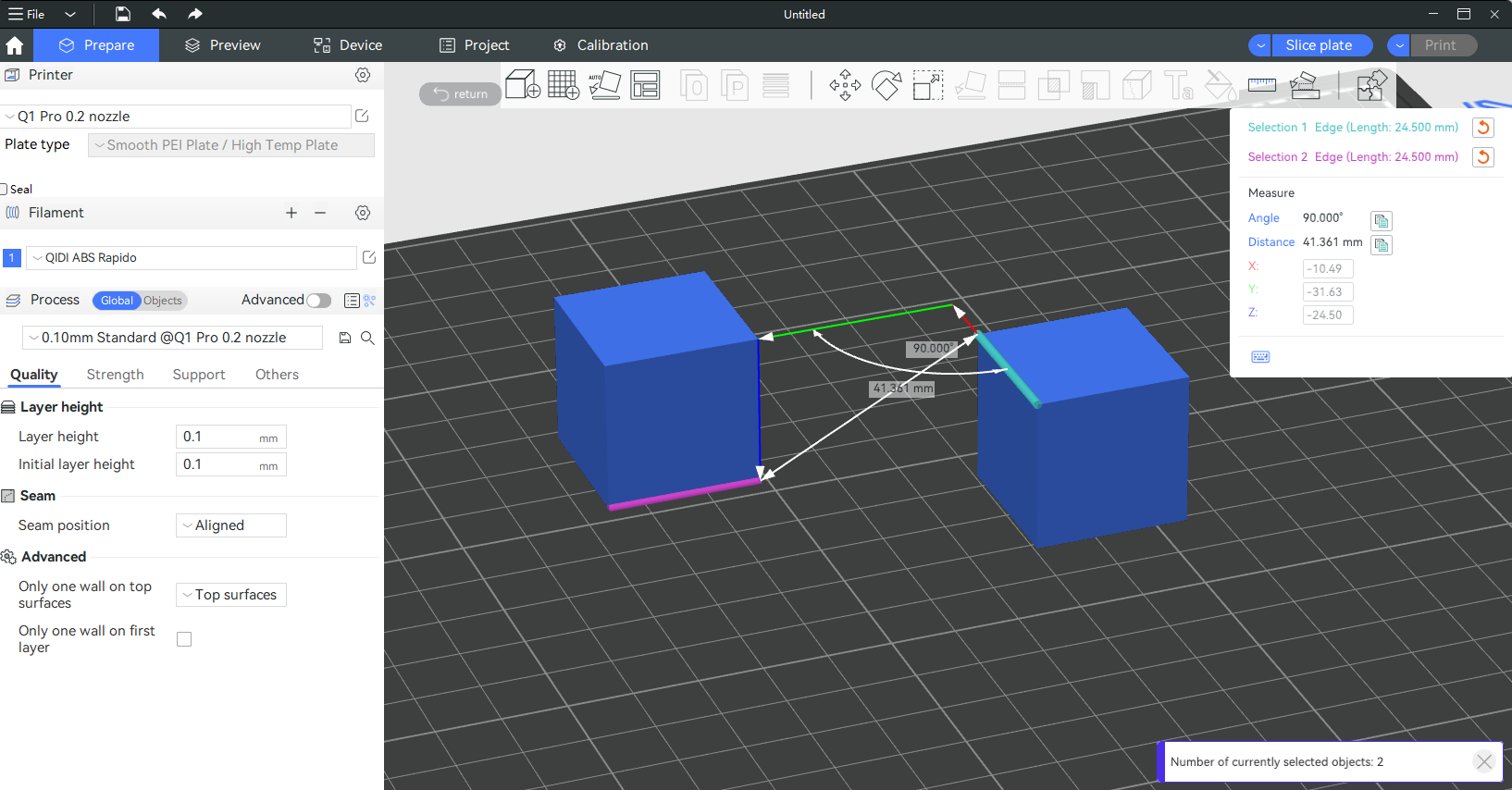
-
Between a line and point, parallel and straight-line distances can be measured.
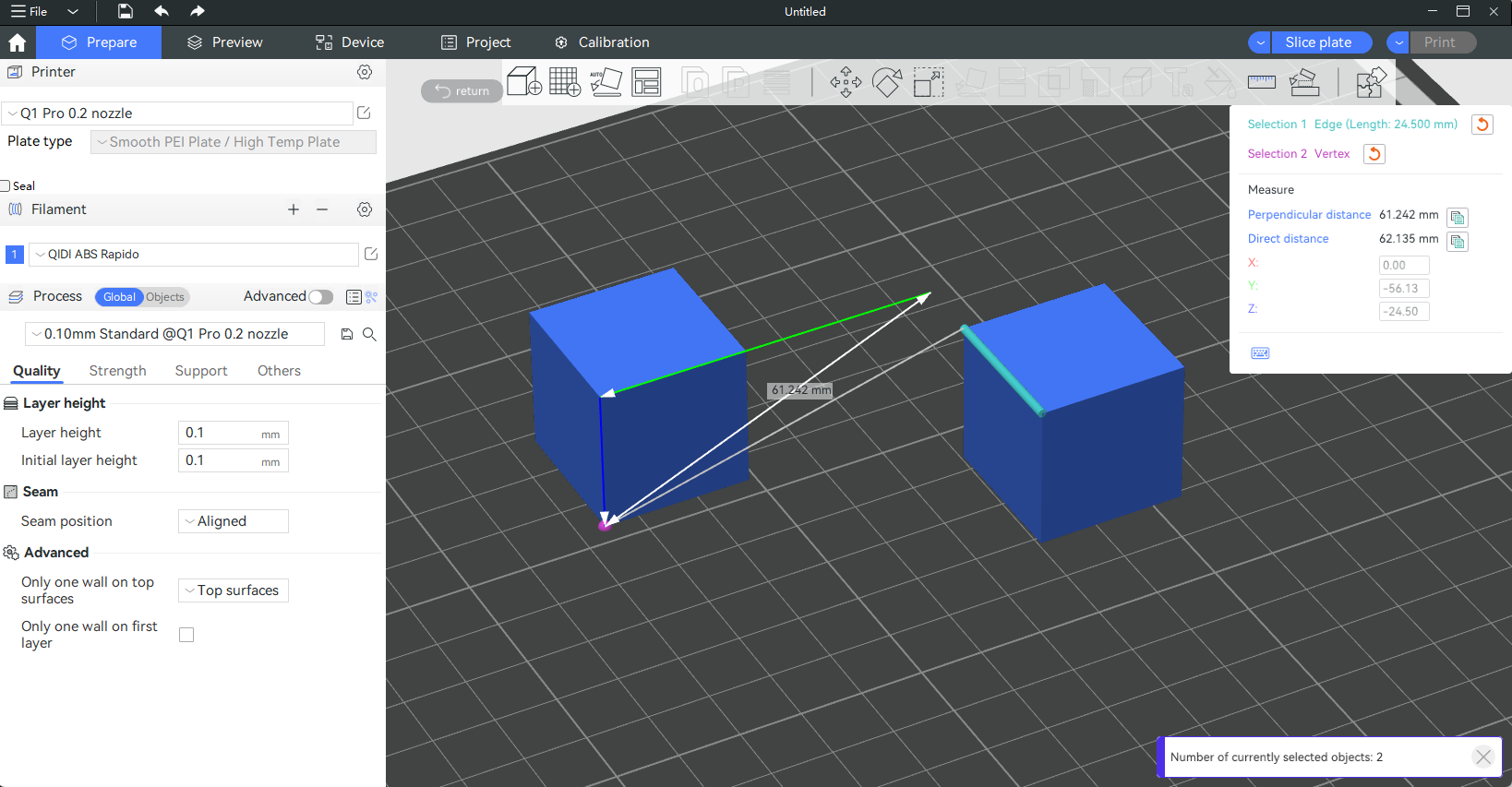
¶ Surface
Hover the mouse over a surface of the model and click it to select it.
- Between two surfaces, if they are parallel, their distance on the Z-axis will be measured; if they are not parallel, their angle will be measured.
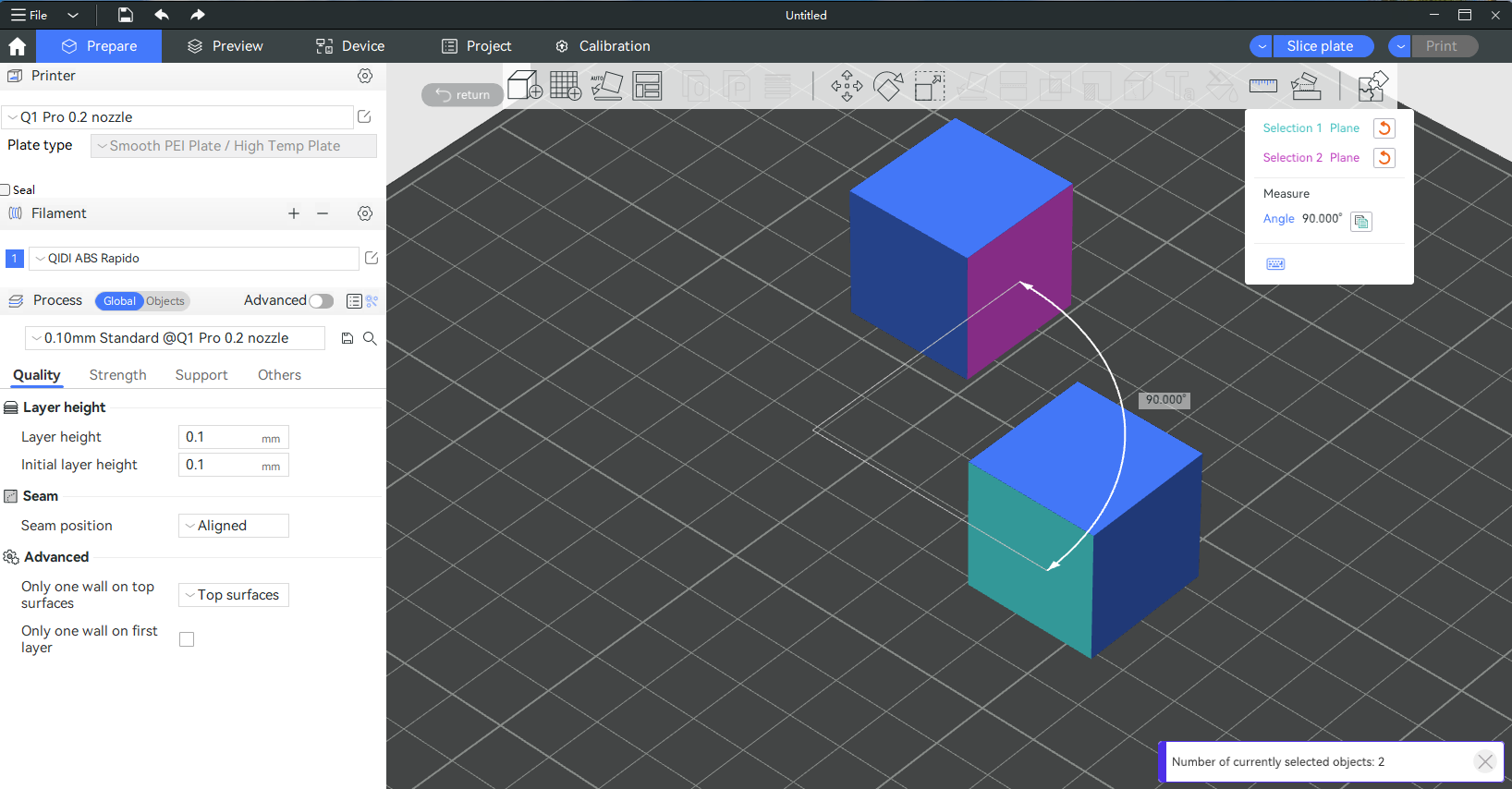
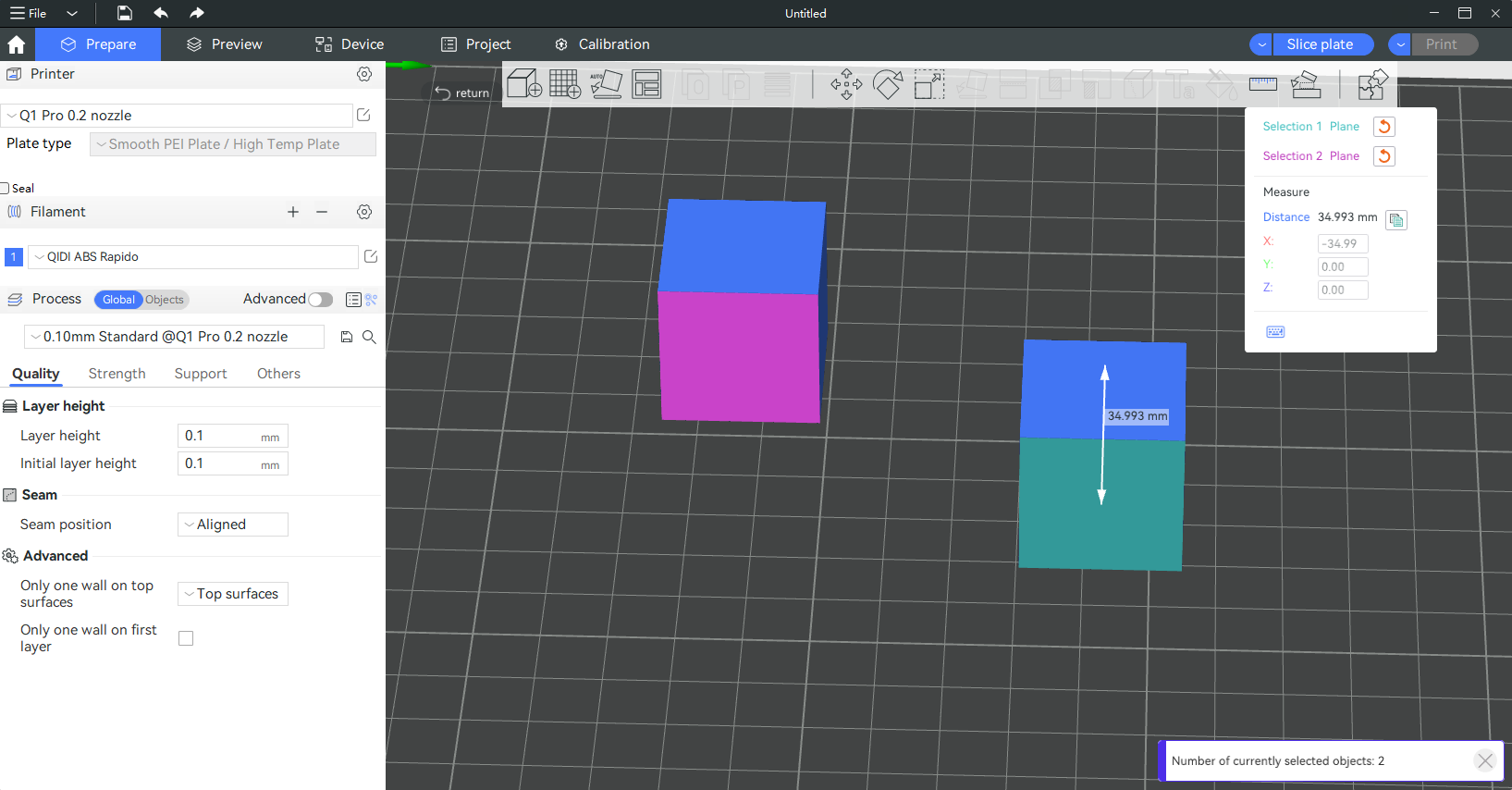
-
Between a surface and point, their distance on the Z-axis will be measured.
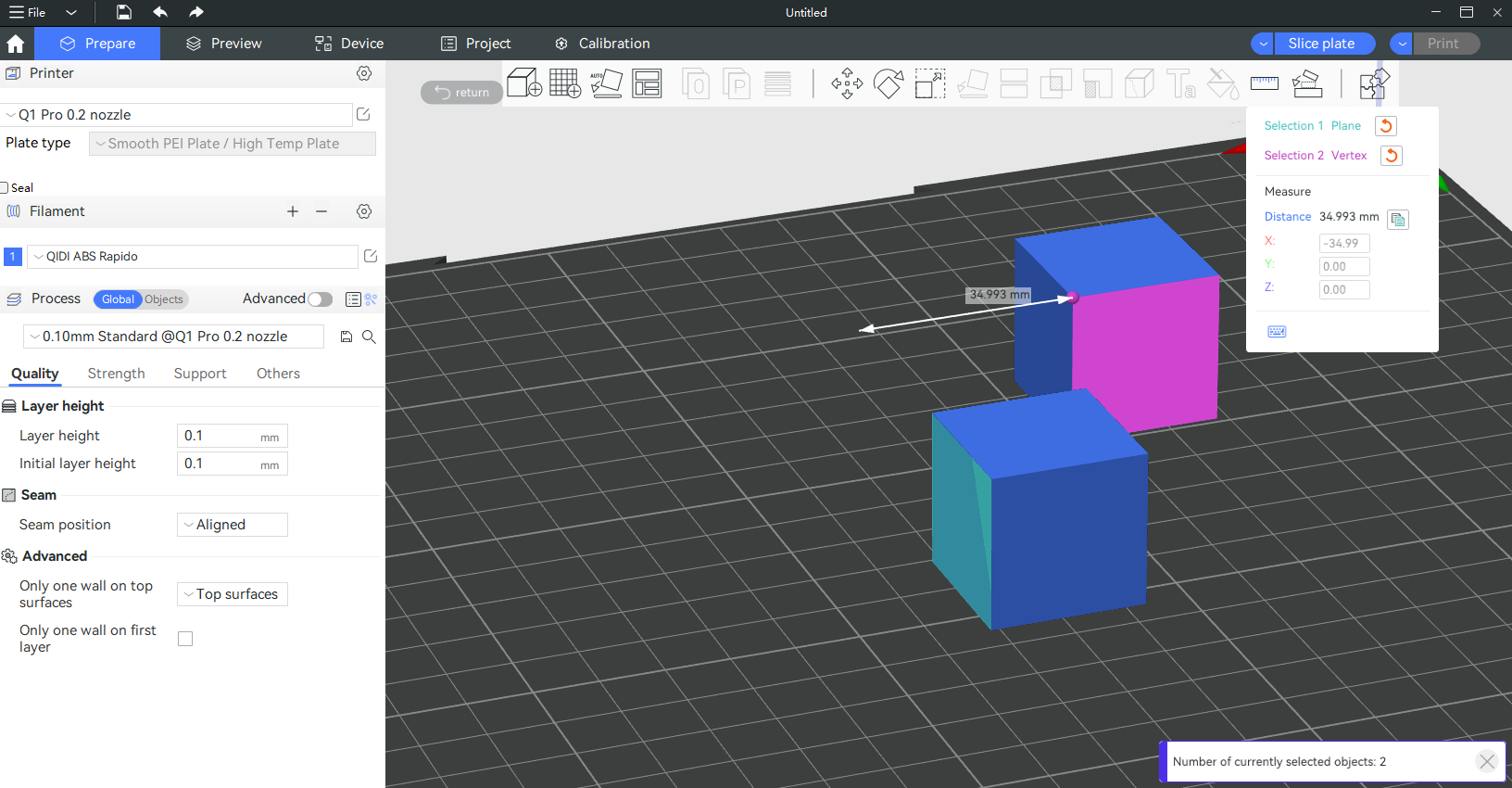
-
Between a surface and line, their distance and angle will be measured.
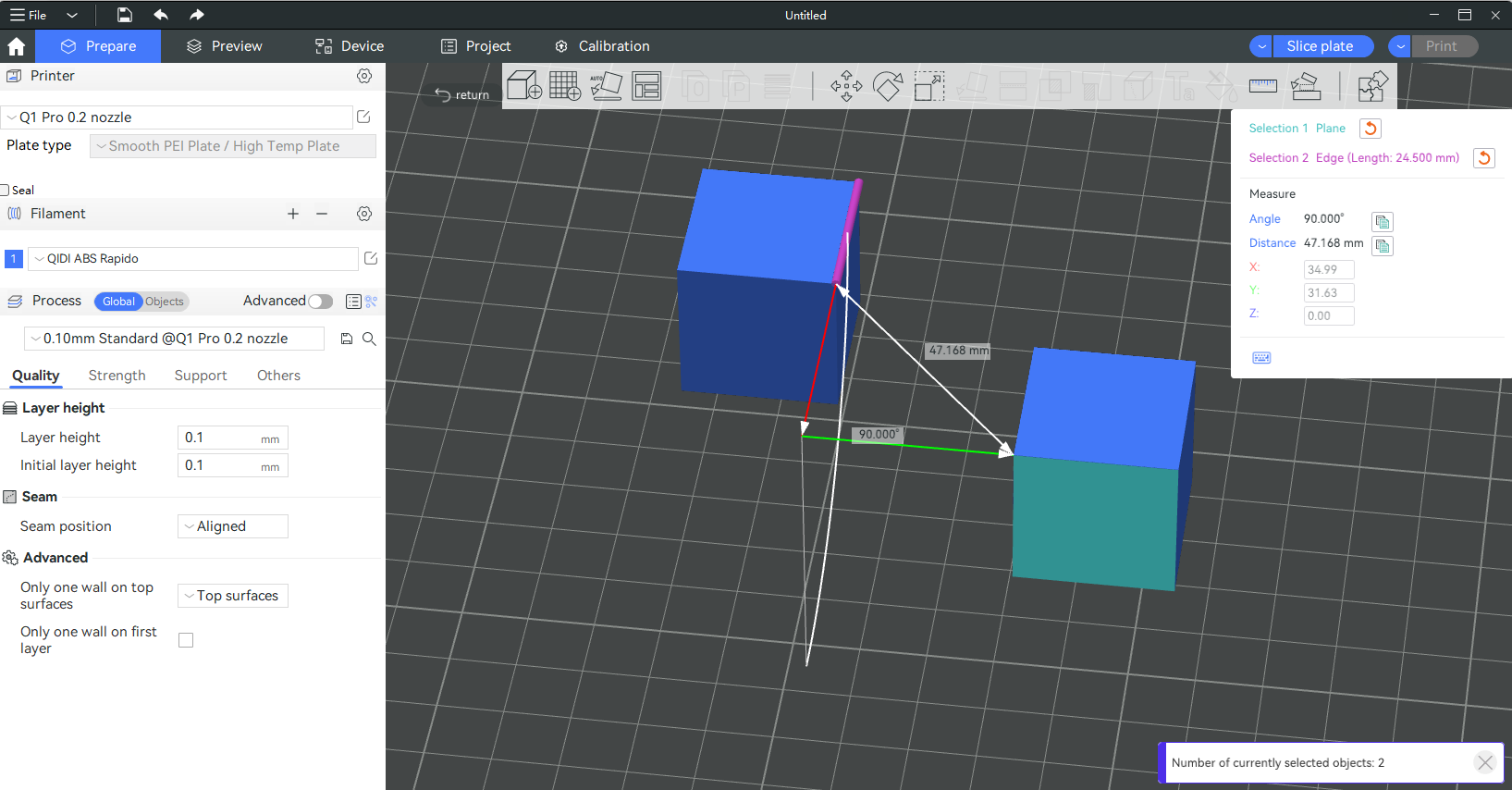
¶ Circle
-
Click the perimeter of a round surface to select a circle. Then, the circle's radius and diameter will be measured.
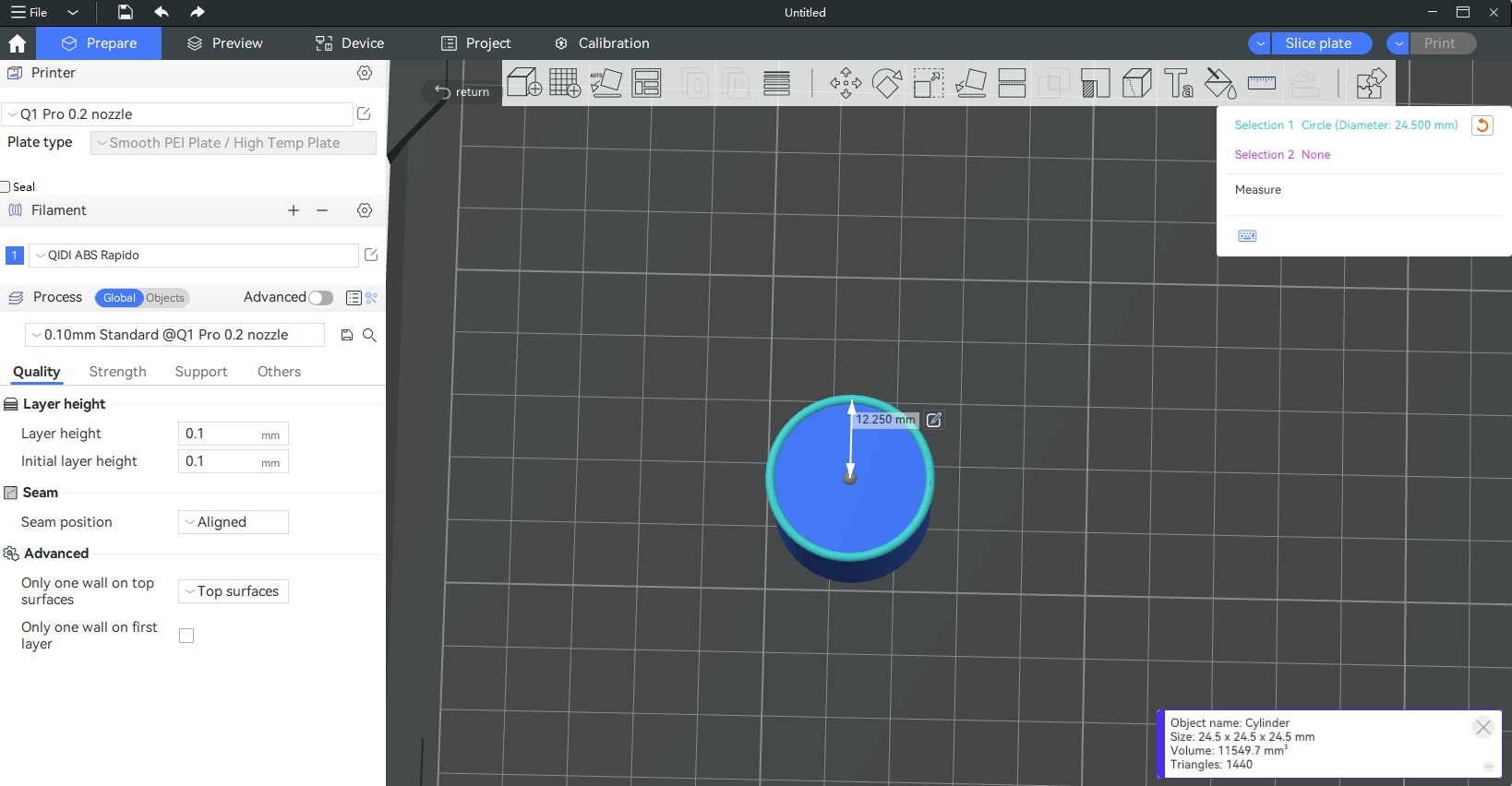
-
Between two circles, the straight-line distance between their centers will be measured.
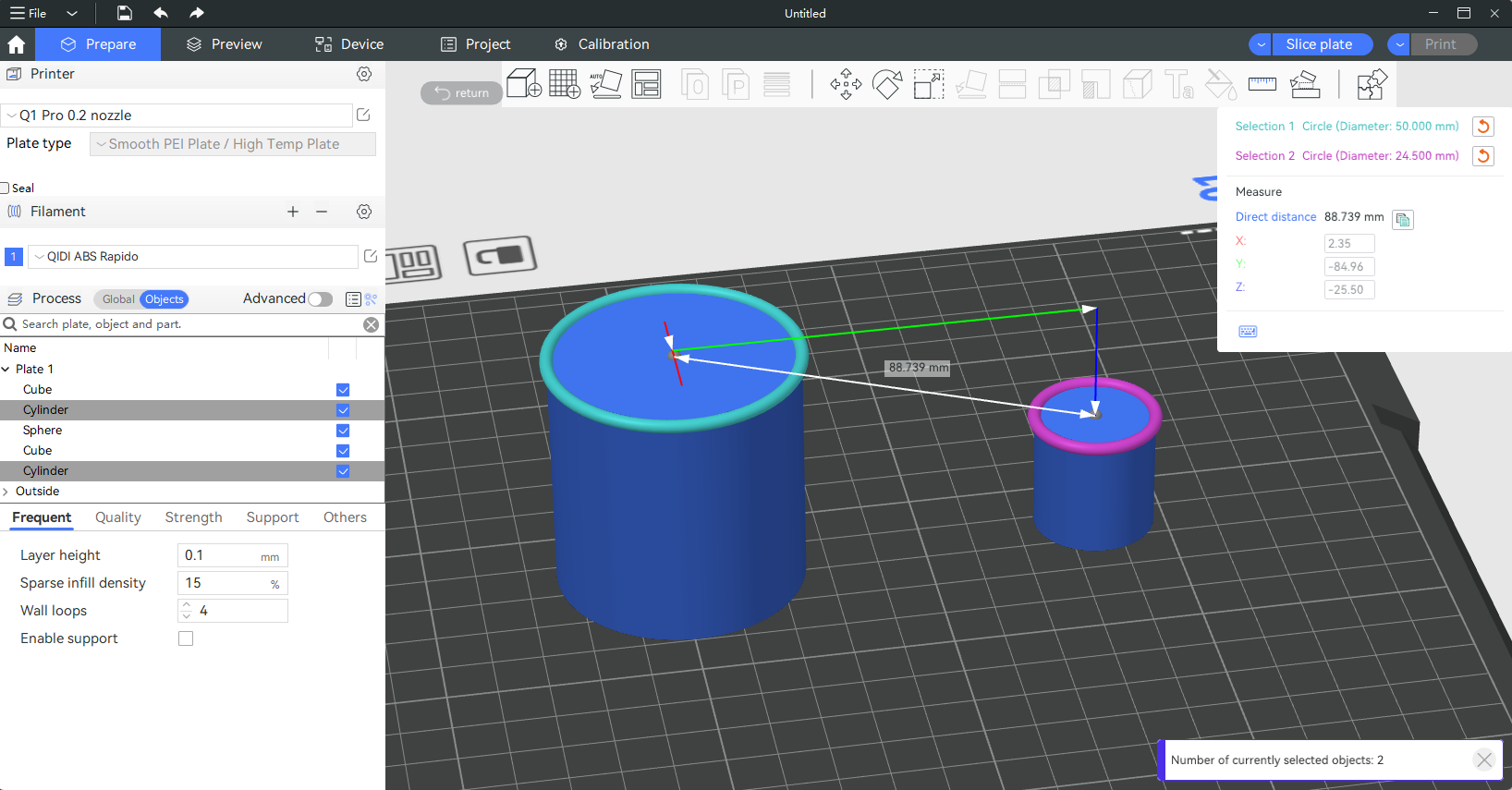
-
Between a circle and surface, if it is a round surface, the Z-axis distance between the center of the circle and the round surface will be measured; if it is not a round surface, the distance from the circle to the nearest point on the surface will be measured.
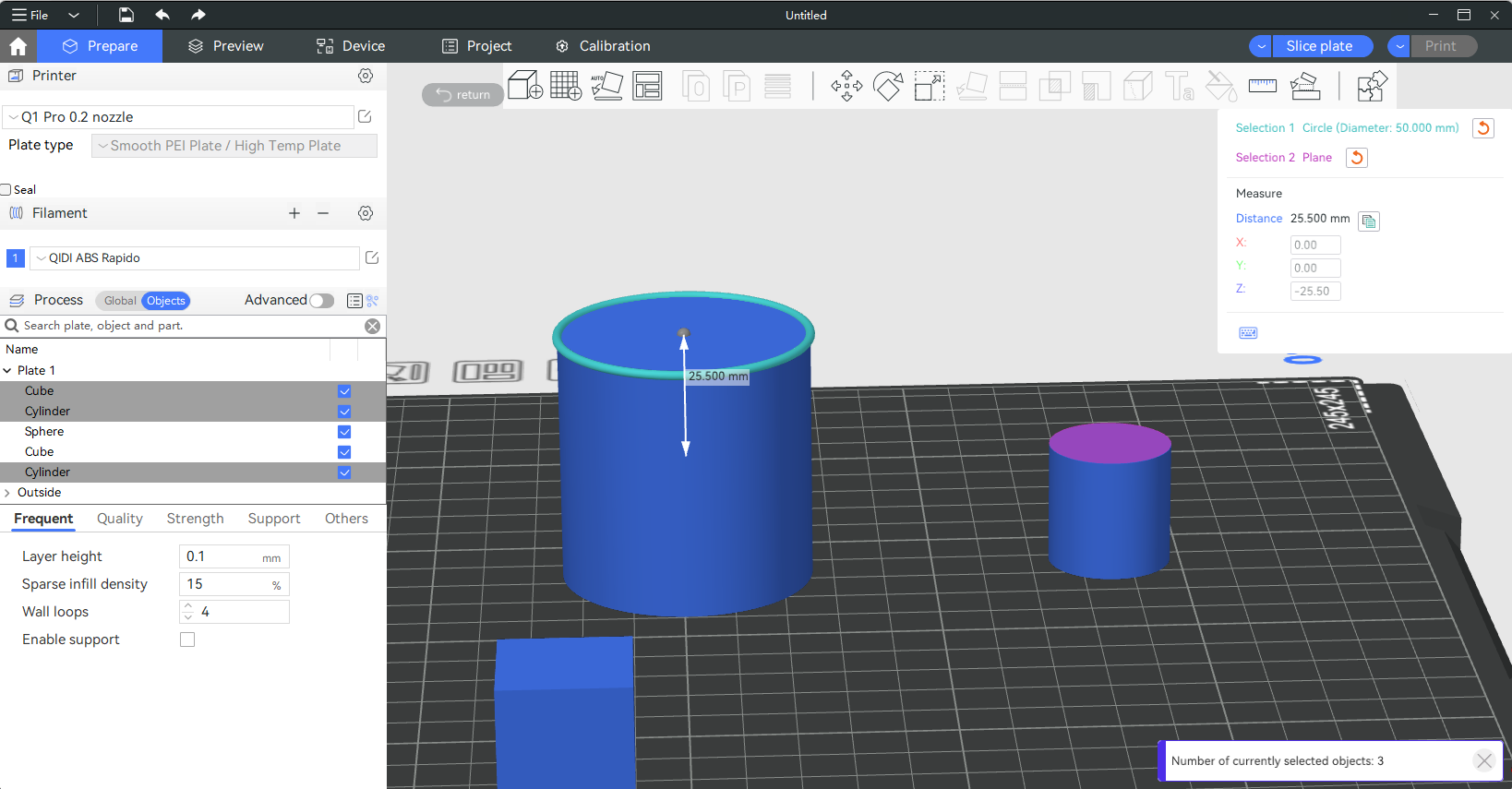
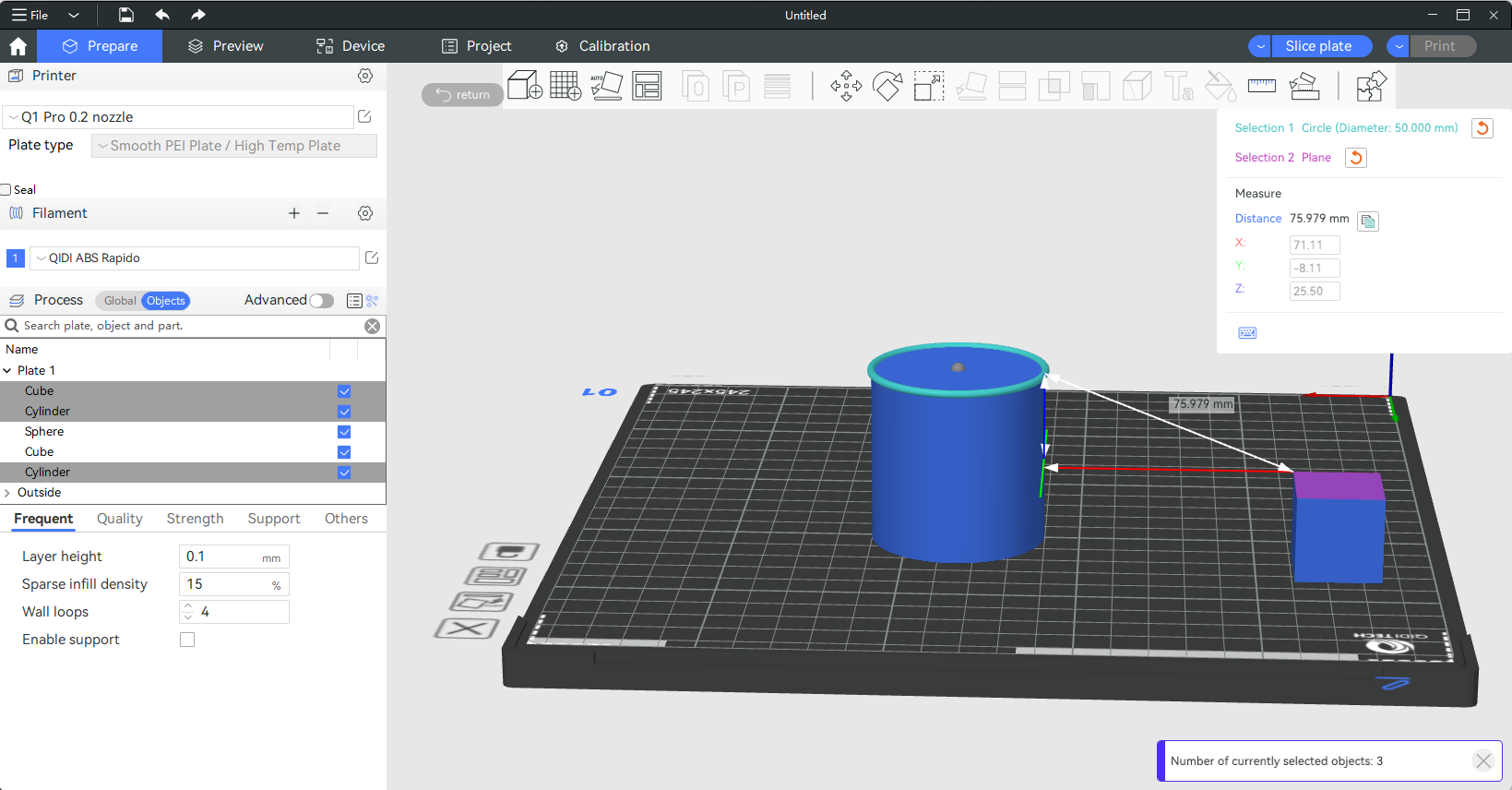
-
Between a circle and line, the distance from the center of the circle to the line will be measured.
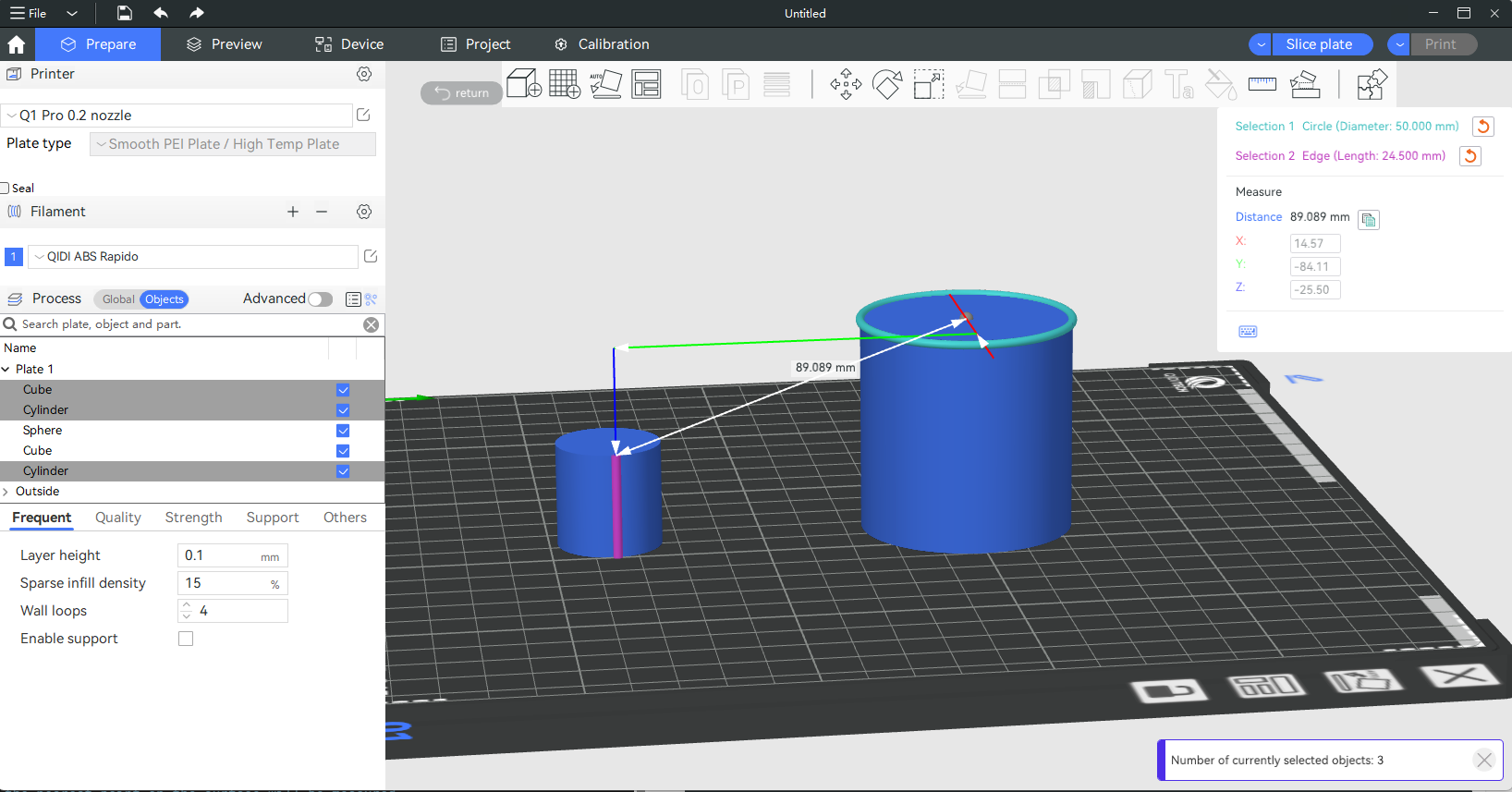
-
Between a circle and point, the distance from the center of the circle to the point will be measured.