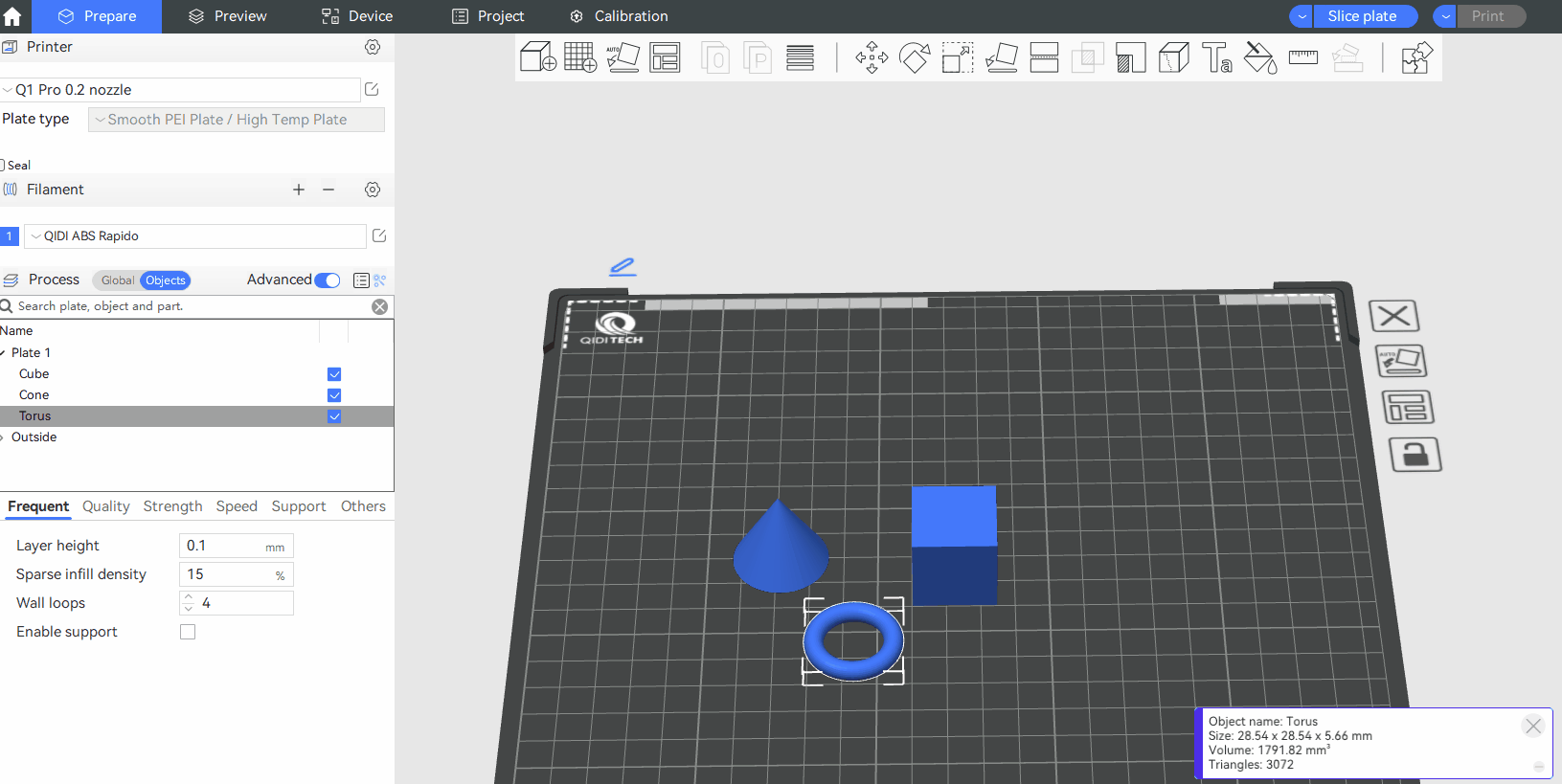Using this feature allows you to stack multiple models into one cohesive unit.
¶ How to use?
-
Select all objects (you can individually select objects by holding Ctrl and left-clicking, or select multiple objects by holding Shift and left-clicking and dragging to create a selection box).
-
Right-click the mouse to open the context menu.
-
Choose "Merge"
In this way, all objects are assembled as a whole and each original object turns into a “part” of the newly assembled object. -
You can use Alt + left-click or select parts from the "Objects" list to move them to the appropriate stacking position.