When parts of the printed model are suspended in mid-air, it is recommended to use the support drawing tool to provide supports for these overhanging sections.
¶ Operation
The support drawing tool is located in the top toolbar. Selecting an object activates it. Clicking the support drawing icon enters edit mode and opens the settings panel simultaneously.
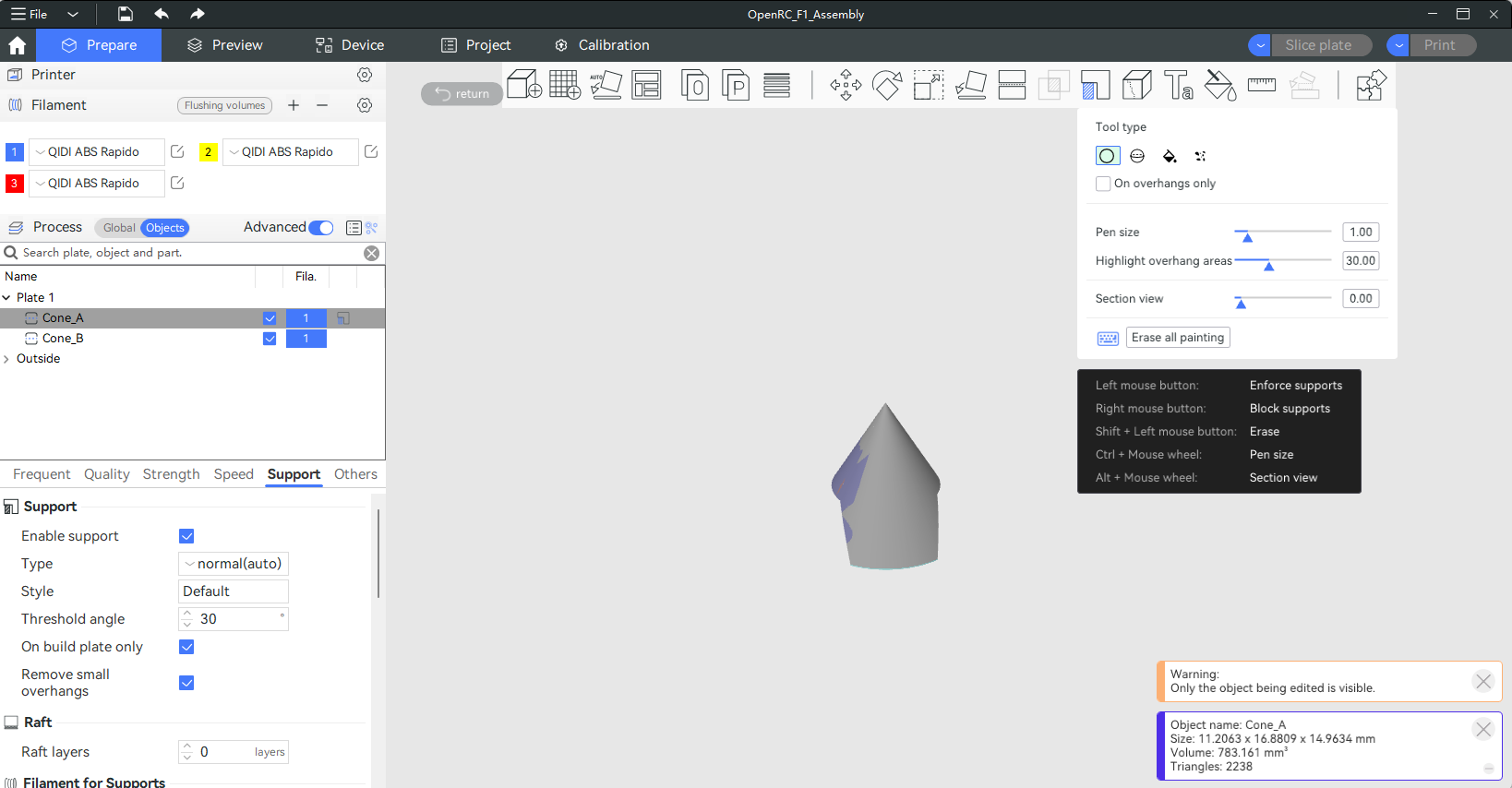
-
Selecting "Enable support" in the left-side Support parameters panel, and changing the "type" to either "tree(manual)" or "normal(manual)" activates manual mode for both types.
-
Select the model, click on "Supports painting," choose a drawing tool, and after setting the drawing parameters, proceed to draw supports on the model.
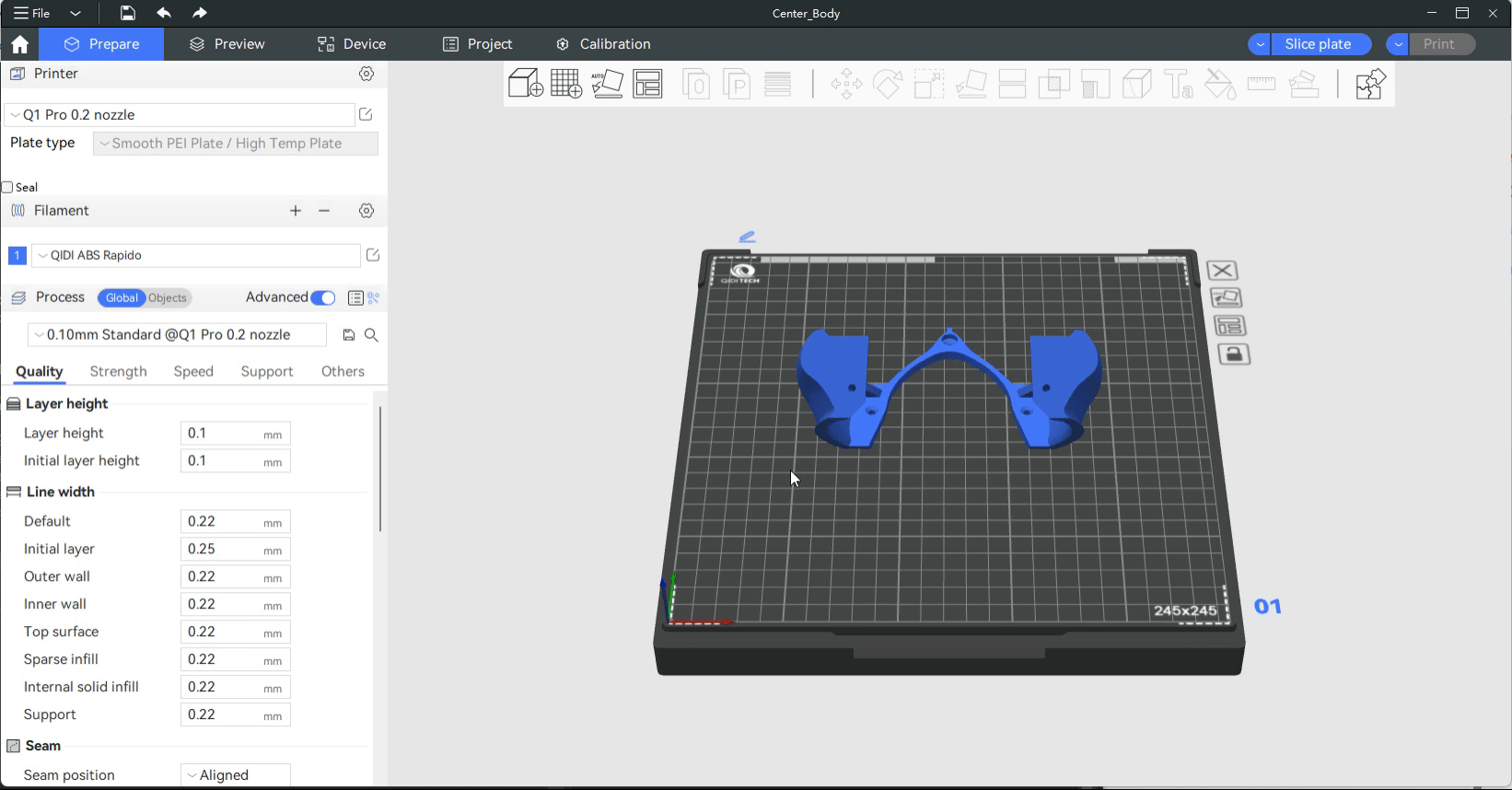
-
Alternatively, by enabling "Auto Supports," the software can automatically generate supports for your model.
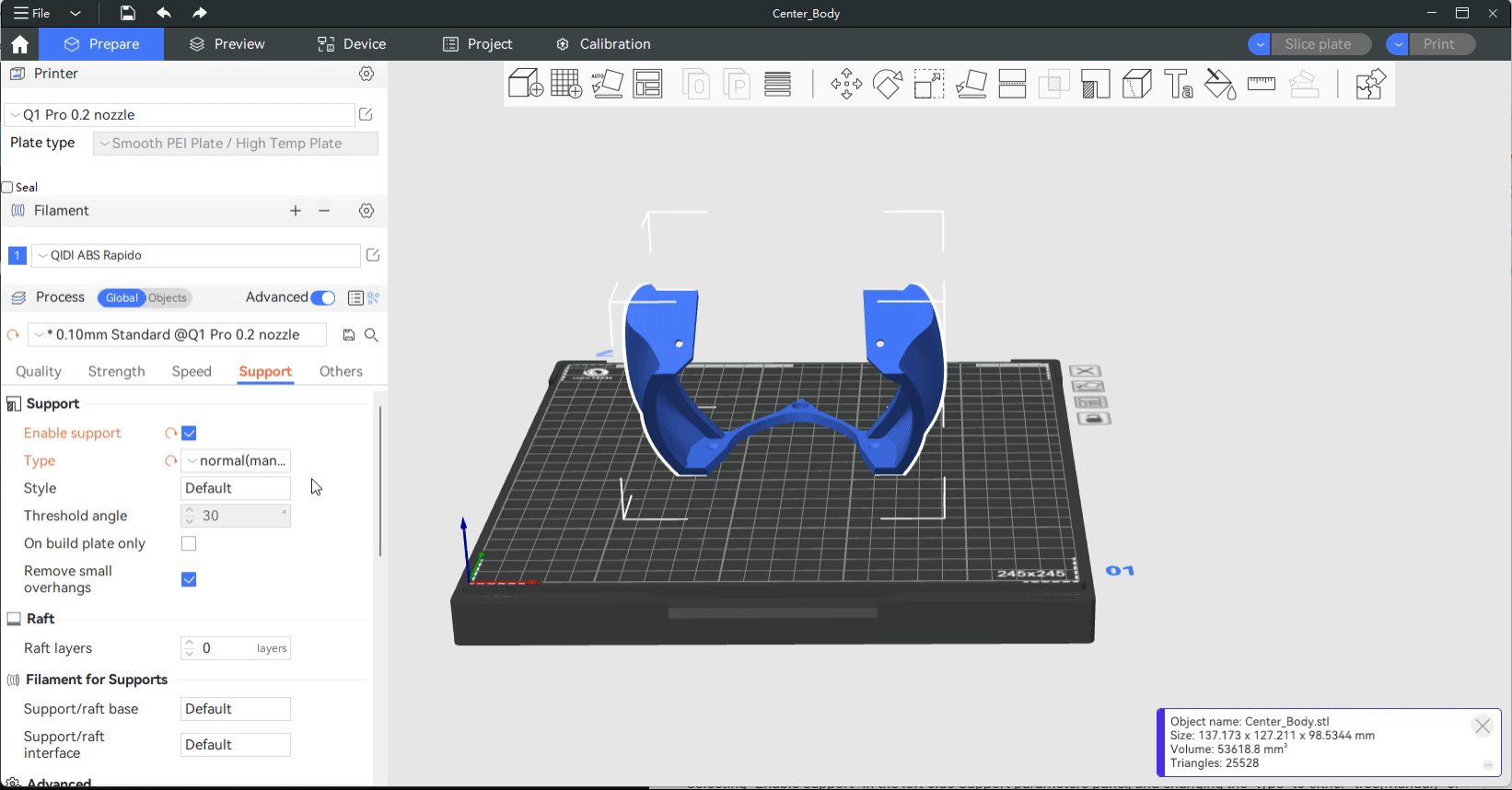
¶ ToolType
- Circle
Circle tool is a circle-shape pen tool that is used to draw any curves on the model's surface - Sphere
The sphere is similar to Circle, but it will colorize all facets inside the sphere rather than only the visible facets - Fill
The fill tool colorizes a bucket of connected facets propagated from the facet pointed by the mouse pointer. The propagation will also stop when reaching a corning that is sharping than the threshold. - Gap fill
Painting with the above tools often generates gap areas. The gap fill tool will detect small gaps and auto-fill them with the enforcer/blocker type from a neighbor facet group.
¶ Shortcut keys
- Paint enforced area
Left mouse button - Paint blocked area
Right mouse button - Erase painting
Shift+Left mouse button - Adjust pen size
Alt+Mouse wheel